I'm not going to lie, settling on one single app to label as "the best" weather app for iPad wasn't easy. On one hand I had a collection of feature-packed apps that provided every little detail about the weather, including videos and interactive forecasts. On the other hand, I had a group of apps that didn't necessarily have as many features, but were beautiful, easy to use, and fit the needs of most people. After reminding myself that I was looking for best, not most feature-filled, it was easy for me to give Living Earth for iPad the title.

Living earth is a simple yet gorgeous weather app. In the background, you'll see the earth. If you wish, you can have it spin slowly around its axis with the tap of the button. You can also pinch to zoom in and out of the globe and swipe to rotate it. As the earth rotates, you'll discover that Living Earth shades the half of the earth that is not currently being hit by sun. You can also center the globe on your current location.
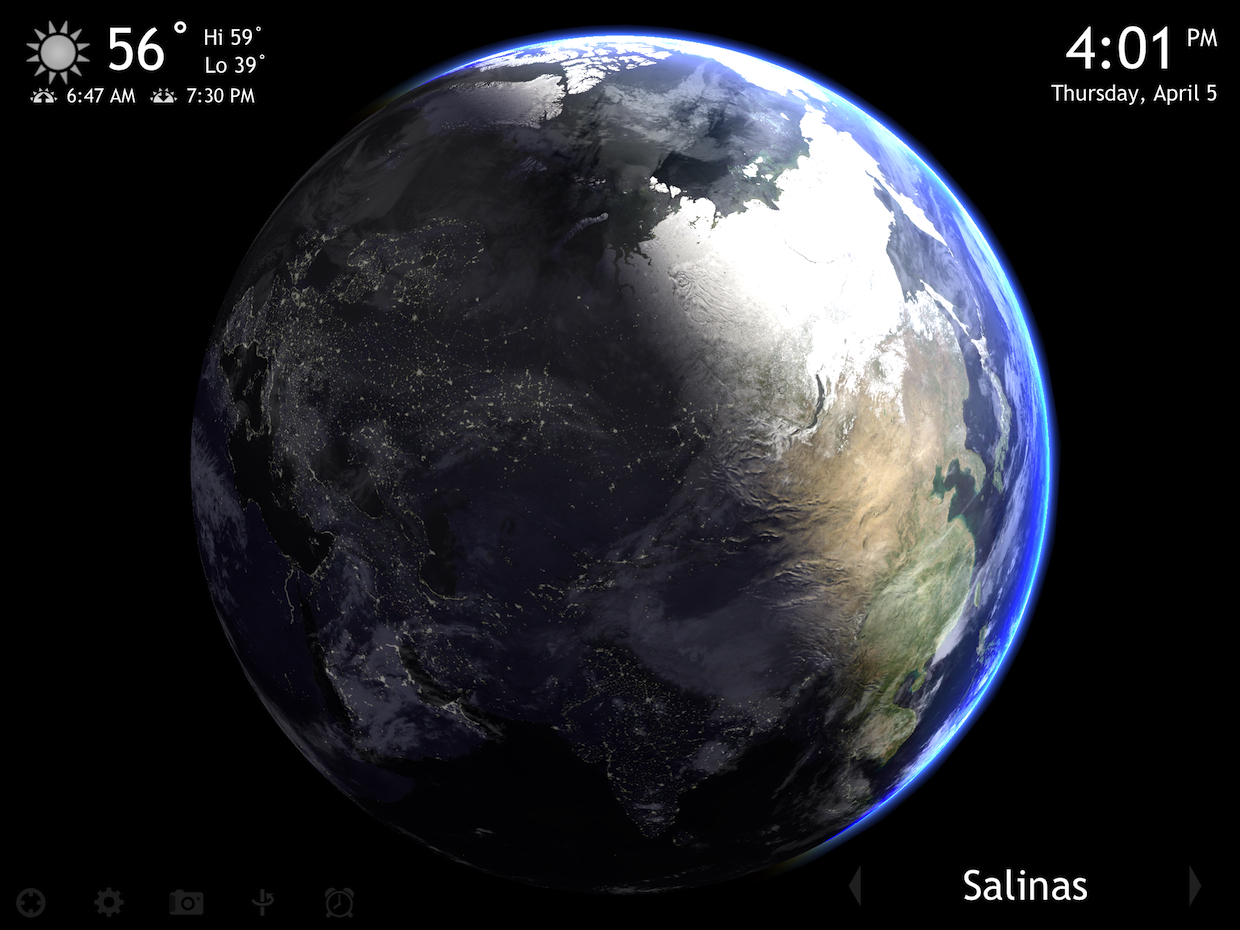
In the upper righthand corner, you'll see an icon that represents the current conditions and the current temperature, the high and low for the day, and sunset and sunrise times. If you tap this area of the screen, a new section will pop up below it and give you some more details about the weather, and a 10 day forecast.
The info at the top of this section includes the humidity percentage and wind speed. Tapping any of the days in the 10-day forecast Will break down the forecast into 2-hour intervals.
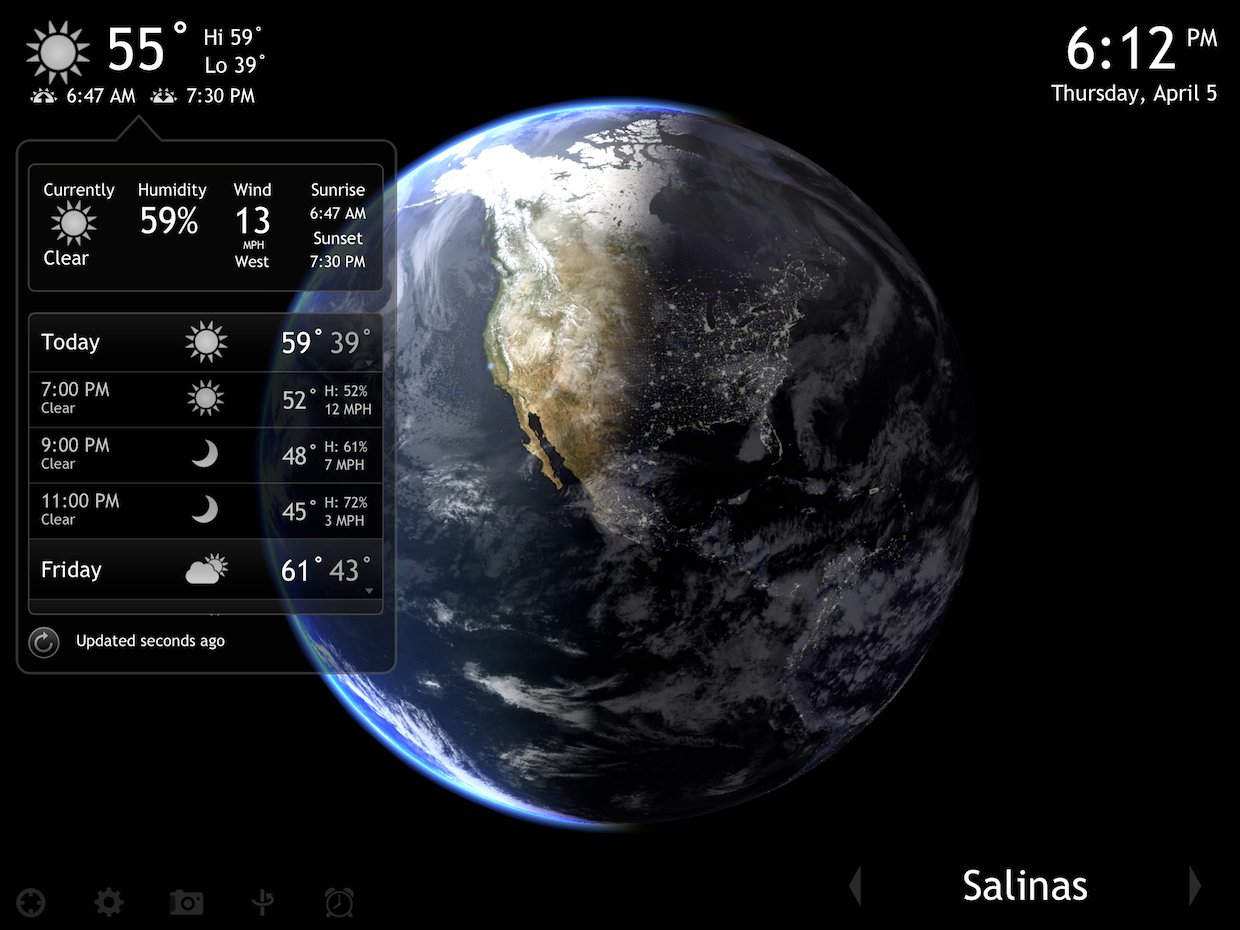
In the upper righthand corner you'll find the time and date. Tapping it will make it bigger.
In the bottom right corner, you'll see the name of the city you are currently viewing information about. Tapping on the name will pop up a list of big cities in the world that you can switch to. This list is customizable.
In the lower lefthand corner, you'll find five, dimly lit buttons: location, settings, camera, rotation, and alarm. The settings will be where you go to choose units of measure and toggles for live clouds, sunrise times, bright night clouds, gestures and more.
iMore offers spot-on advice and guidance from our team of experts, with decades of Apple device experience to lean on. Learn more with iMore!
The camera button is essentially a way to share a screenshot of your current screen with Facebook, Twitter, or your Camera Roll.

The alarm clock is what makes Living Earth more than just a weather app. You can also use it to wake you up in the morning! Even though it's not Living Earth's primary function, it is still a great alarm clock. You can have set up custom interval times (much like Apple's Clock app for iPhone), choose between 7 different piano and harp sounds, or even wake up to your own music. The snooze intervals are between 2-30 minutes. The only really disadvantage to this alarm clock, is that you can not set up multiple alarm. Just one.
The Good
- Gorgeous
- 10 day forecast with 2-hour interval breakdowns
- Alarm clock
- Interactive earth
- Fahrenheit and Celsius
The Bad
- Can only set one alarm
The bottom line
Living Earth for iPad is a stunning weather and clock app for the iPad. It may not have be jam packed with ever feature imaginable, but it does its intended job both flawlessly and beautifully.
$1.99 - Download Now
Former app and photography editor at iMore, Leanna has since moved on to other endeavors. Mother, wife, mathamagician, even though she no longer writes for iMore you can still follow her on Twitter @llofte.


