iPhone 2.1 (build 5F136) is an incremental point update to the much larger and more encompassing iPhone 2.0 software release we reviewed back in early July. Light on new functionality, it focuses instead on bug fixes, which given the many problems that accompanied the massive 2.0 rollout, is a Very Good Thing.
Like 2.0, this update is also available for the iPod Touch, but unlike its predecessor, the 2.1 update is FREE (if you already have 2.0 -- if you have 1.x, you'll still have to pony up the $10 premium.)
So, 4 betas, dropped features, somethings new, somethings fixed -- is iPhone 2.x Apple's Vista? Or is it finally the next generation firmware we've all been waiting for? Find out, after the break!
Release Notes
iPod Touch 2.1 debuted September 9, with iPhone 2.1 following on September 12. Apple, given their usual mono-syllabic release notes, was positively chatty this time:
iPhone version 2.1 contains many bug fixes and improvements, including the following:
- decrease in call set-up failures and call drops
- significantly improved battery life for most users
- dramatically reduced time to backup to iTunes
- improved email reliability, notably fetching email from POP and Exchange accounts
- faster installation of 3rd party applications
- fixed bugs causing hangs and crashes if you have lots of 3rd party applications
- improved performance in text messaging
- faster loading and searching of contacts
- improved accuracy of the 3G signal strength display
- repeat alert up to two additional times for incoming text messages
- option to wipe data after ten failed passcode attempts
- Genius playlist creation
Fixed Things First
An email, purportedly from Steve Jobs, suggested only 2% of users were suffering from firmware related problems. Tell that to the comments, forums, and blogs! We here at TiPb have covered the various 2.0.x glitches extensively already, including 3G network issues, App crashes, and painfully long backup cycles.
Although a few new issues have arisen, including a bug in iPod Touch WiFi dealing with WAP authentication, and with MobileMe and Exchange Push services draining battery life for some users, Apple seems to have taken positive steps towards stability with 2.1. 3G signals report as stronger. Apps don't crash quite as often. And backups are considerably faster. Oh, yeah. Apple also fixed that little security snafu -- again -- that allowed access to a otherwise locked iPhone data.
No doubt a 2.1.1 (already on shipping versions of the iPod Touch) or 2.1.2 is in the pipeline to further tweak things, but 2.1 itself is already a major improvement over 2.0. Who are we kidding? In the stability areas, 2.1 is what 2.0 should have been.
What Hasn't Changed
Most everything. But as we said, this release ended up being less about features and more about fixing the persistent embarrassment that 2.0.x had become for Apple. (Threatening a Vista-like hit to its public perception -- perpetually viewed as flawed no matter how solid it became).
For the vast majority of built-in applications, including Calendar, YouTube, Stocks, Maps, Weather, Clock, Calculator, Notes, iTunes WiFi Music Store, Phone, Mail, and Safari, while performance (scrolling, transitioning, etc.) has improved (and thank Jobs for that -- especially in Contacts!), functionality is pretty much the same.
Alas, while typing on the virtual keyboard might also have improved, we've still encountered the dreaded lag at times, especially with SMS. A few Apps (like Safari or Mail) can still take their sweet time to load. Since these are multi-tasking Apps, a Force Quit can sometimes help, but it does make us wonder if something is going on under the covers -- the same thing that keeps Apple so determined to keep multi-tasking off-limits to the App Store?
Home Screen/General
Minor cosmetics: 3G and Edge have both gotten slightly tweaked, more low-key icons. No particular reason that we can tell. Maybe Jonathan Ive had 30 seconds to spare?

Photos/Camera
The screen shot function (press Home and Sleep at the same time) now not only flashes white on activation, but now also makes an audible camera shutter sound, same as taking a picture. Our 2.0 iPhones don't do that, so it seems to be new to 2.1..
SMS
I haven't noticed this personally yet (maybe because I'm not a heavy texter), but reader Mr HiDefinition wrote in to tell us:
If you scroll all the way to the top of a long SMS message, you usually see call to the left and contact info to the right but now underneath both you see a new option to load earlier messages. If you press the load earlier messages you'll see earlier messages and you can keep pressing it and pressing it to see further back until you get to the beginning of the conversation that you started with the person.

(Screen shot courtesy of Chad)
In addition, as mentioned above, Apple now claims you will receive repeated alerts for SMS messages -- but we've likewise not seen this ourselves yet.
Useful stuff for those who live on SMS.
Settings
Because Setting is so huge, it almost always gets some update or another, and 2.1 is no different. According to Macworld, Settings - General - Restrictions now allow you to turn off the Camera app as well. Probably not enough for secure locations who won't allow any device with a physical camera on site, but useable for parents.
Speaking of security, Apple has also added to Settings - General - Passcode Lock, allowing users to now toggle on Erase Data. This will, after 10 failed attempts at entering the unlock PIN, securely delete every byte on the iPhone. We're still not sure if this is the military grade, multi-pass pseudo-random data overwrite type of secure erase, but we're hoping it is... One note of caution: avoid this option if you have kids who might discover your iPhone and decide its fun to start randomly typing digits into the boxes...
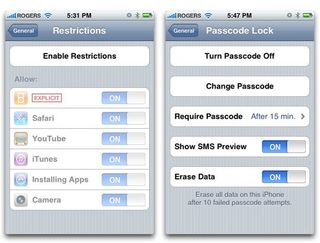
App Store
cddiazz2010 let us know that, when installing an App straight onto your iPhone (a precarious undertaking on 2.x, as it pretty much ensured crashes and long backups, but rock solid for me so far with 2.1), you can now tap on the icon to pause the installation, and tap again to continue. Very nice, and could prove very useful.
Terry comments below that App icons will also stay in place now when updated, no longer jumping back to the last open slot. Good catch Terry, and good fix Apple!

iPod
Thanks to iTunes 8, iPod received what was possibly the biggest feature boost in 2.1. We've already covered how to create on-the-fly, and on-device Genius Playlists, which is the most obvious update...

...But Apple has snuck in a few other gems as well.
When the iTunes Remote App debuted alongside the App Store, many found it to be superior in some ways to the built-in iPod App. Apple seems to have listened, and added the improved music listings, which show album and artist underneath track names.
Podcasts get similar treatment, with not only date added, but length and length remaining if you're only part of the way through. TV Shows give total time, as do movies.
Sadly, they didn't add one of our favorite features -- search. The more storage, the harder it is to find stuff. Apple needs to more seriously integrate this base functionality throughout the iPhone.
On the tweak side, Apple has added a new state to the small blue dot icon that used to simply distinguish "new" from "not new" for other media like podcasts and TV shows. Now, a half-blue dot indicates "partially new" (i.e., you've started but not yet finished watching or listening to it).

In terms of behavior, I noticed that since 2.1, when a podcast completes playing, the iPod App will immediately begin playing the next oldest podcast in the same series. I don't remember seeing this in earlier firmware, and next newest would seem more logical.
Lastly, word is 2.1 now supports a triple-click on Apple's wired earbuds and in-ear earphones to skip backwards one track. I'd imagine (and hope), it would also support the volume rocker on the newest versions of those earphones as well.
Conclusion
Sure. No cut/copy/paste, no turn-by-turn, no MMS, no video recording, no ubiquitous landscape keyboard, and the list goes on and on. But this wasn't 3.0 on 3rd gen hardware. This was, all jokes aside, the real release version of 2.x. The proper gold master we should have gotten back in July. And taken at that, it's a very important, and much appreciated update.
Not perfect yet by any means, but a much needed step in that general direction.
Should you update to 2.1? Now that the iPhone DevTeam has again worked their jailbreaking wonders, there's no reason for anyone to shy away. It's free, it's functional, and its fixed. Go grab it, and drop by the forums to let us know how it's treating you!
And if you notice anything else we may have missed, please let us know! (And if you're still having issues post 2.1, Jeremy wants to make sure you hit Apple's iPhone Feedback page and let them know!)

Rene Ritchie is one of the most respected Apple analysts in the business, reaching a combined audience of over 40 million readers a month. His YouTube channel, Vector, has over 90 thousand subscribers and 14 million views and his podcasts, including Debug, have been downloaded over 20 million times. He also regularly co-hosts MacBreak Weekly for the TWiT network and co-hosted CES Live! and Talk Mobile. Based in Montreal, Rene is a former director of product marketing, web developer, and graphic designer. He's authored several books and appeared on numerous television and radio segments to discuss Apple and the technology industry. When not working, he likes to cook, grapple, and spend time with his friends and family.

