iMore Verdict
A high-quality, versatile webcam with a unique remote control, the BenQ ideaCam S1 Pro is brilliant but lacks USB-C out of the box and suffers from some Windows software quirks.
Pros
- +
Excellent image quality
- +
Versatile with a detachable design
- +
Nifty software and remote
Cons
- -
No USB-C
- -
Takes up two USB ports
- -
No 4K
- -
Windows software issues
You can always trust iMore.
The BenQ ideaCam S1 Pro is one of the best webcams I’ve ever had the pleasure of using, and for several months now it has been a seamless part of my work setup. As the unique name might suggest, the ideaCam is all about sharing your ideas, and to that end it’s much more than a webcam. With a funky design and a secret weapon, here’s how the ideaCam S1 Pro could be the ultimate Mac webcam for creators and professionals alike.
BenQ ideaCam S1 Pro: Price and availability

The BenQ ideaCam S1 Pro is available in the U.S., the UK, and beyond. RRP pricing starts at $199, and it can be bought directly from BenQ’s website, as well as Amazon, B&H Photo, and Adorama. The ideaCam S1 Pro is just £169 in the UK, again purchasable from either Amazon or BenQ’s official website. There’s also an ideaCam S1 Plus which boasts the same software and imaging but doesn’t feature the EnSpire Control Puck, which we’ll come to in a bit. This costs $169 and £149 respectively.
BenQ ideaCam S1 Pro: Ease of use

The BenQ ideaCam S1 Pro (I’ll just call it the ideaCam from here) is extremely simple to use out of the box. You simply unbox it and plug it into whatever device you’re hoping to use it with, either Mac or Windows. There’s the camera unit itself, and a separate mounting stand with a slot to affix the webcam in place. If you’ve got the Pro (like I have here), there’s also a wireless EnSpire Control Puck with a separate USB dongle. The cable is a reasonably generous 1.6m, but there is one quirk. Both the camera itself and the Puck require a USB-A connection to work, or at the very least an adapter if you’re bound to USB-C. This is an obvious early stumbling block for Mac users who might well struggle to find one, let alone two USB-A ports on any of Apple’s more recent best MacBooks. Desktop Mac users will find this less of an issue, and any good USB-C hub for Mac will help, but just beware that if you are in the market for a good Mac webcam, other models on the market offer native USB-C connectivity.
On both Windows and Mac, the ideaCam was plug and play, you might have to quickly install the requisite drivers, but otherwise, you can use it on any application of your choosing without any extra software. The ideaCam operates flawlessly on Slack, Google Meet, Zoom, and anything else you can think of. Users who want to get the most out of it will want to download BenQ’s EnSpire software, which is free from the BenQ website. This software opens up the ideaCam’s party piece, which is sharing ideas remotely by moving your webcam around, zooming in and out, and even annotating your webcam as you broadcast, features I’ll come to in a bit.
BenQ ideaCam S1 Pro: Build and design

The ideaCam package itself is very well put together and oozes build quality and reliability. The mount is a two-piece hinge with a solid, cylindrical weighted base that anchors your webcam against the back of your screen. It fits well on both MacBook and external display, and its wide range of motion means it rests steady and secure on thick or thin perches. The bracket also features a mounting screw for attaching to a tripod or any other type of arm if that’s your preference.
Once you’ve set up the mount, your webcam slots into place atop the design using a fairly small attachment that slides into a slot on the bottom of the webcam. The ideaCam is designed to be detachable, so you can quickly remove it from its mount and point it at things during a presentation. As such, it’s not as secure a fix as some people would like. In all my use it has never come loose, but the camera is largely held in place by gravity, which may unnerve some. The slot for mounting the webcam can also be rotated, allowing you to adjust the camera angle very quickly. However, this can only be down on the “Y” axis, with no landscape adjustments or rotation.
The webcam itself is very stylish and well put together, with a lovely grooved ring and grey color scheme that blends in well with surrounding tech. I much prefer it to the usual black plastic you’d see most webcams housed in. The Puck likewise is extremely weighty, and the colors are precise and professional. Each button has a satisfying click and the outer zoom wheel reminds me of the Nest Thermostat.
iMore offers spot-on advice and guidance from our team of experts, with decades of Apple device experience to lean on. Learn more with iMore!
BenQ ideaCam S1 Pro: Features and image quality

While the ideaCam isn’t quite 4K, it comes close. Strangely, the top resolution is 3264 x 2448 with a 4:3 aspect ratio. At 16:9, the best resolution is 3264x1836 at 30fps. There are lower resolution settings all the way down to 640x480, which can be tweaked in the Enspire software. This also lets you adjust white balance, brightness, contrast, saturation, sharpness, and hue. There are also presets you can choose from if you don’t have time to tinker with the settings. While the quality of the image other people see will largely depend on bandwidth on a call, the native image quality of the ideaCam is extremely good. Everything is sharp and crisp and all the colors feel natural. There’s no fuzziness or blurring, artifacts, or rogue tones and shades that make items and objects in the background look out of place. The webcam is also very kind to faces and my pasty complexion, and also features a built-in ring light which can really help brighten up your face for those early morning meetings that should have been an email.
The ideaCam also comes with a built-in digital microphone that features AI noise canceling. While I don’t really work with any background noise, all of my colleagues enjoy the audio quality. An onboard webcam microphone can only be so good, so I won’t be recording any hit singles on it, but it’s clear and crisp and picks up sound well.
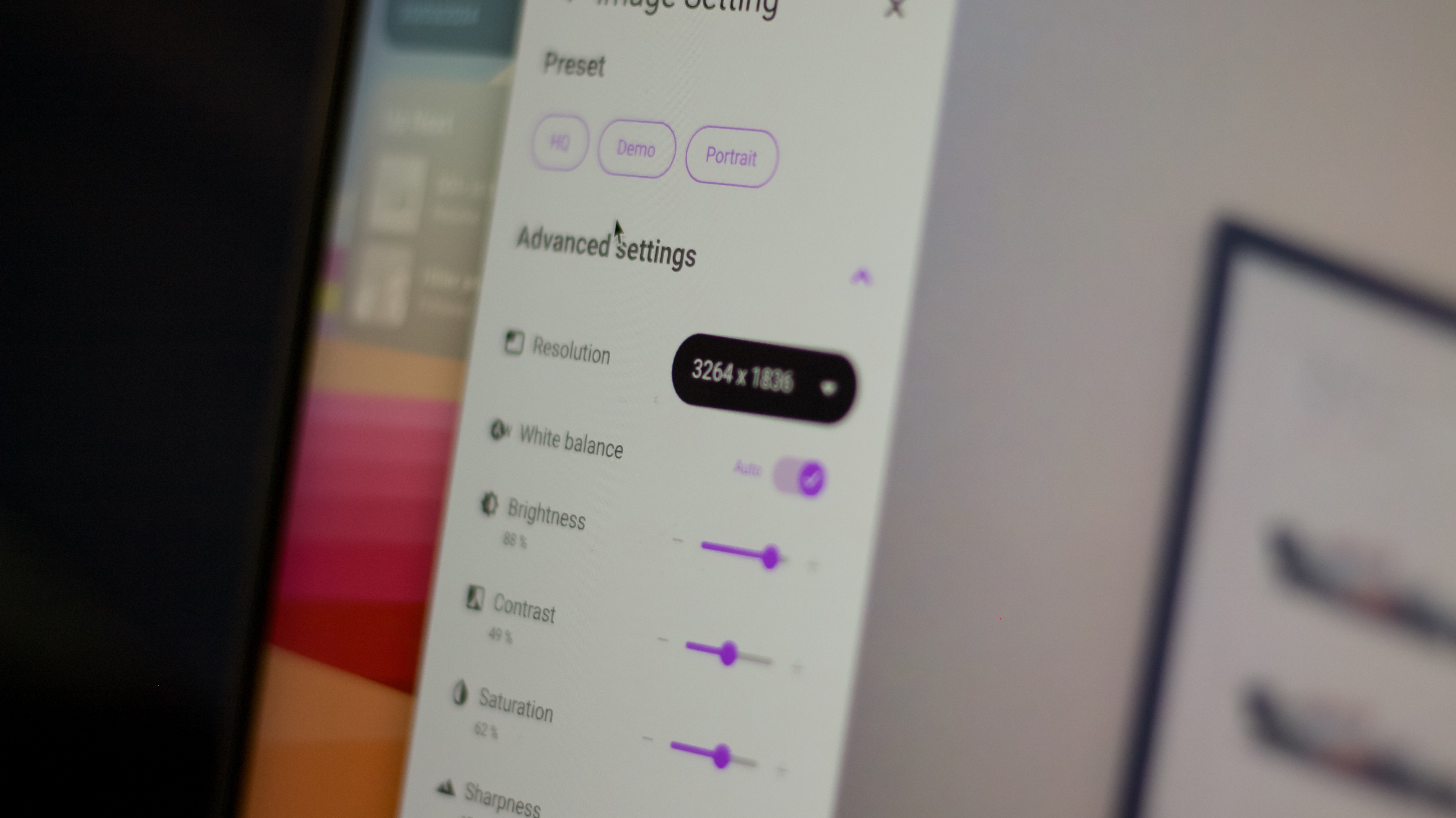
As a standalone webcam then, the ideaCam is excellent. However, there’s more to this package if you want it. As mentioned, the ideaCam is all about sharing ideas, and is actually designed to be removed from its mount and used in show-and-tell video calls where visual details are key. It’s definitely aimed at professionals, especially those who work in art, design, and more. The webcam easily detaches from its mount and can then be used like a freeform eye to point at whatever you choose, a feature you won’t get in many other rivals. The capability goes hand-in-hand with the aforementioned Puck, too, but there is one quirk about getting the most out of the webcam.

The EnSpire Control Puck lets you zoom your webcam in and out, freeze the frame, mute your microphone, and autofocus your camera, as well as capture images with the touch of a button. Naturally, however, these features are all limited to BenQ’s EnSpire software. As such, if you want to use these features in the context of a Zoom call or a Google Meet, you need to disable your camera and then screen share the EnSpire window instead. It’s definitely a bit cumbersome, but it makes sense because there’s no native support for these features inside your usual stable of communication and videoconferencing apps. On Mac, I found that this worked well, even if getting the hang of it took some doing. When screen sharing the EnSpire app on Mac, the quality and frame rate of the picture was very good, and the tool can be used with ease to zoom in and out, make annotations, and more. However, on Windows, this same feature is basically unusable. On a very beefy Windows gaming PC, the EnSpire software crumbled on Zoom, Google Meet, and Slack. The video delivery was extremely choppy and slow and would have been unwatchable during a presentation. As such, the true potential of the ideaCam as a “show-and-tell” webcam best serves Mac users. Windows users, at least on the basis of our testing, might not be too impressed.
If the “show-and-tell” aspect of the ideaCam doesn’t appeal to you, then the “Plus” model without the remote is definitely one of the best webcams on the market. It doesn’t boast the 4K of something like the Razer Kiyo or the Logitech MX Brio, but it’s a good deal cheaper than both of those models and gets you almost 4K performance.
BenQ ideaCam S1 Pro: Competition

There are a myriad of different webcams to choose from when it comes to Mac. Some of our top picks include the Razer Kiyo Pro Ultra and the Logitech MX Brio. These, alongside the HP 960 4K will get you the native 4K performance the ideaCam doesn’t deliver. However, none of them offer the flexibility of the ideaCam’s detachable design. If you’re on a budget, the HP 325 FHD webcam is our top cheap pick!
BenQ ideaCam S1 Pro: Should you buy it?

You should buy it if…
- You need a versatile detachable webcam
- You’re a professional using lots of different videoconferencing tools
- You don’t need 4K but want great image quality
You shouldn’t buy it if…
- You need native 4K
- You don’t want a detachable design
- You want a USB-C webcam
BenQ ideaCam S1 Pro: Verdict
So there you have it, the BenQ ideaCam S1 Pro is a fantastic webcam with great image quality, excellent design, and sturdy build. However, you’ll need BenQ’s accompanying software to get the most out of that Control Puck, and the Windows version leaves a lot to be desired. If you do get it up and running on Mac, however, you’ll have a versatile webcam perfect for calls where visuals are key, even if it's not quite 4K.

Stephen Warwick has written about Apple for five years at iMore and previously elsewhere. He covers all of iMore's latest breaking news regarding all of Apple's products and services, both hardware and software. Stephen has interviewed industry experts in a range of fields including finance, litigation, security, and more. He also specializes in curating and reviewing audio hardware and has experience beyond journalism in sound engineering, production, and design.
Before becoming a writer Stephen studied Ancient History at University and also worked at Apple for more than two years. Stephen is also a host on the iMore show, a weekly podcast recorded live that discusses the latest in breaking Apple news, as well as featuring fun trivia about all things Apple. Follow him on Twitter @stephenwarwick9


