Shopping Apps
Latest about Shopping Apps

Order Domino's pizza from your car with this surprising feature
By Oliver Haslam published
Domino's Pizza now lets you order your food using CarPlay.
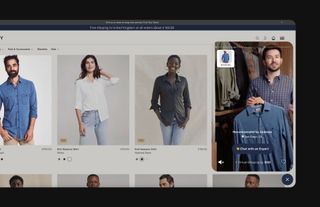
HERO hopes to make online shopping feel more like IRL
By Bryan M Wolfe published
Online shopping could soon look a lot like a trip to a brick-and-mortar store thanks to a new tool being offered by the No. 1 virtual shopping platform.
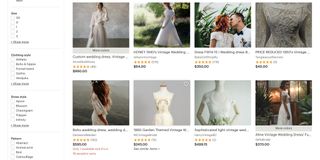
How to get the perfect vintage wedding dress for less
By Karen S Freeman published
Typical bridal salons aren’t for everyone. Express your unique style with a vintage dress.

Cladwell is an app that helps you dress using clothes you already own
By Tory Foulk last updated
Do you struggle to get dressed in the mornings? Is styling yourself really overwhelming for you? Cladwell Daily Outfits might be just the thing you need.

eBay for iPhone and iPad makes buying and selling even easier
By Joseph Keller last updated
eBay has released a major update to its app for iPhone and iPad, making it easier to find and buy things that you'll like, while also giving sellers better tools to manage their sales.

You can now manage your eBay bids right from your Apple Watch
By Joseph Keller last updated
The latest update to eBay for iPhone bring support for the Apple Watch, letting you monitor your bids, sales, and more right from your wrist.

eBay to spin off PayPal into separate public company in 2015
By John Callaham last updated

eBay will ask you to change your password today after an attack
By Rich Edmonds last updated

Cheap iPads sold on Craigslist to lure buyers into parking lots to be robbed
By chrisoldroyd last updated
iMore offers spot-on advice and guidance from our team of experts, with decades of Apple device experience to lean on. Learn more with iMore!





