Incredimail is a visual email client for iPad that displays your email as a collage of snippets of text and photos from your messages. With Incredimail, you can see more of your emails at first glance and easily flip through your messages.
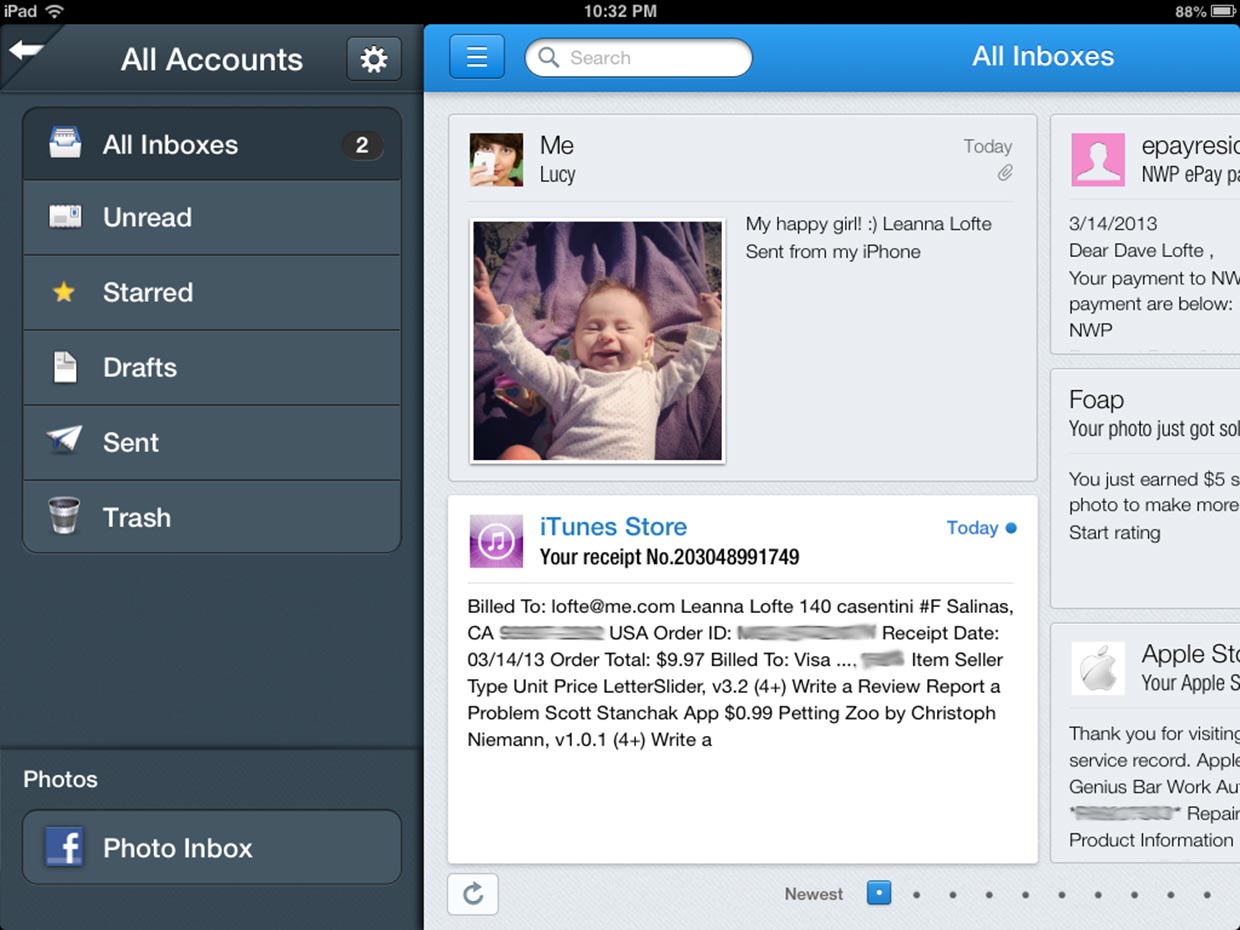
Incredimail offers full IMAP and iCloud support and features a unified inbox. You can also choose to look at individual accounts from the sidebar. When browsing through your email, they are displayed as a collage of boxes that contain previews of your messages. If you've connected your Facebook account and you have an email from someone who is also on Facebook (same email account that the user has registered with Facebook), then their profile image will appear. Incredimail will also display photos in message previews.
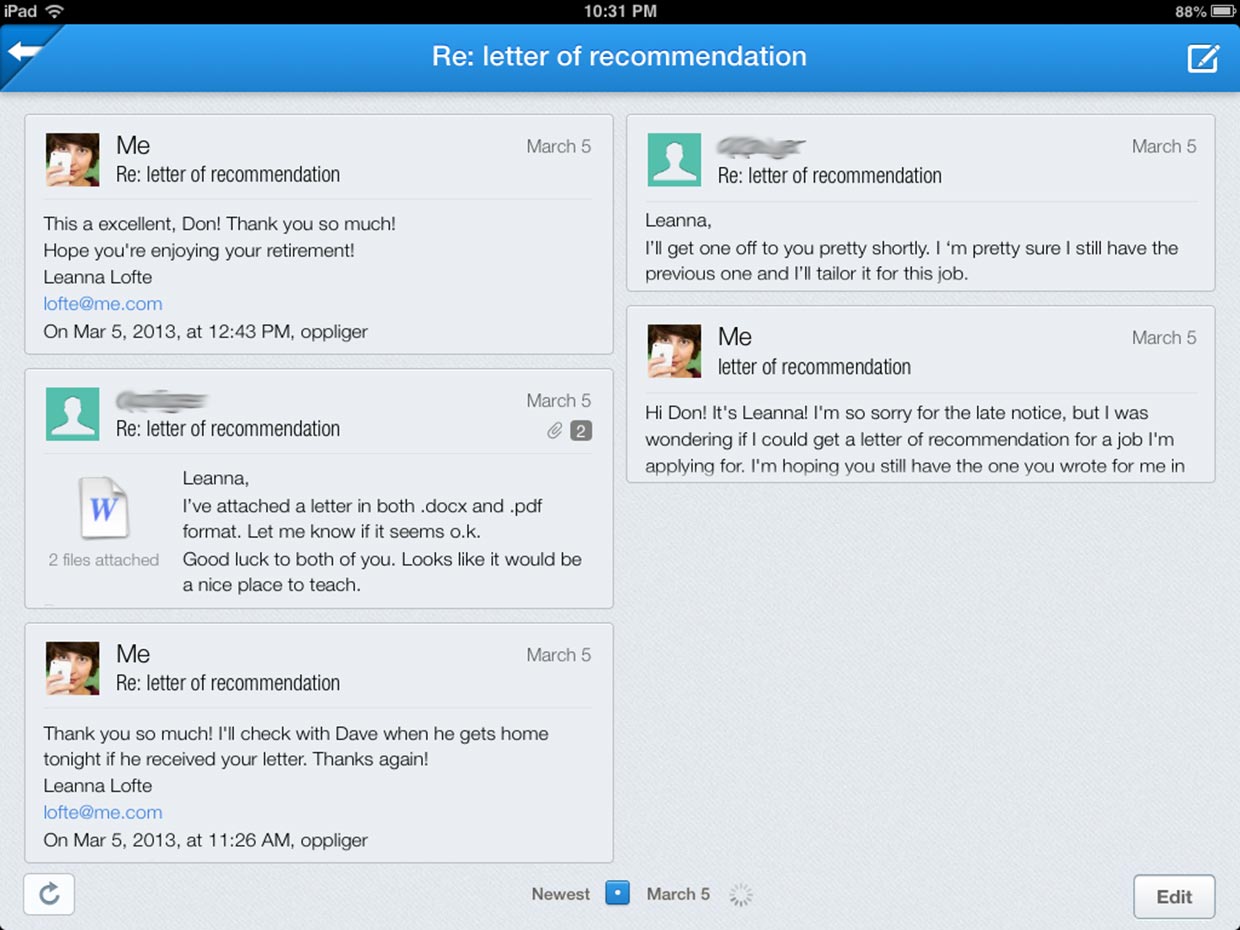
When you tap on an email, it'll open up full-screen with options to reply, forward, star, or mark as unread. If the email is part of a conversation, then a preview of just those emails will display first.
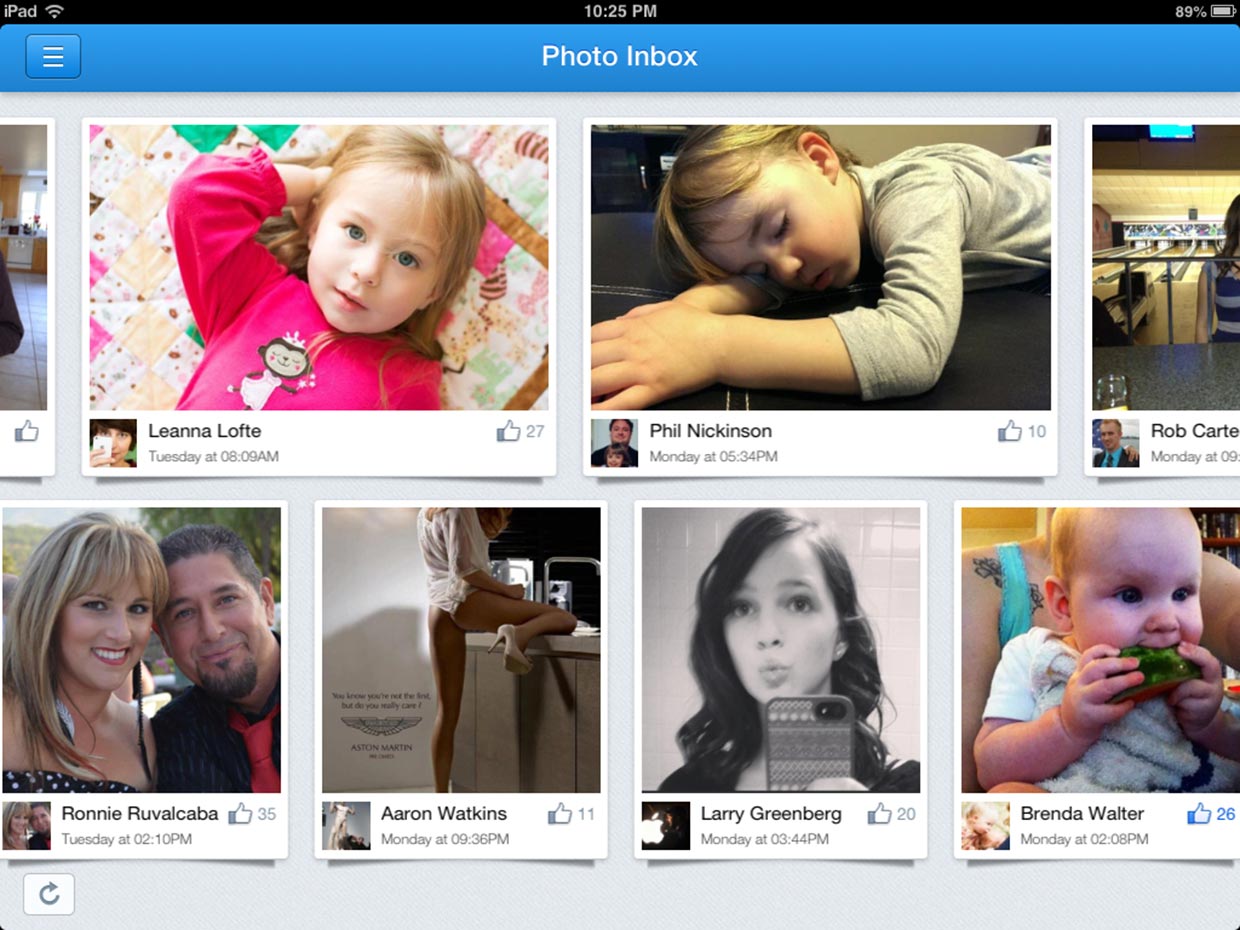
In addition to email, Inredimail also has a photo inbox. This inbox currently only supports Facebook, but they have promised to add more services in the future (hopefully Instagram!). From the Photo Inbox, you can view images posted by your friends, like them, and share to Twitter.
The good
- Full IMAP support
- Unified inbox
- Visually organized inbox
- Send attachments
- See previews of your email messages
- Facebook Faces on emails from Facebook friends
- Link previews
- Conversation threads
- Live search
- Photo Inbox (currently only supports Facebook)
- Email stationery
The bad
- I would prefer continuous scrolling instead of page scrolling (an option for either would be great)
- As of now, Photo Inbox only offers Facebook support
The bottom line
Incredimail isn't powerhouse mail client; rather, it's for those times you want to take your time and browse through your email. If you get a lot of photos, links, and attachments, the visual layout of Incredimail is a great way to enjoy your email. I have chosen not to add any of my work email addresses to Incredimail and love to use to catch up on those fun emails I put off to look at when I have time and to browse through Facebook photos.
- Free - Download now
iMore offers spot-on advice and guidance from our team of experts, with decades of Apple device experience to lean on. Learn more with iMore!
Former app and photography editor at iMore, Leanna has since moved on to other endeavors. Mother, wife, mathamagician, even though she no longer writes for iMore you can still follow her on Twitter @llofte.


