Gorillized's Outline was developed to be a OneNote alternative before OneNote hit the Macintosh last year. It was originally designed as a mere reader of OneNote files on iPad, but turned into a full-blown editor and has since added Mac support too. That makes it an interesting alternative to both OneNote for people who don't want to part of Microsoft's ecosystem, and to Evernote for people who want something different.
Outline integrates support for Microsoft OneDrive accounts and can also work with OneNote notebook formats, so if you prefer to keep a really streamlined Microsoft-centric workflow, you can. But Outline works independently as well, and doesn't suffer from the same limitations — for example, Outline has no problem whatsoever storing your notebooks completely offline.
Outline uses the by-now-familiar notebook interface as the central gathering place of notes. You can create as many notebooks as you need, with as many pages as you need, divided into sections to help keep things orderly. Pages can be indented to make them easier to find. What's more, sections can be password-protected if there's delicate information you don't want to get out.
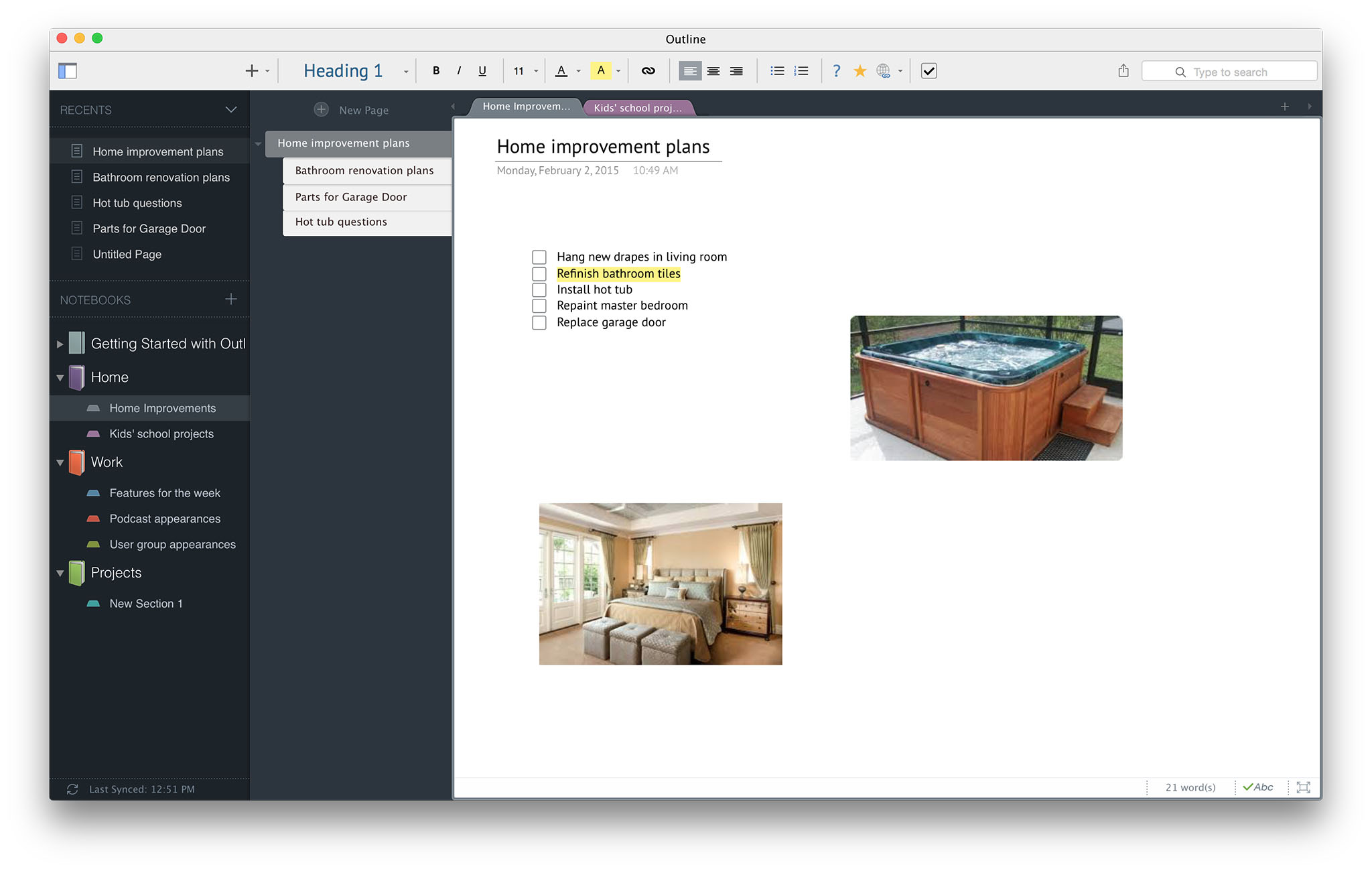
Like OneNote, you can just position the cursor anywhere on the page you want and start typing. You can also drag and drop images into place, embed links, attach files and annotate to your heart's content.
Outline uses a number of text formatting conventions and lets you reflow text easily using different styles that are accessible both with menus and with keyboard shortcuts. I couldn't find a way to remap styles, though, like you can with a word processor.
The software went through a major revamp last fall to better suit iOS 7 and Yosemite's more austere user interface elements, along with other refinements like tables, better creation of links, improved PDF handling and more. The most recent release adds support for Apple's share extensions too.
OneDrive isn't the only online service Outline supports. It also works with Box.com and Dropbox. Outline is also available on the iPad, so you can sync notes and work easily between platforms if you prefer.
iMore offers spot-on advice and guidance from our team of experts, with decades of Apple device experience to lean on. Learn more with iMore!
I like Outline's clean user interface and its familiar OneNote-derived hierarchy and easy integration. Now that OneNote is available for the Mac, I expect that Outline's developers will continue to find ways to differentiate their product from Microsoft's, and we'll see the pace of development accelerate away from merely aping OneNote into some unique spaces.
What worries me, however, is Outline's stability. I experienced a crash while using it that ended up eating my data. Not cool at all.
If you like OneNote-style organization but you'd like to support an independent developer and have the option of working independently of a Microsoft-centric workflow, Outline may be a good option. Just be wary of product stability, and make sure to have a backup.
- $9.99 - Download now


