Put all the articles, videos, and pictures that you can't get to now, right into your Pocket so you can enjoy them later
The service formerly known as Read It Later has been updated with a new look, a new name, and a new price -- it's called Pocket, and it's free! With Pocket, you can save articles, photos, videos, and just about anything you encounter on the web and social networks for offline viewing at your leisure and convenience, on your iPhone, iPad, or other devices.
- Watch our video interview with Pocket found Nate Weiner, and developer Max Weiner
The new layout on the iPad has a collage-sytle interface that gives spotlight to the images associated with the articles you save. It's very pretty and especially nice for users who plan to save a lot of images (from, say, Flickr) to their Pocket account. But this layout comes at the expense of informational density. Images take up more space than words, after all. So, Pocket also has a list view. This list view also displays small thumbnail images with each item, but it's a lot more condense than the other view. It's also the only view available on the iPhone. Personally, I really like seeing the images, but I'm sure there are users that would prefer a concise, text-only list -- which is not available.
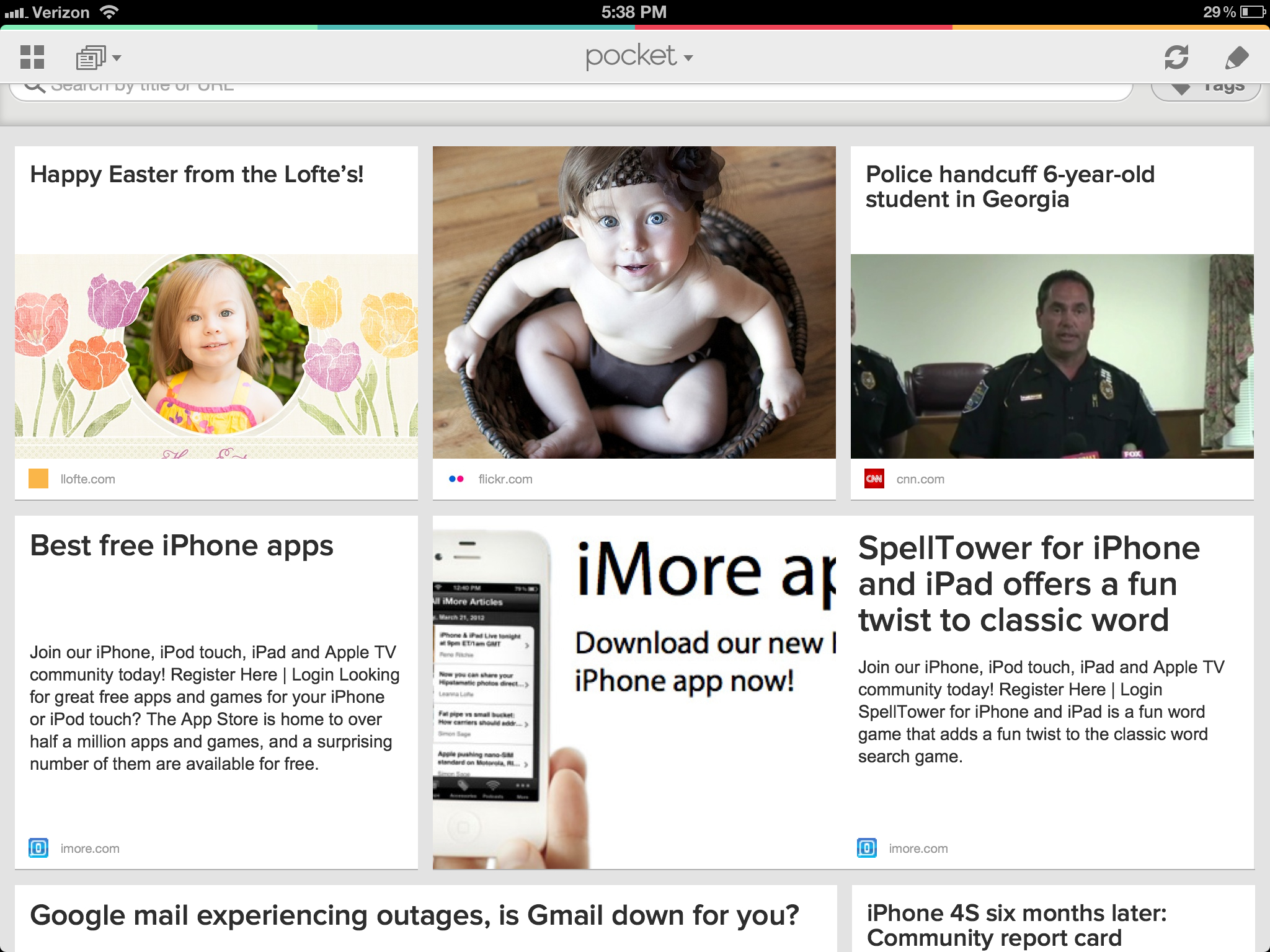
You can sort your saved items in Pocket by articles, videos, or images, and you can also choose to allow Pocket to decided the best view to download for each item. In Article View, all the ads and sidebars of the original website are stripped away, leaving just the content of the article. It looks very nice.
If the saved item is not an article, Pocket will display the content in its original web view. Unfortunately, not all website articles are correctly being registered as articles by Pocket and default to Web View.
When viewing an article, there are options to adjust the font size and type, screen brightness, and toggle night time reading mode. Unfortunately, there are only two fonts to toggle at this time.
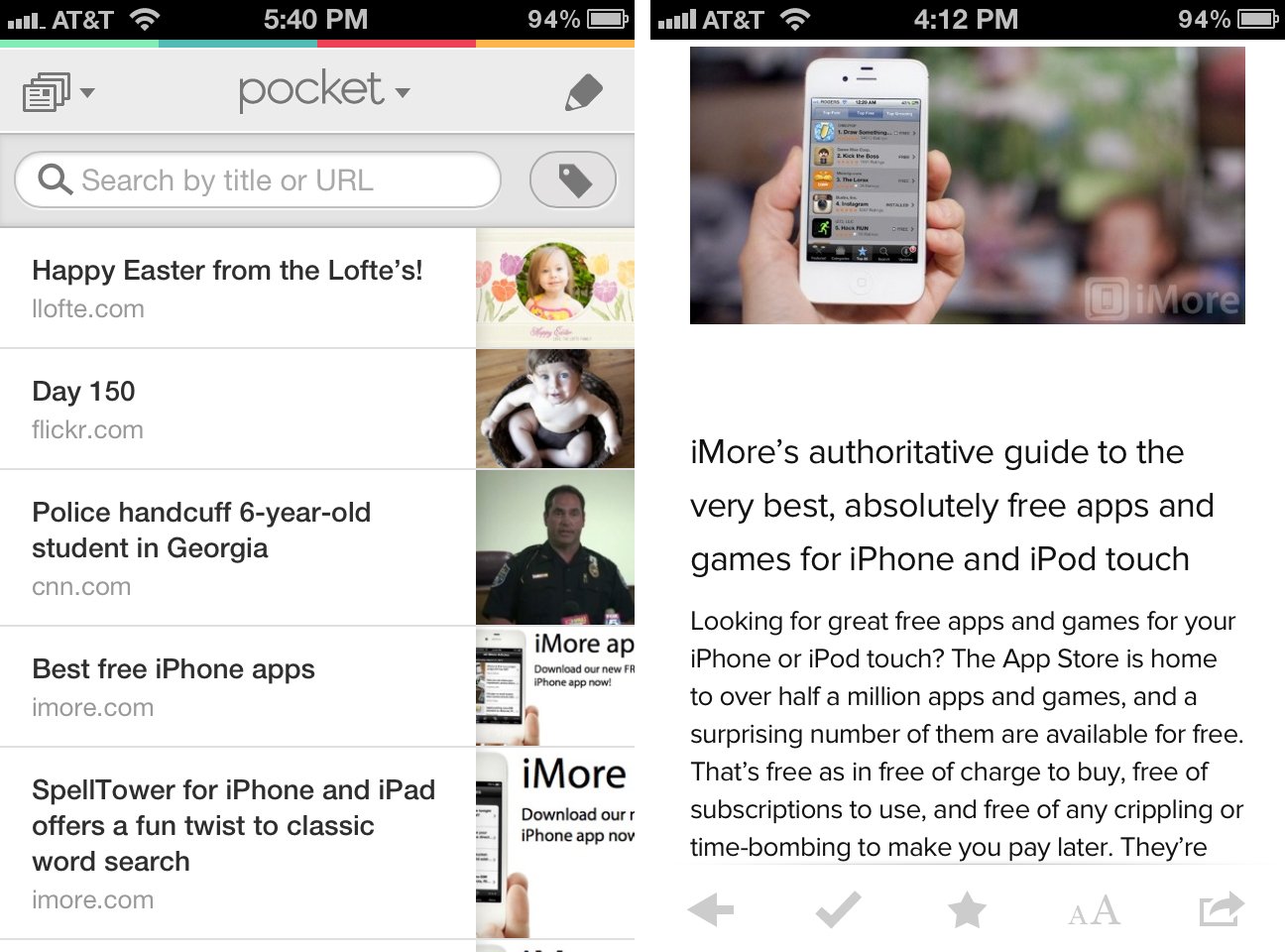
The Good
- Beautiful design
- New layout displays images and short excerpts of saved items
- Condensed list view with thumbnails available
- Sort by articles, videos, images, or all items
- Adjust font size
- Night reading mode
- Supported by hundreds of apps
The Bad
- Only two fonts
- There isn't a simple list view without images available
- Doesn't always recognize articles as articles
The bottom line
Pocket is a great way to save content from the web for viewing at a later time. The interface is both functional and pretty while still being extremely simple to use. It is also already supported by hundreds of apps (most of which still refer to the service as "Read It Later", but that should change quickly). Now that it's free, there's no reason to at least give it a try!
Free - Download Now
iMore offers spot-on advice and guidance from our team of experts, with decades of Apple device experience to lean on. Learn more with iMore!
Former app and photography editor at iMore, Leanna has since moved on to other endeavors. Mother, wife, mathamagician, even though she no longer writes for iMore you can still follow her on Twitter @llofte.


