The challenges of bringing Siri to the iPad

Siri on the iPad would need to address connectivity, user interface scaling, and some long missing apps
I would love to have Siri, Apple's voice-controlled virtual assistant, on the iPad 3. I wrote in my iPad 3 event preview preview that I anticipate it, and not a day goes by that I don't instinctively reach for the Dictation button on the iPad 2 keyboard and then grumble when I realize for the umpteenth time that it's just not there.
But as much as I love the idea of Siri on the iPad, there are some challenges Apple would need to overcome.
Preface: Apple a) knows if they're bringing Siri to the iPad 3 or not, and b) if they are, will have no doubt worked all of this out already. So this is entirely a mental exercise on my part. If the iPad 3 is announced with Siri, however, these might be at least some of the reasons why.
Connectivity
iPhone 4S has a 3G data radio, so it remains online pretty much everywhere. iPads have Wi-Fi-only models, so they could be offline for extended periods. Is that an experience Apple would be happy with?
There was no iPod touch update in 2011, so Apple didn't have to deal with that use-case yet. However, there is considerable precedent for how Apple handles other internet-dependant applications when they're offline -- they pop up a network error. Siri already does this as well on an iPhone 4S in Airplane mode. "Siri not available. Connect to the internet."
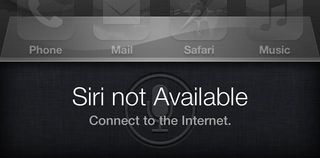
They could throw in a few funny variations, make a HAL or Skynet joke or two, and almost any user would quickly be conditioned to connect first, ask Siri questions later.
Server load
Another connectivity issue exists on Apple's end. Siri on iPhone 4S, while much better now, had a lot of growing pains on the server side. Apple will want to make sure they have the capacity to handle tens of millions of additional Siri users, and all their queries, before they increase Siri's deployment.
Master your iPhone in minutes
iMore offers spot-on advice and guidance from our team of experts, with decades of Apple device experience to lean on. Learn more with iMore!
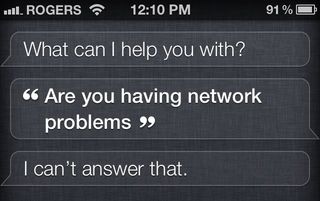
User interface scale
The full screen Siri interface currently used on the iPhone 4S wouldn't look good if scaled up to fit the bigger iPad screen. That's a problem Apple has faced and overcome several times before with the iPad UI. Mail's composition sheet, for example, doesn't fill the whole screen on the iPad the way it does on the iPhone. Likewise, while Notification Center is full screen on the iPhone and iPod touch, on the iPad it's decidedly not.

The same approach could theoretically work for Siri on the iPad, but not without some reconceptualization. Mechanically, Notification Center pulls down on both the iPhone and iPad. The iPad version just isn't as wide and doesn't pull down as far. Siri on the iPhone starts off more like the fast app switcher, revealed when screen pulls up. The fast app switcher works fine at full width on the iPad, and in full width regardless of whether the iPad is in portrait or landscape orientation.
That's something to consider as well -- Siri is portrait only on the iPhone, and that works fine because the iPhone's Home screen system is portrait only. The iPad's Home screen system is deliberately designed to work in both portrait and landscape modes. Siri's UI on the iPad would likewise have to work in both portrait and landscape mode.
Having the Siri microphone revealed at the bottom isn't an issue -- it would work and look fine. But having the whole screen pull up to display the results would look odd. It would look as odd as a full screen Notification Center. Which is why Apple didn't do Notification Center full screen on the iPad, it's why they didn't do Mail composition sheets full screen on the iPad, it's even -- according to legend -- why there aren't clock or weather or stocks apps on the iPad. It's something Apple seems incredible conscientious of, and not without good reason.

The Notification Center solution
Going back to Notification Center, which works fine in both portrait and landscape mode on the iPad, it might be worthwhile sacrificing the iPhone mechanic for the pull down's flexibility. Would Apple really be happy with something that works differently on the iPad than it does on the iPhone? Would users find it disconcerting?

It's workable, but not ideal.
The Mountain Lion solution
With OS X 10.8 Mountain Lion, Apple is bringing Notification Center to the Mac. Mac's are landscape-only devices, but instead of a drop-down overlay, Apple placed it off to side and, like the iPhone, put it "under" the Home screen.

That could potentially work as a more consistent implementation on iPad for Notification Center and Siri both. While in landscape mode. But as discussed above, the iPad is Apple's only real orientation agnostic device. And in portrait mode, the Mountain Lion solution may not look as good.
And there's a bigger problem.
Clock, Weather, and Stocks
If we look closely at the Siri mockup above, there something missing. Or rather there's something there that's missing on the iPad: the Clock, Weather, and Stocks apps (along with Calculator and Voice Memo). As mentioned above, rumor has it that Apple and Steve Jobs didn't think they looked any good scaled up to 9.7-inches. Whatever the reason, the iPhone has them and the iPad does not.

And the problem is, Siri uses them.
- "Set an alarm for 7:30"
- "Do I need a raincoat in Cupertino?"
- "What's Apple's stock price?"
Sure, the iPad doesn't need these apps for Apple to bake the functionality into Siri. Notification Center on the iPad does okay without these apps, but missing the weather and stocks widgets is still irksome. Siri would do okay with these apps as well, but it would likewise be irksome. On the iPhone I can go in an manually kill Alarms if and when I need to. I can change the local weather if and when I want to. Not necessary by any means, but nice.
Apple could add the Clock, Weather, and Stocks apps to the iPad. There are clock and weather and stocks for the iPad with well thought out user interfaces, so Apple could certainly figure it out, if it's something they decide to do.
Siri on iPad
I'd really like Siri on the iPad but there are some challenges Apple will need to overcome to make it a reality. Some of the best user experience designers on the planet work at Apple, though, and they've no doubt thought all of this through long ago. If they do decide to bring Siri to iPad, it'll be interesting to see how they figured it out.
Additional resources

Rene Ritchie is one of the most respected Apple analysts in the business, reaching a combined audience of over 40 million readers a month. His YouTube channel, Vector, has over 90 thousand subscribers and 14 million views and his podcasts, including Debug, have been downloaded over 20 million times. He also regularly co-hosts MacBreak Weekly for the TWiT network and co-hosted CES Live! and Talk Mobile. Based in Montreal, Rene is a former director of product marketing, web developer, and graphic designer. He's authored several books and appeared on numerous television and radio segments to discuss Apple and the technology industry. When not working, he likes to cook, grapple, and spend time with his friends and family.
Most Popular





