Three months ago we reviewed iOS 8, arguably the most jam-packed versions of the iPhone and iPad operating system we've seen since the introduction of the App Store back in 2008. Since then we've gotten updates — up to iOS 8.1.2 on the production branch and iOS 8.2 beta 2 on the developer branch. We've gotten bug fixes, performance enhancements, and even more new features. But with the good comes the bad. With new possibilities come new frustrations and with new workflows come new bugs. So, how has it held up? How are we liking iOS 8 now, some three months later?
Continuity


Peter: I'm impressed with Continuity when it works, and angered when it doesn't — which is still much more often than I'd like. Of all of iOS 8's new features, Continuity is arguably the most important for Mac users, because it enables us to make better use of both our devices than we can separately. I want Apple to iron the bugs and inefficiencies out here and get the fundamentals right. This is such important technology. Apple can't afford to screw it up.

Ally: Continuity is the missing piece between iOS and OS X and when it works, it's amazing. The keyword here is when it works. I've had fairly good luck with it myself but I know that isn't the case for everyone. Hopefully over time the bugs and kinks not only get worked out, but developers find new, creative, and amazing ways to meld together workflows that make it even more valuable.

Ren: Echoing Ally and Peter: When Continuity works, it's a fantastic little tool. I still haven't integrated it fully into my day-to-day routine, but I find that I'm using it a little bit more each week. I don't really use Continuity calling all that often, but Handoff's been a big winner for me, especially when it comes to Pixelmator. I've been a longtime Photoshop user, but being able to quickly swap Pixelmator canvases from iPad to Mac via Handoff has convinced me to give the indie app a daily spot in my workflow.

Rene: I'm spoiled. My job affords me the incredible luxury of working with almost entirely new Apple stuff, and all Apple stuff. As such, Continuity has worked really well for me. I use Instant Hotspot all the time, and it's a giant leap ahead of personal hotspot. Likewise, Relay. My green-bubble friends are now with me everywhere (hi Phil!). AirDrop has been incredibly convenient, and Hand-off I just want for iTunes and media already.
Widgets and extensions
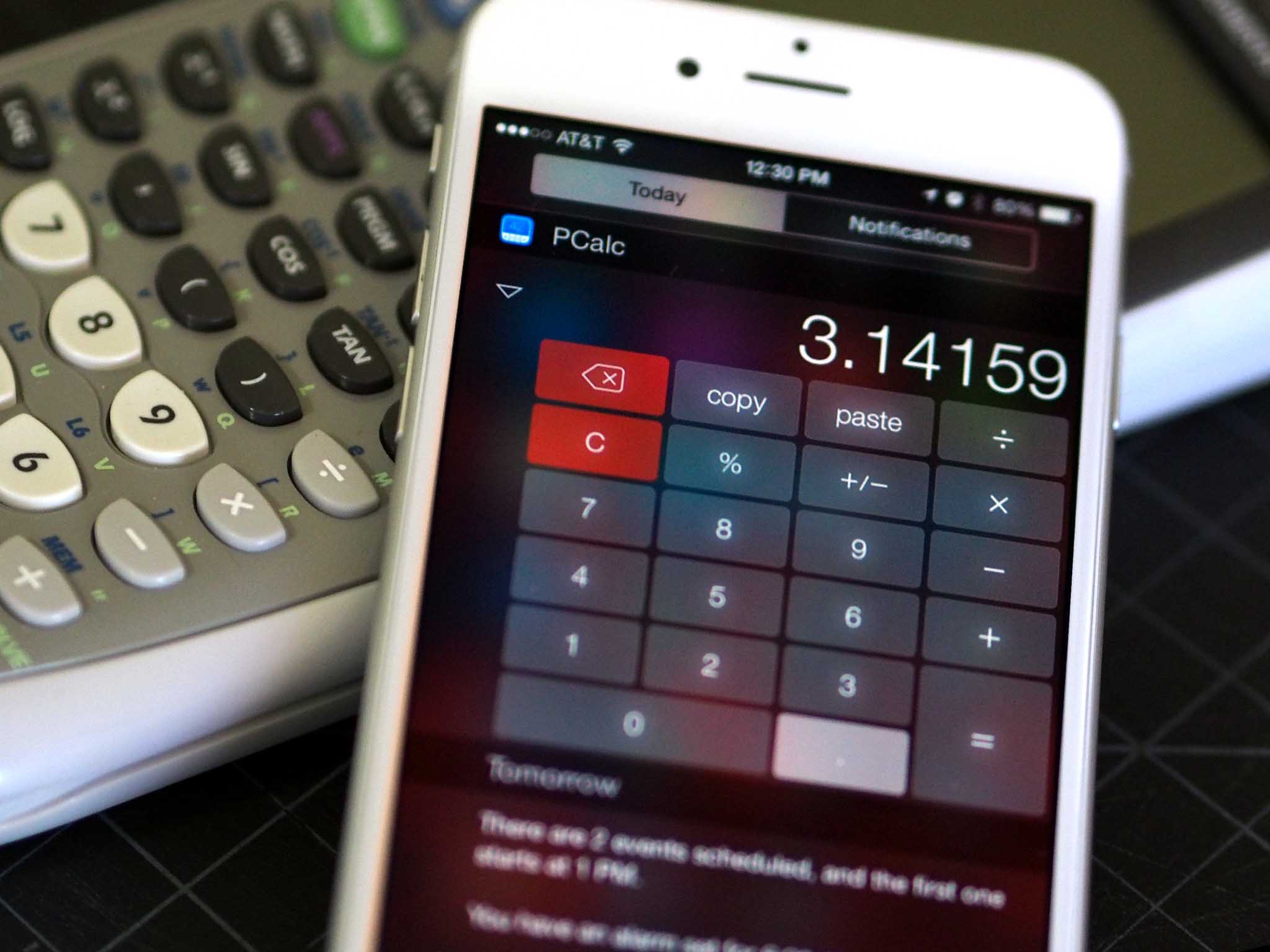

Ren: I haven't been using widgets and extensions all that much on the Mac, but they've been game-changers on iOS. I love my Notification Center's Today view widgets (though I have far too many): There's ETA, which gives me a list of frequent destinations and average travel time with traffic; Dark Sky's next hour forecast; Clips, which allows me to save snippets from my clipboard for use whenever; Sky Guide with its planetary charts; Fantastical's excellent calendar preview; iTranslate's auto-clipboard translation… there are too many to name. On the extension front, I've mostly been using photo and video extensions, though Workflow has introduced a few new custom extensions to my day.

Peter: I'm ashamed to admit that I haven't used widgets or extensions nearly as much as I should have since iOS 8 was released. The two that have become the most frequently used include Fantastical 2, a superb alternative to Apple's own Calendar app; and ESPN SportsCenter, which helps me keep track of all the sportsball things.
iMore offers spot-on advice and guidance from our team of experts, with decades of Apple device experience to lean on. Learn more with iMore!

Ally: I've become somewhat of a widget fanatic since iOS 8 was launched. It's also urged me to use the Notification Center Today view a heck of a lot more than I ever did prior to iOS 8. Actually, I rarely used Notification Center unless it was to quickly view incoming messages. Now with Fantastical, Dark Sky, TeeVee 3, and many other great apps that show me info at a glance, I know what's going on in just a single swipe and I couldn't be happier to have the option.

Rene: Extensibility has transformed the way I use iOS. Previously, any time I wanted to do anything else, I had to leave what I was doing and the app I was doing it in, go to another app, do something else, and then find my way back. Now, I pull swipe a widget, do a quick calculation, and swipe it away. I edit a photo using filters from 3 apps all in one place. I use an action extension right inside Safari or share from any app I'm in to any service I want. Rather than hunting around my iPhone or iPad for functionality, it now all comes right to me, wherever I am and whenever I want it. It's a whole new age.
QuickType and Keyboards


Ren: I love the idea of third-party keyboards, but so far I've mostly just added GIF keyboards to my roster. I haven't really been able to work Swype or SwiftKey into daily use — not enough time in the day to devote to a new way of using a keyboard — though I keep meaning to set aside a few hours to really give them a go. GIF keyboards, though, I've been loving. My current favorite is PopKey, though Riffsy's GIF Keyboard is also pretty great. And I recently started playing around with Slated, which offers an auto-translation of anything you type — the grammar may not always be perfect, but it's an awesome way to keep another language in the forefront for either learning or communication with someone whose first language isn't English.
I use QuickType… when I remember to. My virtual typing is so fast these days that it's hard to sit still long enough for the engine to give me recommendations. But when I'm doing something one-handed, I find it very useful indeed.

Peter: To be frank, I haven't found a lot of use for third-party keyboards. In fact, I find them more of a distraction than a really useful tool. After some futzing around with some of the ones that Ally and my other colleagues recommended, I ended up removing them all together.
QuickType, on the other hand, is something I find very useful. I find iOS 8's suggestions to be quite often on the money, and it saves me a lot of time to tap the suggested word instead of writing it out.

Ally: I've found QuickType to be more convenient and easier to use than older versions of auto-correct. I actually don't really think about it often and just find myself using it. But I guess that's the point.
As for third party keyboards, I think at this point I'm so used to the iOS stock keyboard, it's a hard habit to break. When I use a third party keyboard, I find myself using either Minuum or Text Expander. I use a lot of snippets so Text Expander makes sense when I'm writing on the iPad. Minuum makes using the iPhone 6 Plus one-handed somewhat bearable, so I switch to it here and there when I need to.

Rene: I like the idea of custom keyboards a lot. Different ways to type will suit different kinds of typists, and if you can get the keyboard you want on the iPhone or iPad, that's a win. I do think Apple needs to improve the installation process a lot. I'd like to tap and hold the keyboard change key (globe icon), see a + sign to indicate a new keyboard is available, and then install it right there, like you can with widgets in Today view. That'd be much easier.
That said, I still find myself using Apple's keyboard most of the time, and ignoring QuickType as I do. Much like Ren, I'm so used to it after all these years, I just type first and notice suggestions later.
iCloud Drive and storage providers


Peter: iCloud Drive is great if you want to sync data between your Macs and iOS devices. And that's exactly how I use it. iCloud Drive doesn't replace Dropbox for me, which is a much more effective cross-platform sharing technology that I use with friends and coworkers. I think there's room for a lot of different solutions when it comes to cloud storage, because people are always thinking up new ways to use it. And I don't think iCloud Drive is going to replace them all, because of Apple's platforms-specific focus.

Ally: I have yet to pry myself away from Dropbox, mainly due to how many people I already collaborate and share with. Mobile Nations is a cross-platform company and we have so many people using so many devices, solutions like iCloud Drive just won't ever make sense in that capacity.
That being said, I do use iCloud Drive for personal files and find it to be a super simple way to keep files I'm working on in sync between devices. I can work on a how to in Napkin from my MacBook Air, hit the save button, and pick it up again right where I left off on my iMac. Then again, I've been able to do this with Documents in the Cloud for quite some time. I haven't yet migrated a ton of files to iCloud Drive and still think I'll wait for that until I have a Files.app option on iOS.

Ren: I'm with Ally here. Dropbox for life.
I do want to trust iCloud Drive, but the implementation is just too shoddy right now. Files.app would fix a lot of concerns I have, but at the same time, I know Apple's trying to move away from people messing with the storage of their documents. The problem is that people (me) still want to have access to their files — moving them, storing them, sharing them — and I don't know if obfuscating everything is the right way to go about doing it.
But iCloud's document sync, as Ally described, is pretty nifty. I love not having to worry about saving or transferring my documents and files between Mac and iOS. Unfortunately, it's not implemented in every app I use, only some of them, and when the experience breaks down, it's a bit of a bummer.

Rene: For years I've been begging Apple for Files.app and DocumentPicker. This year I got the latter, but not the former. I still want a Files.app for the same reasons I'm glad to have a Photos.app, but I'm also incredibly impressed with storage providers. Like Ally and Ren, I use Dropbox a lot, and with storage providers, Dropbox can be a first class citizen on iOS, on equal footing with iCloud. Yes Apple still has bugs to fix with their online services, and with the file sharing system, but we're well on our way to that mattering less than ever.
Messages


Ren: All hail SMS relay. I can't count the number of times SMS messages had gone unanswered in the past because my phone was across the room, or I looked at a message and didn't want to answer it on my phone because it would require too much typing. It's a nice little addition, and it takes away the whole SMS second-class-citizen feeling.
I also really love the new details screen; not only does it make finding old attachments easy, but I use the quick buttons for sharing and sending location all the time when meeting with friends. By largely taking Find My Friends out of the app, location sharing becomes a lot less "creepy neverending locator" and a lot more of a useful utility.
And though I don't get stuck on too many never-ending group threads, Do Not Disturb has proved essential for the few I have been on. It makes it easier to keep named group conversations around, too, for occasional coordination.

Peter: Some long overdue improvements with group message naming and the ability to leave group chats, or just activating do not disturb for those times you don't want to be bothered. But the big game changer for me is SMS relay, which makes it possible for me to text with all those folks using non-iPhones without leaving my Mac. I love that feature most!

Ally: I can now be friends with green bubble people again. If I haven't responded to your texts in years, I apologize. Due to SMS relay, we can now be friends again.

Rene: I both love and hate the new Messages. Many of the new features are fantastic, including the Details view, the group message naming, do not disturb, and leave conversations are superb.
But the instant sending stuff scares me. I'm not of the sticker generation. I'm not comfortable with touch-and-release to send. I really, truly want to have to confirm before that unintentional half-selfie leaves my phone, or that careless soundbite hits the air.
Photos and Camera


Ally: Photo extensions are literally the best thing to ever come to the Photos app. I use them all the time, particularly Afterlight and Camera+. Manual camera controls have also brought some of the best camera replacement options we've ever seen. All of which enhance what we can do with the great camera we carry around in our pockets. I frequently find myself checking the photography section of the App Store since iOS 8 and I never fail to find awesome filter, editing, and camera apps that are new, wonderful, and unique in their own way.

Ren: God, yes, photo extensions. They're fantastic and give the Photos app so much more flexibility for editing, tweaking, meme-ing, the works. I'm so happy they exist — though I'm still waiting for that Waterlogue extension!
Manual camera controls and the iPhone 6's slow-motion are my two iOS 8 photographic winners, though. I use Manual all the time to get the correct exposure on pictures I wouldn't otherwise be able to shoot, and I love trawling the App Store for new camera apps. Regarding video: I didn't think I'd be able to do as much with it as I have. The iPhone 6's video sensor is pretty good, but paired with iOS 8's software rendering it's one of the best in its class. 240FPS slow-motion is clear even at low light levels, and digital video stabilization has seen large improvements over iOS 7 and the 5s (at least in my tests). Pair it with an app like Hyperlapse, and you're looking at Steadicam-esque stabilization — from a phone!

Peter: With iOS 8, I've finally stopped fighting the iPhone to take a good photo, because I can use manual camera controls when I know I can do better than the software. I'm still waiting for the end-to-end workflow Apple promised with Photos on the Mac, due sometime in 2015, but I'm already happy with the improvements.

Rene: Manual camera controls by themselves were worth the iOS 8 update. While the iPhone takes the very best everyday photos in mobile already, being able to override it when I really do know better — getting that long exposure or that shifted focus or that custom balance — means I can use it for more than just the everyday. I can use it for the extraordinary.
Complementing that are the new editing tools in Photos.app which let me default to the grossest Magic Wand if I'm in a rush, or go totally granular for color and light if the mood strikes me.
iCloud Photo Library, when it comes out of beta and hits the Mac, will hopefully complete that circle as well, making all my photos and videos available on all my devices all the time. That, I really want Apple to nail.
Health and HealthKit


Peter: There was so much hype about Health before iOS 8's release, and it really hasn't lived up to it. This isn't as yet a transformative app; there's too much siloing of information in the health care field for that to happen, unless you're lucky enough to be affiliated with one of the few institutions that's working with Apple to gateway their own electronic systems to Apple's HealthKit technology. For the rest of us, it's a novelty to get our exercise apps synced and so on, but seems to have few truly useful applications yet.

Ally: I've yet to really use HealthKit. Actually, it's buried in a folder on my second page of apps. Typically, this is where apps go to die. Instead, I've found third party apps like the Up by Jawbone app still serve my needs better. Maybe that'll change with the Apple Watch, but only time will tell.

Ren: I'm with Peter and Ally here — HealthKit's delay and super-soft launch really took the wind out of its sails. I'm sure we'll see more when the Apple Watch comes to market, but until then, I don't see much use in it personally; I don't think I've launched the app since I upgraded to iOS 8.1 and entered in my medical information.

Rene: Health ended up being far more complicated than I expected. That's not necessarily a bad thing, but it is a difficult thing. Right now I have step and stair climbing information in Health, but I want more. That means better support from apps and accessories, but it also means some additional help from Apple. Staring at those long lists is just so imposing right now. I don't know how it could be simplified — and won't dare use the dreaded wizard word! — but if anyone can do it, Apple can.
Family Sharing


Peter: I've yet to set up Family Sharing, which is ironic, since I have a wife and three kids and we all share media content. I suppose I really should, but at this point it'll require a lot of retraining of habits we developed during the years when Family Sharing wasn't around, and that's just more effort than it's worth for us all right now.

Ally: We set up Family Sharing in our home and for the most part, it works just as advertised. We've experience some annoying issues along the way and some bugs, but nothing that makes us not want to use the service. The best part for me is being able to access and download each other's movies. No longer do we have to swap Apple IDs to avoid having to pay two times for a movie that is shared in one household.

Rene: I've helped friends set up Family Sharing and while the initial process required the development of some new habits — it forces you to stop doing a lot of the workarounds that lack of Family Sharing in the past forced you to come up with — it's been smooth ever since. The only drawback has been apps that either accidentally or intentionally don't play nice. Developers need to opt in, and when they don't, Apple needs to make shunning them easier.

Ren: Not having any use for Family Sharing, I can't really speak to its merits. I do know that my mother and father have been using it a ton at home to watch movies and download apps, however.
Siri and Spotlight


Ren: Siri has certainly gotten faster (especially when paired with an iPhone 6 or 6 Plus), and the "Hey Siri!" feature ensures that it gets a whole lot more use while I'm driving. Not having to press any buttons to trigger my device is great, and Siri's increased speed makes looking up locations a whole lot more painless. I still get a ton of ridiculous dictation errors, however, especially in a car with plenty of road noise.
Spotlight's actually gotten worse for me in iOS 8 — which is a shame, because I use it all the time to launch applications that aren't on my first Home screen. There's some sort of strange bug that comes and goes: You'll pull down on Spotlight and everything will be fine, but if you change that query, the results screen will disappear entirely, and searching a new query just brings you a blank interface. I'm not sure what error is going on behind the scenes here, but it's a disappointment, especially in a feature that used to work so flawlessly.

Peter: "Hey Siri" helps me do things with my phone while I'm driving that I couldn't otherwise, and even comes in handy around the house. Siri is faster than it was with iOS 7, and it's also a big advantage to actually see how Siri translates my speech into action.

Ally: I don't think iOS 8 has changed much for me in terms of how I use Spotlight and Siri. I think muscle memory still tells me to launch Safari to search for things. When it comes to Safari though, I find myself using the suggestions quite often.

Rene: Streaming Siri is a huge improvement. Instead of talk, wait, worry, work or fail, I now talk and see it working almost immediately. That's greatly increased my confidence in the system. (And watching words change as the sequential inference post-processes them is a sight to behold.) "Hey Siri" is nice, but I'd like to be able to customize my activation phrase so as to reduce the chances for accidental or unintentional triggering.
Spotlight was greatly improved in iOS 8. I'd still like it to become a full-on text-based front-end for Siri's contextually awareness, but tying it into maps and suggested search results is already a step in that direction.
Mail and Safari


Peter: I find myself frequently using Handoff to open a web page on my iPhone or iPad that was open on my Mac, or vice versa — it's a really useful feature that I thought might be a novelty, but has worked itself into my workflow. Mail's improved contextual awareness is quite helpful when it comes to sorting my schedule.

Ally: I love Safari's new search suggestion feature and use it regularly. iOS 8 also encouraged me to switch back to the native Mail app. The fact that Mail can pull out context and create events and upload important info in just a tap to my calendar, that's awesome and invaluable to me. I also like being able to set alerts for specific threads. I don't however use Handoff for mail with my Mac since I still prefer third party mail apps on the Mac over the native option.

Ren: Agreed with Ally on Mail. Mail's additional context-aware highlights are super-useful, especially when it comes to work emails, and per-alert threads are a godsend. I do use Handoff, and I really like being able to start an email on my phone and swap over to my Mac — I find I use it a lot at the beginning of the day to begin triaging emails over breakfast, then finish up the drafts at my computer when I sit down.

Rene: If Safari would quit reloading even single tabs when I switch away from it for more than a few seconds, we'd be best friends for life. Everything about it has gotten better, from the way tabs are handled to the favorites screen to private browsing to… well, you get the idea. It's clean, it's fast, and I feel like I have better control over my privacy than any other browser currently provides. Plus, with iCloud, iCloud Tabs, iCloud Keychain, and all the other ancillary services, I'm never more than a tap or two away from everything I need, from any device I need it from.
Mail remains Mail to me. The new features are nice, but they had me at universal inbox. I do wish search was better, but that's true of Apple search in general. It needs to be sloppier, it needs to understand nearest neighbor and next-best result. It needs to be better.
Apple Pay


Ren: There are many things (cough-Continuity-cough) I wish were stable enough to follow Apple's old "It just works" mantra. Apple Pay is, amazingly, one of them. Yes, there are issues with some retailers — CVS, you're dead to me — but for supported stores, Apple Pay is stupidly simple. I've used it to buy groceries, get tea at Panera, pick up gas, and more. I can't wait until more stores support it, because I could really get used to not bringing my wallet around. (Though Apple still needs to solve the digital driver's license problem before I can truly go wallet-free.)

Peter: I've only had a chance to use Apple Pay a few times, but it's worked out very well each time I've tried it. Apple Pay is still new enough that it's a novelty for the cashier to see it work, and often elicits a conversation about what I'm doing. I just wish Apple Pay use was more widespread, and that Apple wasn't fighting for dominance with CurrentC, an as-yet-nonexistent but competing system that's the reason why CVS and Rite Aid shut down their NFC payment terminals.

Ally: We only have about three places where I live that accepts Apple Pay but that hasn't stopped me from using it wherever I can. Each time the process is smooth and painless. I can't wait for a day when I can actually leave my cards at home and not worry about whether or not Apple Pay and NFC payments are accepted where I'm headed.

Rene: Can we please have it in Canada already?
The bottom line

Ren: iOS 8 teased a ton of wonderfully promising features when it was first previewed in June, and I'm glad to say that most of those features work just as well as advertised. iOS 8.0 was definitely a little buggy at launch, but the company has made good strides to improve upon it with iOS 8.1, 8.1.1, and 8.1.2 — now if only they would fix poor Spotlight!
I am a little concerned with Apple's back-and-forth over iOS 8 tools like extensions, Notification Center widgets, and iCloud Drive. The company's created such wonderful tools for developers to use, but it's still not quite sure how developers should be using them — I'm hoping this trend goes away, because I'm not thrilled to see great developers being stifled by sporadically-applied rules.

Peter: iOS 7 looked different but under the hood, there wasn't a huge sea change to how things actually worked. iOS 8 is the second half of the story — adding a ton of new functionality and paving the way for the future. It's made all the eligible iOS device I use it on much more integrated and powerful.

Ally: iOS 8 brought with it lots of new and exciting features. More importantly, it's the most Apple has opened up iOS to developers, since ever. To me, this was the real news of the year, not the iPhone 6 Plus or the iPad Air 2. Hardware is only as good as the software that runs it. And in this case, bugs and all, Apple still hit it out of the park. I'm excited to see what amazing things developers do with iOS 8 in 2015.

Rene: When iOS 8 launched back in September, it felt like it was the biggest release since iOS 2 (iPhone OS 2) back in 2008. And it was. From the built-in features to all the new apps and all the new things they can do, my iPhone and iPad have never been as useful, as powerful, or as integral to my life.
Bugs still needs to be fixed, yes, and App Store review absolutely needs to get their Extensions act together, but given the recent high profile reversals, and the fixes afforded by iOS 8.1.1 and iOS 8.1.2, it looks like both of those things are well underway. Three months later, there's no longer any reason for anyone to even consider not updating. This is the iOS you've been waiting for.

Rene Ritchie is one of the most respected Apple analysts in the business, reaching a combined audience of over 40 million readers a month. His YouTube channel, Vector, has over 90 thousand subscribers and 14 million views and his podcasts, including Debug, have been downloaded over 20 million times. He also regularly co-hosts MacBreak Weekly for the TWiT network and co-hosted CES Live! and Talk Mobile. Based in Montreal, Rene is a former director of product marketing, web developer, and graphic designer. He's authored several books and appeared on numerous television and radio segments to discuss Apple and the technology industry. When not working, he likes to cook, grapple, and spend time with his friends and family.

