iPad
• What's the best iPad?
• Set up your new iPad
• Best apps for that new iPad
• How to ace the Apple Pencil
Since Steve Jobs introduced the iPad in 2010, the tablet market has never been the same. It's so much more than a bigger iPhone; it's a portable workstation, a creative drawing tablet, and a fantastic way to view your favorite media. Thanks to iPadOS 17 -- and soon, iPadOS 18 -- the iPad helps you get anything you want done. Whether you're a Pro power-user or an iPad mini maven, there's never been a better time to get an iPad. iMore has all the advice you need to get the most out of Apple's tablet.
The current lineup
The iPad lineup is deep and wide, including Pro models with extra features, thin and powerful Air models, minis, and more. Here's the roster:
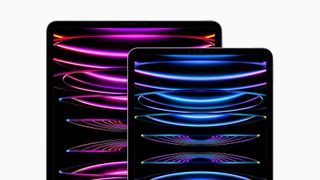
iPad Pro (2022, M2) More power, thanks to the M2 chip. The same fantastic tablet

iPad Air 5 Power and performance without the "pro" price tag

10.9-inch iPad (2022) A gorgeous new screen and refreshed design for a mid-range marvel
How to troubleshoot iPad problems
iPad is an amazing computer, managing to be powerful, portable, and accessible all at the same time. If it's working. If it's giving you problems — if it's sluggish or stuck, won't power off or power back on, if the battery is draining fast or not charging properly — then it's a worthless hunk of metal and glass. Your first instinct might be to call Apple Support or visit the Genius Bar, but that all takes time. If you just want to get everything working again, here are some things you can try on your own right now!
Common iPad problems | Fix iPad battery issues | Fix AirDrop | Reset iPad
Explore iPad
Latest about iPad

Apple's iPad Pro crush video is being widely criticised online – here's why
By Connor Jewiss published
Apple's iPad Pro crush video is being widely criticised online after the event, with fans not happy about the damage to items.
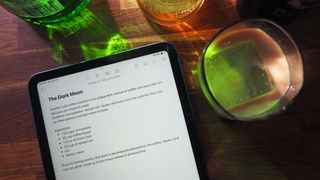
Best iPad for students in 2024: Get more done at school with a brand new Apple tablet
By Tammy Rogers last updated
The best iPad for students is packed with features for all your education needs, and can be easily carried from class to class.

Which Apple Pencil should I buy?
By Stephen Warwick published
Apple's four Apple Pencil models explained.

Not all M4 iPad Pro's are created equal — here are the hidden configurations you need to get more RAM and CPU cores
By Stephen Warwick published
Apple's new M4 iPad Pro only offers limited CPU cores and less RAM to buyers of its 256GB and 512GB storage options.

iPad Air 2024 vs iPad Air M1: Is the latest iPad worth picking up over its predecessor?
By Andrew Williams published
Apple has opened up the iPad Air range with a 13-inch model, letting it poach a few would-be Pro buyers.

OLED iPad Pro 2024 vs iPad Air 2024: Battle of the latest iPads
By Andrew Williams published
The new iPads are finally here — but which one should you spend your hard earned dollars on?

OLED iPad Pro M4 vs iPad Pro M2: Does advanced screen tech make for a better iPad?
By Andrew Williams published
More power, greater contrast and a stack of new Apple Pencil features: is the new iPad Pro worth the upgrade?

Here's how Apple Pencil Pro and M4 iPad Pro will change the way you use Procreate and Procreate Dreams
By Oliver Haslam published
The Apple Pencil Pro and M4 iPad Pro will bring big new features to the Procreate and Procreate Dreams apps.

This Apple Pencil tip makes note-taking a breeze — Jot down thoughts on any app or site in just one quick swipe
By James Bentley published
The iPad Quick Notes feature is one of the coolest hidden tricks of the Apple Pencil. Here’s how to use it.

Buying a maxed-out M4 iPad Pro with nano-texture display, Apple Pencil Pro, and more? Here's how much you can expect to spend
By Oliver Haslam published
Buying a fully maxed-out 13-inch M4 iPad Pro is going to get very expensive, very fast. In fact, you'll spend almost as much as you would when buying an Apple Vision Pro.

Apple ends a tradition held since 1977 with new 2024 iPad Pro, iPad Air 6
By Daryl Baxter published
If you’re planning on buying the new iPads and you’re hoping for some stickers, we’ve got bad news.

iPadOS 17: New features, latest beta, release date & more
By John-Anthony Disotto last updated
iPadOS 17 remains the iPad software of choice, but WWDC and iPadOS 18 are just around the corner.

The Best iPad in 2024: From mini to Pro and every Apple tablet in between
By Tammy Rogers last updated
What's the best iPad, and which should you buy to fit your needs? We're here to tell you.

Hands-on: iPad Air 2024 — the best iPad for most people gets a big screen boost
By Gerald Lynch published
Not yet ratedHands-On A big screen iPad Air will be enough to tempt many away from the iPad Pro line, as the 13-inch model shines at its price point.

Hands-on: Apple Pencil Pro — so good, it might have even won Steve Jobs over
By Gerald Lynch published
Not yet ratedHands-On You squeeze, it shakes: Apple Pencil Pro stole the show at the new iPad launch event thanks to new features that will allow for all manner of creative shortcuts for artists.

Tim Cook was wearing 'Made on iPad' Nike shoes for the 'Let Loose' event
By Lloyd Coombes published
Apple's CEO wore one-of-a-kind Air Max shoes for the reveal of the latest iPad event.

The iPad Pro M4 might have finally fulfilled the laptop replacement promise that it has always wanted to live up to
By Tammy Rogers published
The new iPad has some features that seem aimed squarely at Laptops.

Apple event live: New iPad Pro, Air, and Pencil as it happened from May 7 'Let Loose' event
By Tammy Rogers, Gerald Lynch, Stephen Warwick last updated
Live The Let Loose event is finally here, and we're covering the event and its build up for the whole day!
Master your iPhone in minutes
iMore offers spot-on advice and guidance from our team of experts, with decades of Apple device experience to lean on. Learn more with iMore!


