iMore Verdict
With a suite of handy new features including enhanced gesture support and Find My network functionality, the Apple Pencil Pro will delight professional artists and casual note-takers alike.
Pros
- +
Great new gesture-based features
- +
Find My network support
- +
Good price point
Cons
- -
Some connectivity issues
- -
Limited compatibility with older iPads
- -
Apple Pencil range remains confusing
You can always trust iMore.
It's hard now to imagine the skepticism that met the original Apple Pencil at its launch almost nine years ago. Expensive and with a really awkward charging method, it had an uphill climb towards acceptance — not least because Apple founder Steve Jobs himself had been so vocally opposed to the idea of digital styluses.
But jump forward to 2024 and it’s a vastly different story — over the course of two generations and a budget-oriented USB-C refresh, Apple Pencil is one of the key differentiators that brings people to Apple’s iPad tablet line up. Artists in droves use it as their primary form of interaction with Apple’s devices; the Pencil is responsible for a cottage industry of iPad Pro-wielding sketchers and a legion of third-party apps that fuel their creative urges.
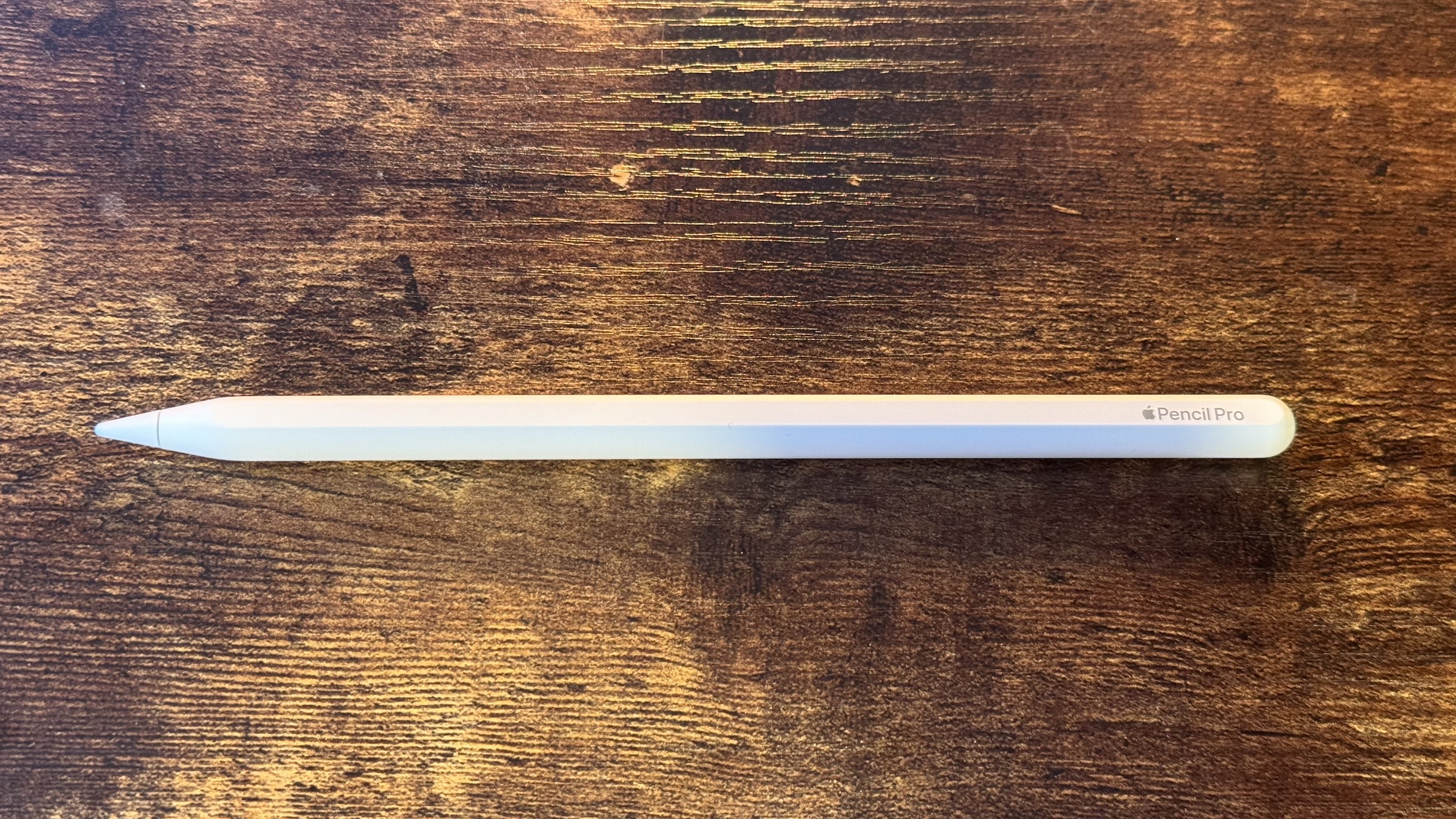
November 2023’s USB-C upgrade aside, Apple’s Pencil hasn’t really been given much love since the introduction of Apple Pencil 2 in late 2018.
Thankfully, a long-awaited iPad Pro refresh has brought with it a treat for artists too. The Apple Pencil Pro makes its debut, complete with all-new gesture controls, haptic feedback and features to make losing it a little harder to manage. It’s quite literally not for everyone — compatibility restraints will ensure that. But casual artists and professionals alike will find lots of joy in what Apple Pencil Pro can do.
Apple Pencil Pro: Price and availability
Apple Pencil Pro is available to order now, priced at $129. It hits store shelves on May 15, with pre-orders expected to ship out the same day.
That’s expensive for a stylus … but no other stylus aimed at iPad users offers the same feature set that the Apple Pencil Pro does, nor works so seamlessly alongside Apple’s iPad hardware. It’s worth noting also that, despite the improved feature set and five-ish years of inflation, $129 is the same price as the second-generation Apple Pencil.
Apple Pencil Pro: What I like
Were it not for the Apple Pencil Pro name printed on the end of it, you’d be forgiven for mistaking the new stylus for its predecessor. Measuring 166mm long and with an 8.9mm diameter, it weighs just 19.5g and looks almost identical to the Apple Pencil 2.
iMore offers spot-on advice and guidance from our team of experts, with decades of Apple device experience to lean on. Learn more with iMore!
But it’s what’s going on under that now-iconic white casing that matters. Apple has introduced four key new features to the Apple Pencil Pro that will significantly elevate its usefulness among note takers and artists.
The first is a pressure-sensitive sensor near the Pencil Pro's tip. Give it a squeeze and it acts as a shortcut control developers will be able to program to the needs of their users. In Apple’s Notes apps for instance, it brings up the pen and color selection tool, opening like a radial dial near the Pencil’s tip. It’ll save lots of wasted hand movements that artists otherwise will have to make when jumping between common functions, letting them stay focussed on their sketches rather than navigating disparate interface elements.
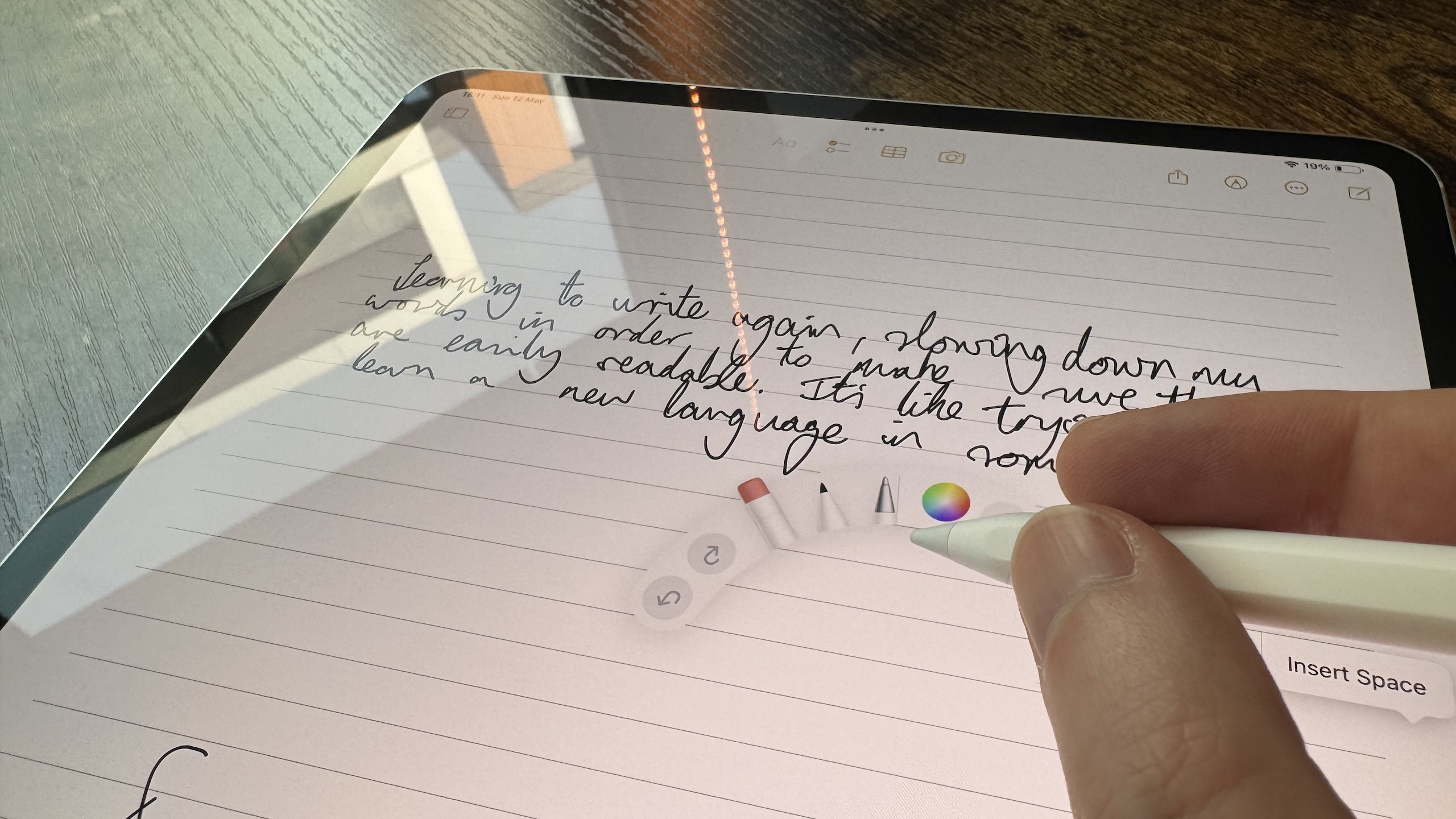
Next up is the ‘Barrel Roll’, enabled by a new gyroscopic sensor inside the Apple Pencil Pro. Rotating the pen lets a user turn shaped digital brushes in kind, enabling calligraphy flourishes and sweeps, and taking better advantage of the flow of liquid-like canvas effects. Zinnia — digital journaling software — is a good example of it in action, offering a cursive handwriting template that takes full advantage of the new feature.
Alongside both these features is a new haptic feedback motor in the end of the pen. It gently rumbles to confirm things like the squeeze gesture, but also has useful application when in apps — the best example I can think of being a confirmatory vibration when aligning a canvas element to a snap grid. Future-gazing Vision Pro users might hope it’ll one day allow for ‘air sketching’ in augmented reality spaces — though that’s not something Apple has discussed nor is enabling at this time.
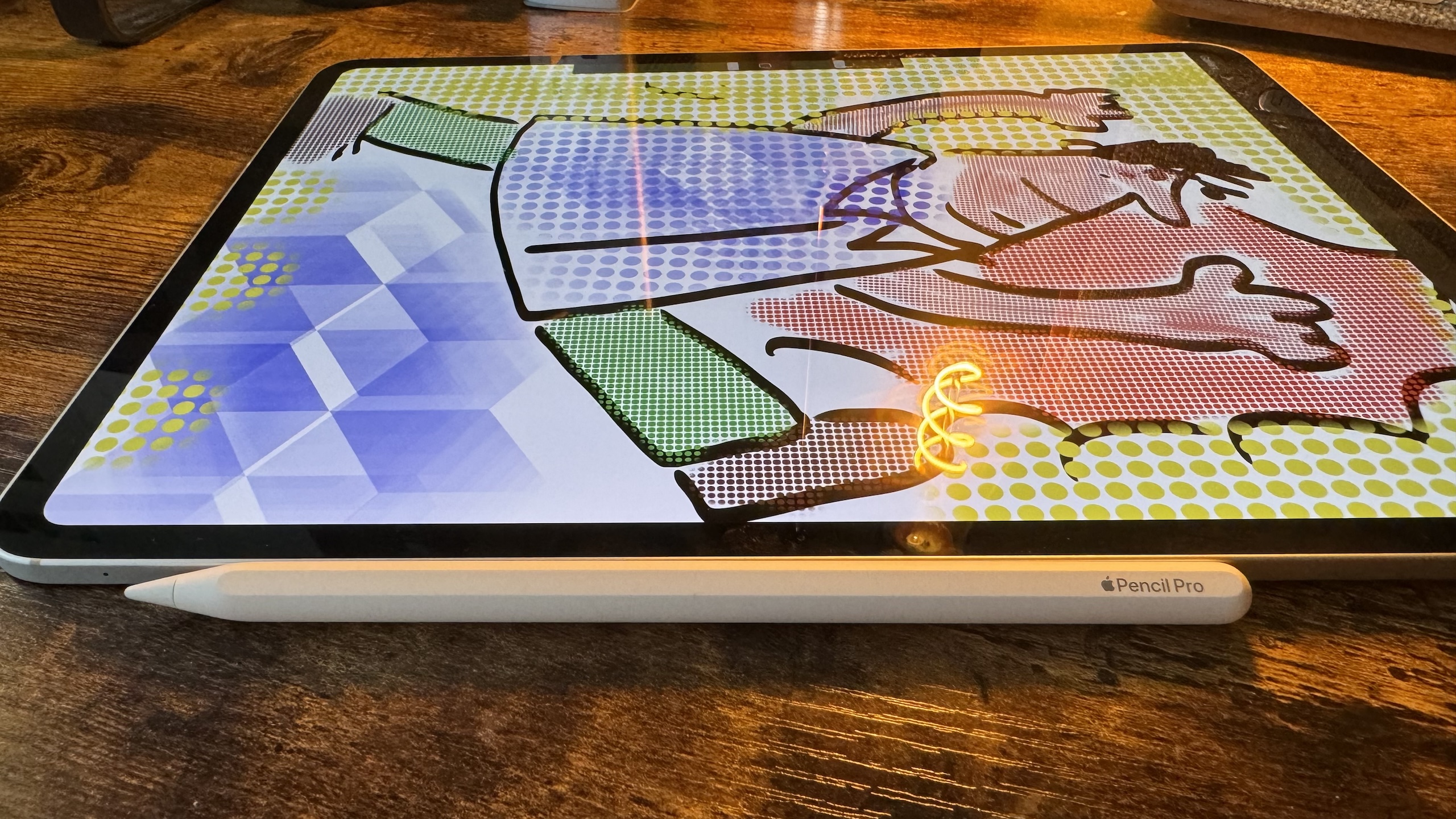
There’s an attention to detail with the way Apple Pencil Pro feels that few other companies could manage — I laughed aloud when I realized it casts a fake shadow on your iPad’s display to counter the light emitted from the screen and to aid your stroke placement.
Finally, for anyone that’s managed to misplace an Apple Pencil in the past, the Apple Pencil Pro now has support for Apple’s Find My network. Triangulating from other nearby Apple devices, it’ll give the last known location of your Apple Pencil Pro should you lose it.
That’s all in addition to the existing features of the 2nd-generation Apple Pencil. It still magnetically charges via a connection on the side of iPad Pro M4 and iPad Air M2 tablets, and connects to them automatically when detached. You can get a preview of what the tip of the Pencil is going to do thanks to the Hover feature, which shows the shape and placement of a brush tip before you commit it to the canvas just by moving the Pencil tip near your iPad’s screen. And the Apple Pencil Pro has class-leading responsiveness, effortlessly keeping up with the most furious brush strokes and supporting pressure-and-tilt sensitive shading.

Simply put, it’s fantastic. No, Apple Pencil Pro can’t remove the sensation of pushing plastic against glass, it hasn’t completely solved that lead-pencil-to-real-paper sensation yet. But it’s as close as you’re likely to get this side of an e-ink screen, and the flexibility and responsiveness it provides is second to none. Artists are going to really get a kick out of the Barrel Roll feature in particular. There’s an attention to detail with the way Apple Pencil Pro feels that few other companies could manage:; I laughed aloud when I realized it casts a fake shadow on your iPad’s display to counter the light emitted from the screen and to aid your stroke placement.
Apple Pencil Pro: What I don’t like
Though I’m no Picasso, my time with the Apple Pencil Pro was really enjoyable, with few complaints. I did on a number of occasions find the Pencil Pro failing to pair with my iPad when detached from its magnetic holder, which required me to fully restart the iPad with the Pencil Pro attached to rectify. But in fairness, I’ll put that down to what I’ll expect to be the somewhat-unique situation of swapping the Pencil rapidly and regularly between the two new iPads listed above as part of the review process. It’s something to remember if you’re perhaps looking to share the Pencil Pro across devices between colleagues or family members, though.
Also, the success of the ‘Scribble’ feature, which turns handwritten scribbles into digital printed text, will vary depending on the legibility of your handwriting. Not sure that Apple can take the blame for that one, but my spider-like scrawl wasn’t always accurately converted. That’s something that iPadOS 18’s anticipated AI overhaul at WWDC 2024 would do well to improve.

More frustrating is the relatively limited compatibility offered up for the Apple Pencil Pro. It works only with the M4 iPad Pro or the M2 iPad Air (in both 11- and 13-inch sizes). Apple says this is due to a new magnetic charging and connection system required by the new tablet, brought about by changes to the placement of the FaceTime cameras in their edges.
That’s a shame — not only because it limits the potential users for the Pencil Pro left with devices more than powerful enough to use it (the last-gen iPad Pro for instance shares the same chipset as the 2024 iPad Air). But also because it leaves the Apple Pencil range thoroughly confused. To support the many different tablet configurations Apple sells, there are now four different Apple Pencil models available, each with overlapping and conflicting feature sets, going right back to the 1st-generation Apple Pencil. Somewhat remarkably, it’s the budget-oriented USB-C Apple Pencil, with a feature set somewhere between the 1st and second generation Pencils, that is now compatible with most devices.
Apple Pencil Pro: Competition
There are loads of Apple Pencil alternatives on the market. Though none can hold a candle now to what the Apple Pencil Pro offers, those not demanding the widest feature set can get generic third party styluses for iPad for as little as $30.
If you want to keep things in the Apple family though, and are looking specifically at the Apple Pencil Pro’s compatible devices, your only alternative is the Apple Pencil with USB-C. It too supports the brand new iPads, as well as many previous generations and models across the range. It lacks the brand new Pencil Pro features though, doesn’t have pressure sensitivity and can’t charge or pair magnetically. It’s considerably cheaper at $79, though.
Should You Buy It?
Buy the Apple Pencil Pro if…
- You’re an artist that wants to maximize your creative toolset
- You’re forgetful and regularly lose small items and accessories
- You’re planning on buying one of the latest iPads
Don’t buy the Apple Pencil Pro if…
- You only want to jot down simple handwritten notes
- You have an older iPad with no intention of upgrading
- You only use your iPad for watching videos, reading or typing out text

Apple Pencil Pro: Verdict
It’s been a long time coming, but the Apple Pencil Pro brings great new features to the table for artists. Apple Pencil is already a genuine device-seller for Apple’s iPad line-up, and Pencil Pro will bring even more creatives into Apple’s stores. All it needs now is a digital eraser on the end, and it’ll be perfect. One for the Apple Pencil Pro 2, eh Apple?

Bottom line: An essential item in any artist's iPad accessory arsenal.

Gerald Lynch is the Editor-in-Chief of iMore, keeping careful watch over the site's editorial output and commercial campaigns, ensuring iMore delivers the in-depth, accurate and timely Apple content its readership deservedly expects. You'll never see him without his iPad Pro, and he loves gaming sessions with his buddies via Apple Arcade on his iPhone 15 Pro, but don't expect him to play with you at home unless your Apple TV is hooked up to a 4K HDR screen and a 7.1 surround system.
Living in London in the UK, Gerald was previously Editor of Gizmodo UK, and Executive Editor of TechRadar, and has covered international trade shows including Apple's WWDC, MWC, CES and IFA. If it has an acronym and an app, he's probably been there, on the front lines reporting on the latest tech innovations. Gerald is also a contributing tech pundit for BBC Radio and has written for various other publications, including T3 magazine, GamesRadar, Space.com, Real Homes, MacFormat, music bible DIY, Tech Digest, TopTenReviews, Mirror.co.uk, Brandish, Kotaku, Shiny Shiny and Lifehacker. Gerald is also the author of 'Get Technology: Upgrade Your Future', published by Aurum Press, and also holds a Guinness world record on Tetris. For real.


