This Apple Pencil tip makes note-taking a breeze — Jot down thoughts on any app or site in just one quick swipe
Take notes even quicker!

The Apple Pencil is fundamentally quite a simple device. The main purpose of it is to allow users to draw on iPad, yet upgrades like the rather impressive Apple Pencil Pro prove that there’s some real sophistication behind the scenes. If you use your Apple Pencil while browsing the internet or using apps, there’s a very handy notes function that lets you jot down ideas in a second.
Not only is it great for putting down information quickly, but you can also add screenshots of the app you are using or even attach a link to the website you were on to look back on later. If you worry about forgetting about important things while using your iPad, there’s an easy way to write things down without having to leave the app.
Here’s how to use the Apple Pencil Quick Notes function
How to use Quick Notes on iPad
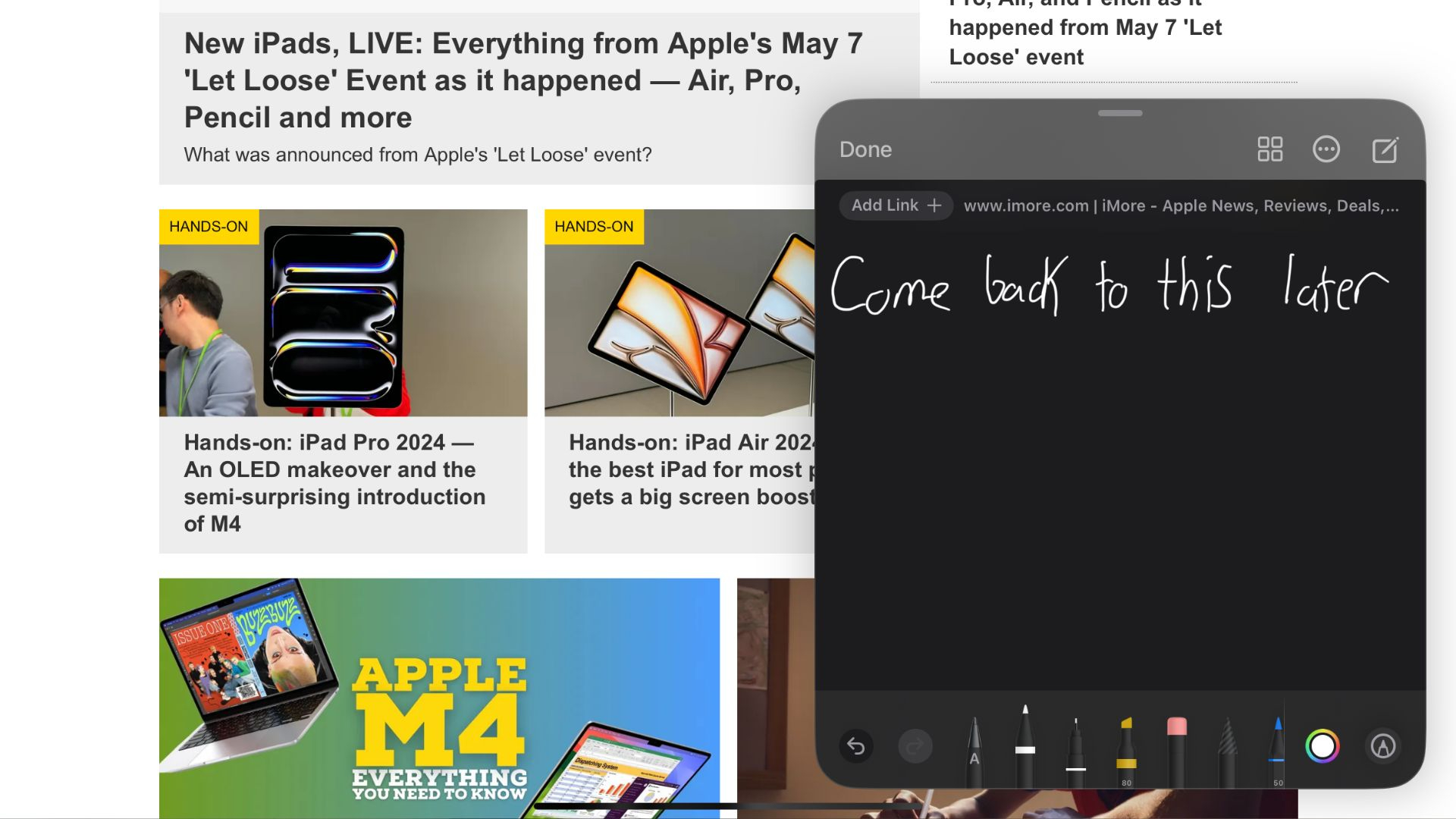
This little trick works with all the best iPads and all Apple Pencils right now and should work on the M4 iPad Pro and iPad Air 6 too. To make a Quick Note, you simply have to swipe up from the bottom right-hand corner of the screen. This will pull open a small box which you can then write in with your Pencil.
The note you write will be saved in a “Quick Notes” section of the Notes app and can be found by simply clicking into the app and locating the folder on the left of the screen. If you are on a website when you start the Quick Notes function, it will give you the option at the very top of the note to add a link. Alternatively, if you want to remember where you were specifically on that page or app, you can click the three dots on the side to attach a screenshot to your note.
This is an excellent function that is particularly good for creatives who have a habit of forgetting things they haven’t written down. Don’t worry, we’ve all been there.
iMore offers spot-on advice and guidance from our team of experts, with decades of Apple device experience to lean on. Learn more with iMore!

James is a staff writer and general Jack of all trades at iMore. With news, features, reviews, and guides under his belt, he has always liked Apple for its unique branding and distinctive style. Originally buying a Macbook for music and video production, he has since gone on to join the Apple ecosystem with as many devices as he can fit on his person.
With a degree in Law and Media and being a little too young to move onto the next step of his law career, James started writing from his bedroom about games, movies, tech, and anything else he could think of. Within months, this turned into a fully-fledged career as a freelance journalist. Before joining iMore, he was a staff writer at Gfinity and saw himself published at sites like TechRadar, NME, and Eurogamer.
As his extensive portfolio implies, James was predominantly a games journalist before joining iMore and brings with him a unique perspective on Apple itself. When not working, he is trying to catch up with the movies and albums of the year, as well as finally finishing the Yakuza series. If you like Midwest emo music or pretentious indie games that will make you cry, he’ll talk your ear off.

