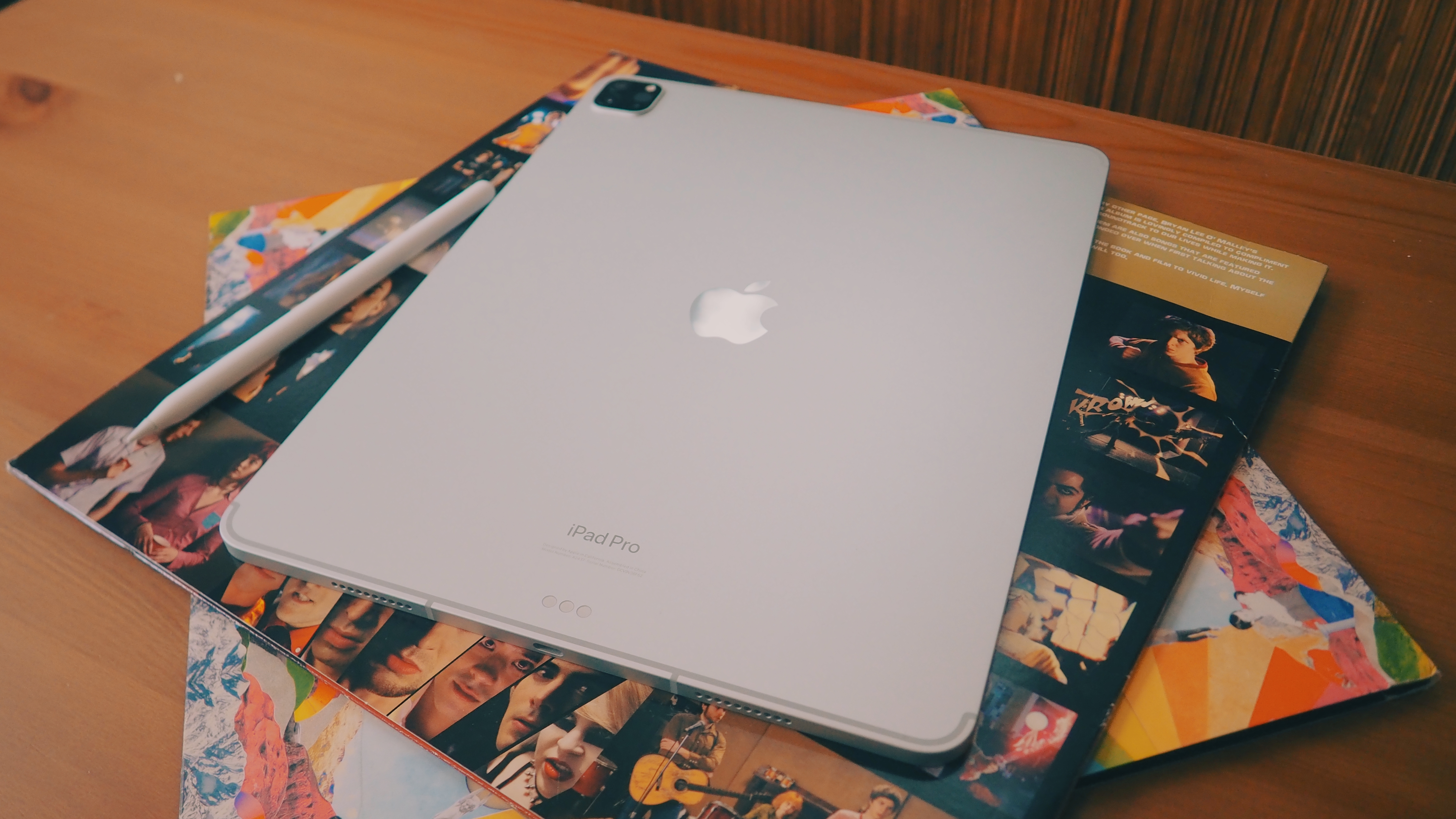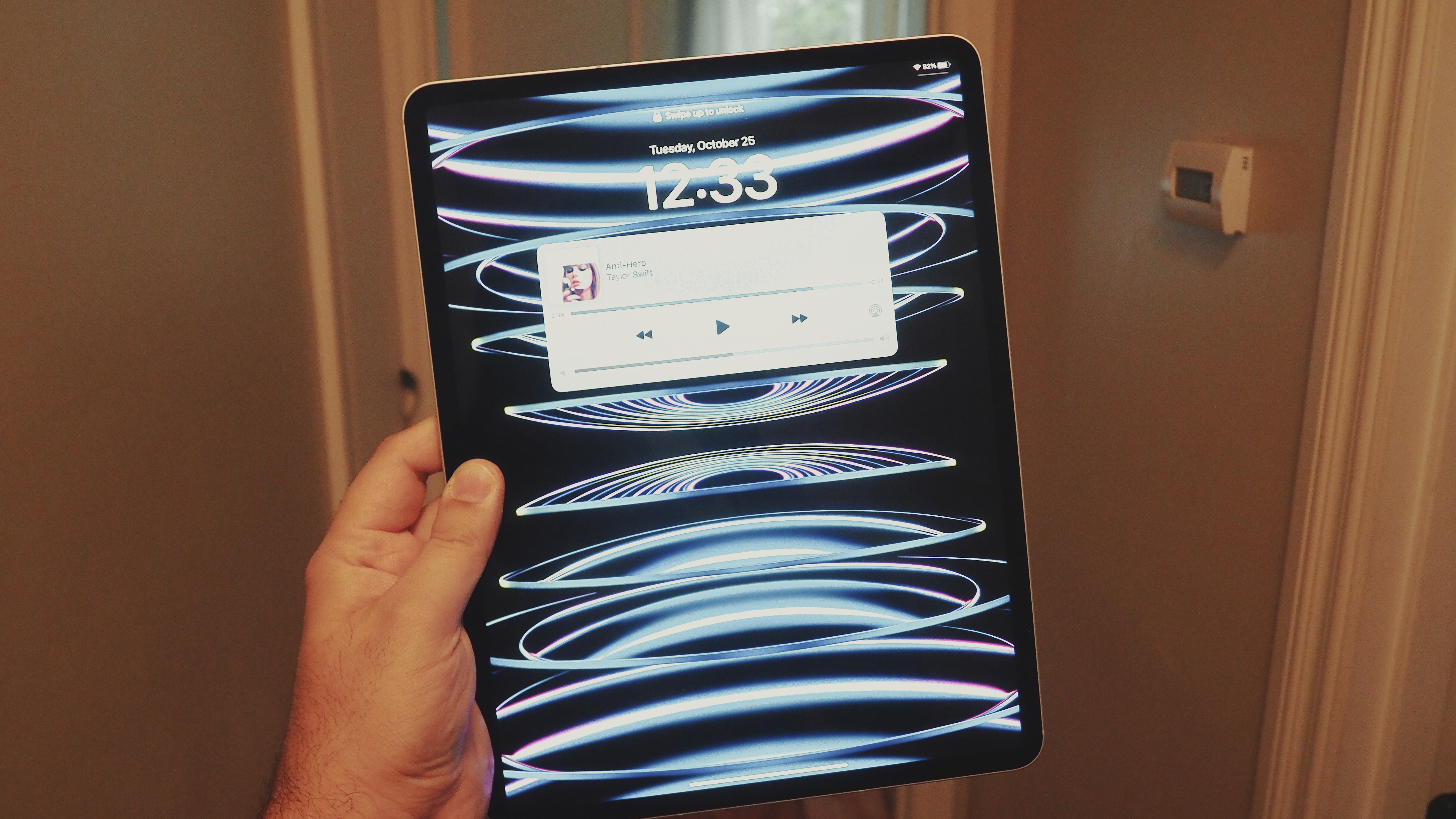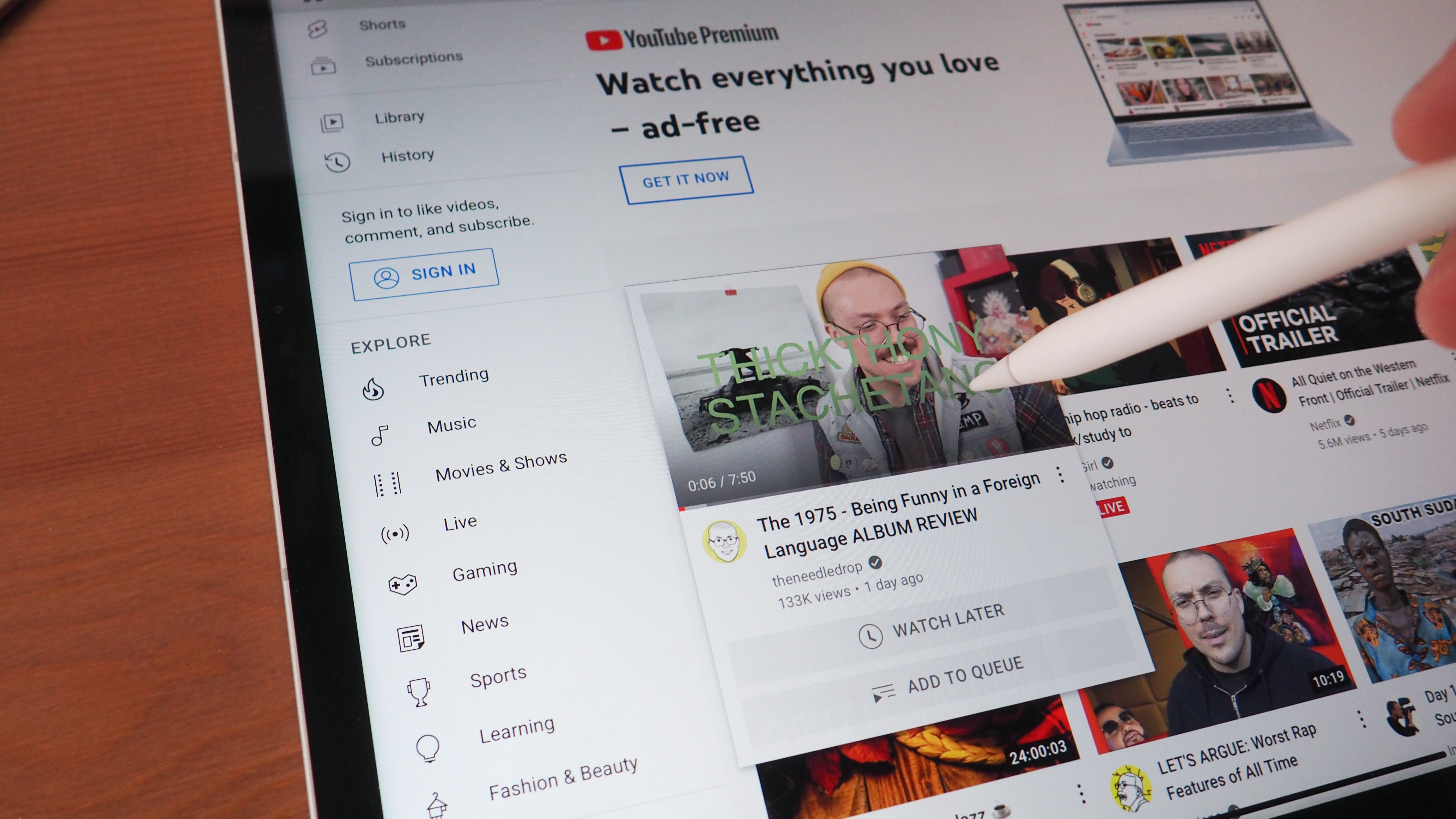iMore Verdict
This year's iPad Pro packs more power, thanks to the M2 chip inside, and offers the same fantastic tablet experience you've come to know. The speakers are great, the 12.9-inch screen is awesome, and it's the best drawing experience you'll get on an iPad. And Apple Pencil Hover is a delight ... and surprisingly more useful than you might think.
Pros
- +
+ Gorgeous display with the 12.9-inch model
- +
+ Super powerful M2 processor
- +
+ Apple Pencil Hover is a delight
- +
+ High storage options available
Cons
- -
– No closer to being an actual laptop
- -
– 11-inch model doesn't have as nice of a screen
- -
– Inevitably Pricey
You can always trust iMore.
I can't say I was excited when Apple announced the iPad Pro (M2, 2022). After all, there didn't seem to be much that was new. Same sizes (and the differences that come with them), the same cameras, same displays; the only difference was the M2 chip powering the whole thing.
In many ways, the iPad Pro was outshined by the introduction of the 10th-gen iPad 2022, not because it's an inferior tablet but because nothing of significant importance changed — for most people, anyways. The standard iPad had intriguing changes to its design at least.
The good news is all the changes that have been made to the iPad Pro, few as they are, make it a better tablet. And if you're the type of person who wants or needs the performance it offers, you'll be very pleased.
iPad Pro (M2, 2022): Price and availability
The iPad Pro doesn't rock the boat at all regarding your options. The sizes are still the 11-inch or 12.9-inch options that we've seen for a few iterations now, and you can still only get the two color options — Space Gray and Silver.
The iPad storage options (on both sizes) start at 128GB and go up to 2TB if you're willing to spend more money. Wi-Fi only or Wi-Fi + Cellular models are available, and the prices of the iPad Pro (2022, M2) have stayed the same (in the U.S.) as last year. That means the cheapest iPad Pro you can snag is $799, which would be the Wi-Fi-only 11-inch model with 128GB of storage. The 12.9-inch tablet starts at $1,099 in its cheapest configuration.
You can order the iPad Pro now from most retailers where you like to get your tech — Apple, Amazon, Best Buy, etc. The official launch date is October 26th, 2022.
iPad Pro (M2, 2022): Hardware and design
Same as the iPad Pro (2021). Next.
Although I'm being facetious, I'm not wrong regarding the actual device itself. Ignore the M2 chip powering the whole thing, and you have the same tablet you did in 2021 with all the same pros and cons as before.
The annoying differences in the display between the 11-inch iPad Pro and the 12.9-inch version still exist, meaning you only get the absolutely stunning mini-LED display if you opt for the larger tablet. I can attest that the screen on the 12.9-inch iPad Pro is very good. With a far better dynamic range, thanks to the 1600 nits at peak brightness, it makes viewing HDR content an absolute pleasure. Of course, remember that when you are just milling about on your iPad, you'll get the same 600 nits that you can expect all the time on the 11-inch model. Add in ProMotion for a viable refresh rate of up to 120Hz and the wide color gamut (p3) on board, and you have yourself a fantastic display for whatever you're trying to accomplish.
It's only the 12.9-inch model that comes with the stellar display.
The same design, of course, means the same measurements and weight. The larger iPad Pro is noticeably heavier than the 11-inch version, but even at a max weight of 1.51 pounds (for the iPad Pro 12.9-inch Wi-Fi + Cellular), no model is going to feel too bulky. The good news about having the same design is any old cases or accessories you have lying around for last year's iPad Pro will work with the 2022 version. Apple is still selling the same Magic Keyboard for the iPad Pro, even though the base iPad (2022) got a semi-upgraded one.
iPad Pro (M2, 2022): Cameras
You're looking at the same camera array on the rear of the iPad Pro that we have had on the last two generations of the device. A 12MP wide and 10MP Ultra-wide with a LiDAR scanner is what you'll find on the camera bump, and all of them live up to their reputations. Even with a flash on board, low-light photos are just not the strong suit of any iPad, but for family photos, filming 4K videos, or anything else you'd want the camera to do, it will perform solidly. Plus, the LiDAR scanner works great for scanning in 3D models using apps like Polycam, which is necessary for some pros workflows.
What's more surprising than the rear camera staying the same is that the front-facing system didn't change. On the iPad (2022), Apple made the smart decision to move the front-facing camera to the landscape edge of the device, meaning when you turn your iPad into landscape orientation for a FaceTime call, the camera is at the top. Weird that Apple didn't take the opportunity to do the same on the iPad Pro this year, instead opting to keep it at the top of the device in portrait landscape. Maybe Apple figures the iPad Pro is more of a work device, and fewer people use the front-facing camera on it? In any case, the camera isn't bad at all. It still has the same 12MP ultra-wide lens with the ability to use Center Stage to keep you in the center of the frame as best as it can. Plus, Face ID is here again and works just as well and the same as ever.
iPad Pro (M2, 2022): Connectivity
Lastly, when it comes to the iPad Pro (2022), don't expect any changes in connectivity either, but that isn't bad. The 5G options support both sub-6 and mmWave technology, meaning it outperforms the 5G on the lower-end iPads in the lineup and provides a ton of speed if you have a 5G network. Plus, the iPad now supports Wi-Fi 6E with speeds up to 2.4Gbps, meaning if you have a great internet connection at home, the iPad Pro will be able to take full advantage of that speed.
The Thunderbolt/USB 4 port is still here in all its glory, making it easier to attach and take advantage of powerful peripherals like USB-C hubs, external displays, the best external hard drives for iPad Pro, and more.
iPad Pro (M2, 2022): Software and performance
This is where the iPad Pro starts to differ from the last generation of the device, albeit in some pretty minor ways.
First off, let's talk iPadOS 16. In many ways, the iPad Pro (2022) is the ultimate way to experience iPadOS 16. The premiere feature of Apple's newest tablet software has mostly been kept to the iPad Pro due to the fact that the new multitasking feature, Stage Manager, needs a lot of power. Apple stated it would only be available on iPads with an M-series chip, but it later brought a slightly less powered version of the feature to earlier iPad Pro models.
Apple has been having problems with Stage Manager since it was in beta earlier this year, so much so that they even took it out of one of the beta releases to work on it more. And now that I have had a chance to test it out on the newest iPad Pro, I finally understand why it's so controversial.
iMore offers spot-on advice and guidance from our team of experts, with decades of Apple device experience to lean on. Learn more with iMore!
It gives us a glimpse of what the iPad Pro could do with proper bespoke software support — a true multitasking experience that rivals any laptop out there. When it works, it feels great. Having a few windows open on my iPad Pro open as I'm working throughout the day has helped me maximize my time and productivity; however, I've still run into bugs along the way, even with the M2 chip powering this thing. Of course, even with Stage Manager being a little lackluster, you have to remember that's a specific software problem and not actually a problem of the iPad Pro itself.
iPad Pro (M2, 2022): Let's talk about power

I won't bury the lede here; the M2 chip is impressive, super responsive, can handle anything you want to throw at it, and basically, none of that matters.
When announcing this year's iPad Pro, Apple was quick to throw out just how much better the M2 is over the previous M1 chip. Apple claims its 8-core CPU is up to 15% faster, and the graphics performance should be about 35% quicker. To top that all off, Apple states that the 16-core Neural Engine can process 15.8 trillion operations per second, which is about 40% more than the M1. That's all great, but what does it mean for you? Not much.
The M1iPad Pro wasn't suffering from a power problem, so it shouldn't be a surprise when I say that the M2 iPad Pro makes doing anything feel super smooth. Want to edit some 4K videos? No problem. Transferring large files to an external device? Done in an instant. Producing music with as many tracks as you can think to throw into a project? Easy as pie. This isn't new.
M2 is impressively fast, but isn't that noticeable compared to M1
A very small number of people currently have the M1 iPad Pro and are pushing it to its limits so that the M2 will actually benefit them. If that is you, then great, the iPad Pro (2022) will likely feel like a worthy upgrade to you. For most other people, the power isn't what keeps them from making the iPad Pro the best that it can be.
The biggest wish for many people regarding iPad Pros was never something like Stage Manager. People want the ability to run desktop-level pro apps like Final Cut Pro, Xcode, Logic Pro, complete Photoshop, Blender, Cinema 4D, and more. If the M2 doesn't provide that ability, what's the point in upgrading?
I know I'm likely coming off a bit harsh, but the reality is regardless of what Apple says about the M2 in the iPad Pro, it just doesn't make a big difference over the M1 for 99% of its users.
iPad Pro (M2, 2022): Apple Pencil Hover
The iPad Pro (2022, M2) does have one specific new feature with the Apple Pencil 2, and that's Appel Pencil Hover. The M2 iPad Pro can sense where your Apple Pencil is in relation to the iPad and can detect it just above the screen — up to 12mm — meaning it doesn't have to be touching the screen for the Apple Pencil to do something.
Naturally, Apple mentioned how your favorite drawing apps would be able to make use of this by showing you exactly where your Apple Pencil would touch the screen before you make contact with your canvas — useful when you want to be extra precise with your pencil marks of brush strokes.
Although I don't think Apple Pencil Hover is a complete game-changing feature, it has more applications than just making the drawing experience on the iPad Pro even better. In fact, I would argue that the UI interactions it can enable are more impressive than its drawing abilities; however, I'm not really an artist so take that statement with a big heaping of salt.
Basically, Apple Pencil Hover will interact much like hovering something would with a mouse or trackpad.
For example, if you're scrolling through videos on YouTube's home page in Safari and you want to preview the video, just hover over it with your Apple Pencil, and it will start playing. Plus, as you hover with your Apple Pencil across your screen, it will highlight icons or tappable buttons and menus like any mouse would. It's a really cool way of giving you some extra functionality when you're just using your iPad Pro as a tablet instead of strapped into a Magic Keyboard or some other accessory.
It's a quirky little feature, likely too quirky to really be a major draw for most people, but it certainly is more enjoyable than I thought it would be. I can only imagine how Apple Pencil Hover will involve and become even more helpful once developers start getting the functionality into their apps.
iPad Pro (M2, 2022): Competition
The iPad Pro (2021) is the biggest competition to the newest generation because I suspect people will be looking at the M2 iPad Pro, and wondering if it's a worthy upgrade. Frankly, if you have last year's iPad Pro, I see no reason to update to the new one unless you really think the M2 chip will help with your workflow. Otherwise, the iPad Pro (2021) has the same design, cameras, and connectivity as the iPad Pro (2022).
With the holiday season coming up, and the fact that the 2022 model will be replacing it, now would be a good time to hunt for some of the best iPad deals on last year's iPad Pro to save yourself some money.
The iPad Pro hasn't really become the "laptop killer" everyone expected it to be by now, and if that's what you're looking for, you're likely better off just getting the MacBook Air (M2, 2022).
It's got the same M2 processor, so you aren't going to be missing any power, and you don't have to buy a bunch of extra expensive accessories to get that laptop experience you crave. Add in the fact that you have access to the full desktop version of all your favorite apps and programs, and it's arguably way more "pro" than the iPad Pro anyways.
iPad Pro (M2, 2022): Should you buy?
You should buy the iPad Pro (M2, 2022) if...
• You need the power the M2 chip provides in a tablet
If you're in the part of the pack that loves the iPad Pro in your workflow, but the M1 chip doesn't have enough power, this is the tablet you should get. No other iPad has an M2.
• You want the absolute best drawing experience on an iPad
Digital artists who love the iPad as a medium to create are likely best off with the iPad Pro (2022). It has the best screen (if you get the 12.9-inch model), compatibility with the best stylus for iPad, and Apple Pencil Hover, which enables more precision when making marks on your canvas.
• You're upgrading from the iPad Pro (2020) or earlier
If you have been planning to upgrade from your iPad Pro (2020) or earlier and want the absolute best machine you can get right now, this is it. Of course, looking into sales on the M1 iPad Pro from last here is also a good idea.
You shouldn't buy the iPad Pro (M2, 2022) if...
• You have the M1 iPad Pro already
I can't see the need for someone with an iPad Pro (2021) to upgrade to the 2022 version. You're likely getting plenty of power from the M1 already; wait until Apple comes out with a vastly better performance.
• You don't need a pro-level tablet
The best way to save money when buying new products is to make sure you purchase the best product that suits your needs. Many people don't need an iPad Pro; if that sounds like you, save some cash, and go with something else.
• You don't have at least $800 to spend
Speaking of saving cash, the iPad Pro (2022) is expensive; the cheapest one is $800. once you upgrade the storage and add in an Apple Pencil, maybe a keyboard case, you're looking at close to, if not over, $1,000.
iPad Pro (M2, 2022): Verdict
For all the grief I have given the iPad Pro (2022) in this review, I can't sit here and say it's not a superb tablet.
The screen on the 12.9-inch is absolutely stunning for watching content and both iPad Pro sizes are amazing for creating artwork or just even browsing the web thanks to the Pro Motion display and Apple Pencil 2 support. Throw in the fact that the Apple Pencil Hover lets you interact with your iPad's screen without even touching it, and you have one heck of a tablet. It is the best Apple has to offer.
With all that said, I have to take some points off for lack of any major updates. Even as fast and powerful as the M2 is, it's just not the shining star Apple wants you to think it is. I suspect it won't be noticeable or necessary for 99% of users. If a significant upgrade has such a limited audience, is it really a big upgrade?
Nevertheless, the iPad Pro (2022) is the best iPad that money can buy. Whether you want to spend at least $800 (or potentially much more) is a question you really need to ask yourself.

The cheaper one
The starting point for the iPad Pro line up, the 11-inch iPad Pro is a bit more portable than its larger sibling. Of course, you do make some sacrifices with the screen as the 11-inch isn't a mini LED display.

Bigger and badder
The absolute best tablet experience you will get with Apple comes with a huge beautiful display and all the power of the M2 chip. While it may be pretty similar to last years, Appel Pencil Hover is a ver neat feature that offers some interesting ways to navigate the UI of iPad OS 16.

Luke Filipowicz has been a writer at iMore, covering Apple for nearly a decade now. He writes a lot about Apple Watch and iPad but covers the iPhone and Mac as well. He often describes himself as an "Apple user on a budget" and firmly believes that great technology can be affordable if you know where to look. Luke also heads up the iMore Show — a weekly podcast focusing on Apple news, rumors, and products but likes to have some fun along the way.
Luke knows he spends more time on Twitter than he probably should, so feel free to follow him or give him a shout on social media @LukeFilipowicz.