OLED iPad Pro 2024 vs iPad Air 2024: Battle of the latest iPads
Is the more affordable big-screen iPad the better buy?

The sublime
The latest incarnation of the iPad Pro is the most powerful yet, introducing the world to the M4. There are a lot of 'mosts' with the iPad Pro M4 — thinnest thing Apple has ever made, deepest blacks of an iPad screen ever, most expensive iPad to date. It's the newest iPad around, and comes with some epic features: But do you need one?

Big screen for less
Traditionally, the larger screens have been the stomping ground of the more expensive Pro models, but the iPad Air has brought the price down with its own 13-inch model. There's an M2 under the hood as well to make it a solid performer as well, and the camera has moved to the horizontal edge of the device for better FaceTime calls. But is this all the iPad you need?
Apple gave the iPad Pro and iPad Air series a major upgrade in May 2024.
They are now both available in 11in and 13in sizes, making them as clear rivals for the attention (and cash) of Apple fans as they have ever been.
But the jump from iPad Air 6 to iPad Pro M4 is no small one. We’re talking about an additional $400 at 11in, an extra $500 at 13in. New iPad Airs start at $599, 2024 iPad Pros start at $999.
What do you get? Double the storage at the low end, making the leap a little less dramatic than it sounds. The iPad Pro is also noticeably thinner, lighter, has a stunning OLED screen, and has more power on tap. Let’s dig further into those differences to see which you should start saving for.
Specs
| Specs | OLED iPad Pro (2024) | iPad Air (2024) |
| Display Size | 11/13in | 11/13in |
| Display Type | “Tandem” OLED 2420 x 1668 (11in), 2752 x 2064 (13in) | IPS LCD 2360 x 1640 (11in), 2732 x 2048 (13in) |
| Peak brightness | 1000 nit full frame, 1600 peak HDR | 500 nits (11in), 600 nits (13in) |
| Storage | 256/512/1/2TB | 128/256/512/1TB |
| Chip | Apple M4, 9-core (256/512GB), 10-core (1/2TB) | Apple M2, 8-core |
| Camera | 12MP, f/1.8, True Tone flash, 5-element lens, 4K60 | 12MP, f/1.8, 5-element lens, 4K60 |
| Front camera | 12MP, f/2.4, 1080p/60 | 12MP, f/2.4, 1080p/60 |
| Battery | 31.29Wh (11in), 38.99Wh (13in) | 28.93Wh (11in), 36.93Wh (13in) |
| Dimensions | 249.7 x 177.5. 5.3mm (11in), 281.6 x 215,5 x 5.1mm (13in) | 247.6 x 178.5 x 6.1mm (11in), 280.6 x 214.8 x 6.1mm (13in) |
| Weight | 444g (11in), 579g (13in) | 462g (11in), 617g (13in) |
Design
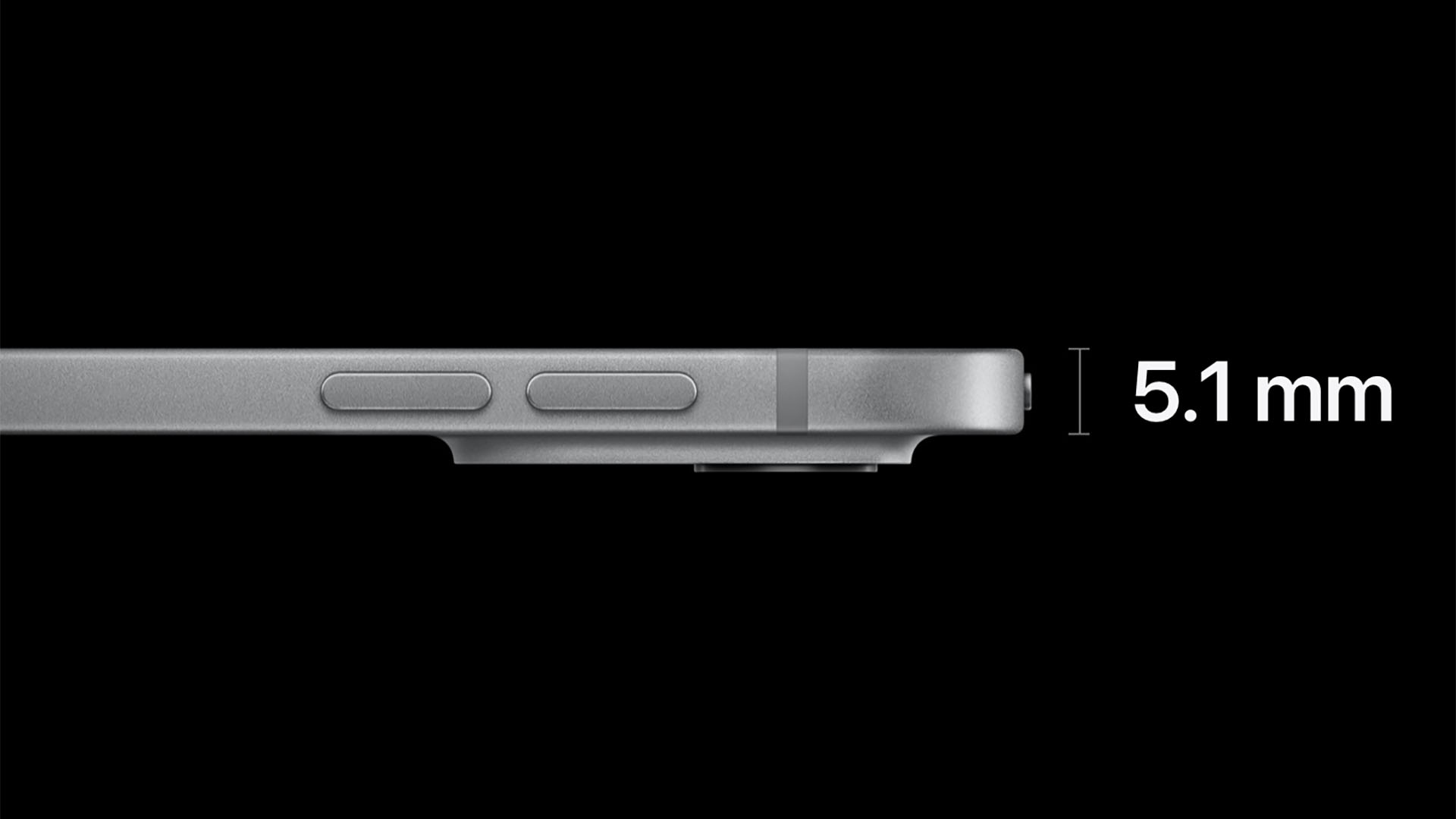
You won’t be able to appreciate the differences between the iPad Pro and iPad Air from a brief glance at them front-on. Mid-tier and upper-end lines often vary hugely in their screen borders, but there’s just a slight difference in their footprints. The iPad Pro has slightly smaller borders because, despite what the inch counts say, their screens are fractionally larger.
Pick them up and you’ll instantly notice the iPad Pro is a good bit slimmer than the iPad Air. The 13-inch iPad Pro is the slimmest of the lot — just 5.1mm thick. It’s the “thinnest Apple product ever” apparently, including all those tiny iPad nano designs from the 2000s, although they were almost all smaller-screened and chunkier than most of us remember.
Lower thickness is met with lower weight too. The lightest Wi-Fi-only iPad Pro is just 444g, the 13-inch version 579g. That’s 18-38g lower than the 462g (11in) and 617g (13in) iPad Air. Are these world-changing differences? No, but it is a noticeable disparity and Apple does have a knack for making thinner devices feel more dense and compact, not insubstantial.
iMore offers spot-on advice and guidance from our team of experts, with decades of Apple device experience to lean on. Learn more with iMore!
Processor

Apple skipped a whole processor generation for the OLED iPad Pro. The older model had the Apple M2, which has dripped down to the iPad Air.
The new iPad Pro has the Apple M4 chipset, which is not even found in current MacBook Pros, which use M3-series chipsets.
What’s the deal? It is down to the system architecture used, built around “second-generation 3-nanometer technology.” Apple plays up the chipset's ability to use as little as half the power of the Apple M2, although this no doubt represents a best-case scenario for the Apple M4.
Apple says it’s up to 1.5x as powerful as the Apple M2 as well, for CPU-related tasks.
It’s perhaps not the most interesting advantage of the iPad Pro, when none of these higher-end tablets are exactly remotely short on power for anything but the smallest cadre of users. But Apple does say the Apple M4 chipset makes the iPad Pro’s super-slim design possible.
The 13-inch iPad Pro in particular is incredibly slim this year, 5.1mm, particularly when you consider the last model was 6.4mm thick.
Display
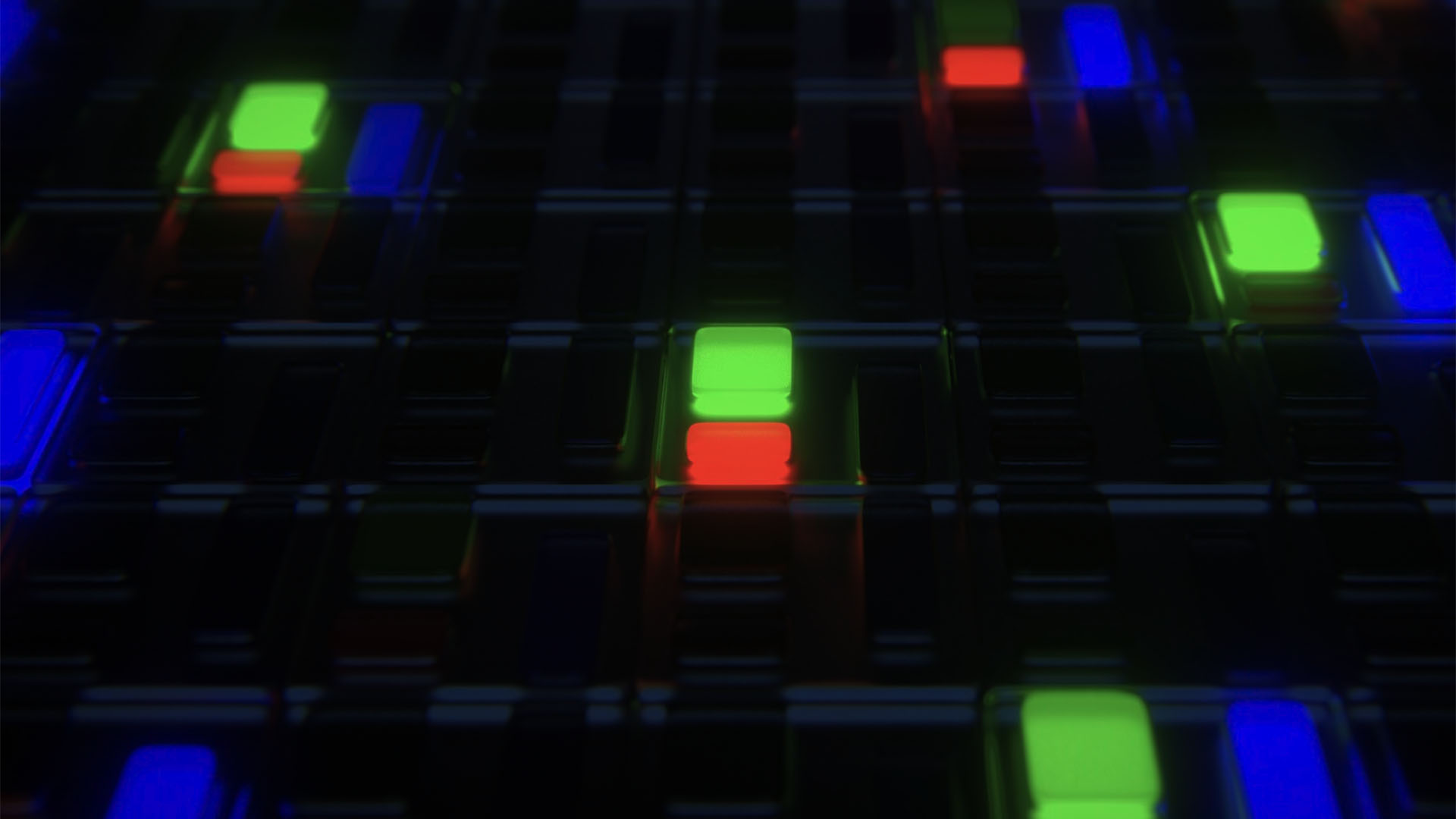
This is the biggie. The iPad Pro has an OLED screen, the iPad Air an IPS LCD like the majority of iPads to date.
The fundamental difference is OLEDs use light-up pixels whereas the iPad Air has a universal backlight. This means when part of the screen is lit in an iPad Air, all of the screen is lit. It’s why you’ll notice areas of black on-screen can appear too grey or blue in a dimly lit room. There’s none of that with OLED.
Apple hasn’t just used any old OLED in the iPad Pro either. It’s quite unlike anything we've seen in a consumer tablet before.
It’s a tandem OLED, meaning it effectively stacks the insides of two OLED panels on top of each other. Why? The OLED screens seen in other tablets just don’t have the brightness Apple needed.
Last-generation iPad Pro screens used super-bright mini-LED panels that could reach up to triple the brightness of a good OLED tablet. Apple being Apple, it couldn’t make an upgrade that could be accused of being a downgrade.
Sure enough, the iPad Pro’s OLED screen can hit 1000 nits of full-frame brightness, and peaks of 1600 nits when displaying HDR content. We don’t expect it to necessarily manage the full-frame HDR brightness of 1290 nits our friends at Tom’s Guide teased out of the 2022 iPad Pro 12.9 because OLEDs typically control brightness quite carefully to avoid too much heat build-up and increase the lifespan of the panel. However, it's almost certainly the best iPad screen to date by some margin.

Both 11-inch and 13-inch versions of the iPad Pro have OLED screens this time. Apple calls the standard Ultra Retina XDR.
The iPad Air's displays are significantly dimmer, reaching 500 nits in the 11-inch version, 600 nits in the larger model. These are respectable figures, but they do mean these tablets' visibility in bright conditions, like outdoors, will be OK at best.
There’s another neat extra too. iPad Pros are available with “nano texture glass” with an anti-reflective matte finish. However, you can only get this for 1TB and 2TB models, so your wallet had better be prepared.
An OLED screen is a compelling reason to pick the iPad Pro over the iPad Air. However, their resolutions are at least pretty similar. The 11-inch iPad Pro has 2420 x 1668 pixels, and the 13-inch version 2752 x 2064 pixels.
The iPad Air’s count is just slightly lower at 2360 x 1640 pixels for the 11-inch version, 2732 x 2048 pixels in the 13-inch. As mentioned earlier, these resolutions also tell us the screen sizes and shapes aren't quite identical either. The Pros are a little larger.
Finally, the iPad Pros have ProMotion screens, referring to their 120Hz maximum refresh rate. In this generation, it can dynamically shift all the way down to 10Hz to save power too. The iPad Air, on the other hand, still has a 60Hz display. Not very exciting in 2024.
Camera
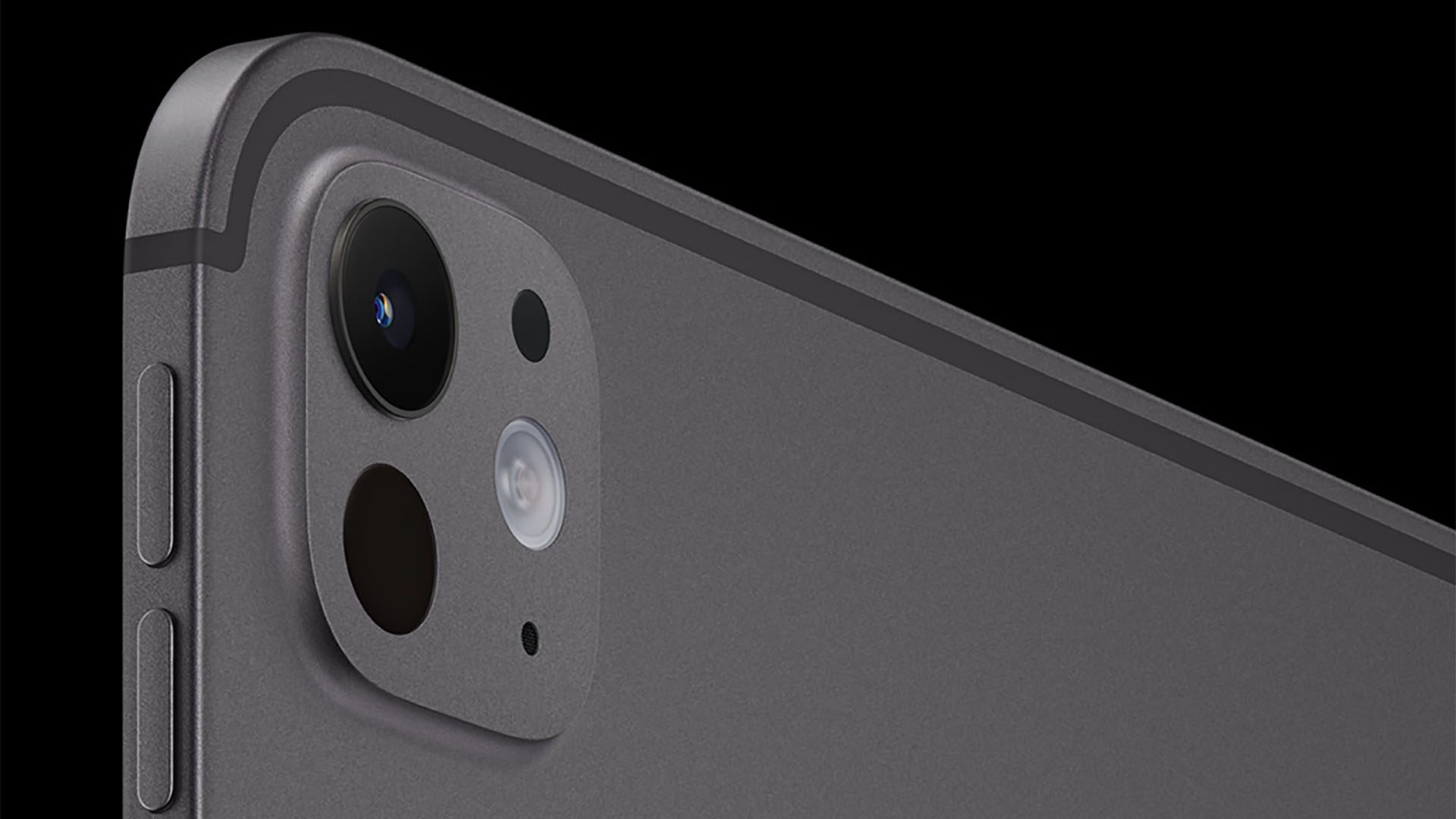
Tablets don’t make the best cameras. They’re just a bit too unwieldy, especially when talking about large 11-inch and 13-inch ones. However, the iPad Air and iPad Pro do get an important practical tweak this year.
The front camera has been moved from portrait orientation to landscape, meaning it sits along the longer side of the tablet. You could say this is all part of Apple’s plan to make the higher-end iPads more MacBook-like in style. But it also makes big-screen tablet video calls feel more natural.
Both have a 12-megapixel f/1.8 rear camera, but the iPad Pro also gets a LIDAR sensor. LIDAR is a depth sensor, handy for AR apps, but it is also used as a focusing aid in low light where other methods can falter.
In the last generation there was actually a larger gap between the iPad Pro and iPad Air camera lines. The Pro loses its rear ultra-wide camera, which might upset some but ultimately is not a great loss when your iPhone is simply going to be better at taking photos.
Colors
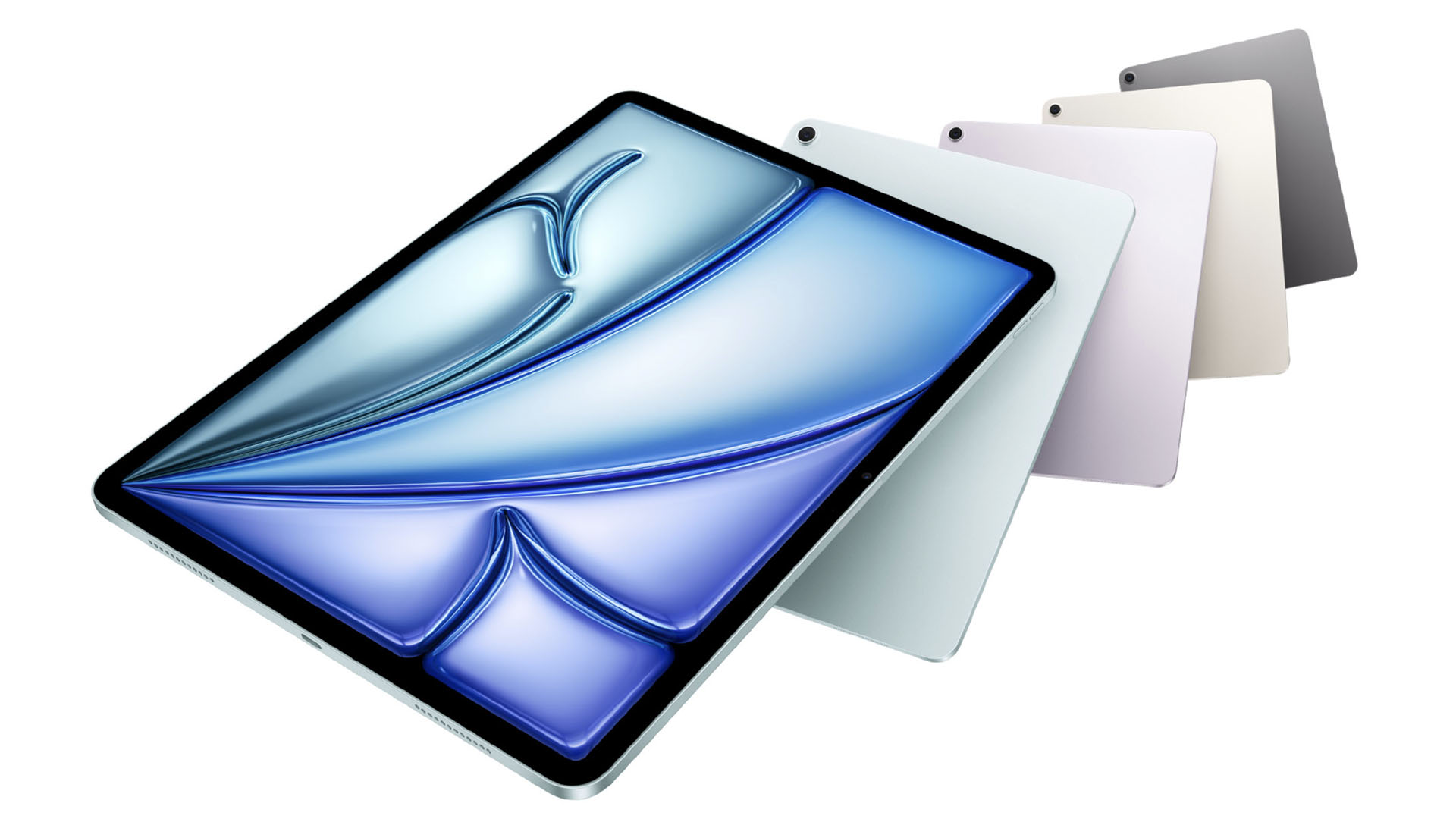
Finally, we have an area where the iPad Air can shine. Because cheaper ranges are apparently more fun than the most pricey ones, the Air comes in more colors than the iPad Pro.
It’s available in Blue and Purple, as well as the more familiar Starlight and Space Grey.
The iPad Pro only comes in the relatively conservative Silver and Space Black.
Apple has toned down the Air's Blue and Purple tones a little in this generation, but the options are still welcome.
Accessories
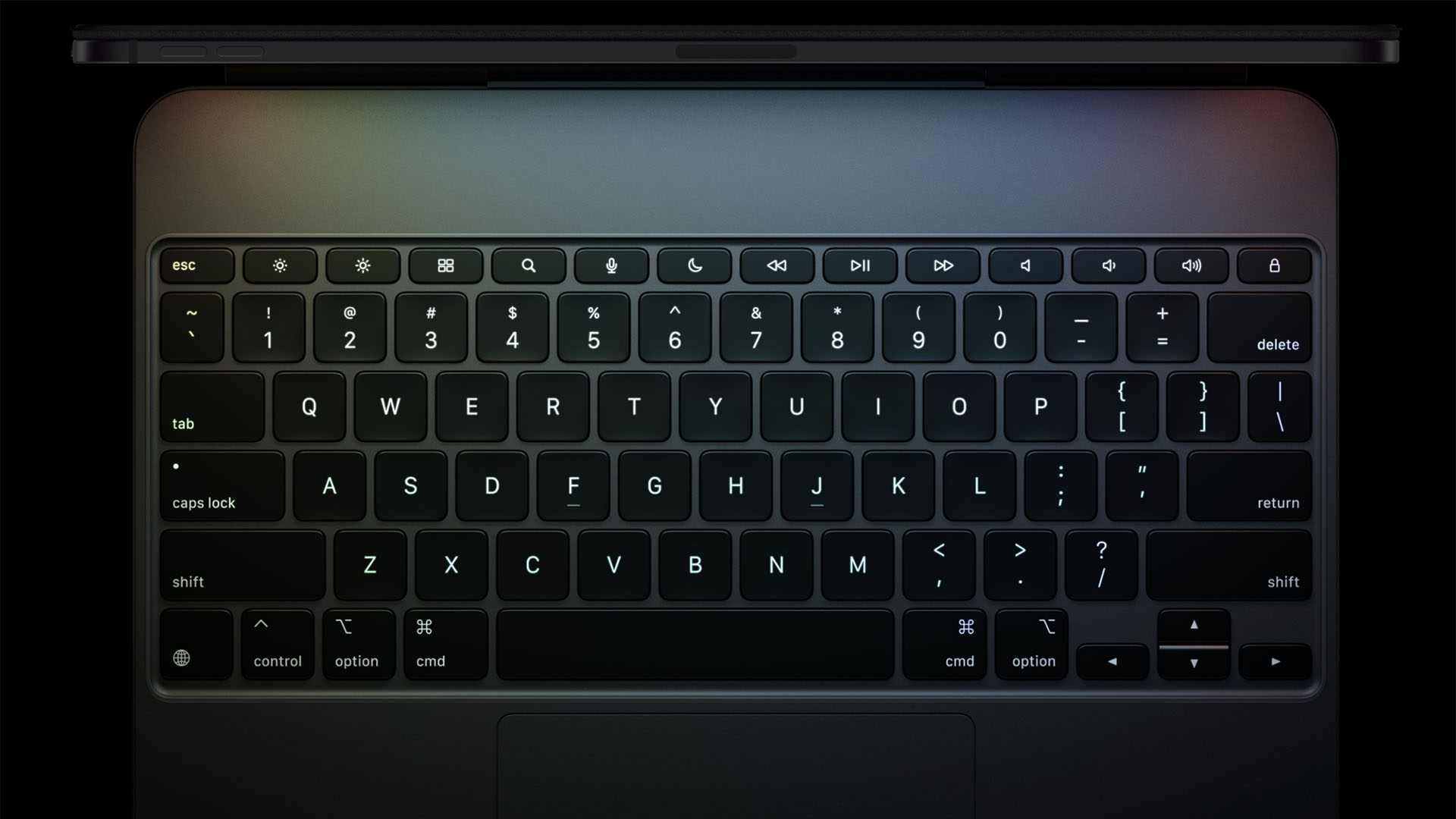
Both of these tablets can use the new Apple Pencil Pro stylus. It’s the only smart stylus they can use, bar the basic Pencil USB-C.
The Pencil Pro gets a sensor that can tell when you squeeze the pen’s sides, which is neat. It also supports “barrel roll,” which lets art apps like Procreate alter a digital brush’s width as you twist the pen around in your fingers.
Find My is supported too, which is a big win for those like us who consistently lose their iPad accessories.
Only the iPad Pro gets to use the new Magic Keyboard for iPad Pro. This case-keyboard combo has a row of function keys and a larger touchpad to get you closer to the feel of using a MacBook. The iPad Air is stuck with the older Magic Keyboard, which is incidentally the same one the 2022 iPad Pro supports.
It's a shame given the two keyboard generations cost the same amount, and the new design looks much better. Looking for another excuse to splash out on the iPad Pro? You've found one.
Should I upgrade?
One school of thought suggests Apple is planning on bringing Macs and high-end iPads closer together in a future version of the iPad OS software. Some may want to see if that actually pans out after WWDC in June 2024 to decide whether an iPad Pro is worth buying over an iPad Air.
In this latest generation, they are now roughly evenly matched on screen size, but the new Magic Keyboard and Apple M4 processor power may help with the iPad's future PC-like aspirations.
Outside of that, though, the iPad Pro clearly blows the iPad Air out of the water on display quality. There's nothing wrong with the IPS LCDs of the Air family as such, but the dramatic increase in contrast, black level, and brightness with an OLED Pro is going to be unmistakable. Whether that alone is worth the money depends on how easily you can fritter away an additional $400 or more.

Andrew is a freelance contributor who has written about tech and entertainment since 2008, and covered the rise of the iPhone first-hand. Today he writes about audio, fitness tech, computing and TV/film, as well as mobile tech. Publications in his back catalogue include WIRED, Ars Technica, TechRadar, T3, Stuff, What HiFi and Forbes, among others.
