Contacts Journal is a CRM (contacts relationship management) app for your iPhone and iPad. It allows you to log information about your contacts, add to-dos associated with them, and even attach documents to specific contacts. You can add contacts from the built in Contacts app (and keep information in sync between the two apps), or add contacts separately that you don't want in your main Contacts app.
Contacts Journal is available for the iPhone and iPad (separate purchases), but all screenshots in this review will be from an iPhone. Both versions have the exact same features.
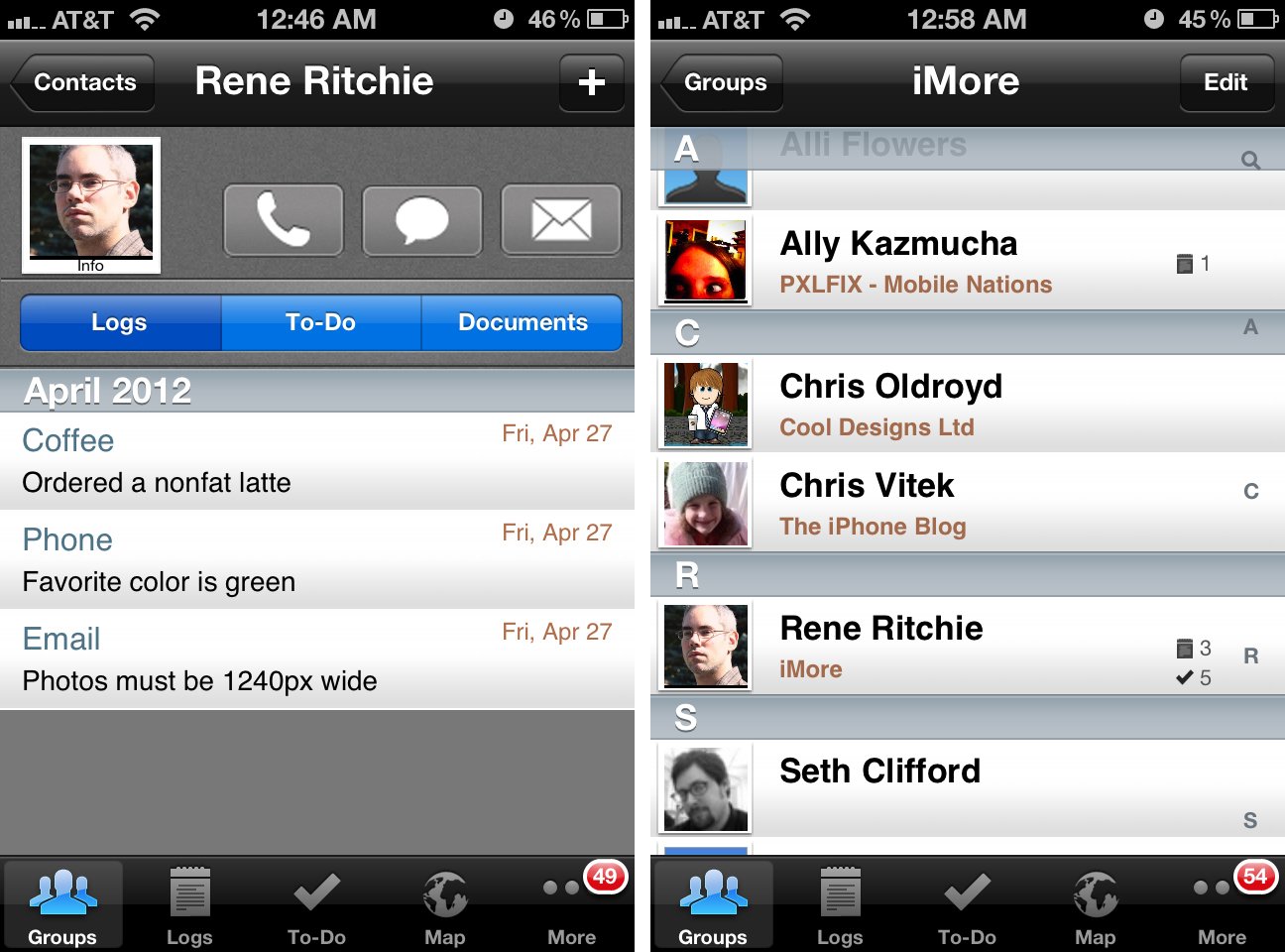
Adding contacts to Contacts Journal is very easy. You just tap the plus sign and either manually add a contact, or select some or all of all the people stored in the built-in Contacts app. When you add contacts that were already stored on your iPhone or iPad, Contacts Journal and Contacts will stay in sync.
The contact screen shows the photo you have stored for that person as well as buttons to call, message, or email that contact from directly within the app. You will also find buttons that cycle between logs, to-do's, and documents that you have associated with that individual. To add an entry or document, simply tap the plus sign.
When adding a to-do, you can choose to sync it with the built-in Calendar app and also to receive a reminder notification. You can also choose specific locations for your logs and to-do's.
The easiest way to add a document to a contact is to browse to the document from somewhere else on your iPad, like email or Dropbox, and "Open In" Contacts Journal. You will immediately be prompted to select a contact to attach the document to. The other option is to directly send a document from your computer to the app by connecting both devices to the same Wi-Fi network and typing a special URL into your browser.
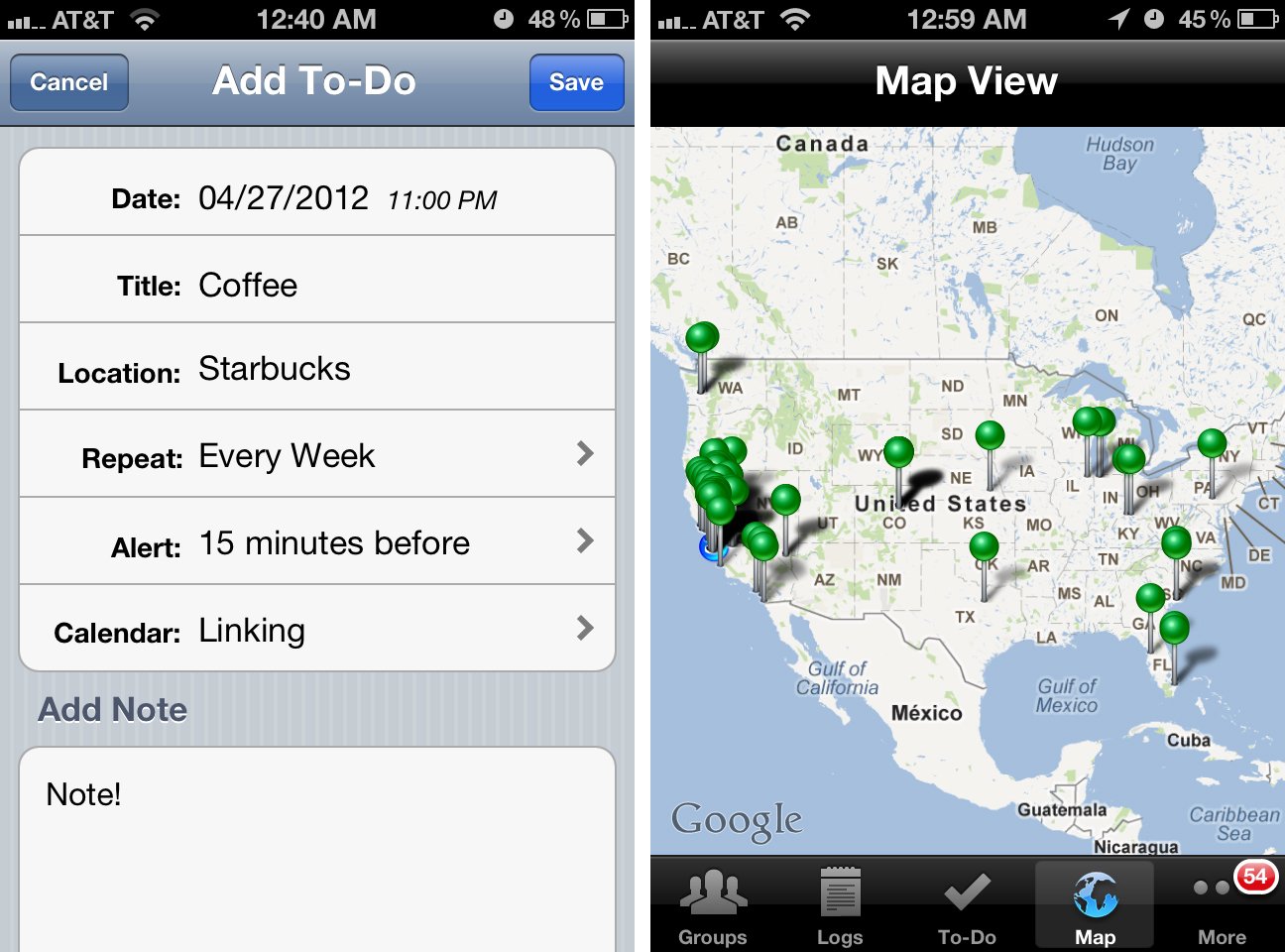
The Logs and To-do tabs are simply filled their respective lists. The Maps tab show a map filled with green, red, and purple pins. The green ones represent the addresses that you have stored for your contacts. The red pins indicated places that have to-dos, and purple pins are places associated with a log.
iMore offers spot-on advice and guidance from our team of experts, with decades of Apple device experience to lean on. Learn more with iMore!
Contacts Journal let's you backup and sync your data with Dropbox. Unfortunately, Dropbox sync is not automatic and you must manually force Contacts Journal to send or receive data from Dropbox. When I expressed my concern about this to the folks at zaal, however, they let me know that the reason for this is because an automatic sync would take up a lot of data. The good news is that Contacts Journal does add a badge to the more tab of the app with the number of changes that I have not been synced with Dropbox. This works as a great reminder -- especially for people like me who must make sure all badges get cleared.
It's also unfortunate that Contacts Journal doesn't support iCloud sync, but the developers let me know that this is actually something they are diligently working on, but are running into issues due to bugs on Apple's end. Once those are worked out, iCloud sync will be available in an update.
The Good
- Add logs and to-tods to contacts
- Attach documents to contacts
- Create groups of contacts
- Keeps contacts synced between Contacts Journal and built-in Contacts app
- Keep devices synced with Dropbox
The Bad
- Dropbox syncing isn't automatic. Must manually send and retrieve data.
- iPad version has a boring UI
- No paid universal for iPhone and iPad version available, even though the lite version is universal
The bottom line
Contacts Journal is a great way to manage important information about contacts, make notes about meetings and assign documents to them. I'll admit to approaching this app with a "when will I actually use this" attitude, but my thoughts changed as I started exploring the app. Personally, I will probably use Contacts Journal to manage photography clients and attach contracts and receipts to each client as well as make notes about the photo sessions and client requests.
It's somewhat annoying that the iPhone and iPad version are separate, rather expensive purchases. I'm willing to pay a premium price for premium software, but since the iPhone and iPad versions are virtually the exact same app with no UI differences, I would've liked to see a universal version available, even if at just a discounted price than if I were to buy them separately.
The good news is that there is a free, universal version of Contacts Manager available for the iPhone and iPad that restricts you to just 10 logs, to-dos, and documents. It's a great way to take the app for a test drive and see if it'll meet your needs.
$9.99, iPhone - Download Now
$9.99, iPad - Download Now
Free Lite universal version - Download Now
Former app and photography editor at iMore, Leanna has since moved on to other endeavors. Mother, wife, mathamagician, even though she no longer writes for iMore you can still follow her on Twitter @llofte.


