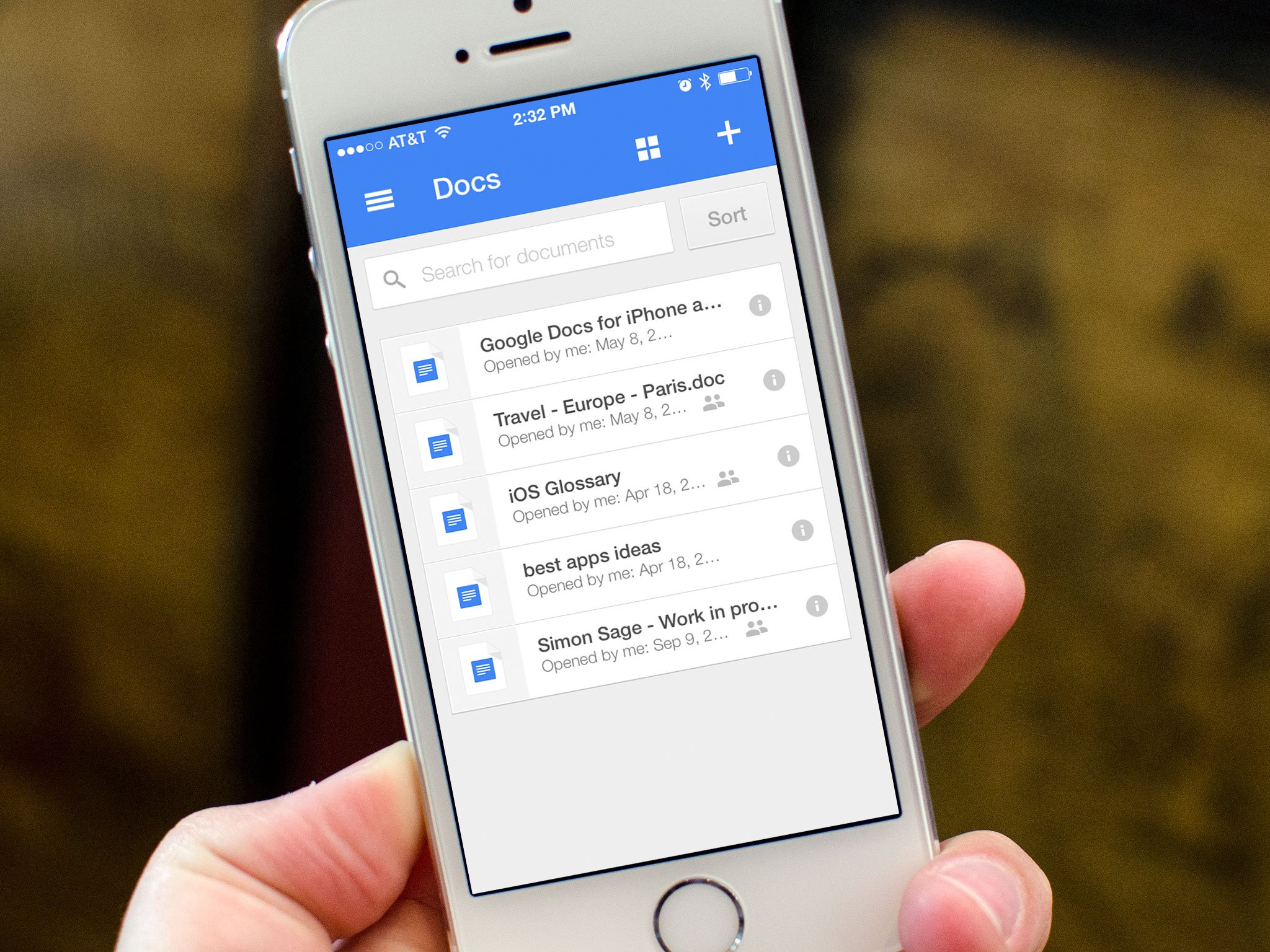Google Docs is one of Google's newest iPhone and iPad apps. Just be sure you don't confuse it with the Google Docs service itself, because the Google Docs app deals only with word processing and text editing. If you want to access your spreadsheets, you'll need to grab the Google Sheets app as well. Some folks may ask why Google decided to split these services into two separate apps that were already accessible with the Google Drive app. Perhaps for extra features or capabilities? I recently reviewed Google Sheets and found that wasn't exactly the case. So is Google Docs any different?
Much like the Google Sheets app, Google Docs doesn't give you any sort of file organization system for your documents. Everything shows up in a long list and your only view options are list and tiles. Of course you can always use the sort option and find things alphabetically. But if you're anything like me, you won't remember what you named a file from a week ago unless it's in a folder that gives you a clue. So this approach by Google still leaves a bad taste in my mouth. If I have folders in Drive, let me have them in the Google Docs app.
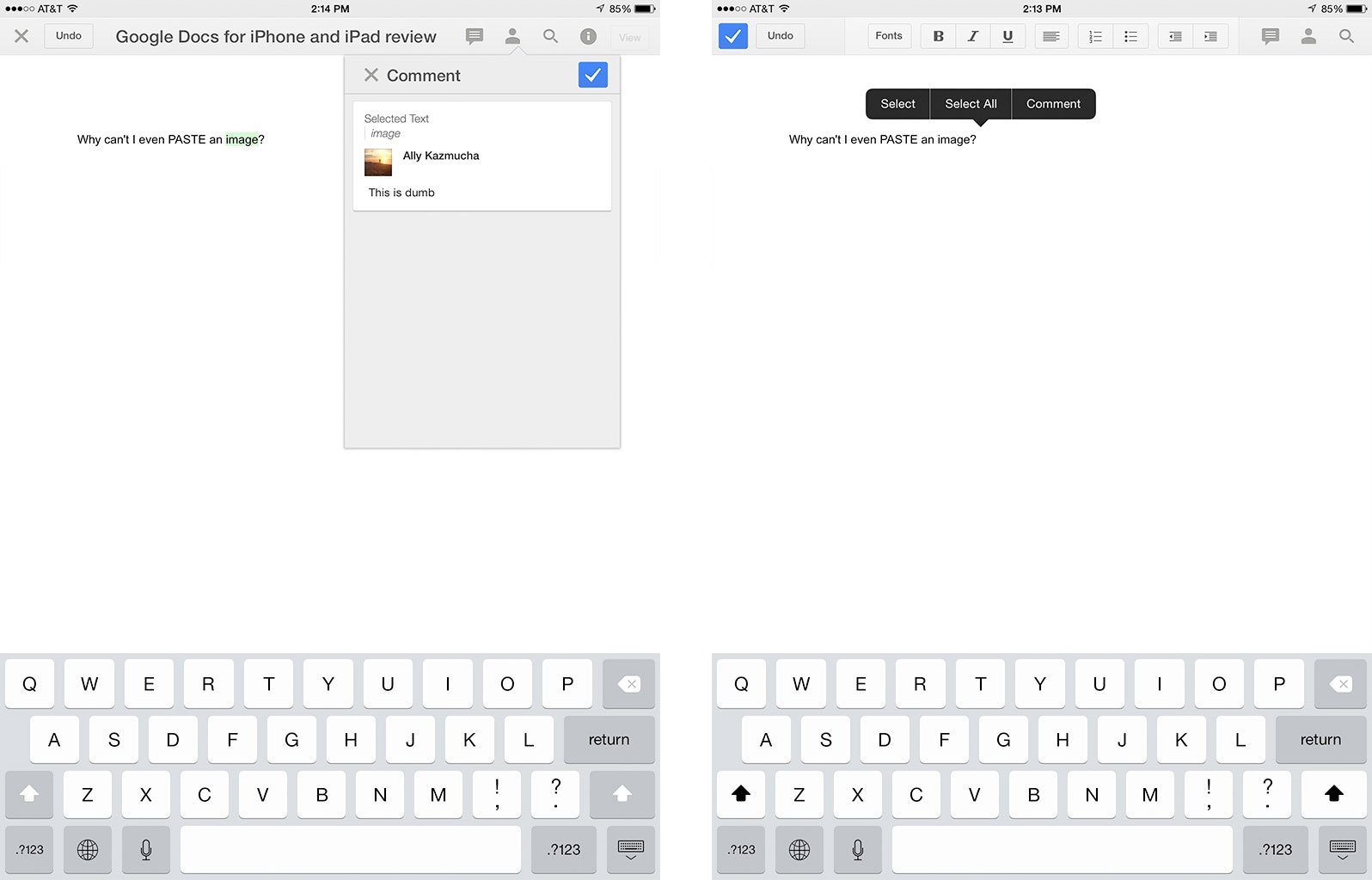
Creating a new document is easy enough. Sharing it is just as easy. Collaboration is one thing Google has always done decently well and both Google Docs and Google Sheets are great examples of this. If you're editing a document while someone else is in it, you can see what they're doing in real time.
The real problem lies with the extremely limited functionality Google Docs offers in terms of document editing and creation. There's no option to upload photos from your Camera Roll, hell you can't even paste in an image if you copy it from the Photos app first. Basically, if you need to embed images or media into a document, you'll need to use the online version of Google Docs in order to do it. The options you do have for editing are limited to customizing fonts, alignment, indentation, bullets, and comments.
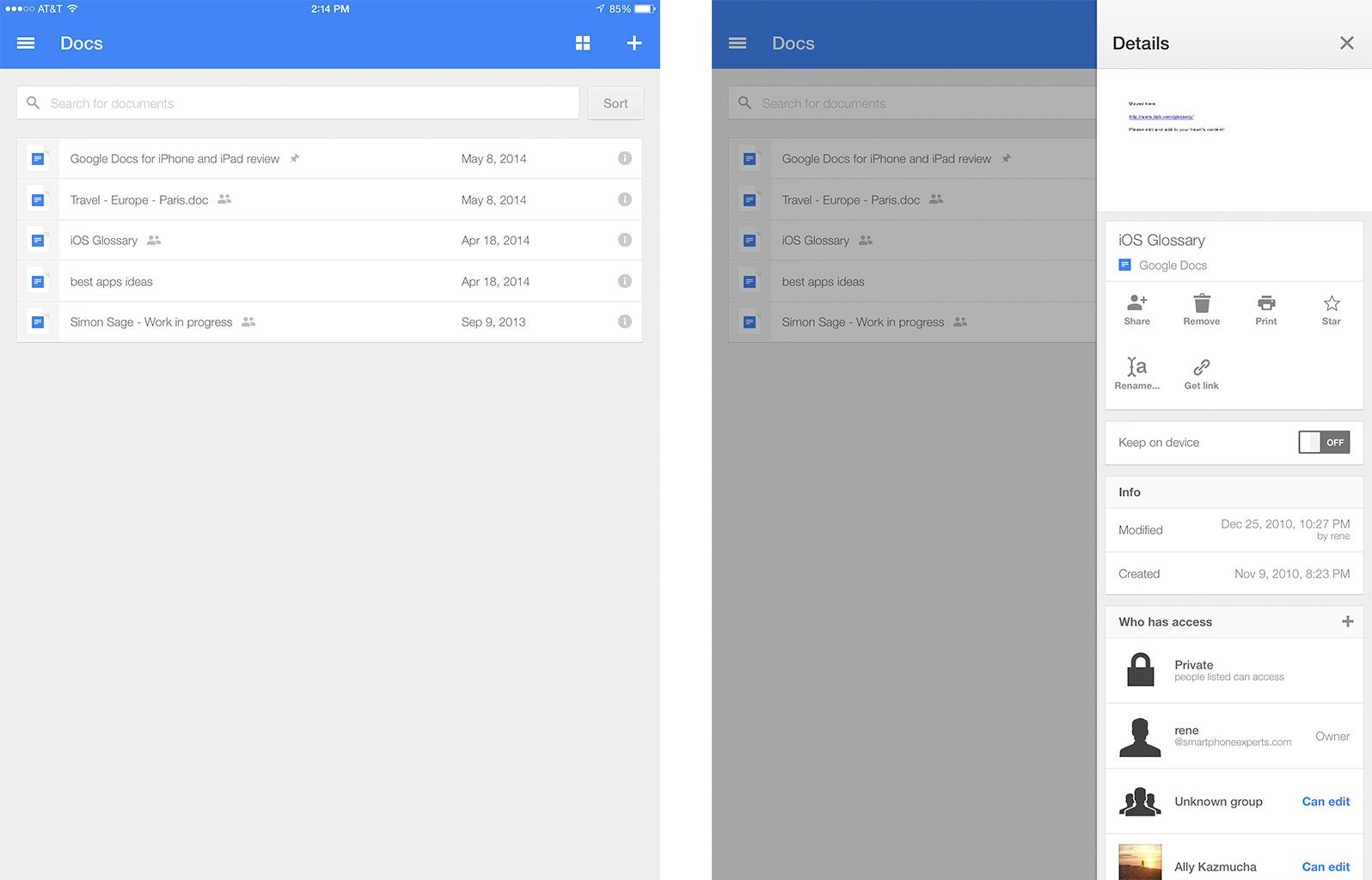
The good
- Great collaboration options
The bad
- Very limited editing options
- No sorting options for documents, a big messy list is what you get
- No image and media insertion supported
The bottom line
Unfortunately I'm equally as unimpressed with Google Docs as I was with Google Sheets. They're both half baked products that obviously weren't very well thought out. I can understand splitting services and productivity tools into separate apps if there is some incentive for doing so. In this instance, there is none. There are no additional features or benefits to using either of these apps over Google Drive.
Until Google Docs is able to act as more than a plain text editor, there are better options available that are more worthy of your time and in some cases, money.
- Free - Download Now
iMore offers spot-on advice and guidance from our team of experts, with decades of Apple device experience to lean on. Learn more with iMore!
iMore senior editor from 2011 to 2015.