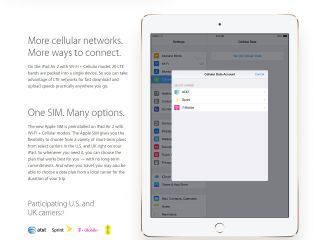iPad Air 2
Latest about iPad Air 2

Skip the 2020 iPad Air and save on Apple's iPad Air 2 in this one-day Woot sale
By Adam Oram published

That new multi-carrier SIM card in the iPad Air 2 and iPad Mini 3 will lock to AT&T after activation
By Derek Kessler last updated

Zagg Rugged Book keyboard case for iPad Air 2 review
By Allyson Kazmucha last updated
If you need a keyboard case and a protective case all in one, the Rugged Book by Zagg is a great choice

The 128GB iPad Air 2 is no more
By Richard Devine published
In Apple's iPad shake up there has been a casualty on the iPad Air 2 roster. You can no longer get one with 128GB of storage.
Master your iPhone in minutes
iMore offers spot-on advice and guidance from our team of experts, with decades of Apple device experience to lean on. Learn more with iMore!
LATEST ARTICLES