Nokia Sleep vs Withings Aura: Which should you buy?
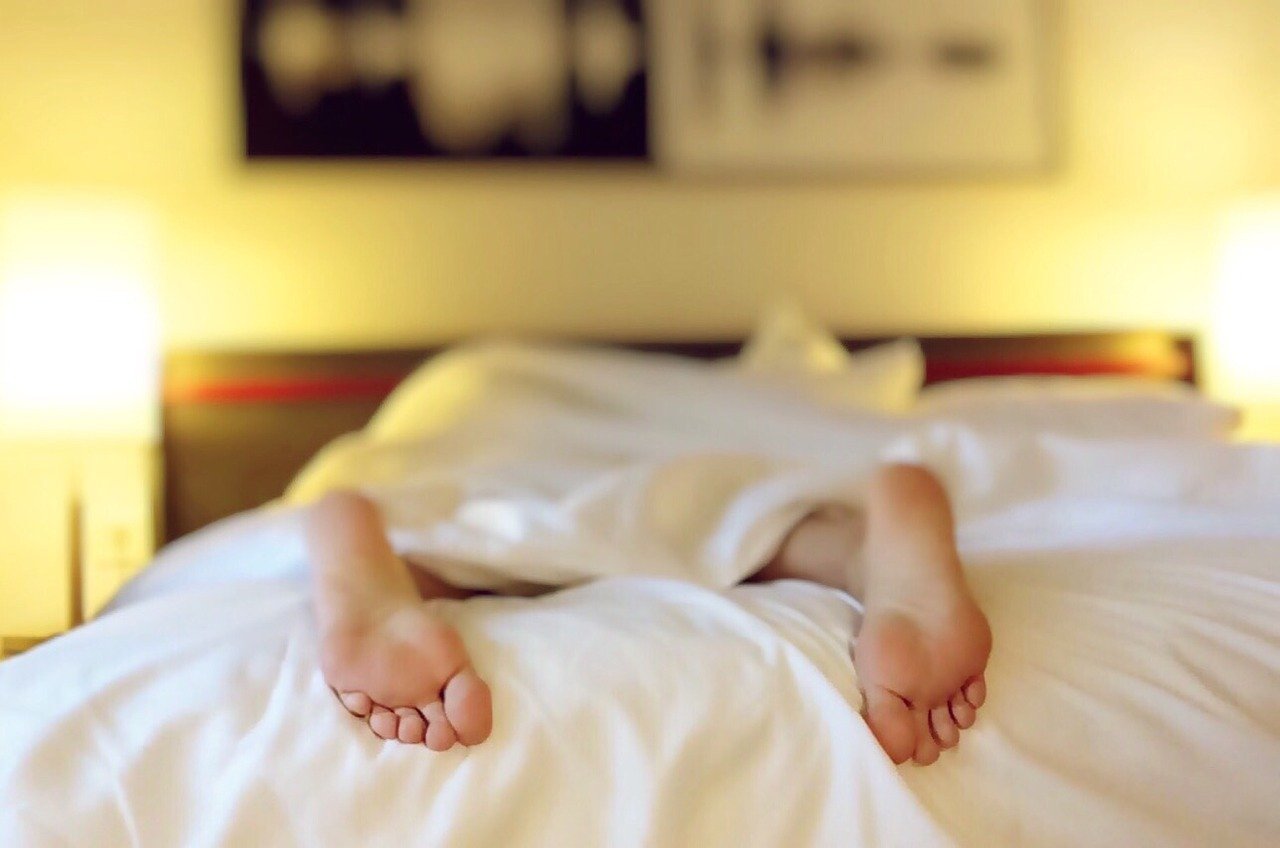
iMore offers spot-on advice and guidance from our team of experts, with decades of Apple device experience to lean on. Learn more with iMore!
You are now subscribed
Your newsletter sign-up was successful
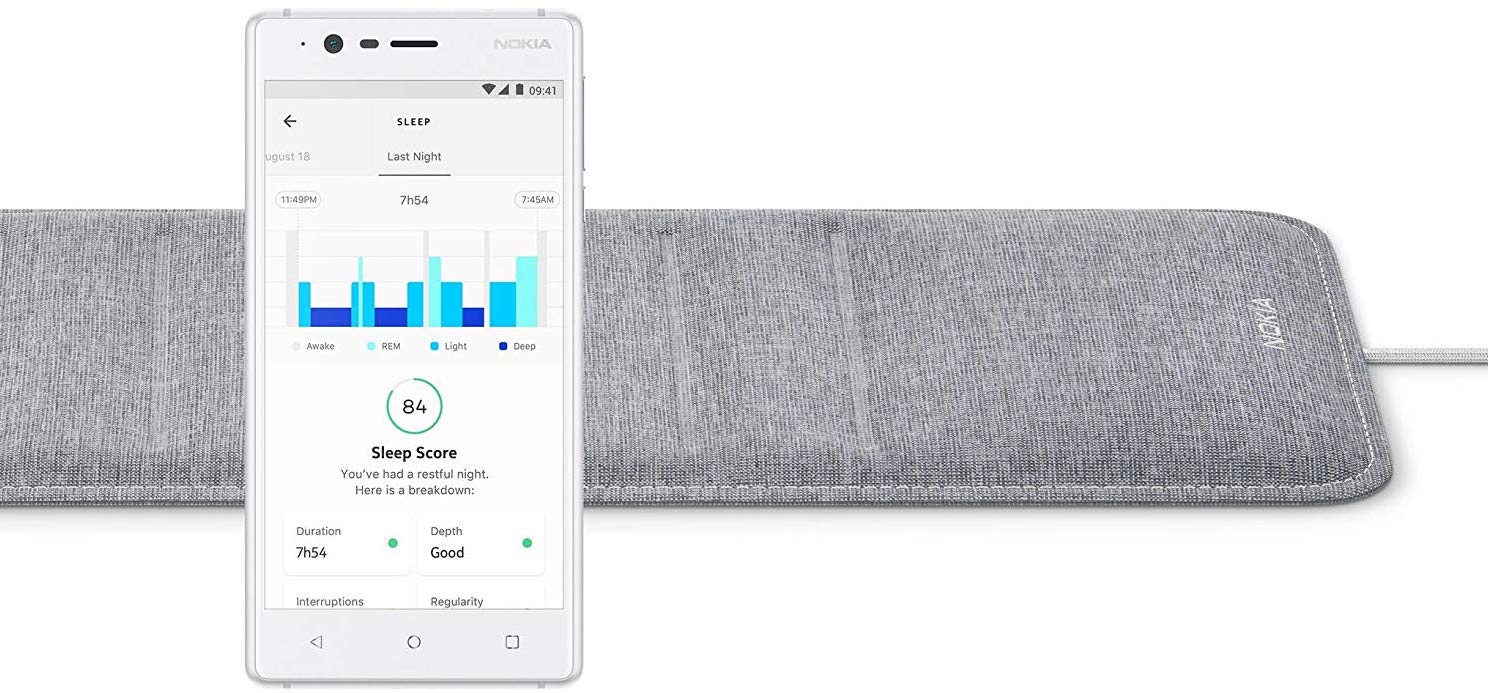
Smarter, more flexible solution
The best choice for most folks, Sleep is Withing and Nokia's current-generation sleep tracker. By using it, you'll learn more about your nighttime habits to make long-term improvements to your sleep routine. With IFTTT integration, you can have Sleep trigger lights and other smart home products.
Pros
- Newest model
- IFTTT automation
Cons
- No sleep alarm
- Still expensive

Sleep machine
No longer being sold by Withings, but still available at various stores online, this one includes a bedside light and speaker to help you go to sleep and wake up more refreshed each day. Aura is perhaps the one closest to being an all-in-one (though self-contained) sleep solution.
Pros
- Includes a bedside light and speaker
- Offers smart alarm capabilities
Cons
- Discontinued Product
- More expensive
Both the Nokia Sleep and Withings Aura do an excellent job of tracking your nightly sleep patterns through the Withings Health Mate app for iOS and Android. Each offers at least one feature that's missing on the other, however.
Similar, yet different
The Sleep and the Aura perform nearly identical tasks. The main piece of hardware (a cloth wrapped sensor) for each product is placed on one side of the bed between the mattress and the box spring. You shouldn't feel either pad while sleeping. Once in place, each can track your nightlight sleep movements, including sleep cycles, heart rate, and how often you snore. For couples, you'll need two pads, one for either side of the bed. Unlike fitness trackers, which can also track your sleep but have to be worn in order to work, this is a more comfortable, set-it-and-forget-it solution.
| Header Cell - Column 0 | Nokia Sleep | Withings Aura |
|---|---|---|
| Connection | Wi-Fi | Bluetooth LE |
| IFTTT compatibility | Yes | No |
| Included light | No | Yes |
| Alarm clock | No | Yes |
However, these products aren't created equal. The Withings Aura includes a bedside table lamp and speaker that's missing on Sleep. The lamp can offer a combination of sound and light effects to put you to sleep and wake you up. For example, you can use sunset lighting, which helps to relax you as you drift off to sleep. Think of the Withings Aura as a sleep machine in that it has been designed to help you sleep better.
By contrast, Sleep is more of a sleep monitor. Plus, due to its compatibility with IFTTT — an app that lets you build "recipes" that allow devices, programs, and more to all work together — you can use it with other smart home products to switch on the lights, raise the temperature, open the blinds, and more, based on whether you in your bed or not. For example, with IFTTT, you could have the temperature of your bedroom turn up whenever you're in bed. How cool is that? To use IFTTT, Sleep was designed to connect to your home Wi-Fi network. The older Aura device uses Bluetooth LE, not Wi-Fi, which limits its functionality to only connecting to the lamp and speaker.
At the heart of each product is the ability to track your daily sleep patterns using the Health Mate app. Use the app to track things like awake time, the time it takes to get to sleep, time to get up, and more.

Works with other smart home products
The Withings Sleep can educate you on your sleep habits so that you can make improvements going forward. With IFTTT integration, you can use the product as part of your smart home automation. Because it only includes a sensor pad, you can install it and forget it.

An all-in-one, yet contained solution
If automation isn't essential to you and you're also looking for a light and sound machine that will help you get to sleep (and wake up) more comfortable, you should consider this choice. Still, recognize this product has been discontinued and will no longer receive software updates. And there are no guarantees Withings will continue to support it through the Health Mate app indefinitely.
iMore offers spot-on advice and guidance from our team of experts, with decades of Apple device experience to lean on. Learn more with iMore!

Bryan M. Wolfe has written about technology for over a decade on various websites, including TechRadar, AppAdvice, and many more. Before this, he worked in the technology field across different industries, including healthcare and education. He’s currently iMore’s lead on all things Mac and macOS, although he also loves covering iPhone, iPad, and Apple Watch. Bryan enjoys watching his favorite sports teams, traveling, and driving around his teenage daughter to her latest stage show, audition, or school event in his spare time. He also keeps busy walking his black and white cocker spaniel, Izzy, and trying new coffees and liquid grapes.
