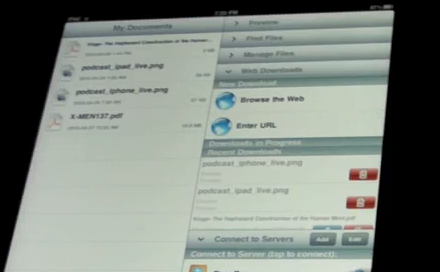GoodReader for iPad [on sale for $0.99 - iTunes store] is a gem of an app for anyone who wants to access and manage their documents on the go, especially large PDF files. It is upscaled from the iPhone version, but while the interface isn't radically different this is one case where bigger translates effectively into more and better.
The large iPad screen means you get to see your documents on the left and your panels -- Preview, Find Files, Manage Files, Web Downloads, Downloads in Progress, Recent Downloads, Connect to Servers -- on the right.
Tap on a document on the left, including those super-large PDF's and GoodReader brings it up full screen and in our experience, fast. Now navigating a PDF is a bit of a chore at this point due to the iPhone up/down paradigm being retained, but the developers are working on a better, more iPad-like page turning paradigm and we should see that in an update.
GoodReader can show pretty much any file type supported by iPhone OS, including images (JPG, PDF, GIF), Microsoft Office docs, Apple iWork docs, HTML, TXT, and all the sound and video you'd expect. It will even reflow PDFs for you if that's your thing. There's a search and a preview on the right side so it's easy to find the local file you're looking for.
Document management is powerful, even if the UI is... awkward. There's a strange assortment of little buttons, but they do wonderful things like protect/un-protect, star/un-star, mark as read/unread, zip/unzip (yes, ZIP!), copy, cut, emial, and more.
To get the files into GoodReader you can browse the web or enter a URL, connect to an online repository like iDisk, DropBox, Box.net, Google Docs, or any WebDAV, IMAP, or POP3 server. You can also connect to a local server and transfer files right over from your computer. GoodReader also supports Apple's USB file transfer via iTunes, and the latest version includes Document Sharing so you can open compatible docs in GoodReader from other apps (i.e. if you receive a PDF in iPad Mail, you can open it directly in GoodReader).
While the UI inarguably needs some refinement, there's no arguing about the power of GoodReader for the iPad. If you have big doc needs, check it out. And do it soon, since it's on sale for $0.99!)
iMore offers spot-on advice and guidance from our team of experts, with decades of Apple device experience to lean on. Learn more with iMore!
[gallery link="file" columns="2"]

Rene Ritchie is one of the most respected Apple analysts in the business, reaching a combined audience of over 40 million readers a month. His YouTube channel, Vector, has over 90 thousand subscribers and 14 million views and his podcasts, including Debug, have been downloaded over 20 million times. He also regularly co-hosts MacBreak Weekly for the TWiT network and co-hosted CES Live! and Talk Mobile. Based in Montreal, Rene is a former director of product marketing, web developer, and graphic designer. He's authored several books and appeared on numerous television and radio segments to discuss Apple and the technology industry. When not working, he likes to cook, grapple, and spend time with his friends and family.