Snowflake Weather is a gorgeous new weather app for iPhone and iPad
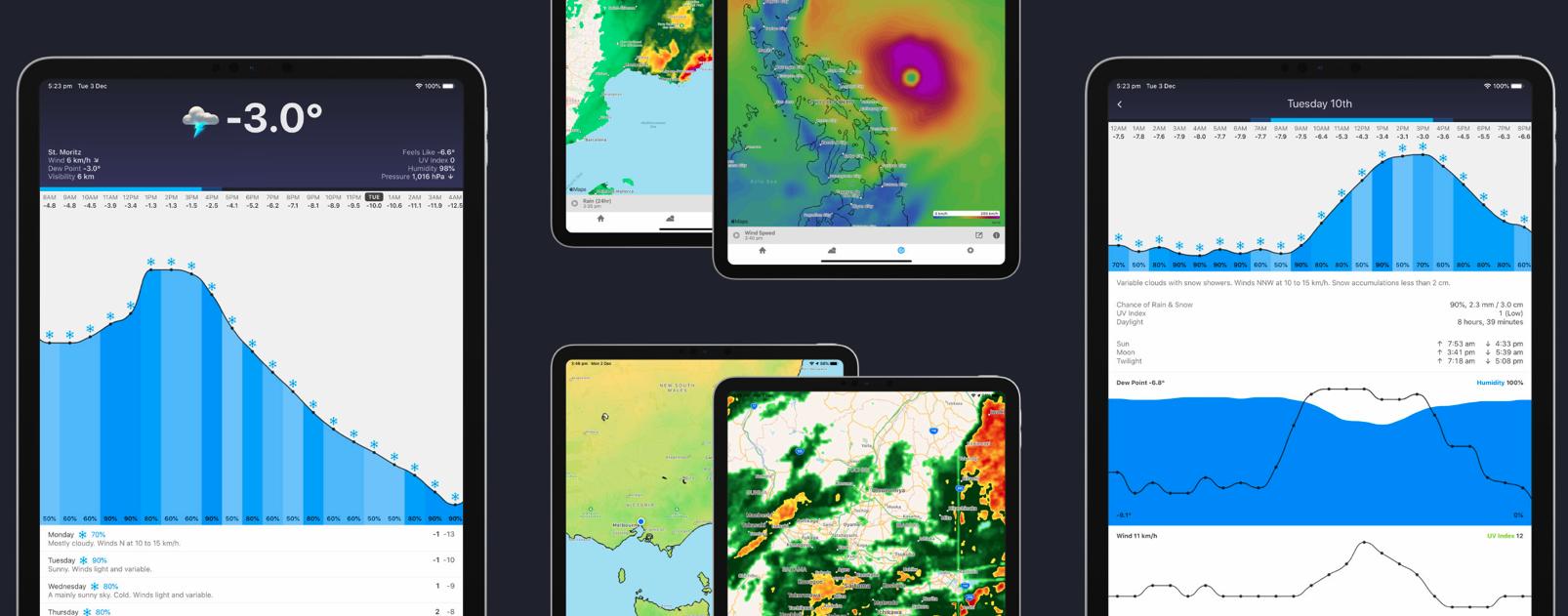
iMore offers spot-on advice and guidance from our team of experts, with decades of Apple device experience to lean on. Learn more with iMore!
You are now subscribed
Your newsletter sign-up was successful
What you need to know
- Bjango has been working on a new weather app.
- Snowflake Weather is from the team behind iStat Menus.
- It uses weather data from multiple sources.
Bjango is a name that will be familiar to Mac users thanks to the excellent iStat Menus. Now the same developer has turned its hand to the weather, with Snowflake Weather now available for iPhone and iPad. There's an Apple Watch app, too.
The idea behind Snowflake Weather is simple. It provides a powerful look at the weather via a nice, simple interface. And that weather data is accurate, too, because it's being pulled from multiple sources.
We use the world's best weather data from The Weather Company, AccuWeather, Dark Sky, and the Australian Bureau of Meteorology. We have multiple servers across the globe, ensuring data is fetched as fast as possible. Snowflake is a weather app for people who love weather.
Snowflake Weather is available from the App Store for $4.99, giving you a standard set of features that includes no ads whatsoever. That's always welcome.
- Incredibly comprehensive weather data.
- iPhone and iPad app.
- Apple Watch app.
- Apple Watch complications.
- Today Widget.
- Siri Shortcuts.
- 4 weather providers.
- 4 themes and automatic day/night theme switching.
- No ads, no analytics, and no creepy tracking.
But there's also Snowflake Plus that gets you access to additional features and maps. It costs $4.99 per year or $0.99 per month, so it's obviously best to stump up the money now. You'll get plenty for your money, too.
- Multiple weather providers.
- 4 themes with automatic theme switching.
- 6 icons.
- 15 day forecast when using TWC.
- Animated rain and snow radar map layer.
- Clouds map layer with animation.
- Combined radar and clouds map layer.
- Wind Speed map layer.
- Temperature map layer.
- Dew Point map layer.
- Pressure map layer.
- Humidity map layer.
- 24 hour rainfall map layer.
- 24 hour snowfall map layer.
- Animated forecast rain and snow radar map layer.
- Animated forecast cloud map layer.
- Customize what's shown in current conditions.
- Hide rows in current conditions.
- Switch to a compact version of current conditions.
- Today Widget: Customize what's shown in current conditions.
- Apple Watch: 15 day forecast when using TWC.
- Apple Watch: Customize what's shown in current conditions.
- Apple Watch: Customize what's shown in hourly forecasts.
- Apple Watch: Background data to keep complications up-to-date.
You can find more information about Snowflake Weather, including its privacy policy, on the Bjango website.
iMore offers spot-on advice and guidance from our team of experts, with decades of Apple device experience to lean on. Learn more with iMore!

Oliver Haslam has written about Apple and the wider technology business for more than a decade with bylines on How-To Geek, PC Mag, iDownloadBlog, and many more. He has also been published in print for Macworld, including cover stories. At iMore, Oliver is involved in daily news coverage and, not being short of opinions, has been known to 'explain' those thoughts in more detail, too.
Having grown up using PCs and spending far too much money on graphics card and flashy RAM, Oliver switched to the Mac with a G5 iMac and hasn't looked back. Since then he's seen the growth of the smartphone world, backed by iPhone, and new product categories come and go. Current expertise includes iOS, macOS, streaming services, and pretty much anything that has a battery or plugs into a wall. Oliver also covers mobile gaming for iMore, with Apple Arcade a particular focus. He's been gaming since the Atari 2600 days and still struggles to comprehend the fact he can play console quality titles on his pocket computer.
