Todoist for iPhone and iPad updates with faster task creation, themes, and more
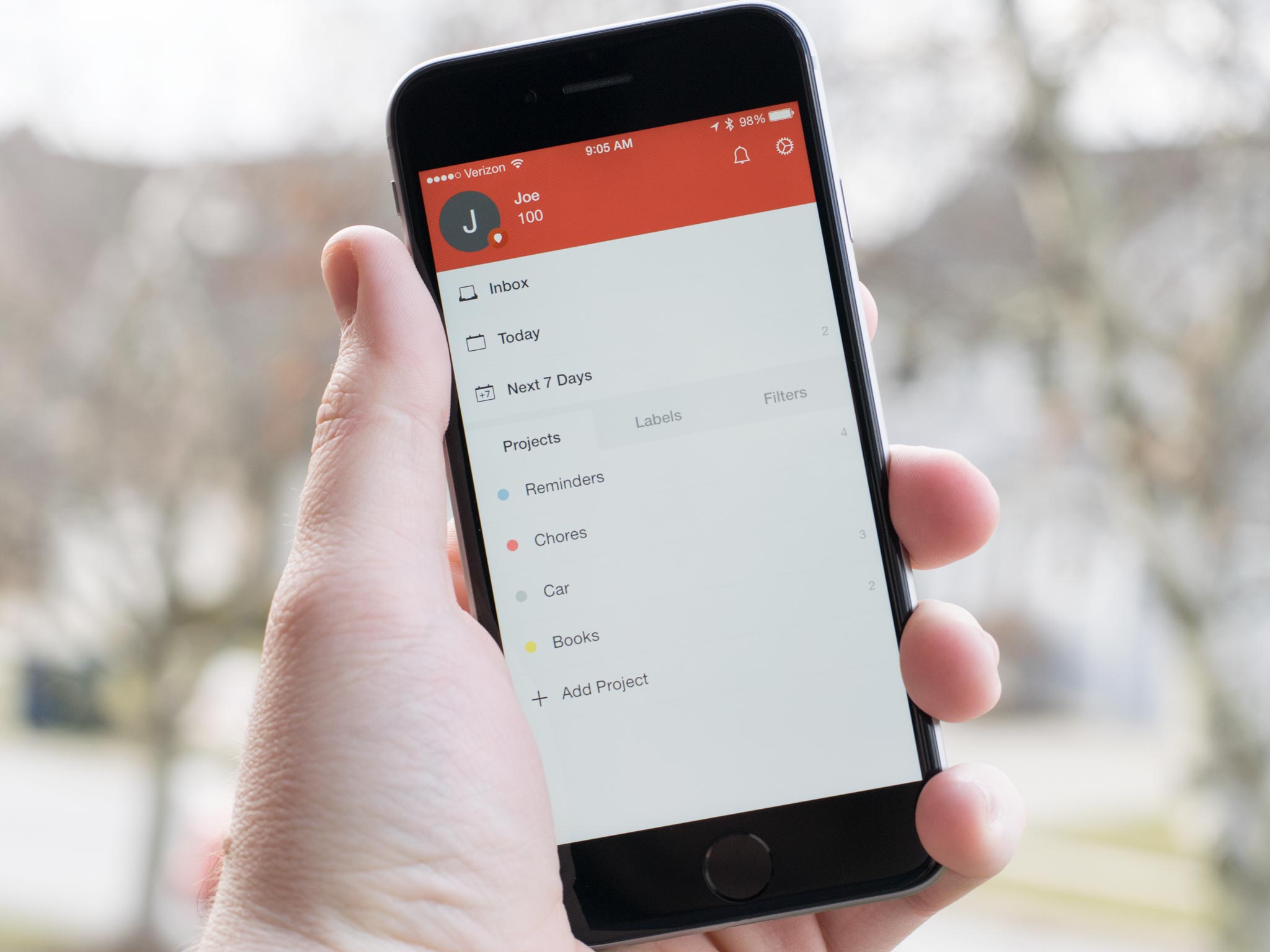
With Todoist's intelligent input, you can add due dates, labels, and priorities into the input field as you create a task. Todoist will automatically find and categorize all details for you. Todoist will also recognize start and end dates for you.
You'll be able to more quickly add tasks. You can tap the red circle in any task view or project, or pinch apart two tasks to insert a new one into the middle of a list. You can also interact with and edit multiple tasks at the same time. Multiple tasks can be completed at once, change due dates, delegate to a team member, and more.
There have been some changes to the interface. There is now a new, collapsable list view. You can reorder a task by pressing down on it and dragging it to the desired position. You can also now customize Todoist with a number of colorful themes if you are a Todoist Premium subscriber, which will still cost you $28.99 per year. Themes are available in red, tangerine, sunflower, clover, blueberry, sky, amethyst, noir, graphite and neutral.
You can download Todoist 10 for iPhone and iPad from the App Store now.
- Free - Download Now
iMore offers spot-on advice and guidance from our team of experts, with decades of Apple device experience to lean on. Learn more with iMore!
Joseph Keller is the former Editor in Chief of iMore. An Apple user for almost 20 years, he spends his time learning the ins and outs of iOS and macOS, always finding ways of getting the most out of his iPhone, iPad, Apple Watch, and Mac.

