It's Fitness Month here at iMore and Mobile Nations and for many of us, that means weight loss. For the past couple weeks, I've been on the hunt for an app dedicated to tracking my weight, and it was no easy task. Before the iPhone 5, Weightbot was my go to weight-tracking app, but since Tapbots has not updated Weightbot to support the iPhone 5, I'm ready to move on to an app that does. After searching high and low, I've settled on Monitor Your Weight.
The two main features that drew me to Monitor Your Weight are, of course, iPhone 5 support, and the fact that it is primarily a weight tracker. There are so many apps out there that also track your calorie intake, activities, and other things, but since I'm not interested in keeping track of those things, it's unnecessary clutter.
On the main tab of Monitor Your Weight, you'll find all the details surrounding your weight including your starting weight and BMI, your target weight and BMI, your current weight, how much progress you've made toward your goal, and more. There is also a button at the bottom of your details card to quickly enter your current weight. For each entry, you can select your weight out to one decimal place, the date, and add any notes that you may find relevant to that entry.
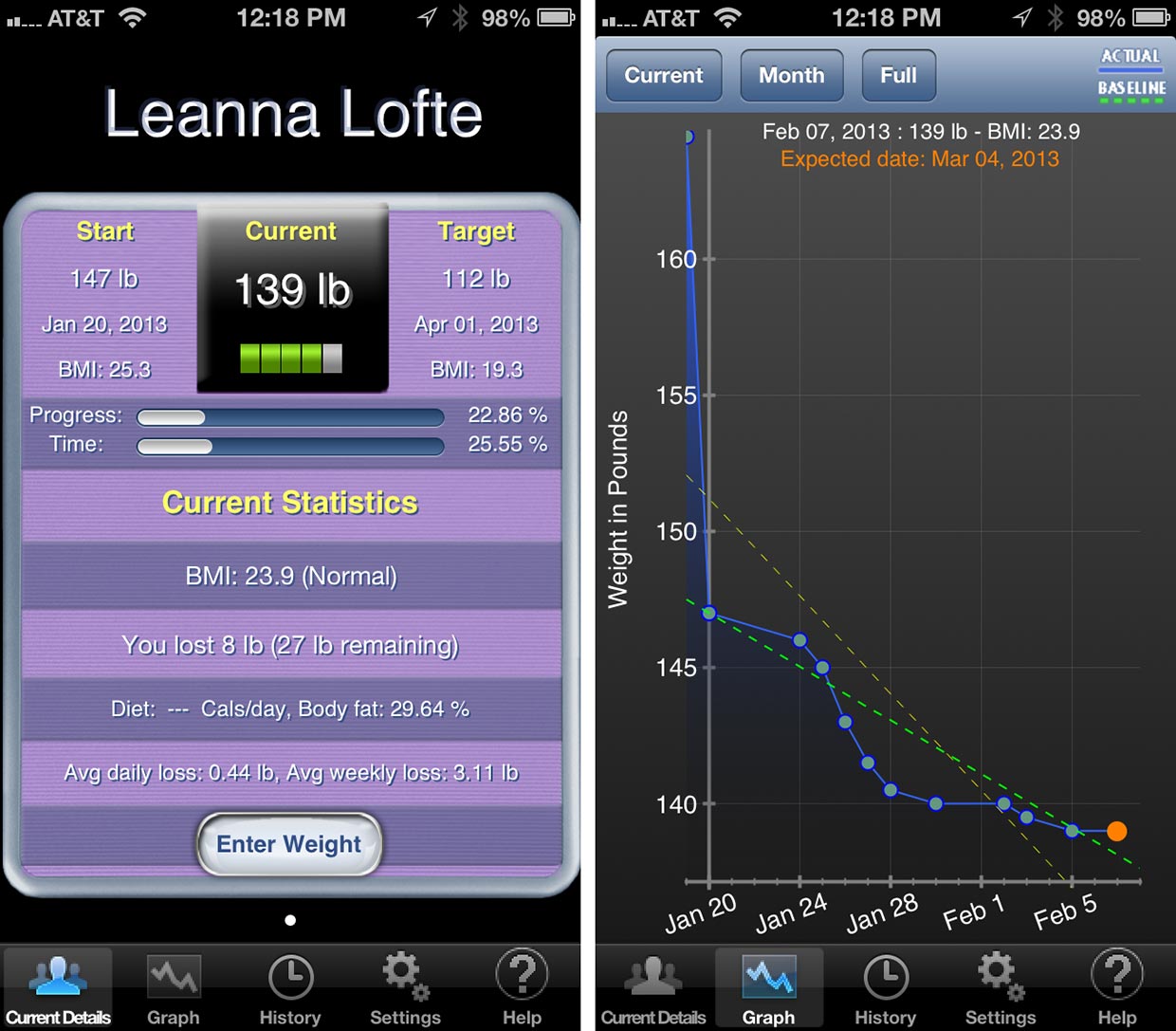
To get a visual representation of your progress, Monitor Your Weight includes a Graph tab that displays your entries as a line graph. You can view the graph with current data, as a summary over the past month, or view the entire timeline beginning from your start date and ending at your target date. In addition, the graphs display two separate dotted lines: the green one represents the rate at which you should lose weight to reach your goal in the time you specified, and the yellow line is a regression line based on your actual progress and predicts when you can expect to reach your goal if you continue losing weight at your current rate.
To view a simple list of all your entries, visit the History tab. You can also easily edit or delete any entries that may have been a mistake.
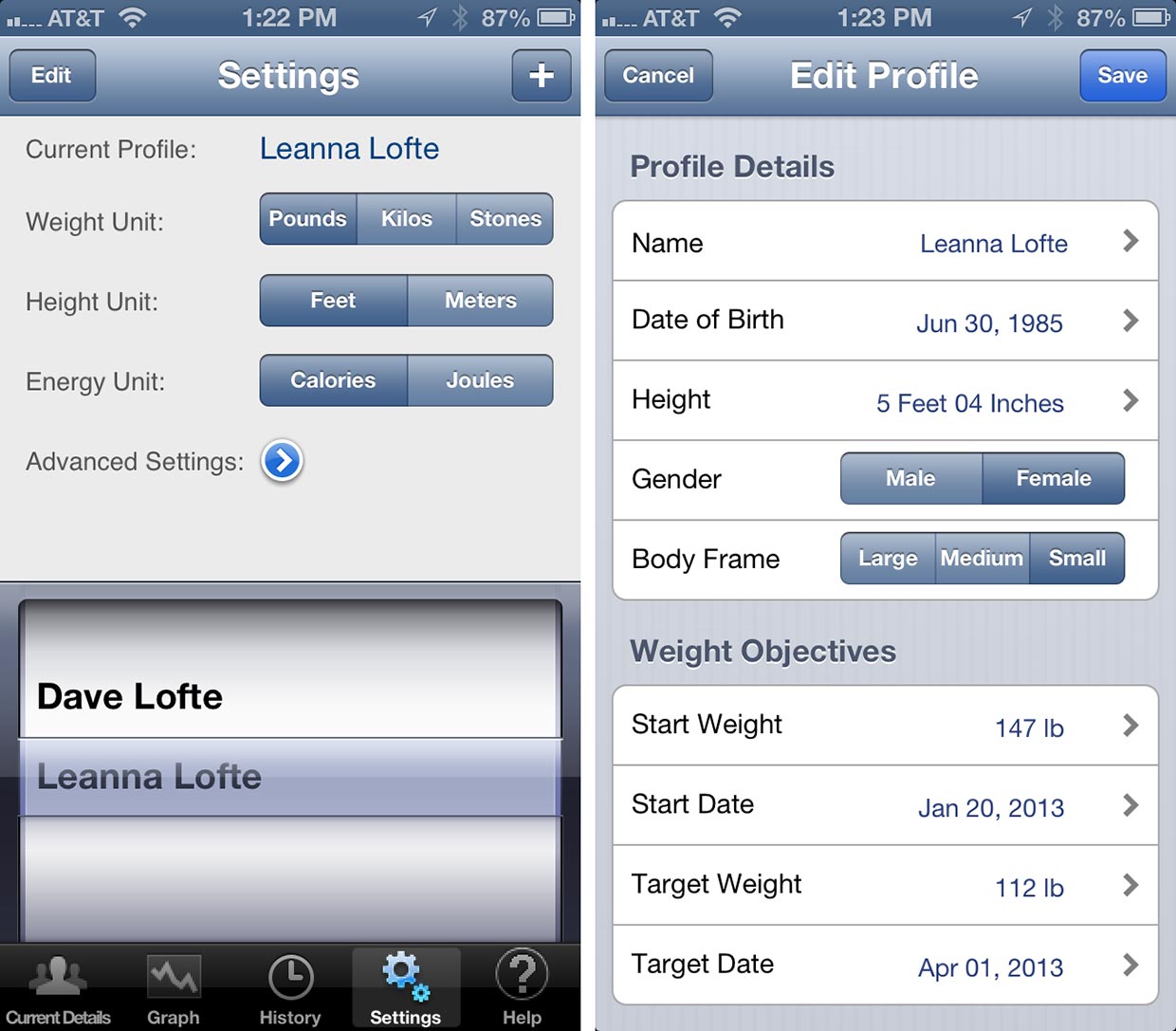
Monitor Your Weight supports multiple users and the Settings tab is where you go to set them up. For each user, you enter their name, birthday, height, gender, body frame (small, medium, large), and a start weight and date. Monitor Your Weight will then calculate your ideal weight and an appropriate target date to go with it. If you don't agree with Monitor Your Weight's results, you can change them to what you want. You can also choose from nine different theme colors for each user.
To keep your information backed-up and synced between devices, Monitor Your Weight has an in-app purchase available for $0.99 for synchronization. It's not made clear when you purchase it for the first time, but if you plan on using both the iPhone and iPad versions of Track Your Weight, you'll have to buy the in-app upgrade for both versions.
iMore offers spot-on advice and guidance from our team of experts, with decades of Apple device experience to lean on. Learn more with iMore!
The good
- Multiple user support
- Automatically calculates ideal weight and target date based on age, height, gender and body frame
- Kilos, Pounds, Stones, Meters or Feet
- Calculates BMI
- Includes detailed summary statistics and graphs to track your progress
- Option to set a PIN
- Icon badge displays the number of units you have left to lose or the number of units lost
- Ability to export data via email
- Support for AchieveMint, Wahoo Scale, and Withings Scale
- iPhone 5 support
The bad
- Boring looking interface
- No landscape support on iPhone, including graph views
- Must purchase synchronization for each version
The bottom line
Although Monitor Your Weight isn't the most beautiful app I've ever seen, it does a great job of tracking your weightless progress. There is a surprisingly small number of apps available that are dedicated to weight-tracking and support the iPhone. Monitor Your Weight was the best one I could find.
Also, don't forget to enter all our Fitness Month contests! Lots of great prizes up for grabs!
- Free for iPhone - Download now
- $0.99 for iPad - Download now
Former app and photography editor at iMore, Leanna has since moved on to other endeavors. Mother, wife, mathamagician, even though she no longer writes for iMore you can still follow her on Twitter @llofte.


