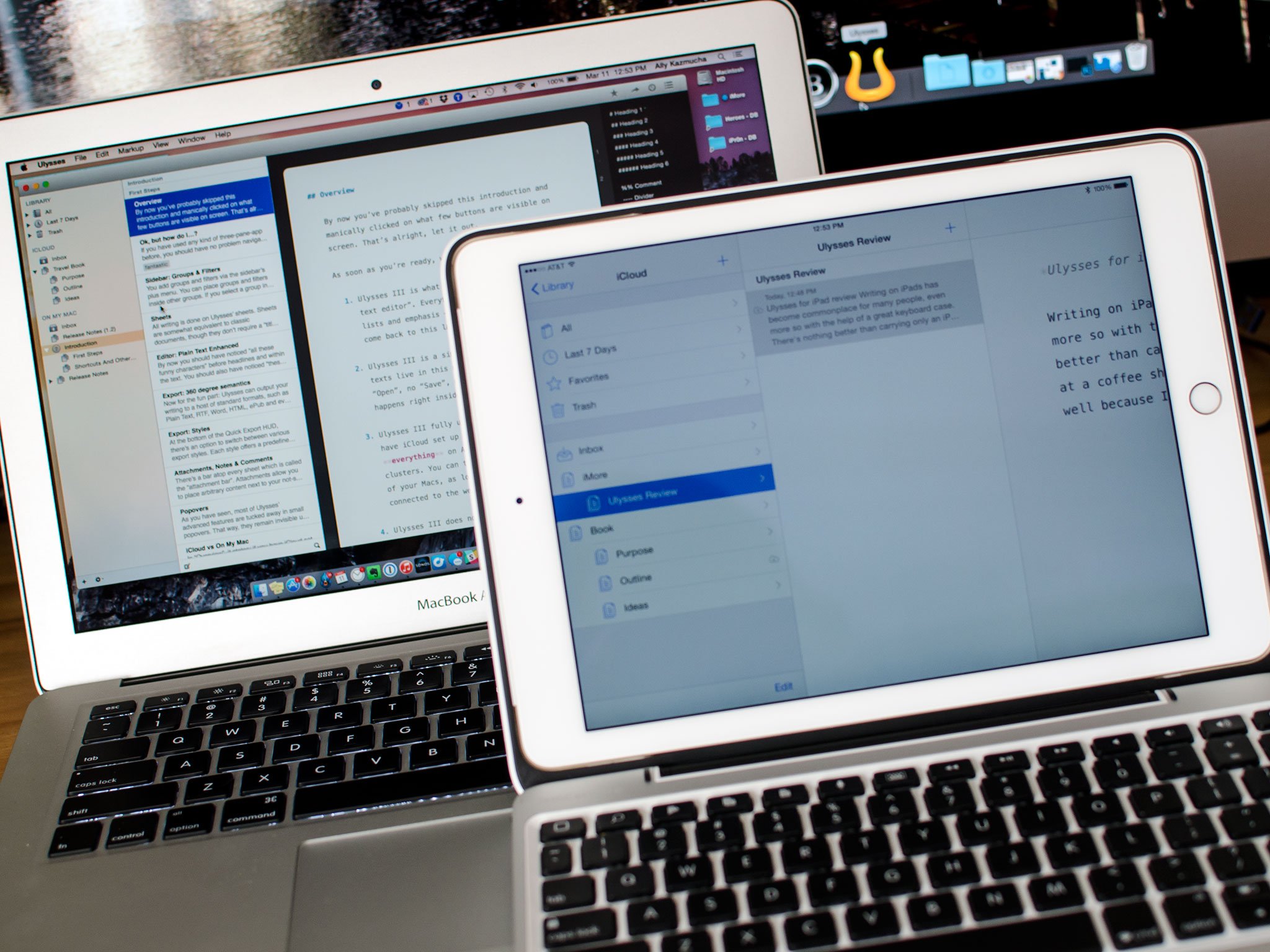Ulysses has long been a staple on the Mac, especially when it comes to long form writing, and today Ulysses comes to the iPad. I've been using Ulysses exclusively on my iPad Air 2 for the past week in the place of my regular text editing app. Complete with iCloud sync, Markdown support, and a beautiful 3 pane interface, Ulysses feels right at home on the iPad.
The good
- Lots of export options including ePub, HTML, PDF, and plain text
- Supports iCloud Drive and iCloud sync
- Great keyboard shortcut support (physical hardware keyboards)
- Shortcut bar is functional and has everything you need
- Markdown support is extensive
- Three paned view lets you easily drill down and back out of files
- Offers tons of versatility and organization options
- Ulysses for Mac also updated with brand new look and Yosemite design
The bad
- iCloud sync is a little finicky, hopefully that'll be addressed quickly
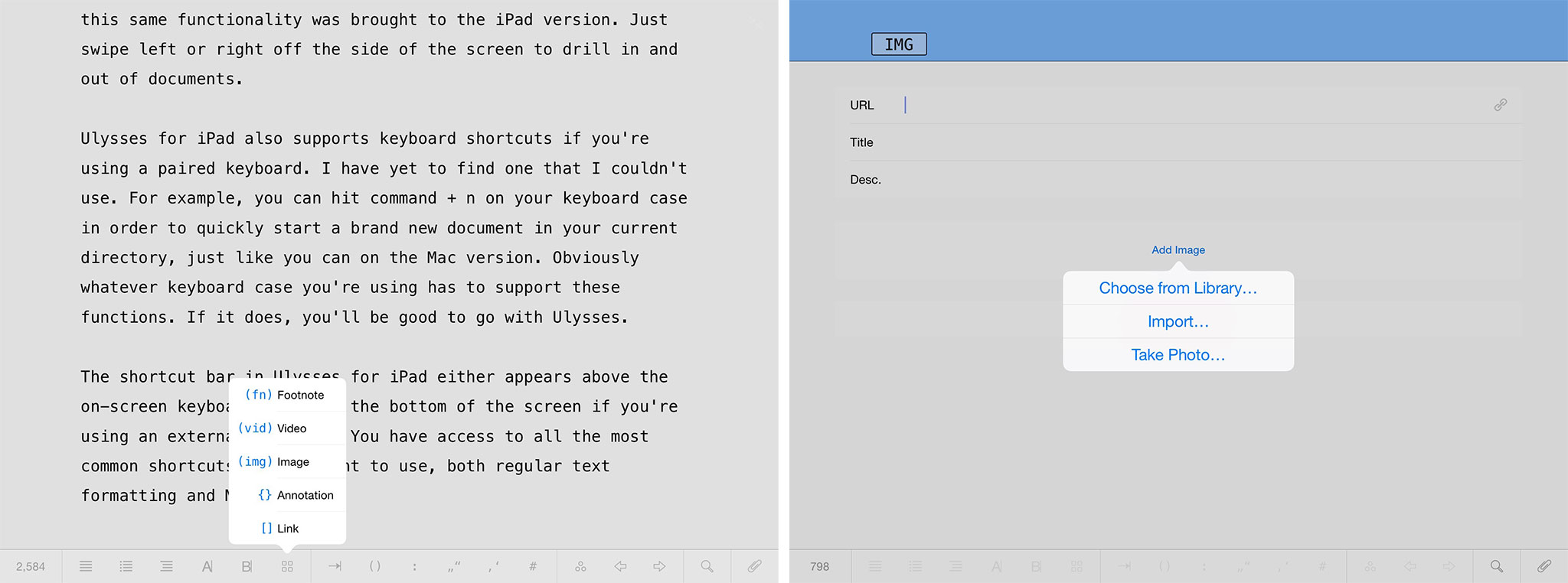
Writing on iPads with the help of a good keyboard case is becoming more and more common. There's nothing better than carrying only an iPad under my arm to the coffee shop and hammering out a ton of writing. The iPad creates a distraction free writing environment that I can control. It's what I love about it.
Quite recently I started work on my first iBook. I quickly found myself realizing that my current go-to Markdown app for iPad — Byword for those curious — wasn't going to cut it. I couldn't sort and organize my thoughts in any logical way. This is the problem I kept running into with many Markdown apps that supported both Mac and iPad.
I had used Ulysses on my Mac in the past and found it to be the most logical solution for long form writing for many reasons, the main one being that the hierarchy and organizational structure was easy to use and just made sense. So I started my book there. And like an animal, I wrote chapters on my iPad in Byword and then pasted them in Ulysses, which is where my thought process lived.
Enter Ulysses for iPad.
The iPad version brings the same Markdown and formatting support its older Mac sibling offers. My favorite feature of Ulysses for Mac is the three paned layout because of how easy it makes finding and navigating through documents. I was happy to see this same functionality was brought to the iPad version. Just swipe left or right off the side of the screen to drill in and out of documents.
Ulysses for iPad also supports keyboard shortcuts if you're using a paired keyboard. I have yet to find one that I couldn't use. For example, you can hit command + n on your keyboard case in order to quickly start a brand new document in your current directory, just like you can on the Mac version. Obviously whatever keyboard case you're using has to support these functions. If it does, you'll be good to go with Ulysses.
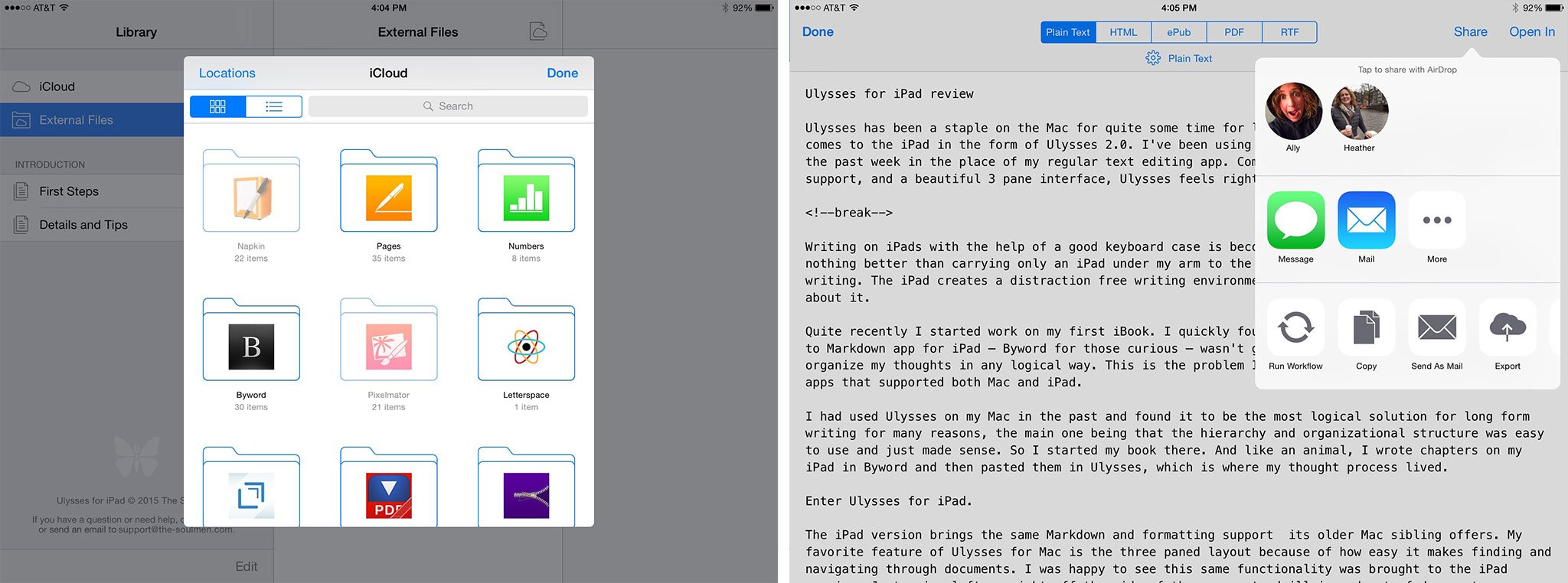
The shortcut bar in Ulysses for iPad either appears above the on-screen keyboard or along the bottom of the screen if you're using an external keyboard. You have access to all the most common shortcuts you may want to use, both regular text formatting and Markdown. In terms of Markdown support, Ulysses makes a quick job of inserting any kind of media you'd need, from links to videos and images. Tapping on the character count in the quick bar gives you even more details about what you've typed — word, character, sentence, etc. Tapping on any of them lets you toggle which statistic you see in the quick bar.
I want to talk for a second about iCloud sync as well. Prior to Ulysses for iPad, Ulysses for Mac worked fairly well with Daedalus Touch. You can continue to use that syncing ecosystem if you choose, or use both. I will note that iCloud sync with Ulysses is currently a little odd at times. For example, sometimes I create a file on iPad and it doesn't seem to want to sync without a hard restart of the app. I've experienced the same behavior on the Mac as well. Anyone who uses iCloud sync regularly may be made slightly nervous by this, and rightly so. Hopefully these things can easily and quickly be addressed with an update.
Good news for current Ulysses for Mac users too. The Mac version has also been updated to version 2.0 and brings with it an all new look for Yosemite, a beautiful new dark mode, and tons more. Ulysses on the Mac was a great writing experience before. Now it's an even better one.
The bottom line
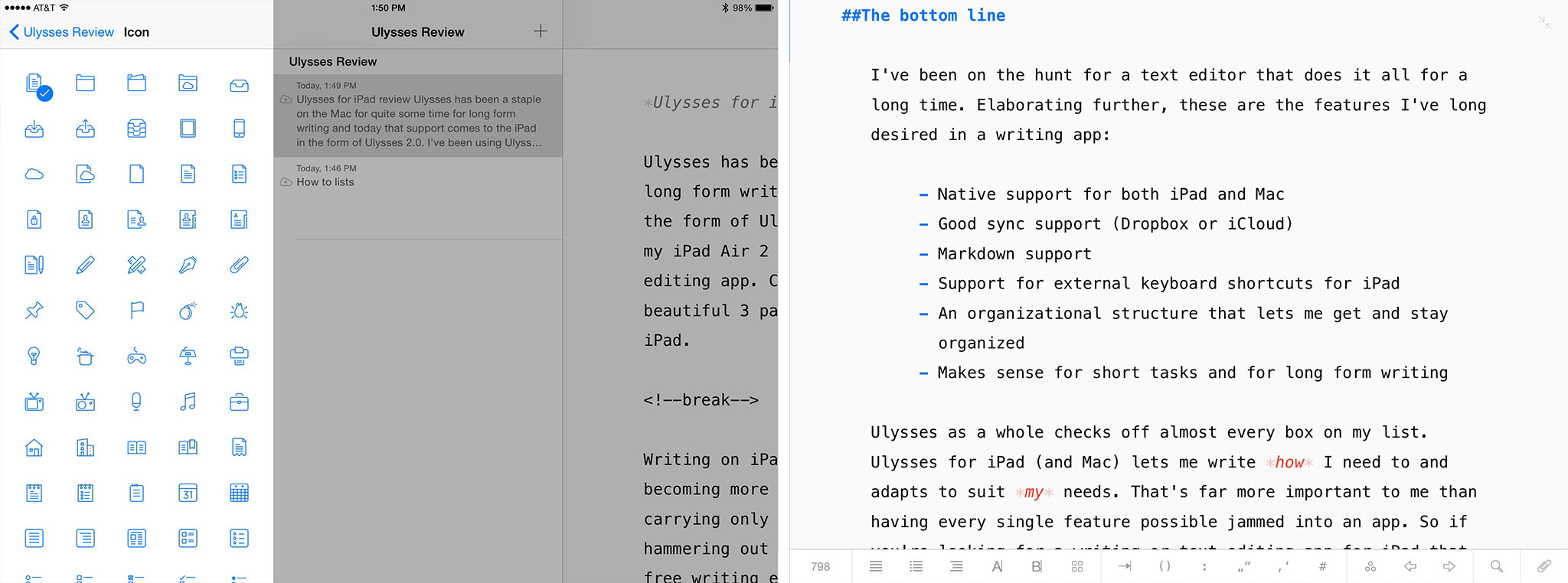
I've been on the hunt for a text editor that does it all for a long time. Elaborating further, these are the features I've long desired in a writing app:
- Native support for both iPad and Mac
- Good sync support (Dropbox or iCloud)
- Markdown support
- Support for external keyboard shortcuts for iPad
- An organizational structure that lets me get and stay organized
- Makes sense for short tasks and for long form writing
Ulysses as a whole checks off almost every box on my list. Ulysses for iPad and Mac let me write how I need to and both adapt to suit my needs, not the other way around. That's far more important to me than having every single feature possible jammed into a text editing app.
If you're looking for a text editor for iPad that can evolve as your writing needs do, give Ulysses for iPad a try. You'll be glad you did.
- $19.99 - Download Now
- $44.99 - Ulysses for Mac - Download Now
iMore senior editor from 2011 to 2015.