A lot of people have criticized the fact that there isn’t a Mobile iChat or any other Instant Messaging program on the iPhone. From a technological standpoint, there is absolutely no reason for it to be missing. Also, an IM client is a common offering among smartphones and feature phones alike. A IM program is often very useful to quickly stay in touch with your contacts and well, for ‘instant’ communication.
The Web App JiveTalk from Beejive, a company who makes the similar program and uber-popular JiveTalk for Blackberry, is the answer for those who need a chat program but aren’t ready to jailbreak their iPhones. How does it perform? Should you give it a go?
Read on for the rest of the review!
Design & Interface
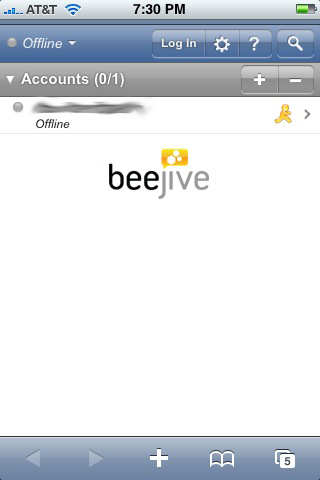
Using Jivetalk is simple. Just point the Safari browser on your iPhone to iphone.beejive.com and the Jivetalk web app will be loaded.
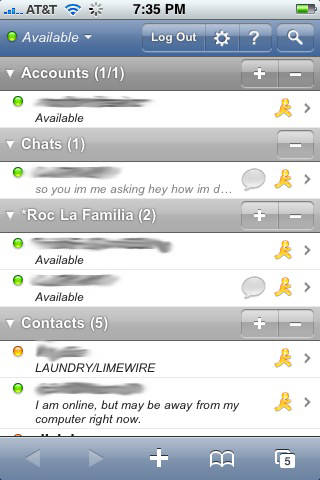
The design of the program is sleek and very Apple-ish, the usage of brushed metal and chat bubbles creates an experience akin to iChat. It is extremely easy to flip through your buddy list and if in the case you can’t find it, the buddy search works as advertised. The whole interface is fluid and I have yet to come across a bug.
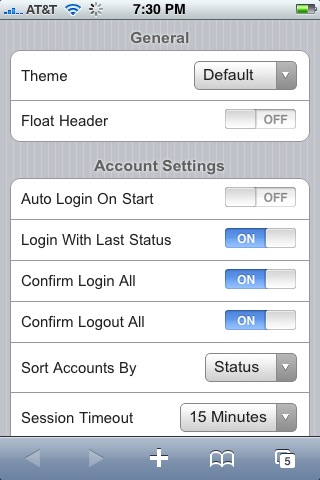
Even though it is currently in beta, Jivetalk is a very, very polished web app. The interface is clean and clear, simple buttons line the top of the screen such as Status, Log Off, Settings, Help, and a Buddy Search. The Settings are very customizable, almost to the point of iChat on your Mac. You can choose what theme to use, turn off bubble-chat, show offline buddies, and so on. The buddy list itself separates your buddies into your pre-determined groups and displays profiles/status of your buddies.
Usability
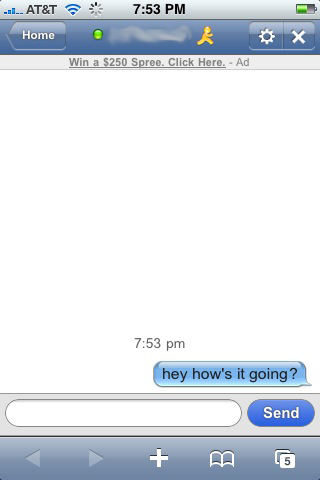
Jivetalk is able to use almost every chatting application ever created. Okay maybe that’s an overstatement, but AIM, Yahoo Messenger, MSN Messenger, and Google Talk accounts can all be used. For this review, I kept it with AIM usage only. But note that multiple logins are also possible for those who have different accounts on different IM programs.
iMore offers spot-on advice and guidance from our team of experts, with decades of Apple device experience to lean on. Learn more with iMore!
I found Jivetalk extremely easy to use, login is quick and painless—it even offers to remember your account and auto login on next arrival. Tapping a contact automatically opens a chat. And when chatting a new group is created for your ‘open chats’—this is a neat little feature that gives better accessibility to those whom you’re chatting with and cleans up a traditionally messy (on other phones) multiple chatting process.
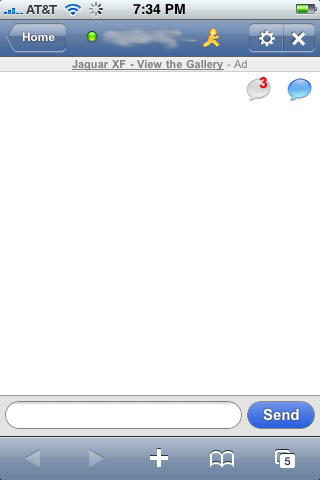
There is also a tab-like interface in the chats. When having multiple conversations, in the upper right hand corner there are chat bubbles that correspond with each open chat. This allows for quick switching between chats.

You have the option to keep the keyboard up while chatting, which I chose to do, because having the keyboard slide in and out was dizzying, to say the least. Emoticons are also shown, so if you live to give your buddies smileys, feel free to on Jivetalk. There is a slight lag between pressing ‘Send’ on your iPhone and when it appears in your conversation (which is shown through a fainter font) which I will chalk up to data transmission.
Like any Web App however, especially those in Beta, Jivetalk is not without its limitations. Because of such limitations, it doesn’t always run in the background. I’ve had instances where I was able to stay logged in, but other times I was automatically logged off. It’s hard to fault Beejive for this limitation since it is Apple’s restrictions that causes this, but hopefully this can be solved..eventually.
Final Thoughts
This is the best Instant Messaging Web App that I have come across. I have tried meebo before, but the interface and user experience isn’t as clear or as fluid as it is in Jivetalk. The ability to handle multiple log ins, multiple chats, and groups makes it a necessary web app for anyone who is looking for an IM application that just works.
Maybe when 2.0 rolls around (very soon!) there will be an AIM app or even iChat that can make for a better Insant Messaging experience, but I’m not so sure. Jivetalk for the iPhone is as good as any app can be, and its only limitation is the fact that it is a web app. Even on my jailbroken iPhone, I use Jivetalk rather than the other native IM options. It’s that good.
Hopefully the folks over at Beejive can release an official app for the iPhone because this is the best Instant Messaging Client currently available and it will only get better once it removes its web app status.
PROS
- Fluid Interface
- Handles Multiple Chats Well
- Groups, Profiles, Status, Emoticons—It’s iChat on your iPhone
- Customizable to your preference
- Great looking program
CONS
- It’s a web app
- Doesn’t always work in the background

