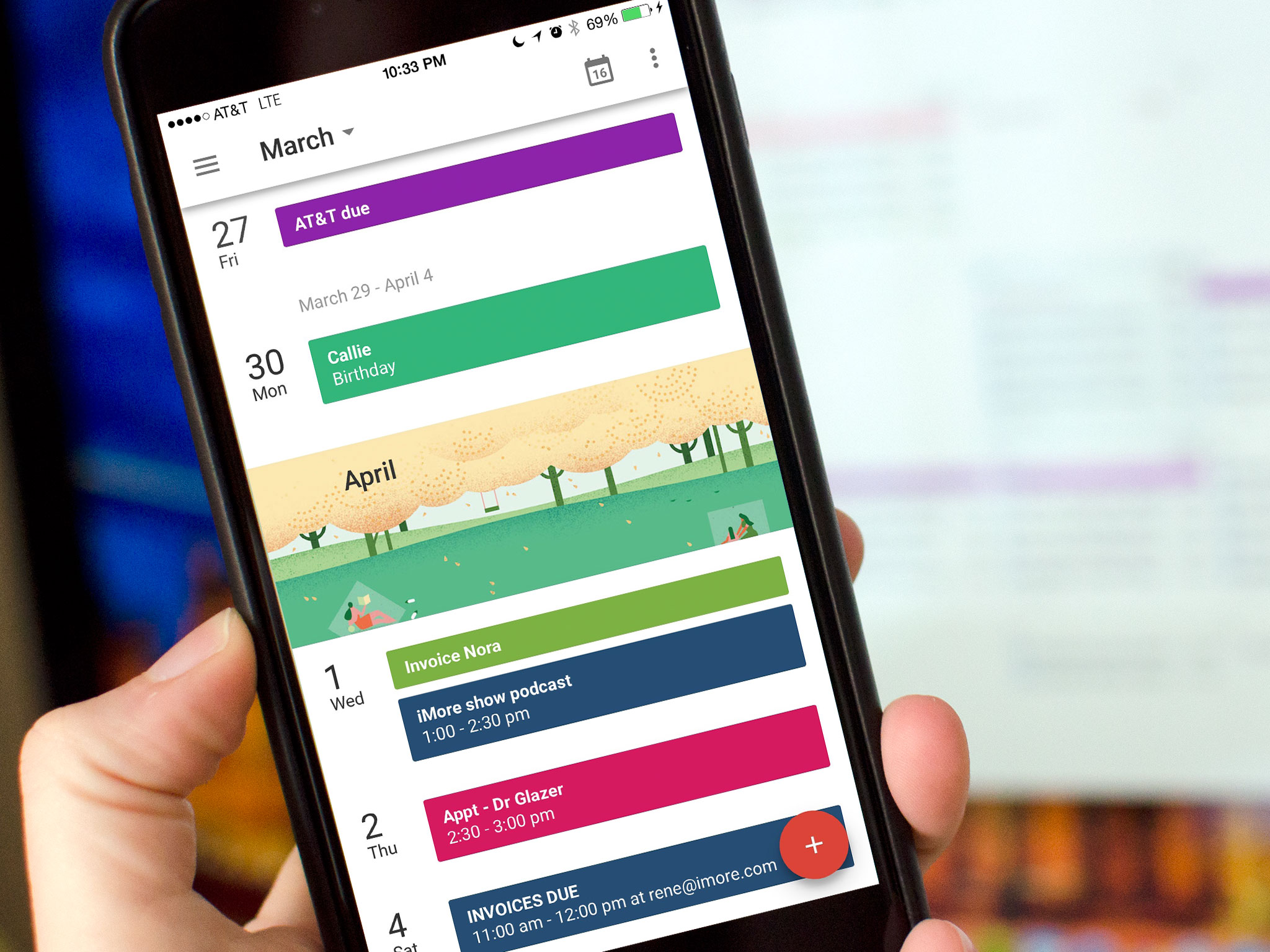Google Calendar has finally come to iPhone by way of a native app. And not only can it sync your Google calendars, it can also grab your local calendars, including iCloud and Exchange. Use Gmail? Google Calendar can even import events right from your email automagically. There's no denying Google's got some fancy tricks up its sleeve. That doesn't mean there isn't still work to be done.
The good
- Bright and bold interface
- Accesses and syncs with local calendars in just a few taps
- Lots of calendar views to suit any workflow
- Notifications for events
The bad
- No way to drag events to quickly move them
- Manually editing events is clunky and slow
- No swipe gestures to return to previous screen, a bummer on the 6 Plus for sure
- Gmail event detection doesn't work with Google apps currently
- A lot of wasted space in list view
- No Today View widget
- Natural language support for event creation is subpar
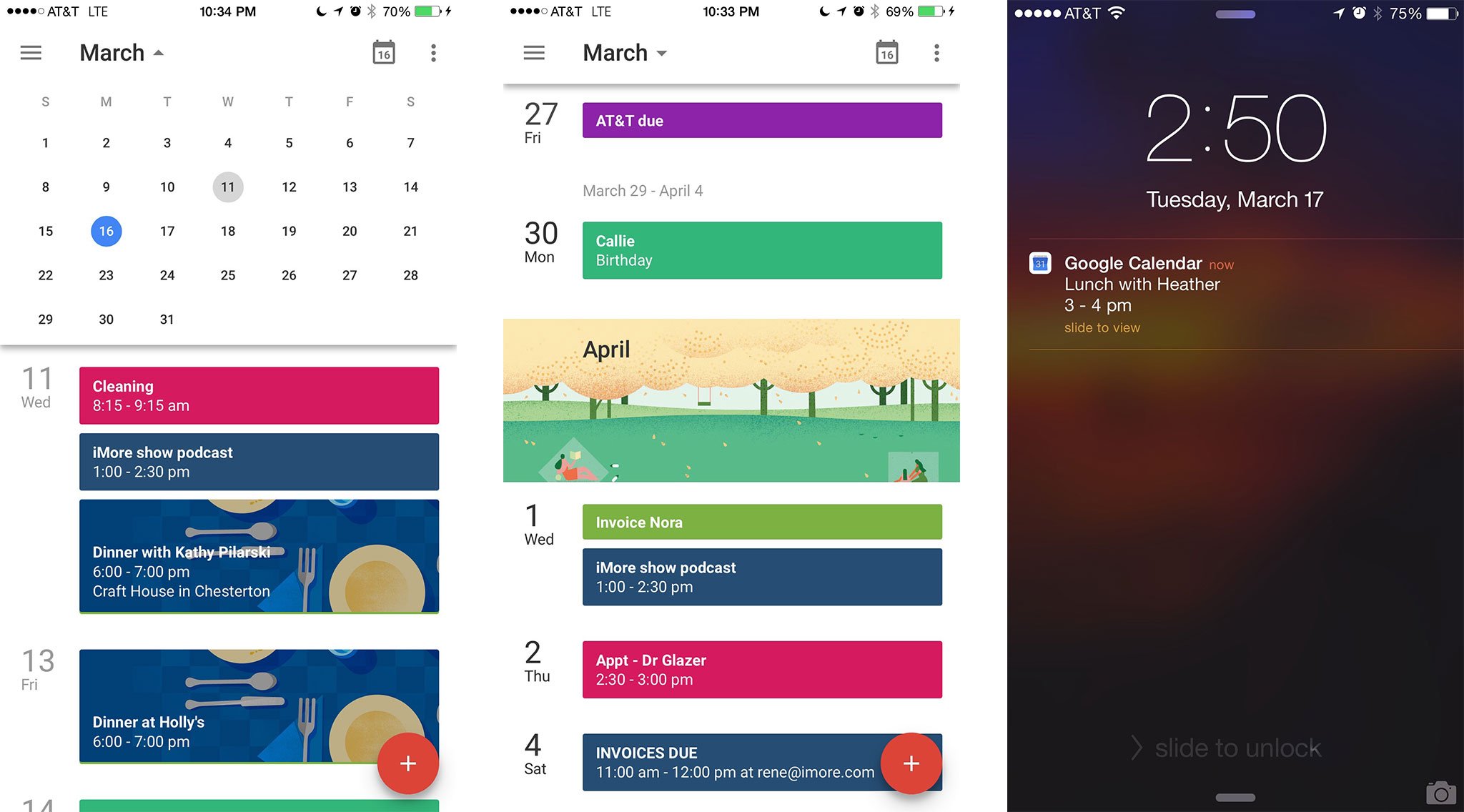
The first thing you notice about Google Calendar is the bold interface. If you like colorful, you'll enjoy it. Google automatically detects certain event types and puts graphics behind them, which is a nice touch, even if it doesn't have a productive purpose. As nice and eye catching as the main schedule view is, it wastes a lot of space that could be used to show more events at a glance. It's not a huge peeve, but for anyone who has a busy calendar, it could result in a lot of scrolling.
Google Calendar can automatically pull in all your local calendars and stay in sync. It's worth noting though that Google can only help you fill in event details for things added to your Google calendars. If you are entering an event in iCloud or Exchange or any other calendar type, you're on your own. That's okay though because in my short time using Google Calendar, the natural language support leaves a lot to be desired. I had trouble typing times or days and getting Google to understand it. If it isn't something that Google Maps or your contacts can feed in, you're more than likely going to have issues.
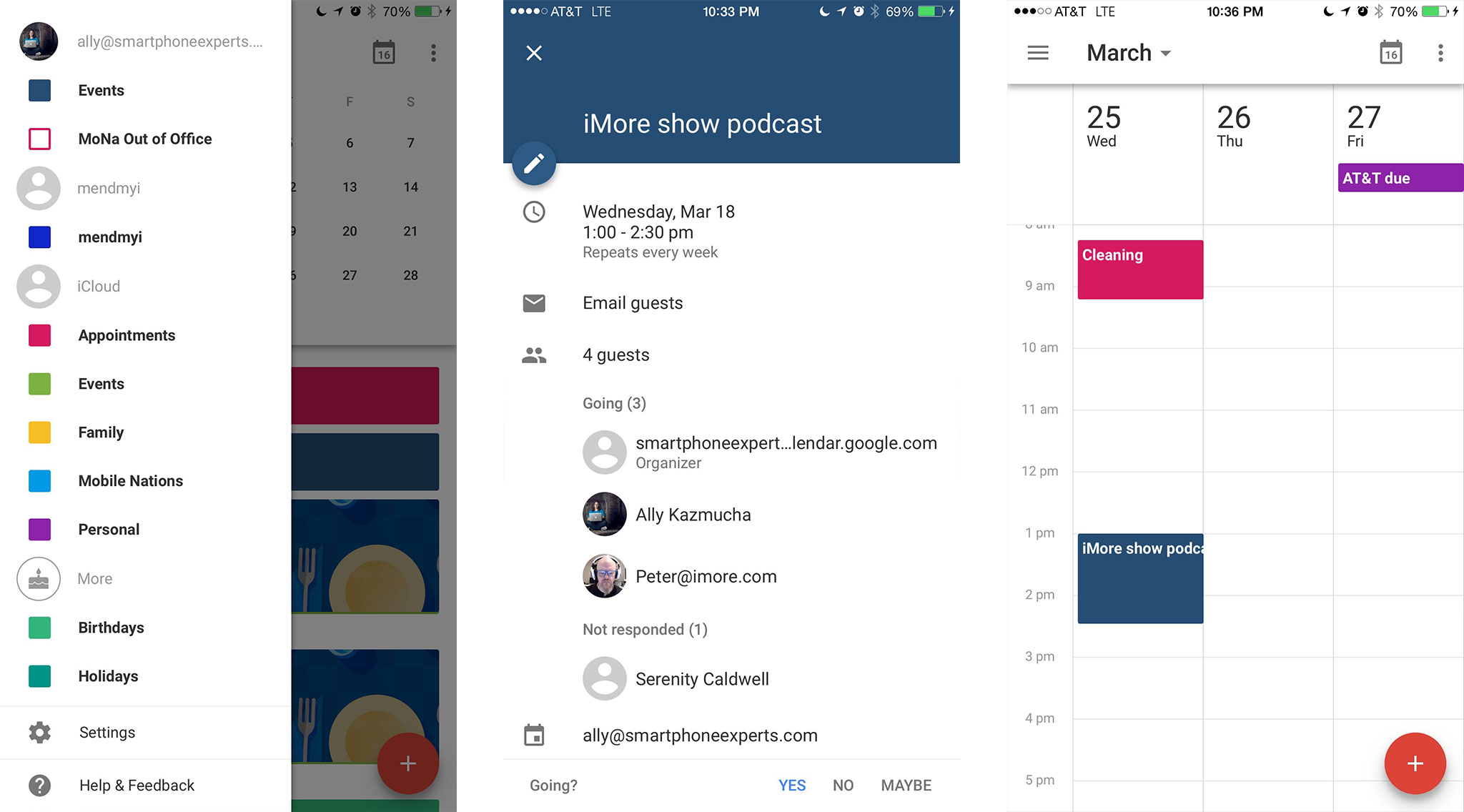
Google make good choices in terms of the different calendar view options offered. Tapping the three dots in the upper right hand corner lets you toggle between schedule (a basic list view), day, and three day. This is also where you go to access search. The three day view is one of my favorites. Scroll sideways and up and down to view events in the grid. The only addition I'd really like to see Google add is the ability to quickly drag events around to reschedule them. It's a feature that the default Calendar app offers and one I desperately wish would come to many other calendar apps, not just Google Calendar.
The bottom line
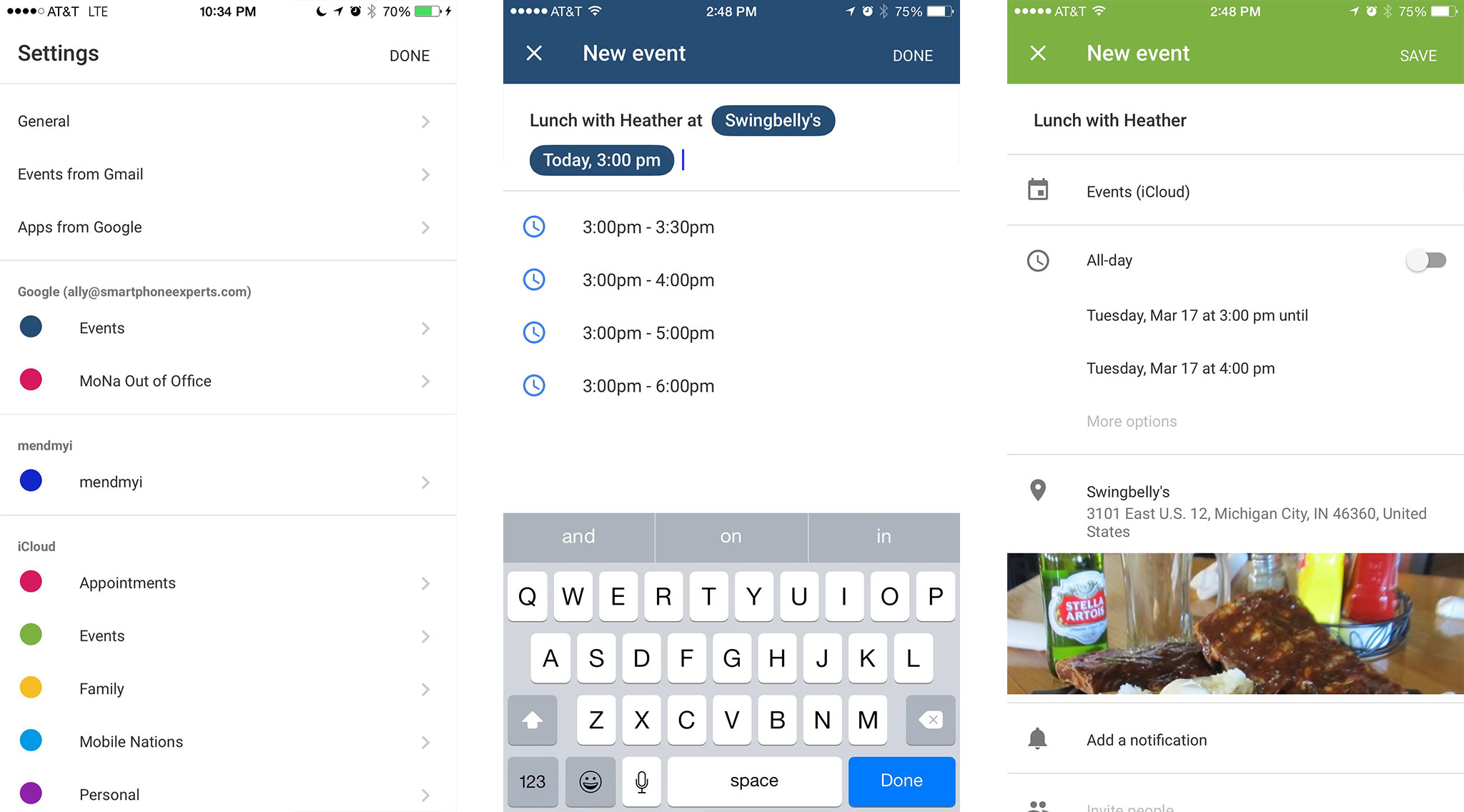
Google Calendar is off to a good start but it isn't making me switch away from Fantastical 2 any time soon. Gmail detection for events is awesome but doesn't work for Google Apps, which makes the feature useless for a lot of people (I know, security issues, sigh). The schedule view feels like a lot of unnecessary scrolling. Gesture based navigation desperately needs to be added, as anyone using an iPhone 6 or 6 Plus will quickly realize. I've also become accustomed to using calendar apps that offer Today view widgets in Notification Center. I was disappointed to see that Google didn't offer anything.
If you've been using Google Calendar on your iPhone, what do you think of it so far? What features would you like to see Google add in a future update? Let me know in the comments! And if you haven't tried it yet, you can pick it up for free at the link below.
- Free - Download Now
iMore offers spot-on advice and guidance from our team of experts, with decades of Apple device experience to lean on. Learn more with iMore!
iMore senior editor from 2011 to 2015.