OS X Mavericks preview

Everything you need to about the newest version of the Mac operating system, OS X Mavericks, including new apps, new security features, new interface elements and advanced technology designed to improve efficiency and performance!
Apple will soon roll out a new version of the operating system that powers its Macintosh computers - OS X 10 "Mavericks," the first version of OS X that isn't named after a big cat. (Apple's using place names in California from here on out.) We don't know exactly when Mavericks will ship but we're hoping for more details soon.
iOS 7 was introduced by Apple at the WWDC 2013 keynote on June 10th. The interface hasn't been overhauled nearly as dramatically as iOS 7, but there are still some key changes that should benefit users, whether they're experienced or new to the platform. But what really makes Mavericks special is under the hood - a variety of changes designed to improve the overall efficiency of the operating system to help extend battery life on laptops like the MacBook Pro and MacBook Air, changes designed to make Macs wake from sleep faster, and do more with less memory.
Note: This preview is based on publicly available information from Apple and our own analysis of that information. No NDAs were broken during the course of this writing. And because we're previewing pre-release software, this information is subject to change as Apple continues to develop the software. We'll address those changes in future updates.
Calendar

Mavericks introduces a brand new version of Calendars that finally eschews that skeuomorphic design that mirrors what old desk calendars used to look like (no more stitching or twee torn page fragments on the top). But more than just the look and feel of Calendar has changed - some new functionality has been added like integration with Facebook and schedule padding to help make sure you've given yourself enough time to get to your next appointment.
iBooks
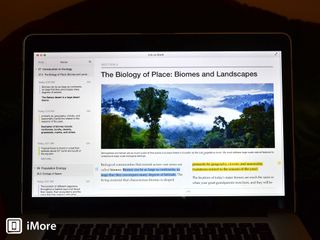
For a long time the iBooks app has been the exclusive domain of iOS. It's a bit crazy, considering you've been able to get Kindle and Nook ebooks on your Mac for years. Apple's finally remedying that with Mavericks' release, when iBooks is finally available for the Mac too.
- Complete iBooks preview
Safari

With a new operating system release comes a major new version of Safari, Apple's web browser. The new release of Safari makes a variety of changes under the hood designed to improve performance and efficiency, along with user interface changes like a new Top Sites interface and a new Sidebar interface, and new feature like one-click bookmarking and Shared Links.
iCloud Keychain
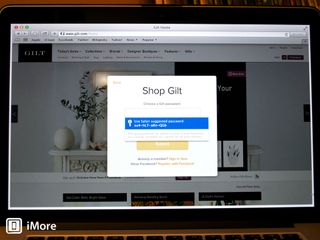
Password management is a bona fide PITA, something that's absolutely necessary to protect yourself from identity theft and other problems, but something none of us can do effectively on our own. Apple's trying to make it easier with a new feature that will bridge the gap between OS X and iOS called iCloud Keychain.
Master your iPhone in minutes
iMore offers spot-on advice and guidance from our team of experts, with decades of Apple device experience to lean on. Learn more with iMore!
- Complete iCloud Keychain preview
Multiple Displays

Macs have had multiple display support since forever, but Apple backslid a bit with the release of OS X Lion, thanks to the release of full screen apps but poor integration for the feature for Macs running multiple monitors. They've finally fixed that in Mavericks, and made some other key changes that make multiple displays easier to use than ever.
Notifications

Mountain Lion introduced Mac users to system wide notifications - something that up until then had only been possible with the use of third-party utilities like Growl. But Notifications in OS X were sadly one-way - interrupting you to tell you when something was happening, but not enabling you to do anything about it unless you launched the app. That changes in Mavericks, when notifications go interactive.
- Complete Notifications preview
Finder Tabs

Tabbed Safari windows can be a huge a time saver, so it's a wonder that the same feature isn't already built into OS X's Finder. Apple's remedying that with Finder Tabs in Mavericks, which work the same way. Drag and drop content from one window to the other, organize using different view styles and more.
Maps

iBooks isn't the only iOS-specific app that's headed for OS X. Apple has also created a Maps app that will debut with Mavericks. After a tumultuous year for maps on iOS, Apple has straightened out a lot with its data set and is ready to unleash the technology on Mac users.
- Complete Maps preview
OS X Mavericks Server

Any new release of OS X is accompanied by a new release of OS X Server. Mavericks is no different, and Mavericks Server is in the works. The new release makes it easier than ever for Mac and iOS development teams to create software together; improves the download and delivery of software through the App Store, Mac App Store and iTunes, and more.
Timer Coalescing puts your CPU to sleep when it's not in use
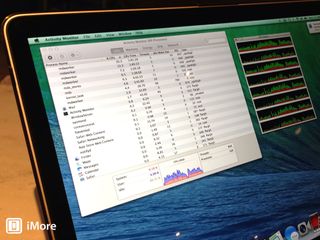
In the course of any given minute, your Mac's CPU may be called on to do thousands upon thousands of calculations necessary to keep all the apps and systems operating. But believe it or not, there's a lot of down time between those events where the CPU is doing nothing, just being vigilant for the next event. Why waste power if you don't need to? Timer Coalescing improves CPU efficiency by forcing it into a lower-power mode whenever possible. And the energy savings are spectacular.
App Nap boosts battery life

Among the many battery-saving technologies in Mavericks, App Nap is one of the most important. It's easy to open a bunch of apps and then forget about which ones are running, because you're not using them at that particular moment or they're hidden behind other windows on your desktop. App Nap helps keep those applications from running down your laptop's battery by making them dormant, then waking them up again when you need them.
Safari Power Saver stops Flash from ruining your day

Adobe Flash isn't something Apple really wants you to use - it isn't installed by default on shipping Macs anymore. But sometimes Flash is still a necessary evil, thanks to the countless web sites and web-based tools that still rely on the archaic multimedia technology. That doesn't mean that Flash needs to be a CPU and battery-draining hog, though. Apple's made the use of Flash on web sites optional with Safari Power Saver, which prevents Flash content from loading until you tell Safari it's okay.
Compressed Memory helps maximize memory use

Applications get launched and they allocate memory, but don't always use it. Sometimes that memory will get written out to disk as a swap file, and that can slow things down even on a Mac equipped with Solid State Drive technology like a MacBook Air. Compressed Memory in Mavericks helps overcome that issue by doing a better job of managing the inactive memory apps are using.
2D games get a boost with Sprite Kit
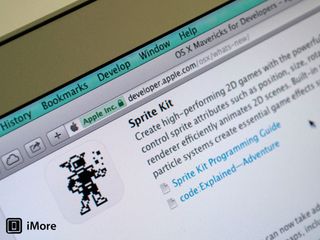
"Retro" games that take their cues from the console and arcade games of yore remain a perennially popular pastime, especially as some aging Mac users want to return to their roots. Apple has introduced new tools to help game developers create 2D games and bundled it into an API it's calling Sprite Kit.
Map Kit encourages third-party integration with Apple Maps

Maps are coming to Mavericks and so is Map Kit, an API that enables third-party developers to integrate map data into their own applications. iOS users already see the benefits of this from third-party apps that use map data for their own use - apps that route and schedule information for mass transit systems, for example. Such apps are sure to follow once Mavericks is available.
- Complete Map Kit preview
Website push notifications help you stay on top of what's happening
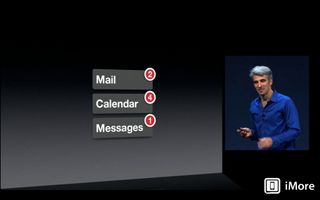
Apple's making a lot of changes to Notifications in Mavericks to make them more useful and interactive. They're also making available a new way for web developers to keep you in the loop when content changes on their sites. Website push notification makes it possible for you to receive updates like changes to your flight schedule, stock fluctuations and sports scores without having to keep Safari or any other web browser open.
- Complete website push notification preview
LinkedIn integration provides Single Sign-On simplicity

LinkedIn is the largest social network specifically for professionals, with well more than 230 million registered user accounts worldwide. You can post your resume to it, look for job leads, and network with other professionals in your industry. Apple's making it easier than ever to share information between your Mac and LinkedIn by integrating it the same way Apple's already done for Twitter and Facebook.
AV Kit helps developers transition from old, busted QuickTime technology
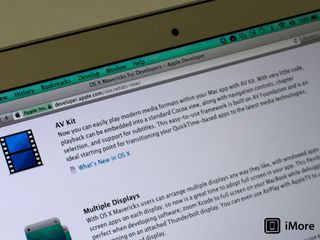
QuickTime is the multimedia technology Apple first introduced in the very early 1990s. While QuickTime Player remains a core part of the application software Apple offers on every shipping Mac, the underlying media delivery technology has changed radically - it's now called AV Foundation, and bears very little resemblance to the QuickTime of old. AV Kit is a new Mavericks API that will help developers transition away from the last vestiges of QuickTime while still providing users with easy access to media controls and editing capabilities.
Plus More!
Every time Apple launches a new version of OS X it's a newsworthy event. Mavericks is going to be a big help to mobile Mac users looking to get the most out of their laptops and to everyone else, too, with improvements to the core user experience, new applications and other changes. Please stick with iMore as we keep you up to date with what's happening, and join our discussion forums where you can chat with others about what Mavericks means for you.
Most Popular


