What you need to know about EQ on iPhone

An equalizer (EQ) can be a great tool to make any music sound better, and gives you the ability to customize the type of sounds you want. If you like more bass, more treble, or more of a vocal presence, the EQ on the iPhone can help you out. Heck, if you fool around with the EQ on your iPhone, you can even make those lower-quality headphones sound better.
Unfortunately, while the EQ on iPhone is pretty limited, that doesn't mean it doesn't have its uses. Here's what you need to know about using the EQ on the iPhone.
Only works through the Music app

The EQ on the iPhone only works for the sound being played through the Music app. That means it won't affect audio for your phone calls, Podcasts, Audiobooks, and other third-party apps such as YouTube. So, if you love a lot of bass, and choose to use the Bass Booster EQ preset for the Music app, any music you play through that Music app will get that boost in low-end you'd expect.
While the EQ doesn't affect other apps on your iPhone, as long as the audio is coming through the Music app, the EQ will do its work. So, if you have a great Bluetooth speaker that's blasting your favorite tunes, the EQ will still adjust the sound according to your preset.
EQ options on the iPhone
There are 22 options in total for the EQ on the iPhone, and they each do something slightly different. Here's a quick basic breakdown of what each EQ option does on the iPhone.
- Acoustic: Raises bass, high-mids, and treble tones by a little.
- Bass Booster: Raises bass tones and low-mids.
- Bass Reducer: Lowers bass tones and low-mids.
- Classical: Raise bass, lowers mids, and raises treble.
- Dance: Raises bass a lot and raises mids and treble tones moderately.
- Deep: Slightly raises bass and mids but lowers treble tones.
- Electronic: Raises the lowest tones, lowers mids, and slightly raises treble tones.
- Flat: Doesn't raise or lower any tones.
- Hip-Hop: Raises bass and lower mid-tones while lowering higher mid-tones and raising treble.
- Jazz: Raises bass, lowers mids, and raises treble.
- Latin: Raises bass, lowers mids, and raises treble tones significantly.
- Loudness: Raises bass, lowers mids to varying degrees, and slightly raises treble.
- Lounge: Lowers bass and raises mids.
- Piano: Raises everything slightly.
- Pop: Slightly lowers bass, raises mids, and slightly lowers trebles tones.
- R&B: Significantly raises bass, lowers mids, and slightly raise treble.
- Rock: Raises bass and treble.
- Small Speakers: Raises bass and lower mids while lowering high-mids and treble tones.
- Spoken Word: Lowers bass, raises mids, and slightly raises treble.
- Treble Booster: Raises treble and high-mids.
- Treble Reducer: Lowers treble and high-mids.
- Vocal Booster: Slightly lowers bass, raises mids, and slightly lowers treble.
The above descriptions are pretty basic, but give you a rough idea of what each preset does. The best way to hear how each one sounds is to try it out, so go nuts!
Other EQ options

While there are no other settings for the EQ on iPhone itself, some Bluetooth headphones have companion EQ adjusting apps that allow you to adjust the EQ for any sound coming through the headphones. This would give you the option to change the EQ for apps like YouTube.
Master your iPhone in minutes
iMore offers spot-on advice and guidance from our team of experts, with decades of Apple device experience to lean on. Learn more with iMore!
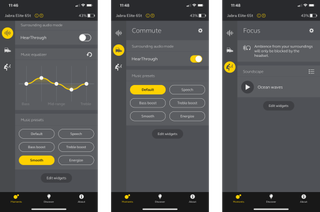
If you don't know if your headphones have a companion app, try searching the App Store for the manufacturer and see what you can find. Companion apps for headphones have other great uses — like offering more customization options for different features.
Do you use the EQ on iPhone?
Let us know in the comments down below!
More navigation links:
Headphones
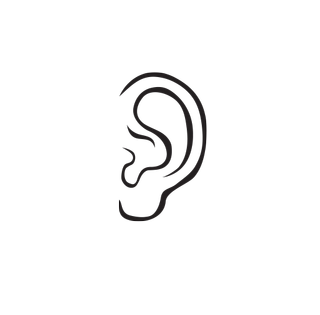

Apple
- Spatial audio in AirPods Pro
- Noise app and hearing damage
- How to EQ on iPhone
- Apps for EQing
- Fake AirPods
- Should iPhone users buy Pixel Buds?
- Should iPhone users buy Microsoft Surface Buds?
Android
- Android Central's favorite headphones
- How little can you spend on earbuds and still enjoy them?
- Are AirPods good for Android?
- Spatial audio and Android is here
- EQ settings for Android
- Earbuds are changing how we consume audio
Windows
- Windows Central's favorite headphones
- AirPods and Windows
- Headphones for PC gaming
- Should PC owners buy Pixel Buds?
- Should PC owners buy Galaxy Buds+?
- Should PC owners buy AirPods?
- How to pick the right Xbox headphones
Remote video/audio
Comparisons

Luke Filipowicz has been a writer at iMore, covering Apple for nearly a decade now. He writes a lot about Apple Watch and iPad but covers the iPhone and Mac as well. He often describes himself as an "Apple user on a budget" and firmly believes that great technology can be affordable if you know where to look. Luke also heads up the iMore Show — a weekly podcast focusing on Apple news, rumors, and products but likes to have some fun along the way.
Luke knows he spends more time on Twitter than he probably should, so feel free to follow him or give him a shout on social media @LukeFilipowicz.
Most Popular



