Best EQ adjusting apps for iPhone and iPad in 2023
Get more from your music with one of the best EQ adjusting apps

If you want to listen to music on your iOS device, then Apple has some built-in equalizer (EQ) settings within the Music section of your Settings that you can play with.
These EQ settings allow you to select from a range of presets, like 'Acoustic' and 'Classical' or make simple tweaks, like 'Reduce Bass'. You can find out everything you need to know about how to use them in our how to adjust EQ (your music equalizer) on your iPhone or iPad guide.
However, Apple's settings only work with Apple Music and offer limited features – presets only go so far. So if you're looking for ultimate customization and want more control of how your music sounds through your favorite pair of headphones or earbuds, then you should consider a third-party EQ adjusting app for your iPhone and iPad filled with even more options.
We've tested many of the best EQ apps on the market and below you'll find our top recommendations for the best EQ adjusting apps for your iPhone and iPad.
Our top picks of the best EQ adjusting apps for iPhone and iPad
Boom
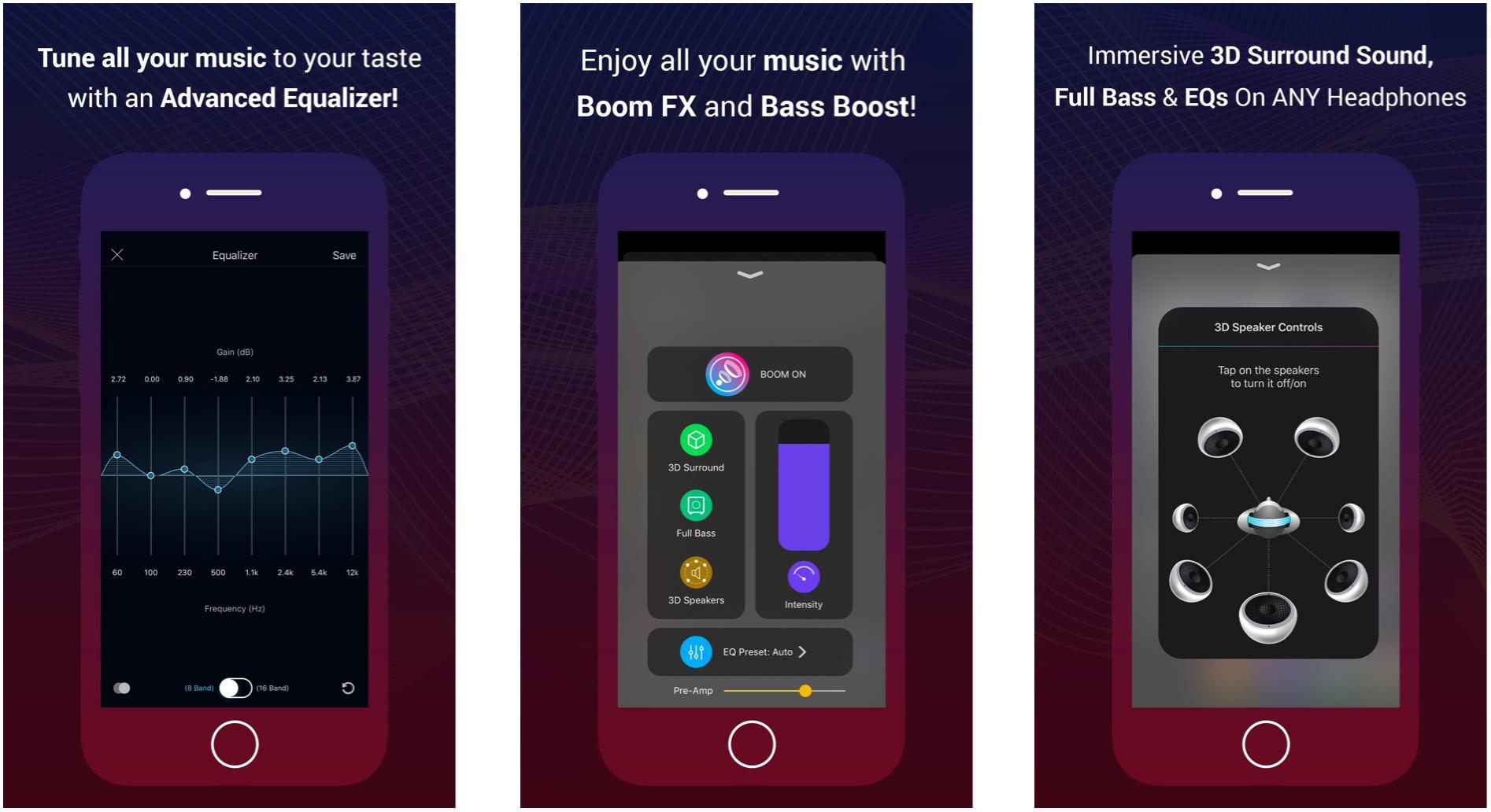
Boom is one of the best EQ adjusting apps on iPhone and iPad. I use Boom on my Macs to get the best sound, and it's also a great option for the iOS platform as well.
With Boom, you get a bass booster as well as a 16-band equalizer and handcrafted presets. You can even create 3D surround sound, which works with any pair of headphones. There are 29 handcrafted EQ presets, including Dubstep, pop, and so much more — no matter what kind of music you're into, one of these presets is sure to amp it up! But if the presets aren't your thing, you have 16 different bands that you can fine tune to your own liking.
Boom works with your current music library, or you can stream Spotify or TIDAL through it as well. The app also has access to over 40,000 radio stations and podcasts too, if that's your jam. The interface for Boom is beautiful, and the app itself is just super easy to use.
iMore offers spot-on advice and guidance from our team of experts, with decades of Apple device experience to lean on. Learn more with iMore!
The initial download of Boom gets you a 7-day free trial. After the trial is up, you'll have to get a subscription to continue enjoying unrestricted access to all features, which starts at $3 a month, or $15 annually. There is also a lifetime pack that costs $40.
Get 3D surround sound, handcrafted presets for any type of music, and a 16-band custom EQ for music your way.
Equalizer - Bass Booster
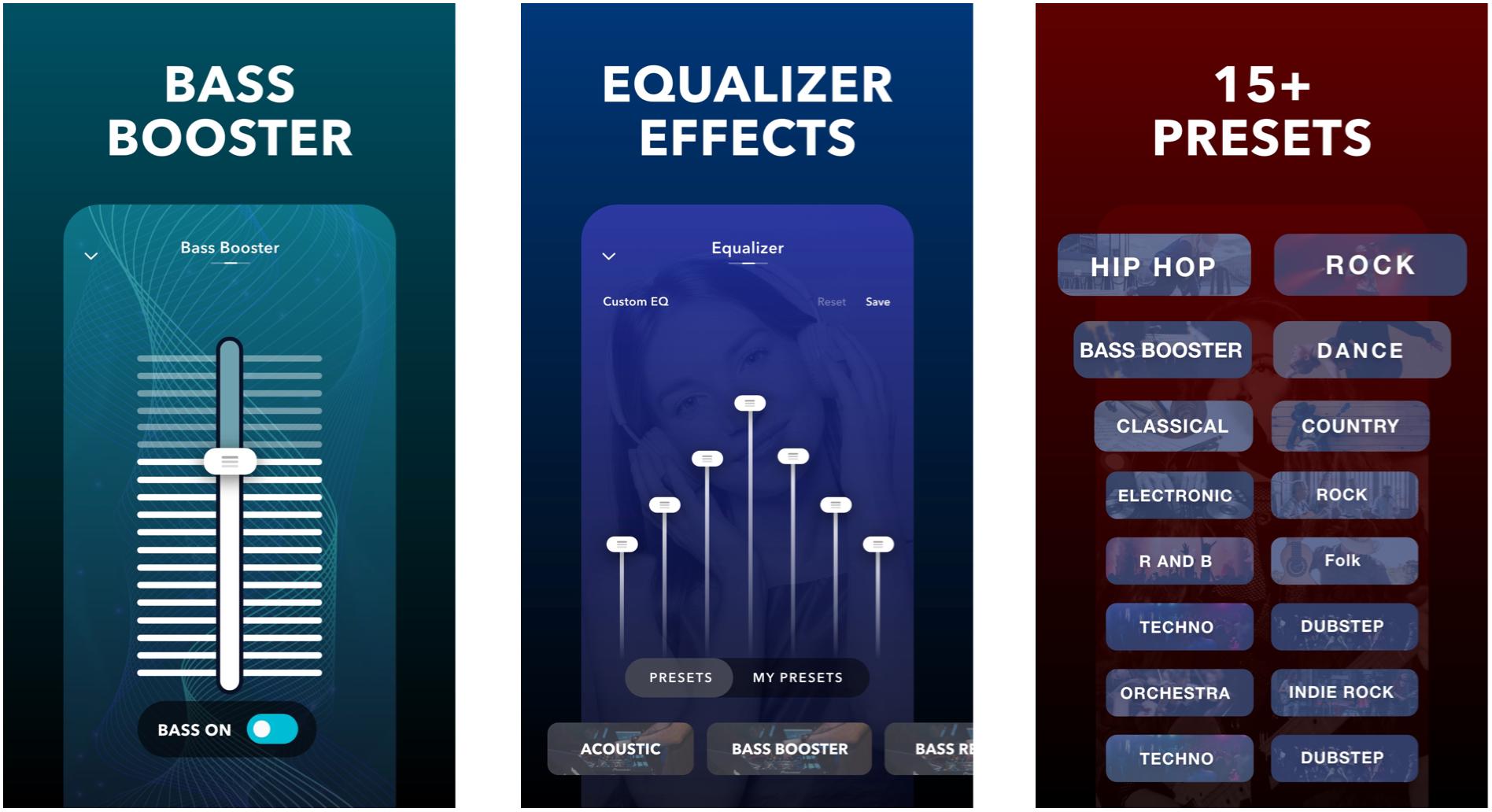
With Equalizer: Bass Booster, your perception of music on your iPhone or iPad can change! While it doesn't quite match up with what Boom offers, you can still get a 10-band custom equalizer and 16 presets, with the option to create and save your very own custom settings for quick access.
Some of the other useful features of Equalizer include independent equalizer amplifiers for low bass and high treble frequencies. There are even separate settings for Hi-End or Hi-Fi audio equipment, if that's what you're looking for.
Like other apps, Equalizer has a premium version that you can unlock via a subscription ($5 a month or $30 annually) or as a one-time $41 in-app purchase. Premium features include 2x presets, 3D sound, reverberation effects, bass boost, and more.
Equalizer - Bass Booster has a 10-band custom equalizer with 16 presets, amplifiers for low bass and high treble, Hi-End or Hi-Fi audio, and more.
Evermusic Pro
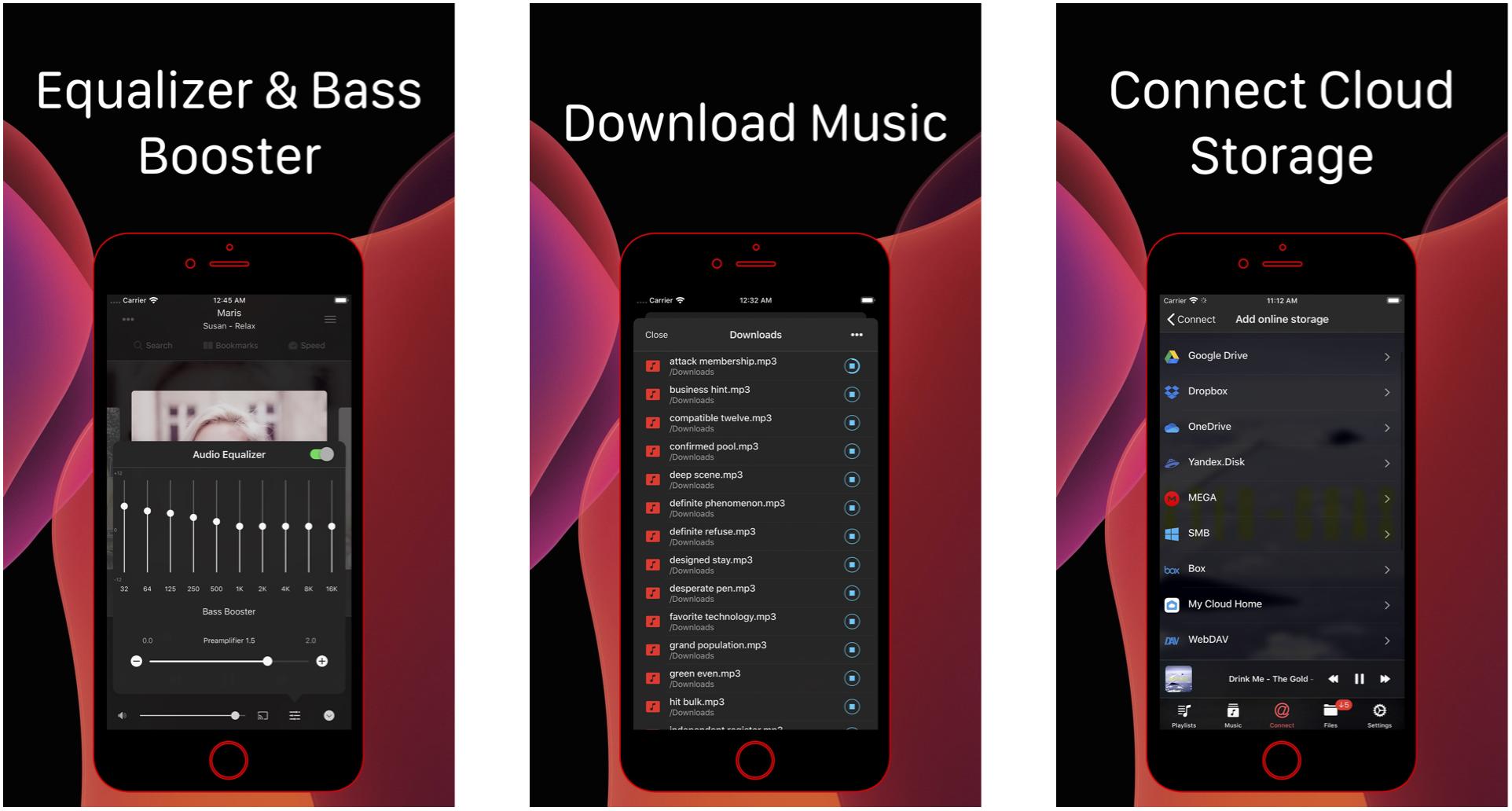
For those who are looking for an EQ adjusting app that also doubles as a standalone music player, then Evermusic Pro is the one for you.
With Evermusic Pro, you can download your music library directly into the app for offline listening. Evermusic Pro supports the most popular audio formats, including: MP3, AAC, M4A, WAV, AIFF, and M4R. With your music in Evermusic Pro, you can upload them to its own cloud service and free up some space on your iPhone, which is a bonus.
As far as EQ adjustments go, Evermusic Pro has its own built-in equalizer with presets for the most popular music genres. If there isn't a preset for your preferred genre, then you can create your own preset with the manual equalizer settings, and change the preamplifier gain if you require the music to be louder.
This one is definitely more of a music player than equalizer, but it gives you options.
Upload your music library to Evermusic Pro's cloud and free up space. Make your music sound better with the EQ presets or customize your own.
Equalizer Fx
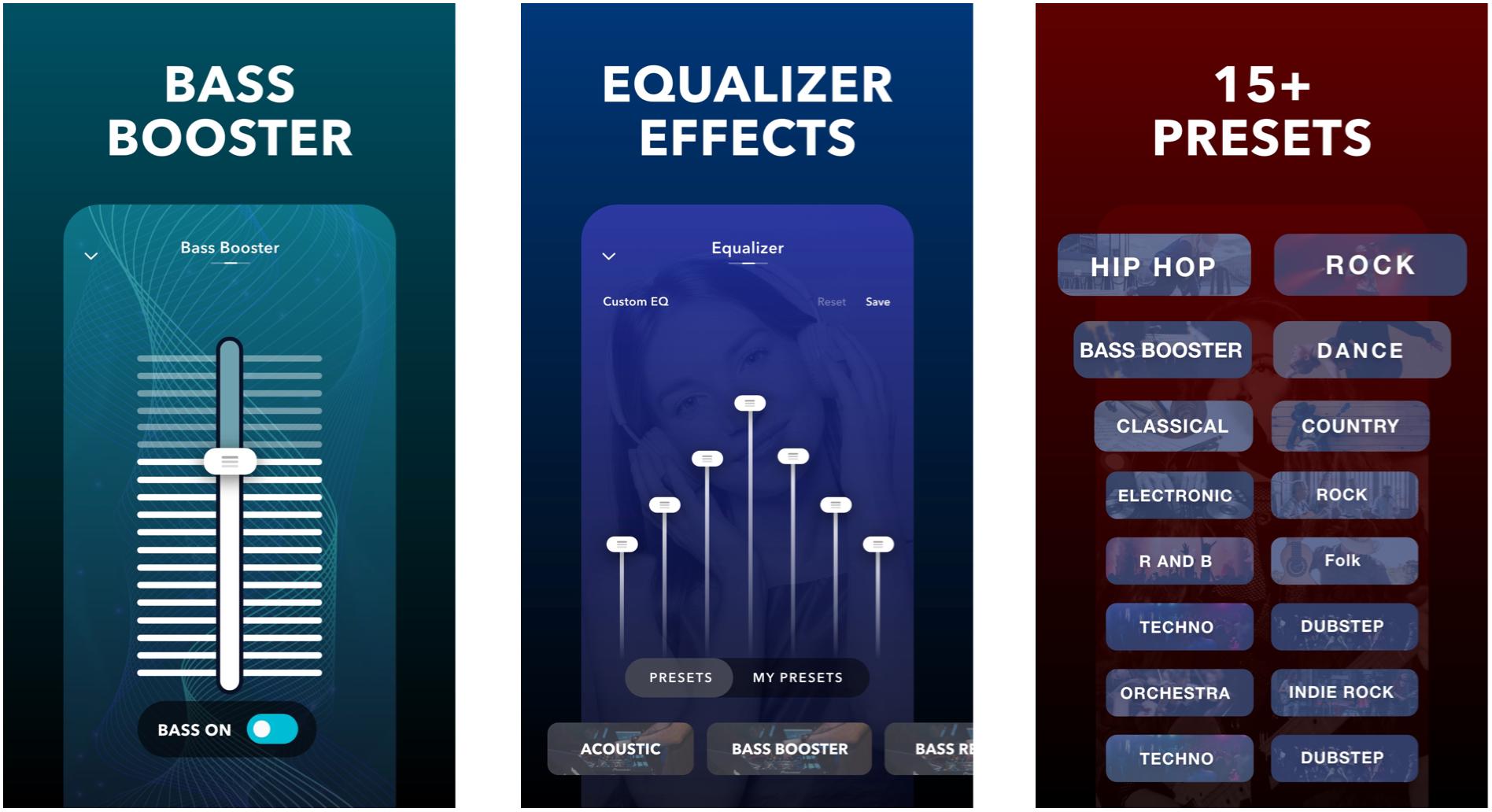
When you want a simple EQ adjusting app that does a little more than the native iOS one, then you download Equalizer Fx. This app lets you improve your music or audio quality easily.
With Equalizer Fx, you get a variety of equalizer presets based on music genre, or you can customize your own using the 7-band equalizer controller. And if you want more bass? No problem! There's a few bass boosting effects, DJ transitions, over eight gorgeous EQ visualizations, and more. You can also access your cloud music library and play offline, so it's even useful when you have no internet access.
This simple app gives you all of the necessities, including bass boosting, music genre presets, custom 7-band EQ controller, visualizations, cloud music access, and offline listening.
Flacbox: FLAC Player Equalizer
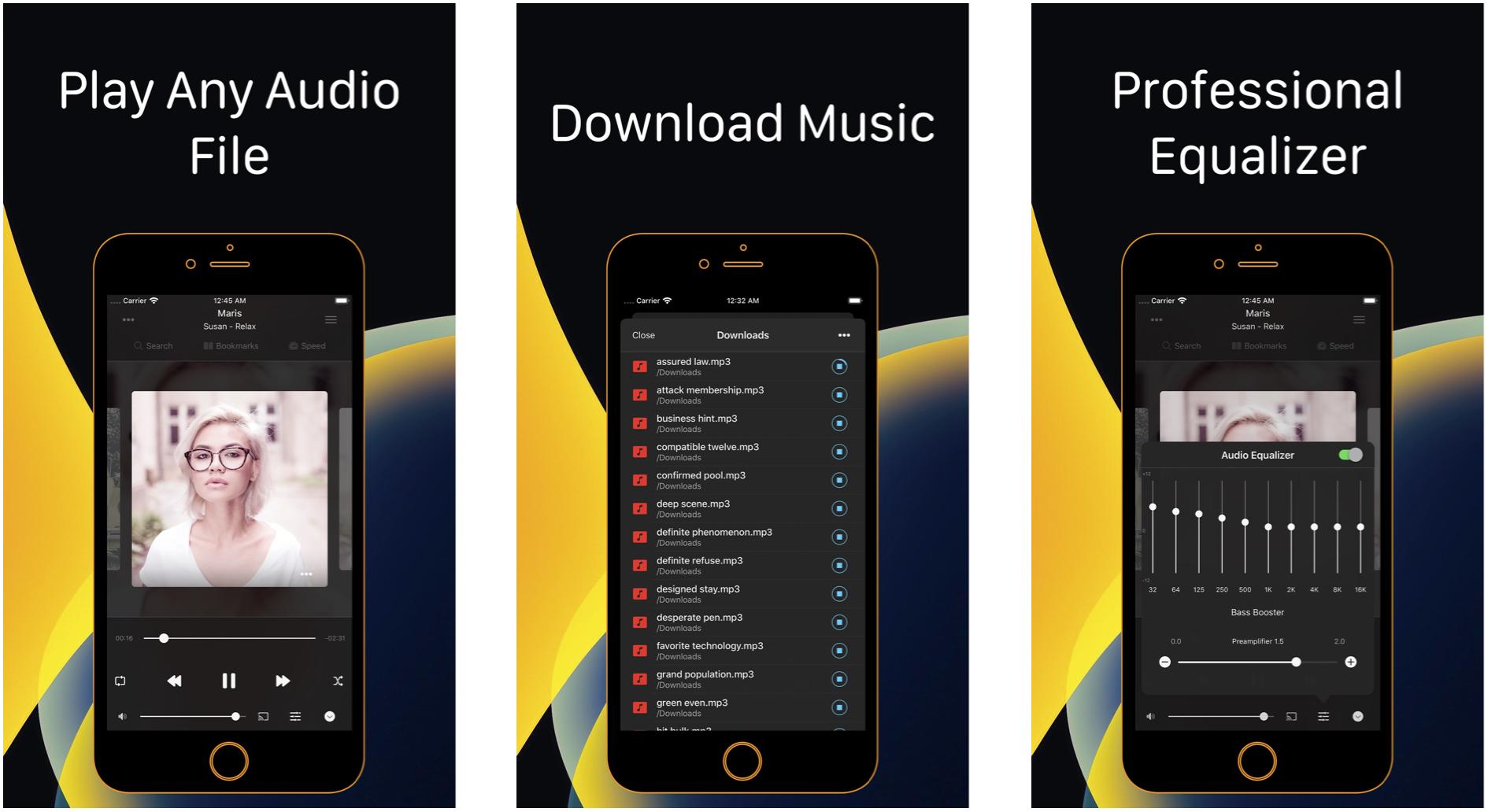
Have a lot of music in various audio formats? Flacbox should be able to handle it with no problem — this app can and will open almost any audio file on your iPhone or iPad.
Flacbox allows you to play your music directly from your cloud storage (all popular services supported), home computer, external flash card (if supported with an accessory), or you can download your songs for offline playback. The professional equalizer in Flacbox has several different built-in presets, or you can customize them and create your own for your music. There is also a preamplifier gain setting if the music isn't as loud as you'd like it to be.
Flacbox can play pretty much any audio file you throw at it, and it has a powerful equalizer that lets you customize your audio the way you like it.
Razer Opus
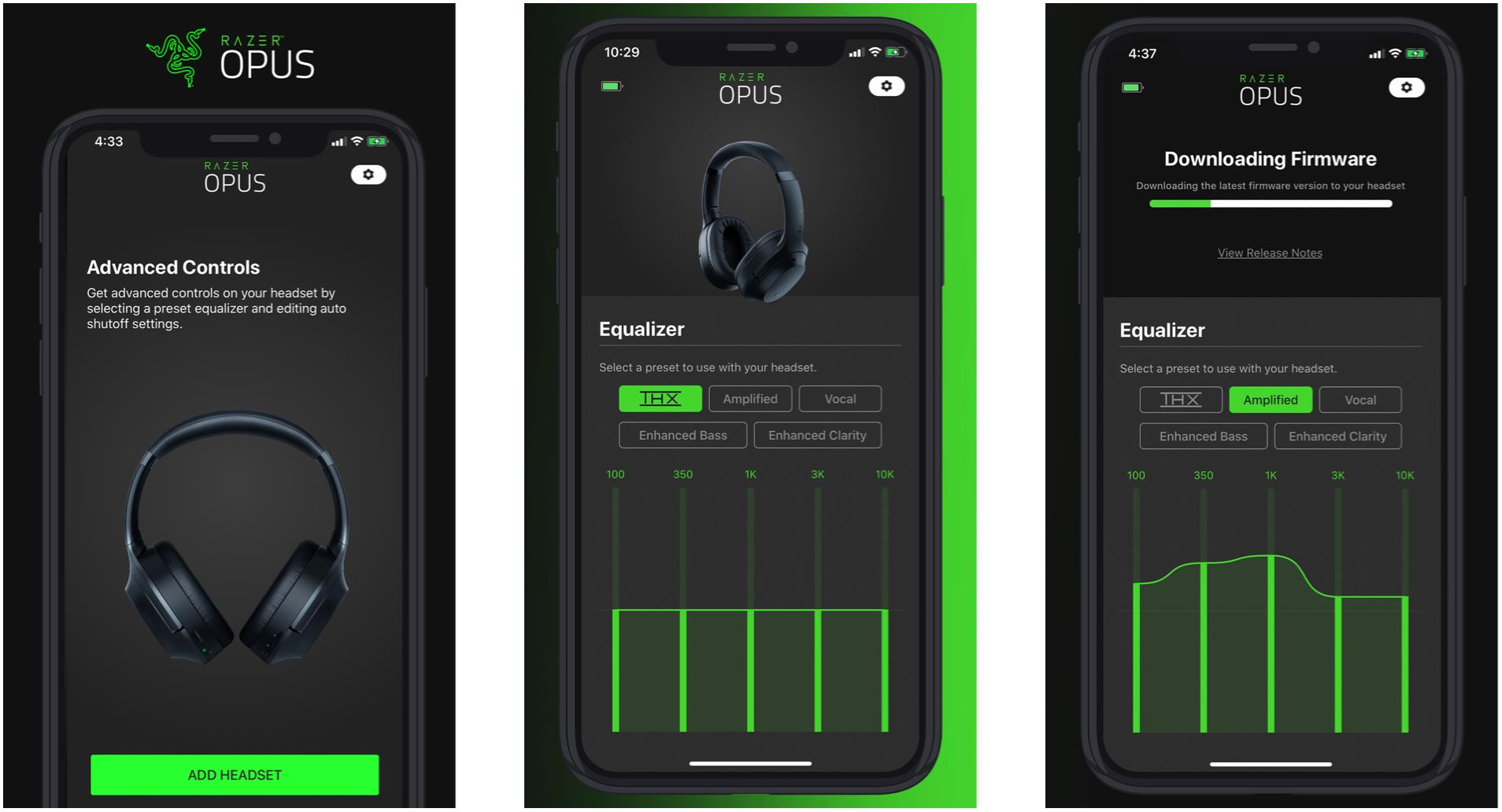
If you have the Razer Opus headset, then you should definitely have the Razer Opus app on your iPhone or iPad. The Razer Opus app helps you get the most out of your Opus headset by changing the EQ modes that it currently uses. There are five presets: THX (default), Amplified, Vocal, Enhanced Bass, and Enhanced Clarity. You can fine tune each preset setting to your desired preferences, and even control the auto-pause and auto-off functions of the headset itself.
The Razer Opus app updates the software on your Opus headset, and you can customize five EQ presets for the best audio.
How to choose the best EQ streaming apps for iPhone and iPad
If you use Apple Music and only want to customize your music a little, then you'll be fine with Apple's built-in EQ settings. However, if you're an audiophile and want ultimate control of your music, or use a streaming service other than Apple Music, you'll need one of the best EQ settings apps in our list above.
There are a few key things to consider when you're picking out the best EQ app for you. The first is integration with streaming services. If you're a die-hard Spotify fan, you'll need to make sure it's supported by your EQ app.
You may also want to consider whether you simply want more presets than Apple offers or control over customizing each and every aspect of them. Finally, EQ apps support different file formats, so be sure to check that the resolution and quality you're after is covered by your new app.
Other ways to make the most of your music on iPhone and iPad
Below you'll find a selection of links to guides, how-tos and best of lists that'll help you make the most of the music on your Apple device.
Apple
- Spatial audio in AirPods Pro
- Noise app and hearing damage
- How to EQ on iPhone
- Apps for EQing
- Fake AirPods
- Should iPhone users buy Pixel Buds?
- Should iPhone users buy Microsoft Surface Buds?
Android
- Android Central's favorite headphones
- How little can you spend on earbuds and still enjoy them?
- Are AirPods good for Android?
- Spatial audio and Android is here
- EQ settings for Android
- Earbuds are changing how we consume audio
Windows
- Windows Central's favorite headphones
- AirPods and Windows
- Headphones for PC gaming
- Should PC owners buy Pixel Buds?
- Should PC owners buy Galaxy Buds+?
- Should PC owners buy AirPods?
- How to pick the right Xbox headphones
Remote video/audio
Comparisons

Christine Romero-Chan was formerly a Senior Editor for iMore. She has been writing about technology, specifically Apple, for over a decade at a variety of websites. She is currently part of the Digital Trends team, and has been using Apple’s smartphone since the original iPhone back in 2007. While her main speciality is the iPhone, she also covers Apple Watch, iPad, and Mac when needed.
When she isn’t writing about Apple, Christine can often be found at Disneyland in Anaheim, California, as she is a passholder and obsessed with all things Disney, especially Star Wars. Christine also enjoys coffee, food, photography, mechanical keyboards, and spending as much time with her new daughter as possible.






