Help & How To
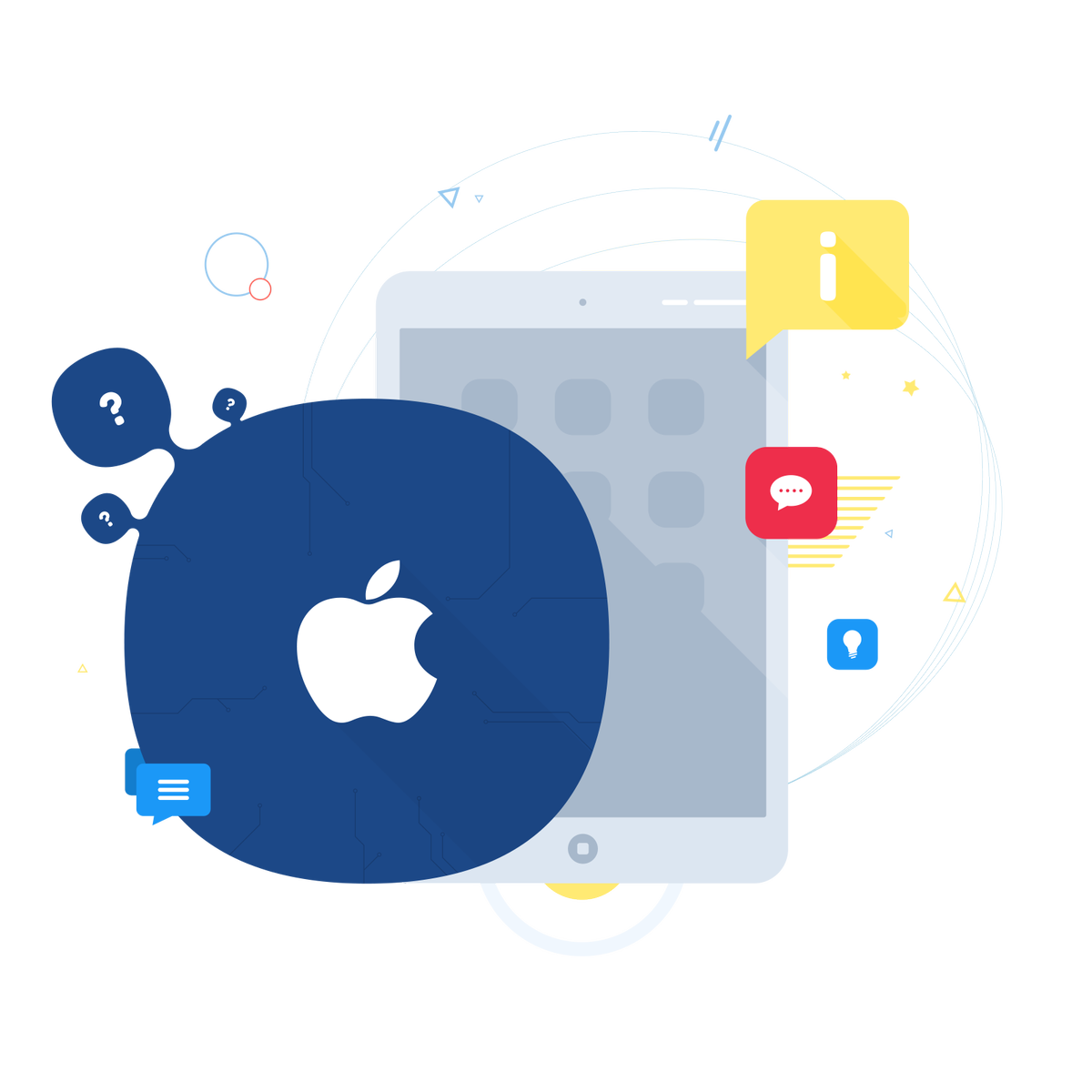
How to do anything and everything with your tech hardware and software.
Latest about Help & How To

How to watch the iPhone 16 Glowtime reveal event - tune in for iPhone 16, iPhone 16 Pro, iPhone 16 Plus and iPhone 16 Pro Max
By Lloyd Coombes published
APPLE EVENT How to watch Apple's "Glowtime" event, where the company is expected to show off the latest iPhone and Apple Watch.

Apple Intelligence can be switched on with ease in the latest iOS 18.1, iPadOS 18.1, and macOS Sequoia 15.1 betas — here's how
By Daryl Baxter published
Enabling Apple Intelligence is now a much easier affair when using the latest betas of iOS 18.1, iPadOS 18.1, and macOS Sequoia 15.1.

iOS 18.1 beta 3 arrives with long-awaited 'Clean Up' AI feature in Photos — here's how to use it
By Daryl Baxter published
iOS 18.1 beta 3 has arrived with the ability to remove or distort people in the Photos app, thanks to 'Clean Up'.

How to buy and equip a Team Rocket costume in Pokémon GO
By Daryl Baxter published
If you've got a soft spot for Team Rocket, you can show your appreciation by wearing a few outfits, for a price.

Pokémon Go: How to evolve Feebas and Wurmple quickly and easily
By Daryl Baxter, Rene Ritchie published
Having trouble trying to get Feebas and Wurmple to evolve? Here's how!

Pokémon Go: All the Regional Exclusives and where to find them
By Daryl Baxter, Rene Ritchie published
You'll need to go all around the world to find regional exclusive Pokémon in Pokémon Go!

You can now use Apple Intelligence in the EU with this simple workaround
By John-Anthony Disotto published
If you're in the EU and want to try Apple Intelligence, you now can with this simple workaround.

Should a student buy a Mac mini as they go back to school?
By Alex Blake, Daryl Baxter last updated
Apple's smallest desktop Mac is perfect for schoolwork in many ways that you might not have previously realized.

Pokémon Go Buddy: How to choose your next best friend
By Rene Ritchie, Serenity Caldwell, Daryl Baxter last updated
Our guide will help you decide on the best Pokémon to choose as a buddy for your travels.

Pokémon Go: How to beat Team GO Rocket in order to earn some big rewards
By Casian Holly, Daryl Baxter last updated
Team GO Rocket blasted onto Pokémon Go way back in 2019, but they're still around! Here's how to beat them.

Pokémon Go: The Best Movesets to Change with TMs
By Rene Ritchie, Daryl Baxter last updated
A high-level Pokémon is nothing without a few good moves. Our guide will show you the best TMs to use!

Pokémon Go: How to obtain and use Evolution Stones, as well as other special case evolutions
By Casian Holly, Daryl Baxter last updated
Some Pokémon need more than just candy to evolve. Here's everything you need to know about Evolution items!

How to get maximum Stardust fast in Pokémon GO
By Rene Ritchie, Daryl Baxter last updated
If you want to collect as much Stardust as possible to help train up your Pokémon, here's how to do it.

How to set a timer to stop playing music and movies on your iPhone, iPad, and Mac
By Luke Filipowicz, Daryl Baxter last updated
Use Apple's Clock app to set a timer on your iPhone, iPad, and Mac to help manage your daily tasks more efficiently.

How to delete multiple contacts on iPhone
By Stephen Warwick last updated
Apple has introduced a simple way to delete multiple contacts on iPhone all at once.

Pokémon GO: Best Movesets in 2026 so far
By Casian Holly, Daryl Baxter last updated
As new Pokémon are brought out almost every year with new movesets, we've compiled this guide to help you keep track.

How to switch Apple ID
By John-Anthony Disotto last updated
Want to switch between multiple Apple ID accounts on your iPhone, iPad, and Mac? Here's how to make it happen.

iPhone not showing up in Finder? Here's the fix!
By John-Anthony Disotto last updated
If you've connected your iPhone to your Mac running macOS Catalina or newer, you may have had issues getting it to appear in the Finder. Here's how to fix it!
iMore offers spot-on advice and guidance from our team of experts, with decades of Apple device experience to lean on. Learn more with iMore!


