If you're looking for a quick answer, then no, the Google Pixel Buds are not a good choice of earbud if you are primarily an iPhone or Mac user. When you use Google Pixel Buds with an iPhone or Mac, they are just fairly overpriced Bluetooth earbuds that don't offer any unique functionality for Apple devices.
I tested out the Google Pixel Buds for a few weeks, and while there are some things I like about them, honestly, Apple users can find better earbuds out there. They sound okay, and the smooth, pebble-shaped charging case is definitely nice, but if you are using Apple devices, the AirPods and AirPods Pro are the better options.
Setup and pairing with the Google Pixel Buds

While the Pixel Buds don't magically connect to your iPhone or Mac-like AirPods (they do on Android devices though), it's still a relatively simple process that is similar. You simply open the case while it's near the device that you want to pair to, then press and hold the button on the back of the charging case until the white LED light on the front starts to pulsate. At this point, you should find the Google Pixel Buds in your Bluetooth device list — just tap to connect!
Even though you can pair the Pixel Buds to multiple devices, it can only maintain one connection at a time, like AirPods. This means that you need to disconnect from the first device to use the Pixel Buds with another device.
The Google Pixel Buds are just another pair of Bluetooth earbuds with Apple devices

Unsurprisingly, Google's Pixel Buds are made explicitly for Pixel and other Android devices. Without Android, these are just another pair of standard Bluetooth earbuds with no special functionality for Apple users, and you're also hindered software-wise.
In fact, you aren't even able to update the firmware on the Pixel Buds without a Pixel with Android 10.0+ or an Android 6.0 and later running the Pixel Bud app. Since there is not even a Pixel Bud app on the iOS App Store, if you're experiencing any issues, you can't try troubleshooting by updating firmware unless you have access to an Android device. I discovered this when I first started using the Pixel Buds because I was experiencing some hiccups in the audio — the solution I found online required firmware updates, but iOS users are out of luck. So you're stuck with them as-is. Thankfully, the hiccups I was first experiencing seem to have dissipated, and I'm not sure what caused them to begin with.
The sound quality on Apple devices falls flat
The sound quality seems pretty standard, though I found the volume to be quieter than what I get with my AirPods Pro. I would need to put the volume at max to feel immersed in my music, whereas I don't need nearly as high of a volume with my AirPods Pro and other headphones. Audio also sounds flatter than AirPods Pro, though I'm not an audio expert — these are just differences I noticed in my use with them. As for calls, the Google Pixel Buds sound slightly better on that front, but the difference is negligible since both sound like you're speaking on a headset rather than directly through your phone.
iMore offers spot-on advice and guidance from our team of experts, with decades of Apple device experience to lean on. Learn more with iMore!

The fit is nice like Mentos in your ears
As far as fit's concerned, the Pixel Buds are in-ear earbuds like AirPods and AirPods Pro, but they don't stick out. In fact, they look like Mentos that you stick into your ear but sit flush. The fins allow you to get a secure fit, and they do seem to help. The default size of ear tips on the Pixel Buds is the medium size, but I found these to be very uncomfortable in my ears. The large size worked better for me, but no matter the size, the Pixel Buds became uncomfortable after extended use. Fit is subjective, but these definitely have more discomfort compared to my AirPods Pro.
The touch controls are more intuitive but also finicky
The touch controls on the Pixel Buds are nice — when they work. Since these have a relatively flat surface for you to tap on, it's easier to activate than squeezing the force sensor on an AirPod Pro stem. One tap on Pixel Buds will play or pause audio or pick up a call, two taps skip forward or end/rejects a call, three taps skip to the previous track, and you can lower or raise the volume by swiping backward and forward, respectively. However, I often found the sensitivity of the taps and swipes on the Pixel Buds to be a little too much, as I paused or skipped forward accidentally. Still, it feels a bit more natural and intuitive than squeezing an AirPod stem, at least for me.
Unfortunately, the Google Pixel Buds do not have any way to access Siri, so you don't have access to Apple's digital assistant. This hinders the Pixel Buds as a good pair of earbuds to use with Apple devices unless you don't mind not having Siri.
And as someone who is coming from AirPods Pro, it's a little disappointing to see that the Pixel Buds, despite costing a little more than regular AirPods (without wireless charging), do not have Active Noise Cancellation (ANC). Though I guess that's to be expected, since it is below the $200 mark, but still, it would have been nice. So if you are looking for earbuds that block out the outside world, the Pixel Buds don't beat the AirPods Pro in that respect.
What I like about the Google Pixel Buds
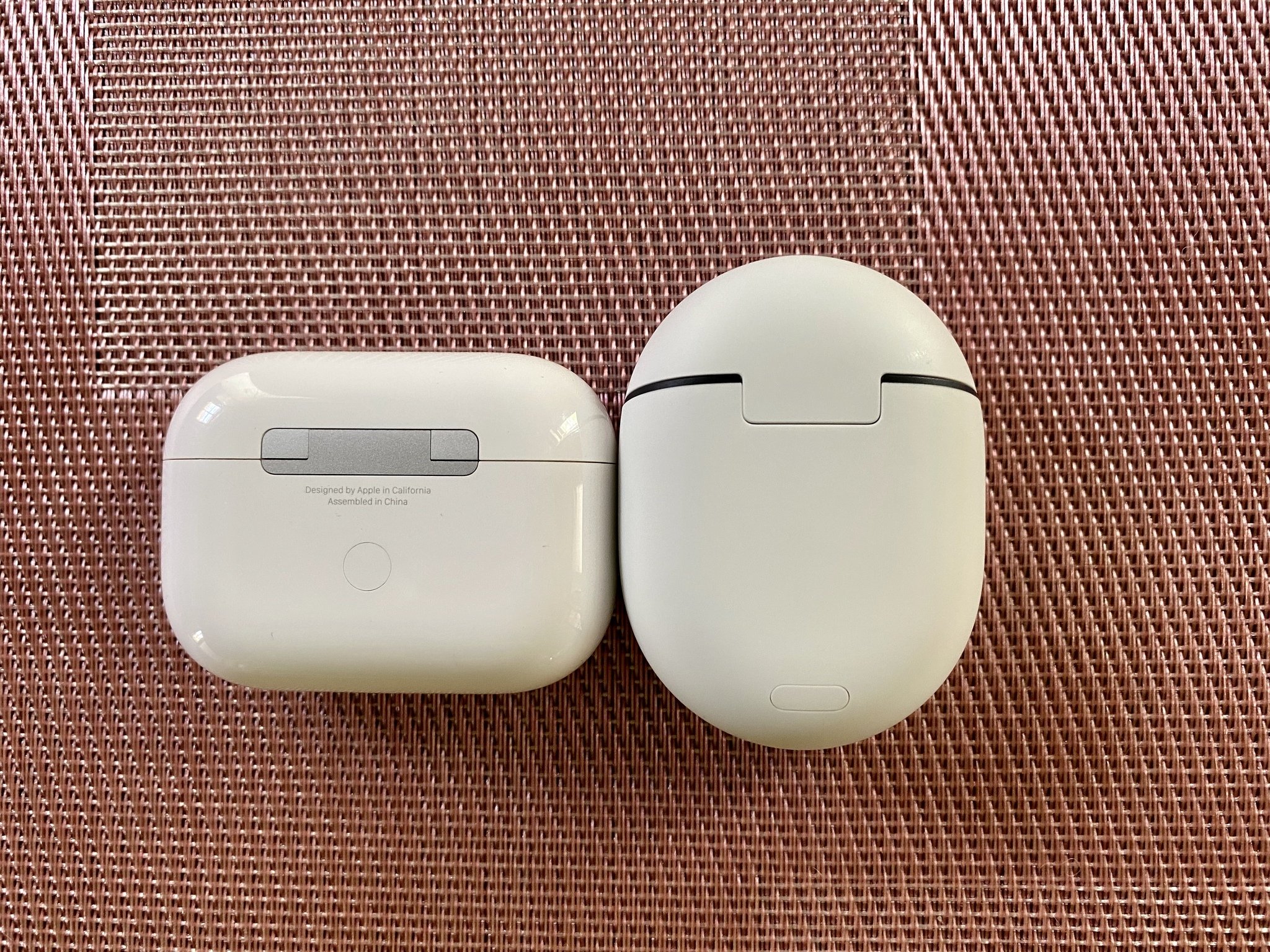
One of my favorite things about the Google Pixel Buds is the charging case. It has a nice, smooth matte texture to it, which feels better in the hand, as it provides some grip. I also enjoy the fact that it looks like a pebble. The Pixel Buds charging case can charge via USB-C, or you can charge wirelessly (without paying as much for AirPods with the wireless charging case).
When I purchased my Pixel Buds, I was only able to get the Clearly White color. However, I do appreciate that Google offers the Pixel Buds in three additional colors: Oh So Orange, Quite Mint, and Almost Black. I wish that AirPods would come in colors other than white, so it's nice to see a variety offered.
Despite the sensitivity, I feel like the touch controls on the Pixel Buds feels more intuitive than the AirPod stem squeezing. I also like the overall design of the Pixel Buds, despite the discomfort that I get after extended use. The fit is nice and secure, and it should work better for those who aren't fans of the AirPods stem hanging out of the ear.
There's always room for improvement with Google Pixel Buds

If you want a good pair of earbuds to use with your iPhone or Mac, then the Google Pixel Buds are not the earbuds you're looking for. When used with Apple devices, the Pixel Buds are just another pair of regular Bluetooth earbuds with a hefty price tag (you can find better and more affordable alternatives) and fewer features.
The Pixel Buds just aren't a great option because you can't update the firmware when needed unless you have an Android device, you can't access Siri, and the sound quality falls short compared to the competition. And, surprisingly, they don't even have ANC. And maybe adding in a tap-and-hold to access other voice assistants, like Siri, should be something to consider to make the earbuds more versatile for more people.
In the meantime, I'll continue to stick with AirPods Pro for my iPhone and Mac.


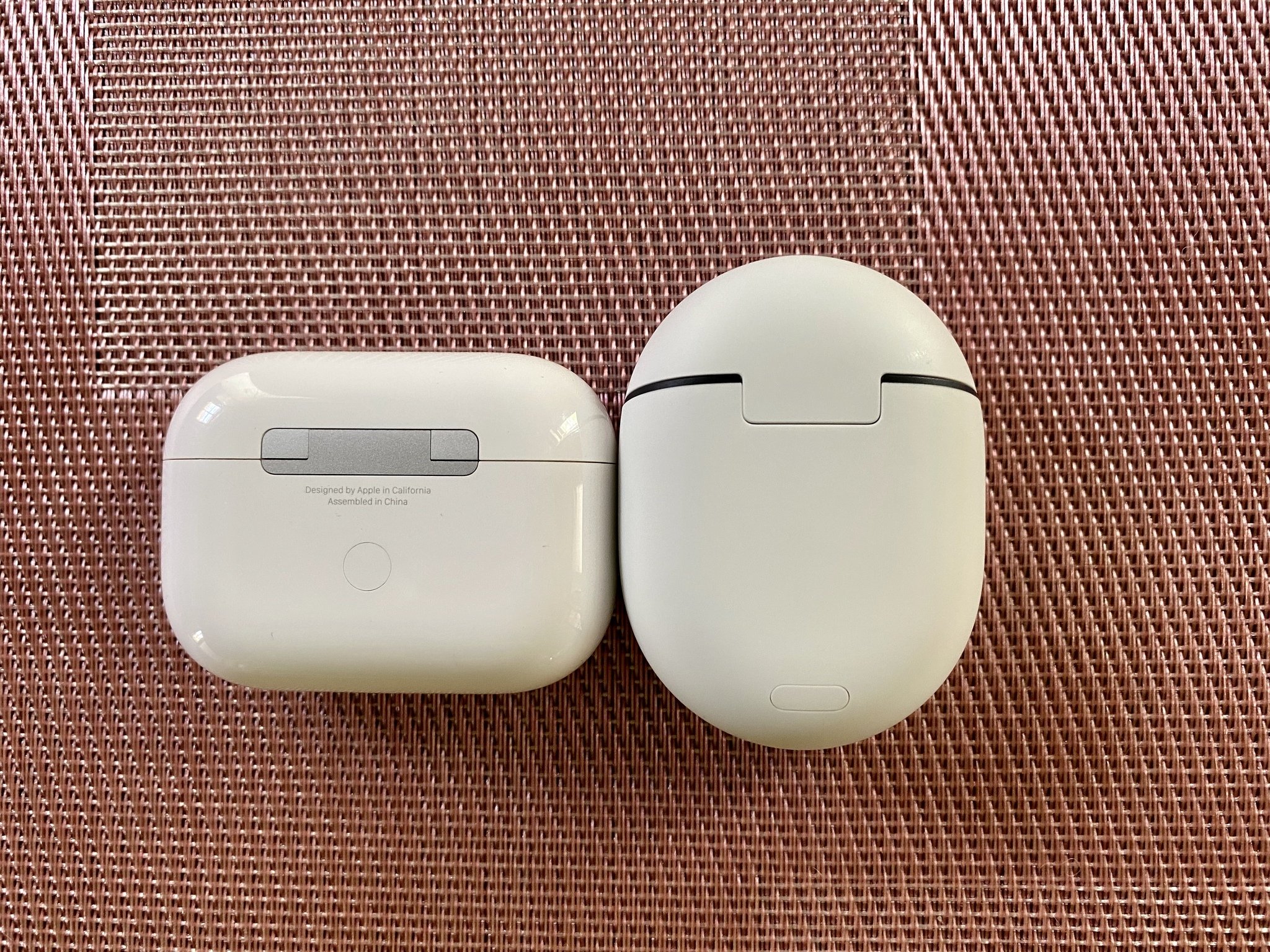
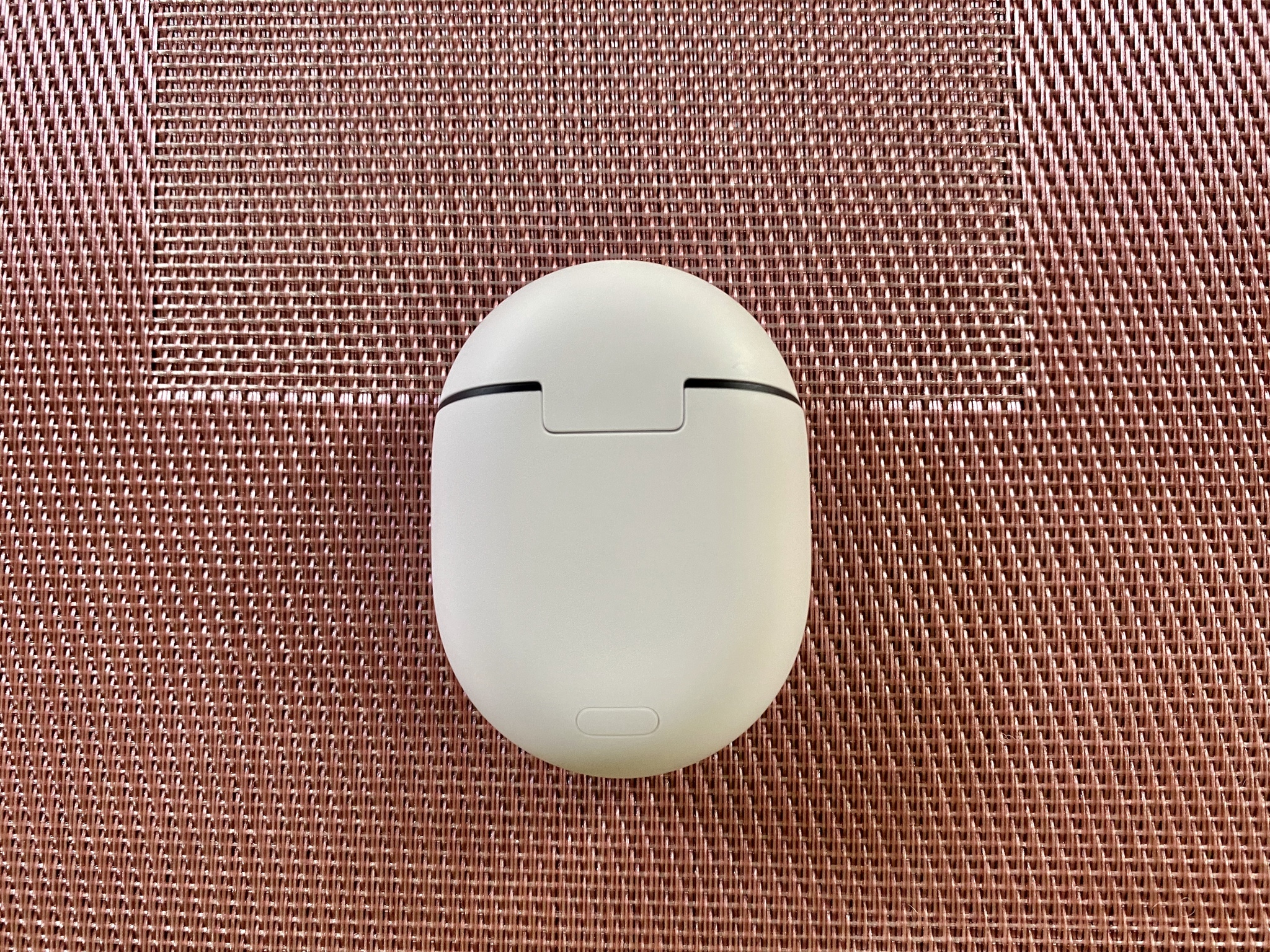





More navigation links:
Headphones
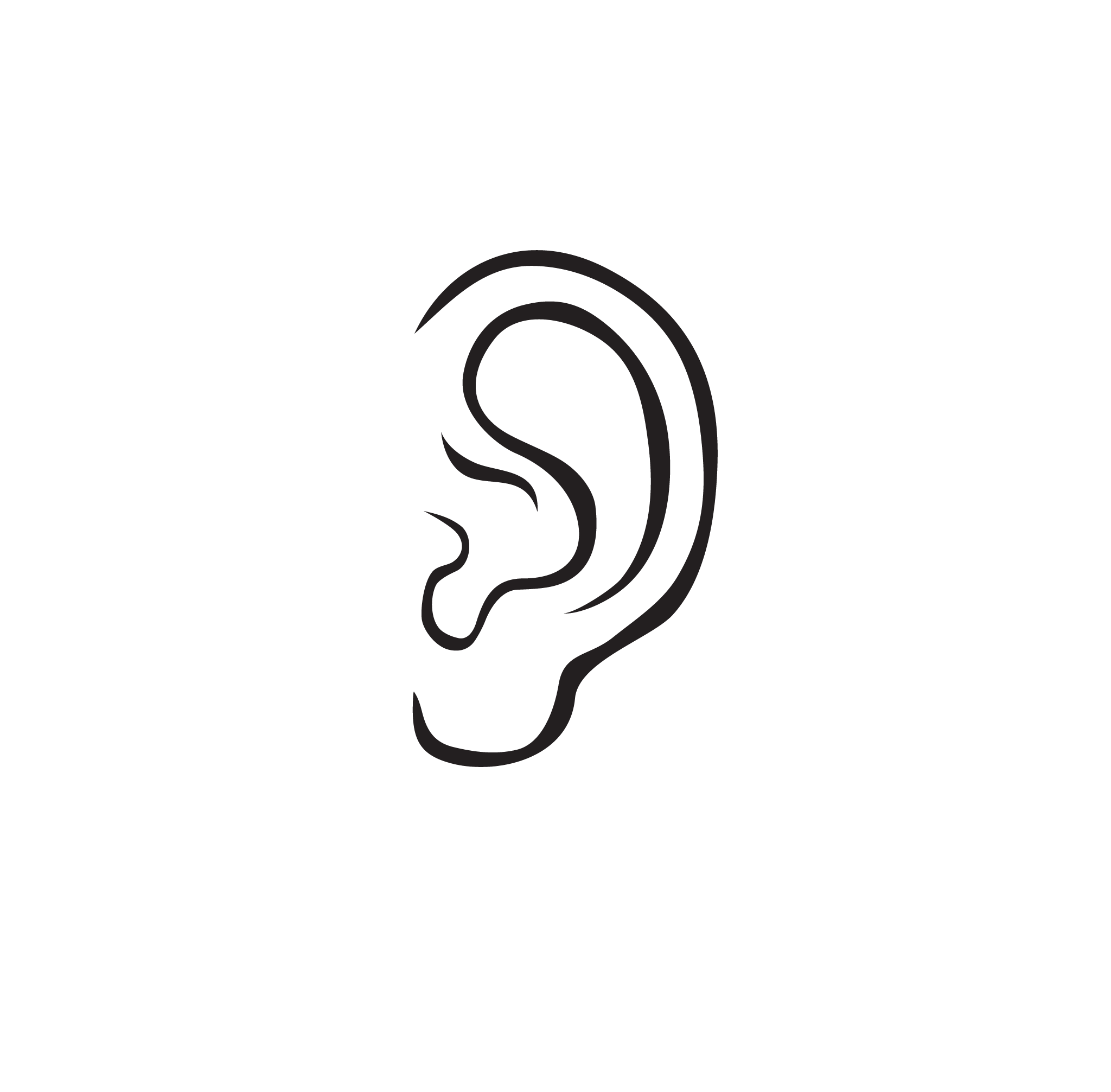
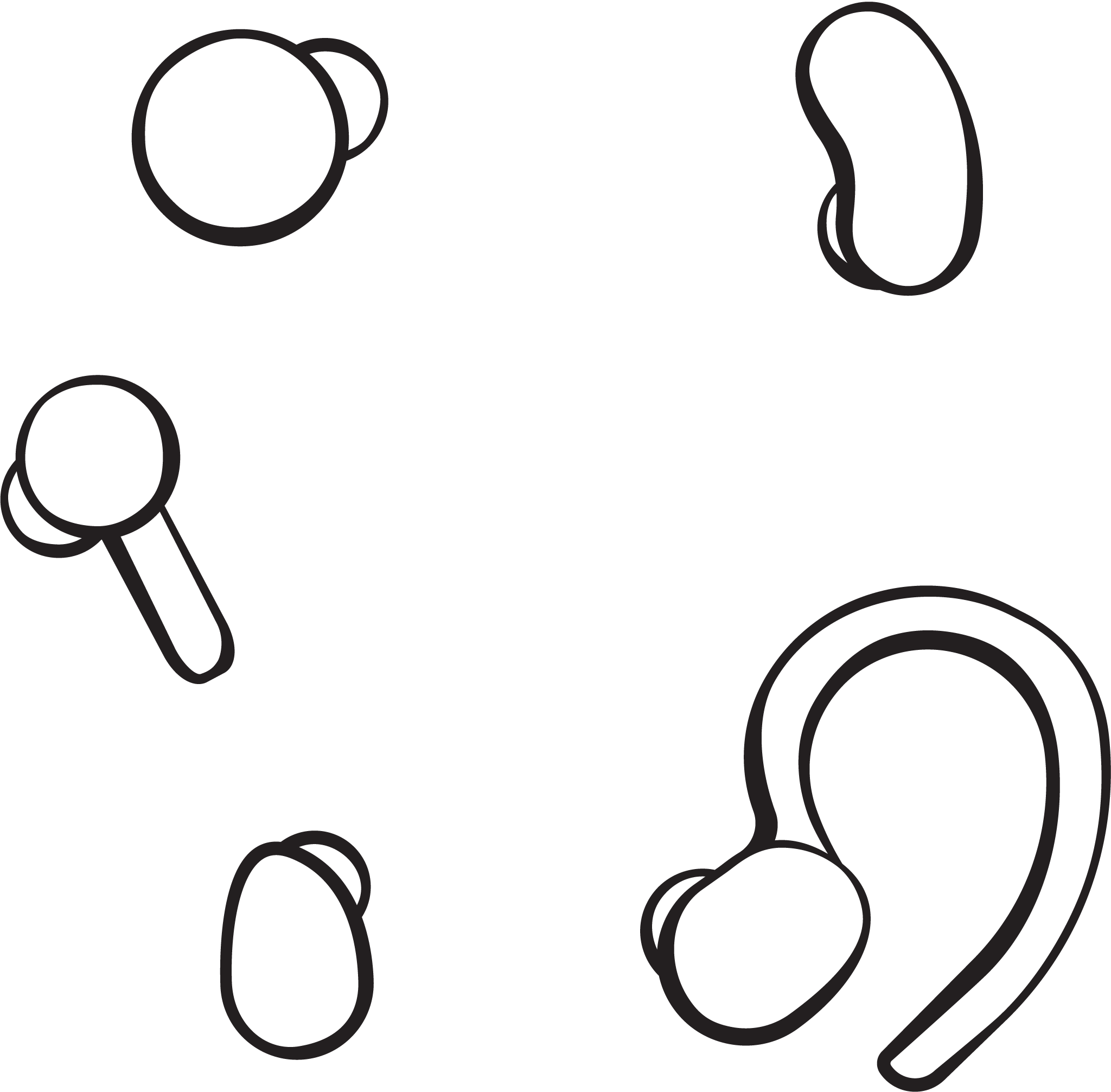
Apple
- Spatial audio in AirPods Pro
- Noise app and hearing damage
- How to EQ on iPhone
- Apps for EQing
- Fake AirPods
- Should iPhone users buy Pixel Buds?
- Should iPhone users buy Microsoft Surface Buds?
Android
- Android Central's favorite headphones
- How little can you spend on earbuds and still enjoy them?
- Are AirPods good for Android?
- Spatial audio and Android is here
- EQ settings for Android
- Earbuds are changing how we consume audio
Windows
- Windows Central's favorite headphones
- AirPods and Windows
- Headphones for PC gaming
- Should PC owners buy Pixel Buds?
- Should PC owners buy Galaxy Buds+?
- Should PC owners buy AirPods?
- How to pick the right Xbox headphones
Remote video/audio
Comparisons
- Apple AirPods vs. Surface Earbuds
- Surface Earbuds vs. Galaxy Buds Plus
- Surface Headphones vs. Earbuds
- Bluetooth vs. wired
- 10 underrated features to look for when buying headphones

Christine Romero-Chan was formerly a Senior Editor for iMore. She has been writing about technology, specifically Apple, for over a decade at a variety of websites. She is currently part of the Digital Trends team, and has been using Apple’s smartphone since the original iPhone back in 2007. While her main speciality is the iPhone, she also covers Apple Watch, iPad, and Mac when needed.
When she isn’t writing about Apple, Christine can often be found at Disneyland in Anaheim, California, as she is a passholder and obsessed with all things Disney, especially Star Wars. Christine also enjoys coffee, food, photography, mechanical keyboards, and spending as much time with her new daughter as possible.


