Emulators on iPhone, iPad, and Apple TV: Everything you need to know
Make sure you’re ready to use emulators on your iPhone, iPad, and Apple TV.

- Rule change
- What is an emulator?
- Is it legal to use an emulator?
- What is a ROM?
- What's a BIOS?
- Can you play any game you want?
- Which emulators are available on the App Store?
- What else could be available?
- What is JIT?
- Does this mean I’ll be able to play X soon?
- Can you use a controller with an emulator?
- Best controllers for using emulators
On April 5, retro gaming emulators on iPhone and iPad were allowed to be downloaded from the App Store, per Apple's rule change. Soon after, apps like Delta were released, letting users run games from Nintendo’s console and handheld devices from long ago.
You can even connect a gaming controller to your iPhone and play all of these games without using the touch screen. However, it’s not as simple as loading up an app like Delta, RetroArch, or Provenance, choosing the console you want it to emulate, and playing any game you want.
If you’re new to emulators, it can be daunting trying to understand what certain terms mean. With this in mind, we’ve broken down everything you need to know about emulators — from what a ROM is, to what’s currently available on the App Store.
What does Apple’s rule change really mean?
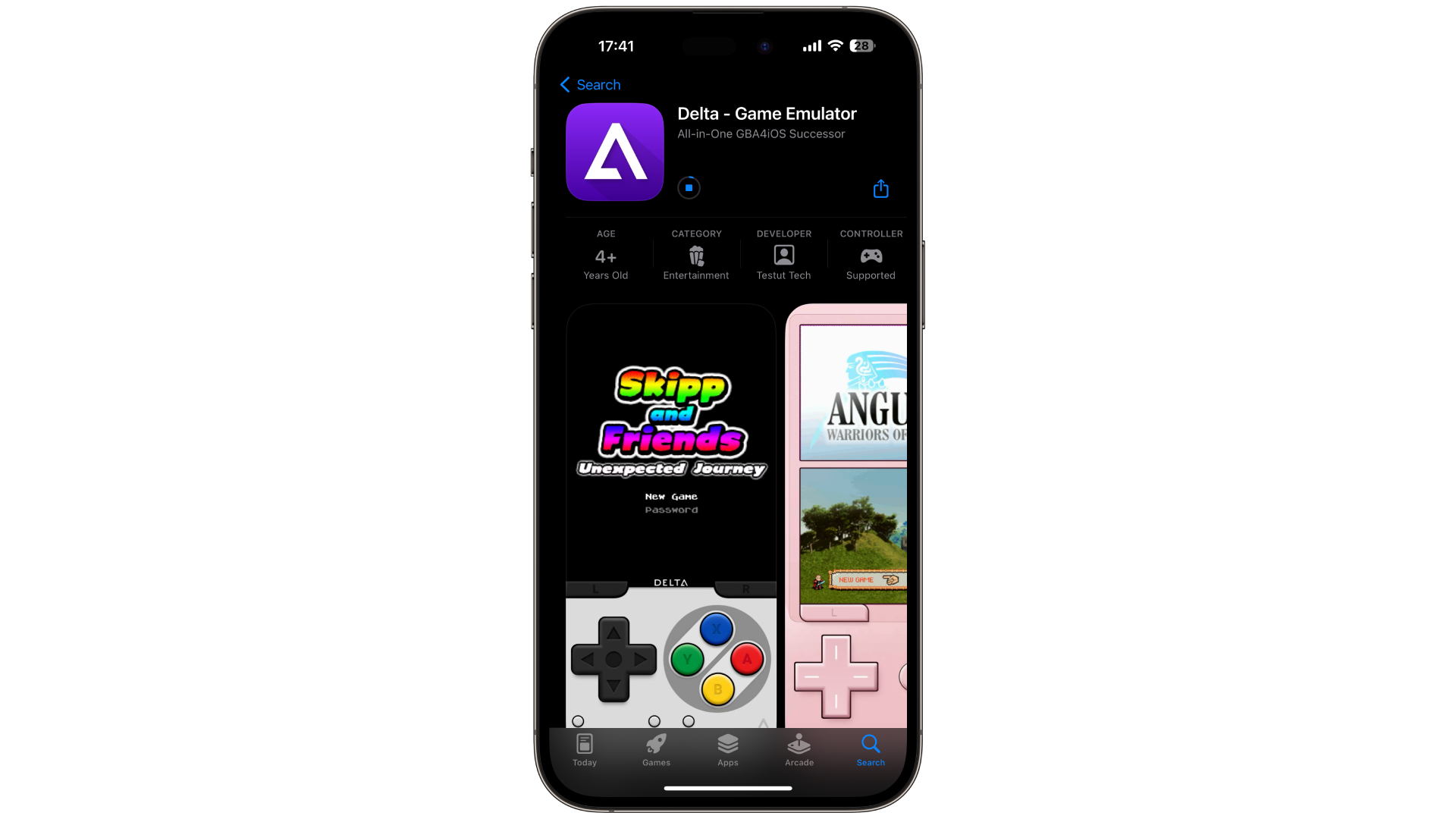
This new change means that an iPhone app can freely mimic a gaming console, such as a Nintendo 64, Sony PlayStation, and many others. You’ve been able to run these apps on a Mac for years, as macOS can run any apps downloaded from the web — the operating system isn’t restricted to its App Store. You could also run these emulators on iPhone in the past, but you'd need to jump through many hoops, making the process far more difficult than it is now. With these changes, emulators are now available on the App Store but there are restrictions for EU users.
What is an emulator?
An emulator is a piece of software (or hardware) that enables one computer system to behave like another. Emulators can not only replicate but also enhance the software that they run, often making them more potent than the original. For example, Dolphin, a Nintendo Gamecube and Wii emulator, can load brand new textures into games that can make some look crystal-clear when running at a 4K resolution.
Is it legal to use an emulator?
While downloading or using an emulator itself is not illegal (after all, Apple allows them on its App Store), users of any emulator should be aware that downloading and playing games from past consoles can be a breach of copyright law — even if you own a physical copy of the game.
Nintendo, often a prime target for emulation enthusiasts, has an Intellectual and Privacy FAQ on its website, where it specifically mentions emulation. “While we recognize the passion that players have for classic games, supporting emulation also supports the illegal piracy of our products.”
iMore offers spot-on advice and guidance from our team of experts, with decades of Apple device experience to lean on. Learn more with iMore!
The company doesn’t stop there in its guide, as it also mentions the game files that power emulators, known as ROMs. “Downloading ROMs from direct download sites, linking sites or other illegal sources, even when you own a copy of the video game, is not allowable under the Copyright Act.”
There are plenty of homebrew games (software created by independent developers that aren’t intended to be sold) that you can use in Delta, which will not go against Nintendo’s rules. We've made a handy guide listing ten of the best you can play right now on the emulator — though there are sites out there that host a bunch of homebrew games. SNES Homebrew is a great website for hosting independent games, as well as Homebrew Hub for Game Boy games.
What is a ROM?

These are the files that an emulator runs — but the files can vary, depending on the system being emulated. For example, a SEGA Genesis emulator runs .SMD .GEN and .BIN files which have a file size between 512KB and 3MB. When it comes to a Sony PlayStation 2 emulator, these can be in a .ISO or .CHD format. These are a single file that includes a whole image of a game that can also vary in size — between 300MB and 6GB.
When it comes to running a ROM in Delta for iPhone, users can download one from a website through a web browser like Safari. Once downloaded, you can use Delta’s ‘Files’ feature to go to the Downloads folder in the Files app, where the ROM can be loaded into Delta.
It’s important to remember that an emulator loaded without a ROM is useless. It’s empty, you can’t do anything— like a CD Player with no CD in. As long as a ROM with the correct file type is present and the emulator supports it, you’re good to go.
I’ve seen something about a BIOS — do I need this?
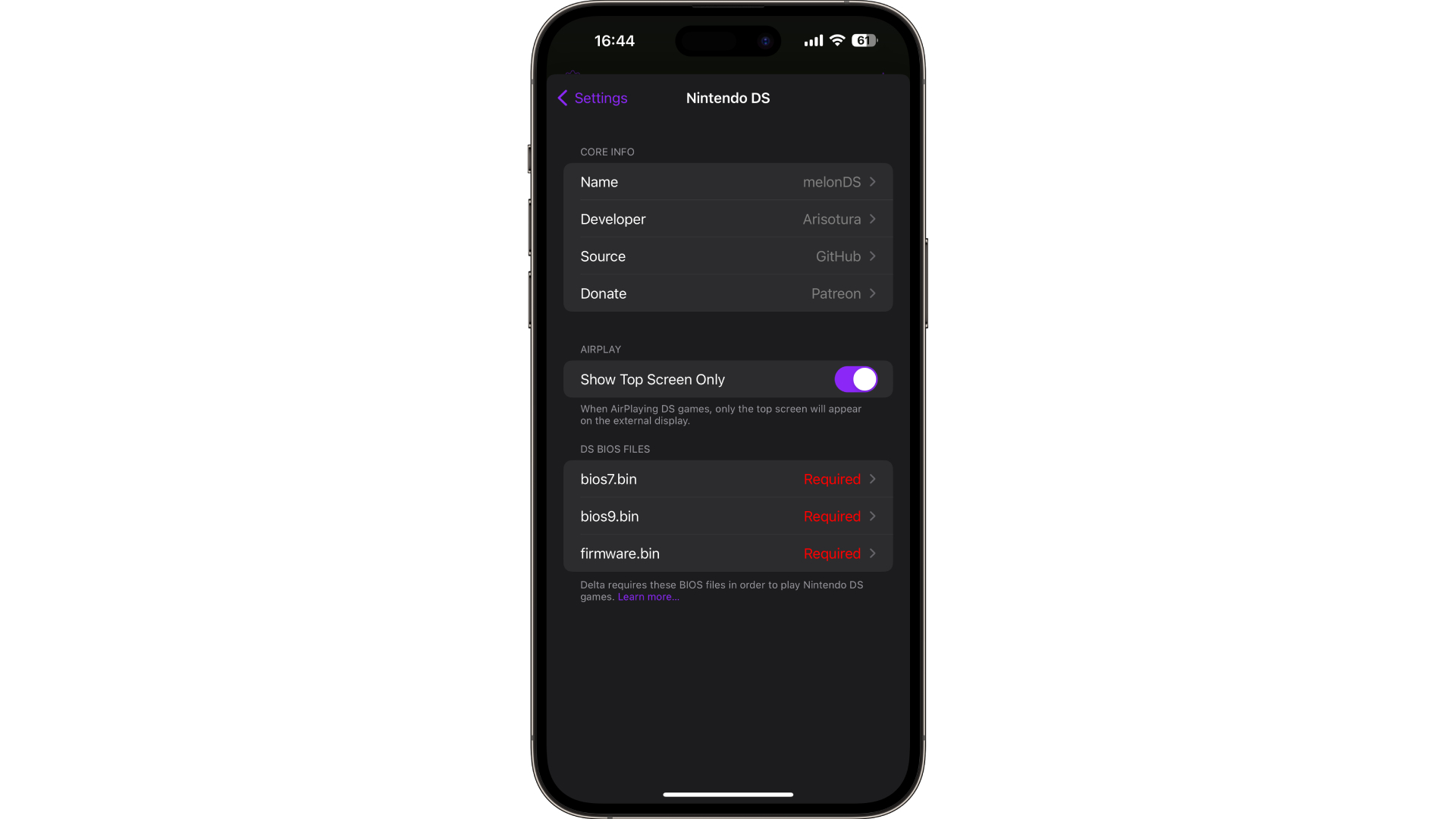
For some emulated systems, yes. A BIOS file is essentially the start-up screen, which verifies a game for its authenticity when it’s been inserted into the system. For the NEO GEO console, any disk-based consoles as well as Nintendo handhelds from the Nintendo DS onwards, they require one or more startup files so the emulator can use the BIOS in order to start up the game you’ve selected.
If you’re using Delta on iPhone or iPad, you need certain BIOS files to play Nintendo DS games on the emulator. The same applies for some systems in the Provenance emulator, as well as Gamma which emulates Sony's PlayStation console. Like ROMs, BIOS files are copyright-protected.
Can you play any game you want?

It depends on how well an emulator supports the system. Cxbx-Reloaded, an Xbox emulator, currently fails to run 83 games from the console — yet PCSX2, a PlayStation 2 emulator can run every game available. Although there are six games that can only reach the title screen for now.
Emulators are improved upon constantly - Dolphin could barely run Zelda: Wind Waker when its first version was released in 2003, but now it runs flawlessly. If you download Delta on your iPhone and you discover a game doesn’t work as you expect, there’s a good chance that the developer, Riley Testut, is aware, and you may see some improvements in an upcoming update.
Remember, however, that just because a game can technically run on an emulator, this doesn’t mean it’s legal.
Which iPhone and iPad emulators are available on the App Store?

Delta is a multi-console emulator that was made available on April 17, it runs games from the following consoles:
- NES (Nintendo Entertainment System)
- Super Nintendo
- Nintendo 64
- Game Boy Color
- Game Boy Advance
- Nintendo DS
Struggling to use the emulator? We've created a guide to play games on Delta to help you figure it out.
If you’re a subscriber to Delta’s Patreon page, you can access an upcoming version that supports SEGA Genesis, as well as native iPad support.
A Commodore 64 emulator, which is an 8-bit system from 1982, is also available, called EmuXL.
Gamma is a Sony PlayStation emulator, released on May 12. Developed by the prolific Zodttd, responsible for a bunch of emulators from the early iPhone jailbreaking days, the app runs well already. Gamma looks like Delta but exclusively emulates games from Sony's first console, released back in 1994.
Provenance is a multi-system emulator currently in testing. This app can emulate a bunch of consoles and handhelds, such as SEGA Saturn, NEO GEO Pocket, Nintendo Virtual Boy, and plenty more.
Folium is a Nintendo 3DS, DS, and Game Boy Advance emulator currently being reviewed by the App Review team for the App Store. In our early impressions of the app, we explained how "Folium is a barebones app — but from our testing, it gets the job done when running a game."
Delta
Check out the Delta emulator for iPhone. It works with several controllers and offers compatibility with several consoles and handhelds.
Download from: App Store
What other emulators could be available?

With Apple’s rule change on emulators, it’s possible that we could see others appear soon that have been available on the Mac for years, such as DuckStation, a PlayStation 1 emulator. PPSSPP, a PlayStation Portable emulator, was made available for iPhone and iPad on May 15, as was RetroArch, a prolific multi-system emulator.
Provenance was updated on May 11 to add PSP support, beating PPSSPP to the punch by four days.
What is JIT?
DolphiniOS will *not* be compatible with iOS 17.4 sideloading in Europe due to Apple's restrictions.Apple does not allow apps that aren't web browsers to use JIT. Even if we pretended to be a web browser, the Dolphin core would not be compatible with Apple's JIT requirements.January 25, 2024
The Just In Time (JIT) compiler allows rendered graphics to run much faster, as it takes advantage of a graphical framework that’s not allowed for third-party apps on the App Store. The team behind DolphiniOS has said on X that as JIT is still not supported, they won’t be bringing the emulator to iPhone, regardless of Apple’s emulator rule change.
Does this mean I’ll be able to play X from the X console soon?
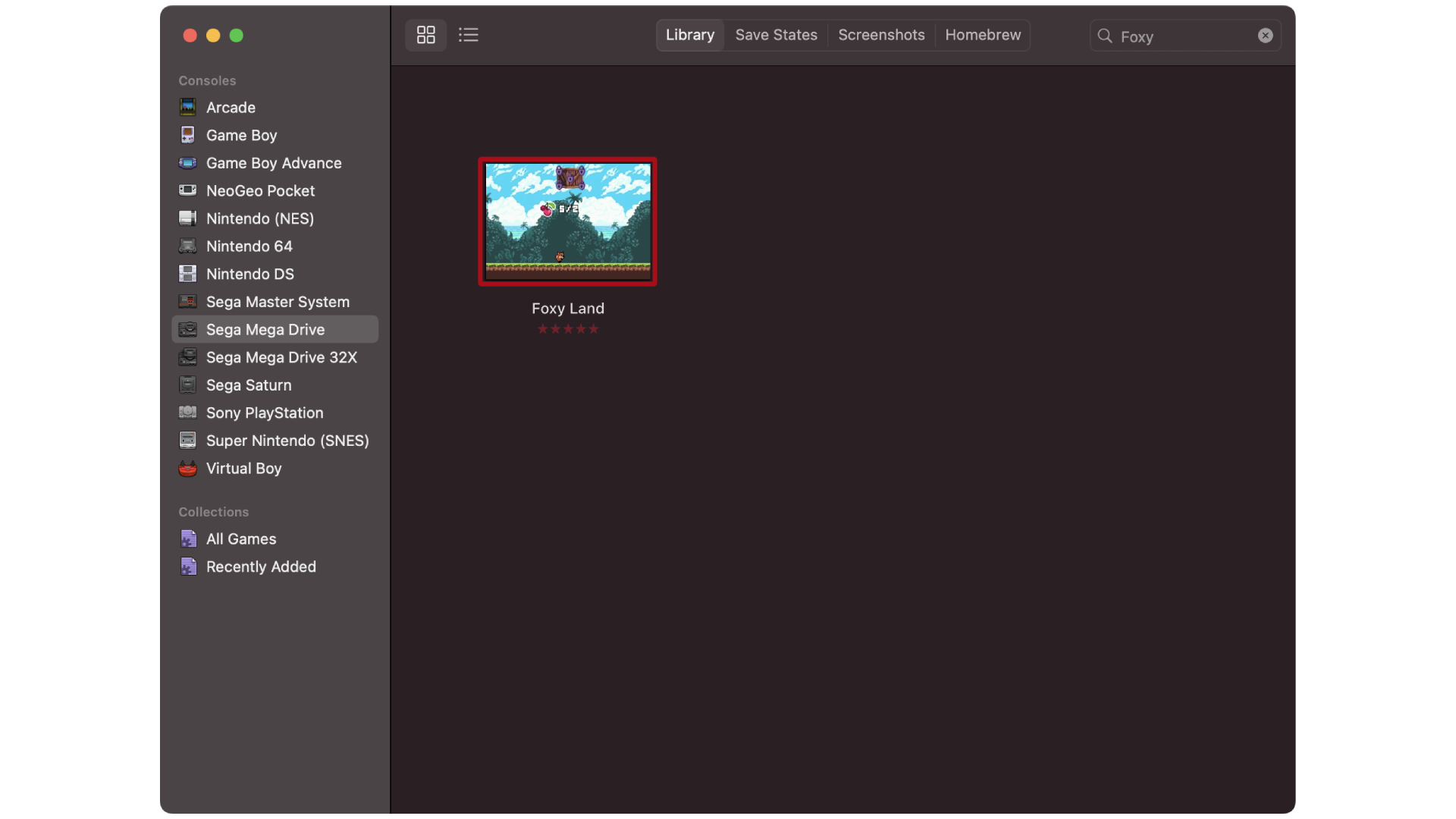
Maybe! It depends on whether or not the developer decides to port their emulator to iOS. Remember, Apple silicon runs on its Macs, iPhones, iPads, and Apple TV products. There’s a lot of opportunity to see emulators that run well on the Mac, ported over to one or all of these, such as OpenEmu, a multi-console emulator.
Can you use a controller with an emulator?

If an emulator uses the Game Controller framework, you definitely can. Delta is a great example of this, as you can pair an 8BitDo controller, an Xbox controller, or a PlayStation 5 Dual Sense controller, to name but a few. Because of this framework in Delta, we strongly recommend using one of the best gaming controllers for iPhone.
Best controllers for using emulators
As more emulators are released on the App Store, you'll need to check if your controllers are compatible. The Xbox controllers, PlayStation controllers as well as the offerings from Nintendo, are all compatible with Delta.
Plenty to choose from
There must be hundreds of gaming emulators out there, but not all of them are created equally, or legally. As Delta is the only available emulator on the App Store for now, the below controllers will work with it.

The best choice
Anyone with the iOS 16 update and later can now use the Nintendo Switch Pro Controller with their iPhone or iPad. It has a comfortable design with large buttons and joysticks that feel great for gaming.

A comfortable choice
Many people believe that Xbox Controllers are the most comfortable ones to hold. They have good button placement and offer a great ergonomic grip.

A worthy competitor
Sony's PS4 controller is also a popular choice that many people find comfortable holding, as well as being cheap to buy in 2024. Just make sure that it's compatible with whatever you're planning to use it with.

The best PlayStation controller there is
Sony's DualSense controller for its PlayStation 5 console works with any iPhone running iOS 17 and later. It has a USB-C port for charging, and arguably has a more comfortable grip, compared to its predecessor.

Daryl is iMore's Features Editor, overseeing long-form and in-depth articles and op-eds. Daryl loves using his experience as both a journalist and Apple fan to tell stories about Apple's products and its community, from the apps we use every day to the products that have been long forgotten in the Cupertino archives.
Previously Software & Downloads Writer at TechRadar, and Deputy Editor at StealthOptional, he's also written a book, 'The Making of Tomb Raider', which tells the story of the beginnings of Lara Croft and the series' early development. His second book, '50 Years of Boss Fights', came out in June 2024, and has a monthly newsletter called 'Springboard'. He's also written for many other publications including WIRED, MacFormat, Bloody Disgusting, VGC, GamesRadar, Nintendo Life, VRV Blog, The Loop Magazine, SUPER JUMP, Gizmodo, Film Stories, TopTenReviews, Miketendo64, and Daily Star.

