Your iPhone has a very useful secret menu that will help you convert any measurement in an online recipe
Who knew the copy menu had this up its sleeve?

Metric vs. Imperial, the most frustrating words for any home cook or baker. As someone from across the Atlantic, every time I see the word “cup” in an online recipe my brain has a meltdown as I frantically try to convert the measurement before I burn my dinner. If that sounds like you too, then I’ve got one of the best iPhone tricks to show you that will make online recipes easier to read and understand than ever before.
For as long as I can remember, I have used Google or Spotlight to convert measurements but when using an online recipe that means moving to another Safari tab or closing the app to access Spotlight, this secret menu means you can convert from cups to grams without ever leaving that cookie recipe. Here’s how to access the iPhone’s secret conversion menu in iOS 17.
How to convert any measurement on iPhone
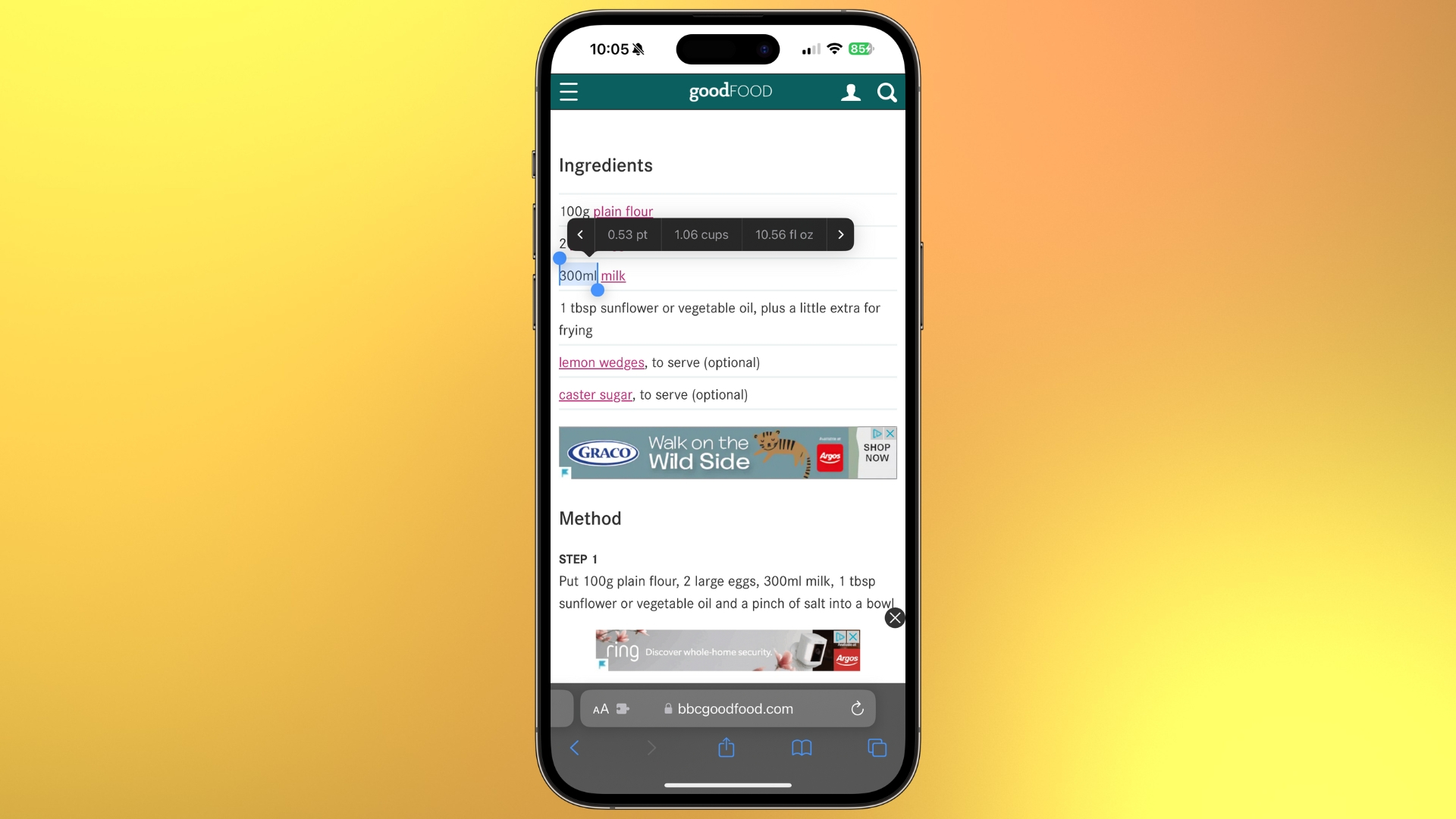
So you’ve just found the best brownie recipe ever but all of the measurements are in grams and you only have cups at home. Here’s a simple way to easily access conversions without leaving the recipe at all.
Simply select the measurement (this works for any measurement on any app) to bring up the regular copy menu. Now tap the right arrow to bring up a whole list of measurements. For my example here I can quickly see that 300ml is 1.06 cups.
My girlfriend is an avid baker who uses Spotlight to convert most of her measurements. When I showed her this quick iPhone trick she was shocked that she didn’t know about this sooner.
This neat conversion menu isn’t exclusive to online recipes either. Want to know how long an Asian Elephant is in meters but the website only shows feet? Easy peasy. Want to know the distance from the Earth to the Moon but Google shows you km instead of miles? Simple.
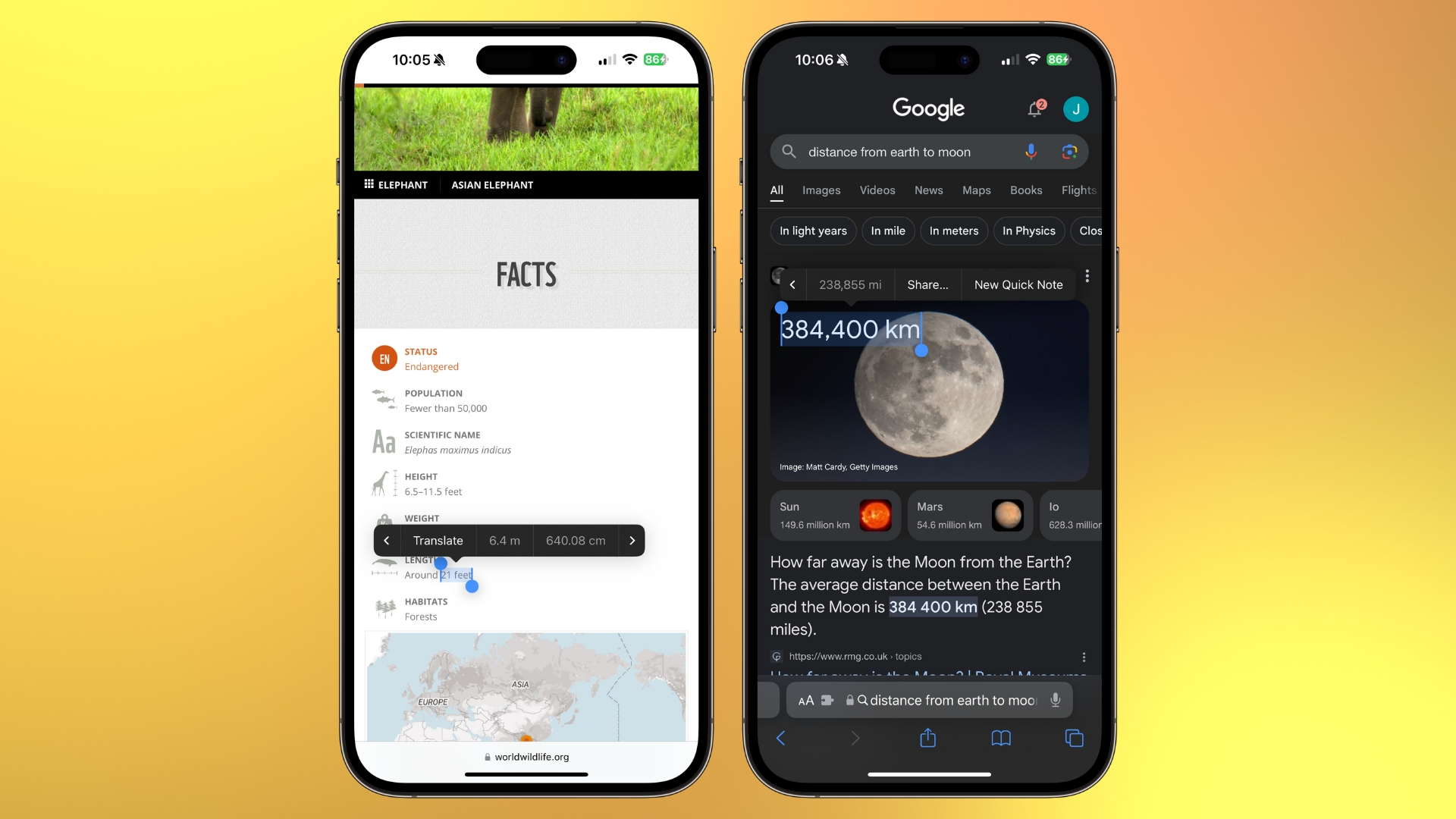
This conversion menu is a great tool to know about and one that ever since I found I’ve been using regularly to make sure I never burn my dinner again in a panic when I don’t know how many grams 1 cup of milk is. Hopefully, Apple adds even more to the menu in iOS 18, maybe even allowing us to customize what the copy menu shows in order to pick what fits your needs.
iMore offers spot-on advice and guidance from our team of experts, with decades of Apple device experience to lean on. Learn more with iMore!

John-Anthony Disotto is the How To Editor of iMore, ensuring you can get the most from your Apple products and helping fix things when your technology isn’t behaving itself.
Living in Scotland, where he worked for Apple as a technician focused on iOS and iPhone repairs at the Genius Bar, John-Anthony has used the Apple ecosystem for over a decade and prides himself in his ability to complete his Apple Watch activity rings.
John-Anthony has previously worked in editorial for collectable TCG websites and graduated from The University of Strathclyde where he won the Scottish Student Journalism Award for Website of the Year as Editor-in-Chief of his university paper. He is also an avid film geek, having previously written film reviews and received the Edinburgh International Film Festival Student Critics award in 2019.
John-Anthony also loves to tinker with other non-Apple technology and enjoys playing around with game emulation and Linux on his Steam Deck.
In his spare time, John-Anthony can be found watching any sport under the sun from football to darts, taking the term “Lego house” far too literally as he runs out of space to display any more plastic bricks, or chilling on the couch with his French Bulldog, Kermit.

