iMore Verdict
Bottom line: On the surface, this iMac looks just like any iMac from so many years past, but its what's inside that counts, and this little guy has a lot.
Pros
- +
Much faster
- +
1080p webcam
- +
Matte option
- +
All SSD
- +
True Tone display
Cons
- -
Not Apple silicon
- -
No new design
You can always trust iMore.
The 27-inch iMac launched in August of 2020 may be the last Mac to come with Intel inside. Apple announced at the Worldwide Developer Conference just a few months earlier that it will start selling Macs with Apple silicon inside as early as the end of this year. With a completely new Mac with new guts that could be better than any Mac ever made, does it make sense to invest in an Intel Mac right now?
In this 2020 iMac Review, I'll explain why an Intel iMac is still a good option for many people, and why it's definitely not the right choice for some.
Now, I'm not the type of user that regularly pushes the processing power of my Macs to their fullest potential. For that, you'll want to see Rene Ritchie's 2020 iMac Review instead. I've put the new iMac through its paces, but I'm sharing my thoughts with you from the perspective of a more traditional, non-influencer, non-content creator perspective. So, sit back, relax, and enjoy my 2020 iMac review.
The 2020 27-inch iMac now comes standard with either 256 or 512 SSD storage, Radeo Pro 5300 or 5500 TX graphics card, 8GB of RAM, and Intel's 10th-generation processor with either six or eight cores. It also now sports a 1080p webcam, nano-textured True Tone display, and a 10Gb Ethernet option. It's the latest and greatest iMac Apple has to offer at this time, but is this the Mac for you?
Who it's for
- If you need a new iMac right now
- If you prefer Intel inside
- If you're worried about being an early adopter of Apple silicon
- If you want to run Windows on your hard drive
- If you've wanted a matte iMac forever and want one yesterday
Who it's not for
- If you want Apple silicon
- If you're hoping for a completely redesigned iMac
- If you can wait a while longer (and don't need Intel)
- If you're still waiting for Face ID, 8K display, or a 4K webcam
Do you even matte? AKA: A nano-texture story

Though the new 27-inch iMac still has a 5K retina display with DCI-P3 color processing, 500 nits brightness, and and 10-bit dithering, the update for 2020 is, in my opinion, the biggest news of this iMac mode. That's because Apple added the option to upgrade to nano-texture glass for $500 more. Can I just say, "hashtag worth it."
Let me explain the gloriousness of nano-texture.
There are going to be a lot of people that don't see what the big deal is. If you've never cared for or felt the need for a matte screen, you might think the $500 price tag is pretty high. If like me, however, you work in a backlit room or otherwise have always wanted Apple to make a matte display for its iMac, let me explain the gloriousness of nano-texture.
I first experienced nano-texture glass when Apple announced the XDR Pro Display at WWDC in 2019. In Apple's special lighting, showing off the beautiful new display, the nano-texture glass was an enigma. How can a display be so incredibly clear while also being matte?
iMore offers spot-on advice and guidance from our team of experts, with decades of Apple device experience to lean on. Learn more with iMore!
I don't know if you've ever seen or used a standard matte display, but it basically ruins the clarity of a 5K display. Standard matte displays use a light diffusing coating, which basically looks like someone smeared Vaseline across the screen. Everything looks a little bit fuzzy. It's a compromise we deal with because we need a matte screen, but it's not something we're happy about. If I have a retina Mac, I want to see all of its gorgeous pixels in perfect clarity.

When I set up this iMac in my office with a window at my back and bright sunlight shining through, my jaw dropped. There was literally zero glare off of the screen, but the display was just as clear and crisp as I expect a 5K iMac to be. You know ... those deep reds and black blacks.
The nano-texture glass 27-inch iMac display is reason enough, in my opinion, to upgrade from an older iMac if you don't care who made the silicon inside (more on that later).
Nano-texture isn't the only new addition to the iMac. The 2020 model is also a True Tone display, which means it adjusts warmth and cool tones, depending on the ambient lighting in the room. Apple has been using True Tone on iPhone and iPad for many years, and on the MacBook Pro for a few less than that. It's really helpful if you're in a very bright or very dim room because it dynamically adjusts to keep your eyes from overworking.
I wasn't in love with True Tone on the iMac at first. I found it to be a little distracting when I'd start work early in the morning and the screen would have a yellowish tint. I just wasn't used to seeing this on my big screen.
What I discovered after just a week of use is that it really did have a positive affect on my eyes. I'd normally end every workday with some level of eye fatigue. Staring at screens all day will do that. With the 2020 iMac, my eyes weren't as noticeably tired as they usually are. I still think True Tone is an ... interesting choice for an iMac, but if it helps our eye health, I'm on board.
Process this!
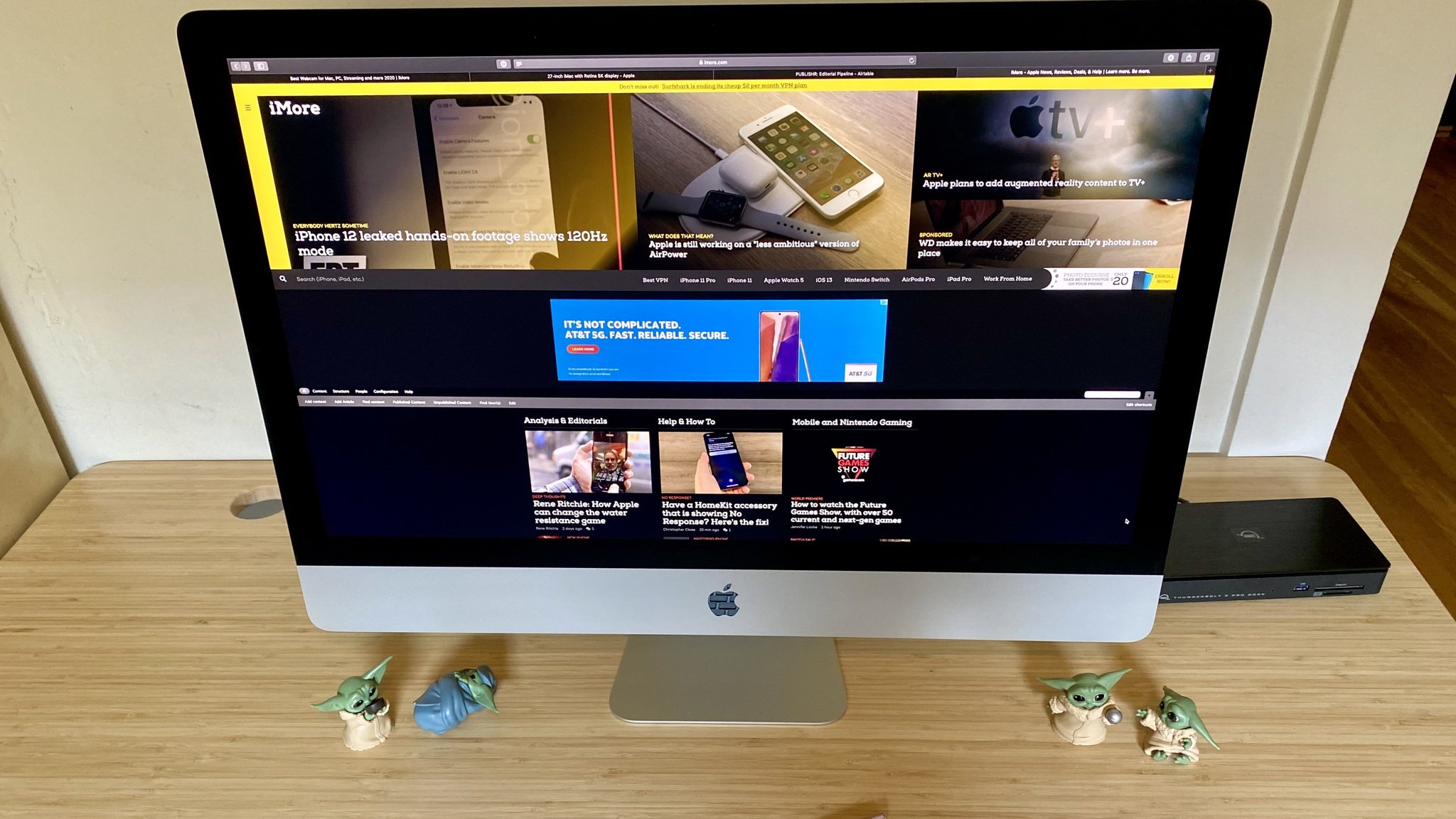
Pretty much every year, Apple drops an upgrade to the iMac's processor. This year, not only did the 27-inch iMac get Intel's 10th-generation Comet Lake processor, but it also got a core upgrade. You can now get an iMac with 8 cores standard and can upgrade all the way to 10 cores with the i9 option. The iMac Pro starts at 10 cores, by comparison. Apple also optimized the thermal system to balance out the heat increase when being pushed to its limits.
Apple says the 10-core i9 is 65% faster than its top performing predecessor, which is going to be a huge improvement for people doing such things as rendering and compiling, video editing, and other processor heavy tasks.
As I mentioned previously, I do not max out the processor in my daily activities. For that, I'll direct you to YouTube influencer Rene Ritchie's 2020 27-inch iMac review. What I can say is that I saw a significant difference in daily use over my 2015 27-inch iMac while performing such tasks as scouring the internet for Apple news, hosting podcasts, writing reviews, editing photos, listening to music, and watching videos. I worked in spreadsheets, shared documents, uploaded dozens of images, had Safari open with at least 10 tabs at a time all day, and other such basic computer uses.
The most clear and significant improvement I saw was when waking up the iMac's drive. On my older iMac, it would take a few minutes or more for everything to load up, but with the new model, I was signed in and ready to go. It's a pleasant experience to not have to wait ... and wait ... and wait for your computer to be ready for you to use it.
Loading up large documents or downloading a movie in iTunes all moved at lightning speed.
I also saw impressive improvements in how fast uploading images to iMore's content management system went. Loading up large documents or downloading a movie in iTunes all moved at lightning speed.
Another performance improvement added to the 2020 27-inch iMac comes in the form of a T2 chip. You've probably heard of the T2 chip being used in such places as the MacBook Air and MacBook Pro, both of which have Touch ID. The new iMac does not have Touch ID, but it still benefits from the addition of the T2 chip with features such as the secure enclave and encrypted storage. It also improves HEVED video transcoding by twice as much and has a camera ISP and audio controller (more on that next).
What you need for today's remote work lifestyle
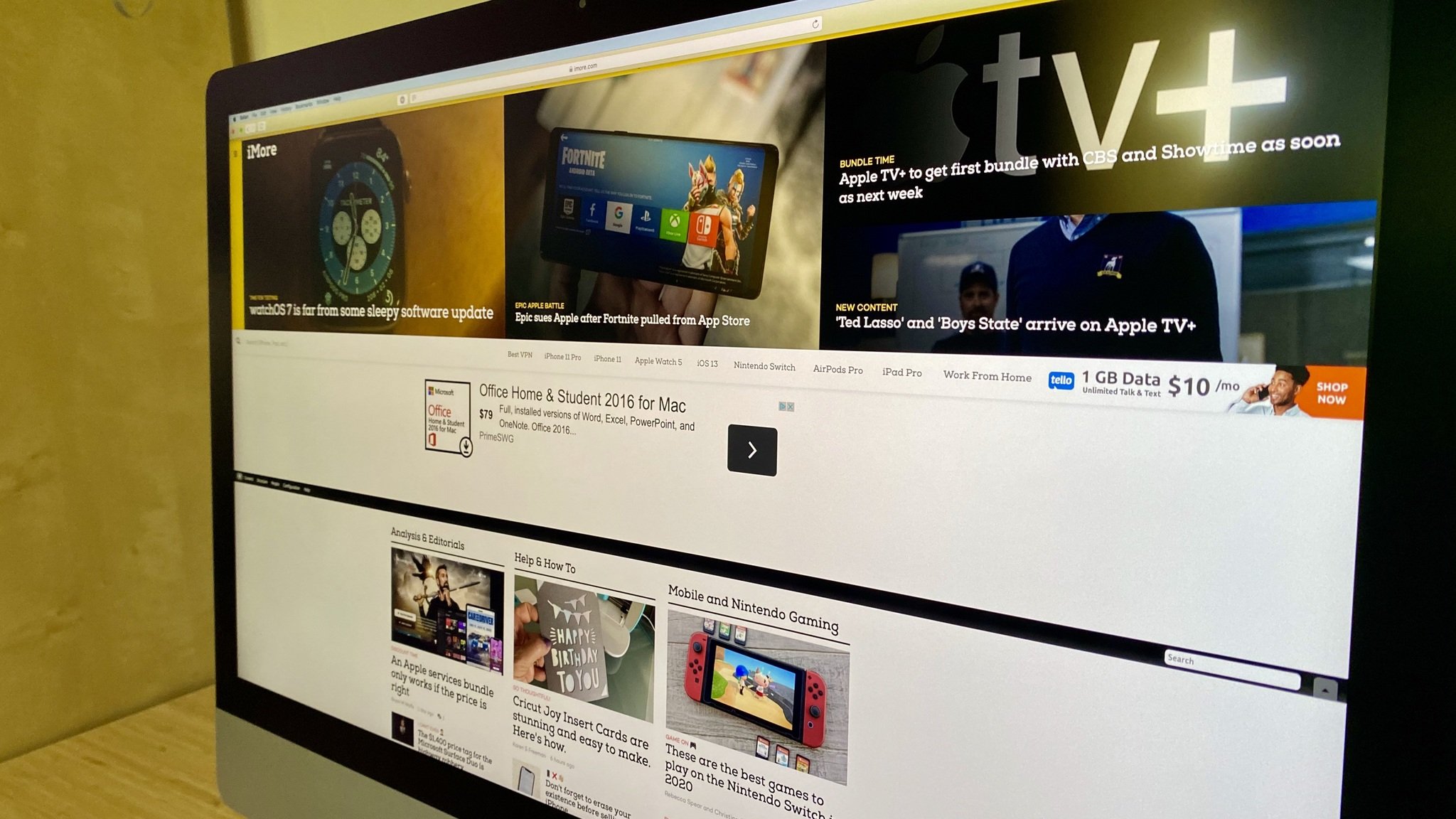
You've undoubtedly heard by now that Apple upgraded the webcam on the 2020 27-inch iMac to a 1080p FaceTime HD camera. It's a feature years overdue and much appreciated in our new world of working from home.
There's more to this upgraded camera than just a resolution improvement, though. The camera has a new image sensor and the T2 chip has an image signal processor. The former means low-light conditions look better. The latter means there is a face detection processor that locks on to your face and adjusts for tone mapping and improved exposure control. It also dynamically adjusts white balance while you're talking and moving around on camera.
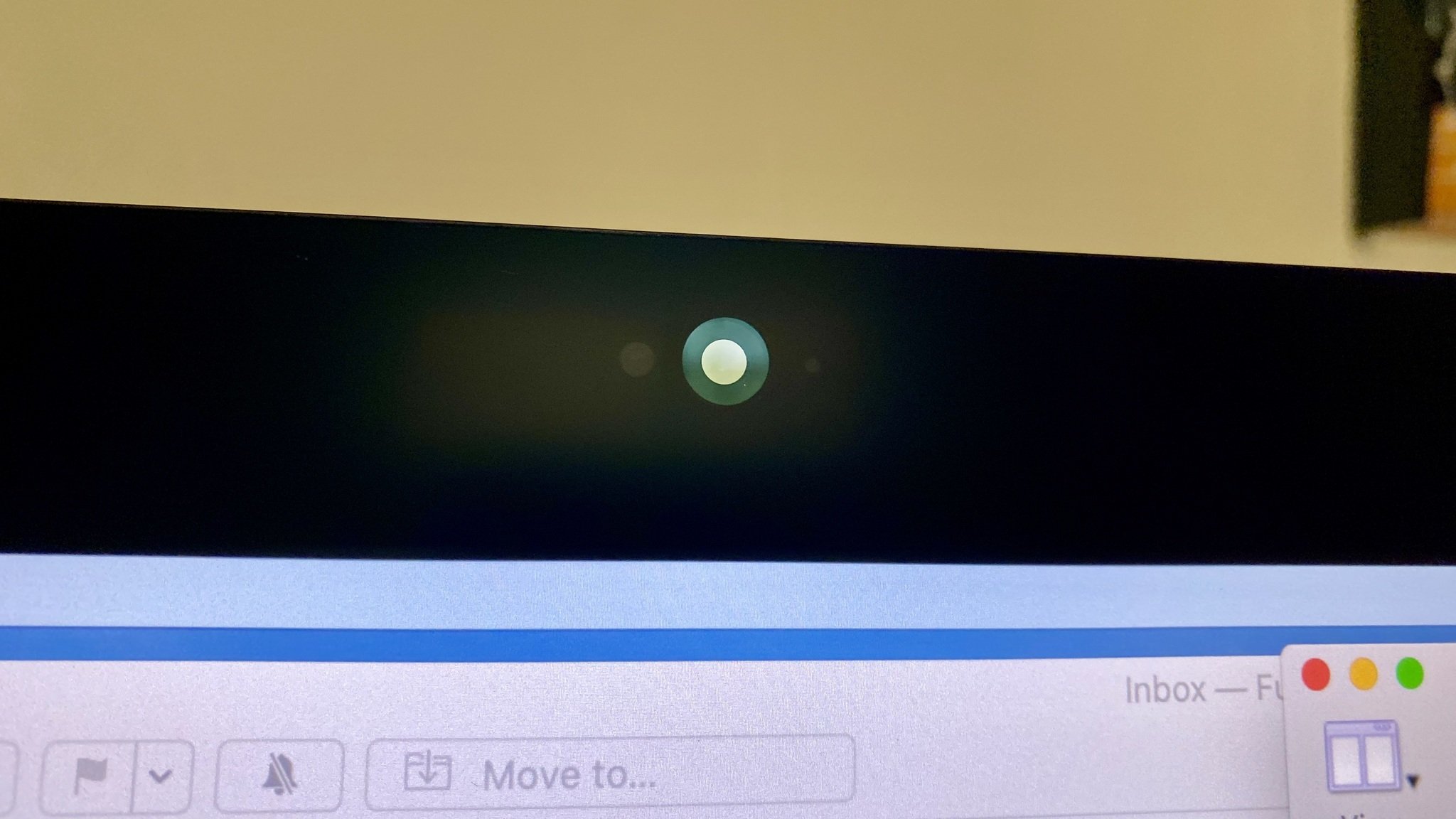
I sit in meetings every single day, usually multiple meetings each day. Every one of these meetings is remote, which means I video conference all the time. I usually have a ring light set up in order to improve how I look on camera (I'm not vain or anything, I just don't want my co-workers thinking I'm sickly). I also have two diffused lights reflected off the wall behind my camera in order to get the best possibly lighting while in meetings. It's a lot of set up just to get to normal-looking every day.
The first time I had a meeting using this 2020 27-inch iMac, I didn't do a single thing. I kept the curtains open in my office so there would be lots of back lighting. I didn't turn on my ring light or move my diffused lights around. I just let the visual be what it's going to be.
I was impressed.
Even with the bright light streaming through the room in the background, my video quality was impressive for a built-in webcam.
This is probably one of the worst possible lighting conditions (back lit and a light from above basically enhancing all of my lines and shadows). Not only did I look clearer on camera, but I fit into the view port better, closer. My skin didn't look blotchy and red. My eyes weren't over shadowed. Even with the bright light streaming through the room in the background, my video quality was impressive for a built-in webcam. It's about darn time, Apple.
The webcam isn't the only work-from-home improvement. The built-in speakers and microphone got a nice little boost, as well.
Starting with the microphone array; There are two mics on the front of the iMac that point directly at you, but there is also a third mic on the back side that is designed specifically for echo and ambient noise cancelation.
I was having an issue with my external mic while co-hosting MacBreak weekly while testing this iMac and the audio was actually picking up the built-in microphone at first. John Slanina, TWiT's studio manager, was the only person to notice that my audio sounded a bit off (good job John for catching that!). Now, I'm not even trying to imply that the built-in microphone array is professional grade, but I am saying that it sounds pretty great in most normal situations, and is even impressive for podcasting or other audio recording in a pinch.
The T2 chip also has an audio controller, which acts as a DSP that enables a variable EQ. This means that the EQ will be better balanced across the board in various situations, including super low volume and super high volume.
When you turn down the volume to volume 1, you'll be amazed at how much you can hear at this low volume. By comparison, I had to turn up the volume to 3 on my older iMac to hear it as clearly. Weirdly, the volume isn't louder, it's just clearer. You can keep the volume low, but still hear everything clearly.
Give me more storage

No more Fusion drives!
Apple is finally moving away from the Fusion drive for almost its entire Mac lineup (You can still get a 1TB Fusion drive as an upgrade for the 21.5-inch iMac). With solid state drives (SSD) across the board, you'll get up to 3.5 GB read and write speeds.
You can get the new iMac in either 256GB or 512GB standard and can upgrade to up to 8TB, which is four times more than the previous generation iMac. You can also get up to 128GB of system memory.
Larger storage capacity makes multitasking between processor-heavy apps like Photoshop and Premier. More storage without costing more money is definitely a bonus in my book.
Step up the graphics
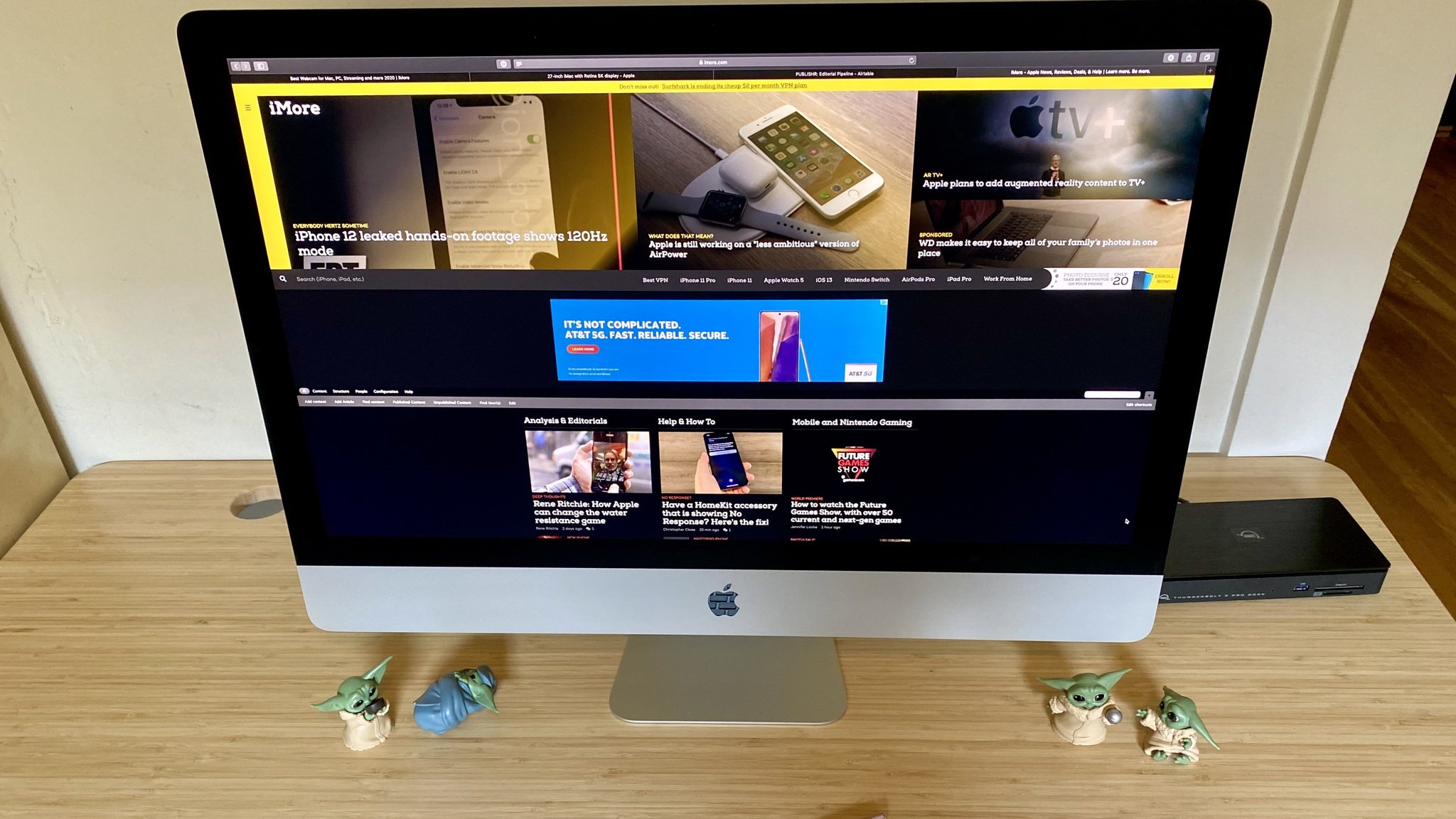
Apple also updated the graphics card in the 2020 27-inch iMac. You can now get an iMac with an AMD Radeon Pro 5300 or 5500XT standard. An upgrade will get you a 5700 or 5700XT. The 5700XT option has 16GB of eRAM, which has up to 55% faster GPU performance. Think about how fast you'll be able to render complex 3D and 4D games or editing really big images in Photoshop. We're talking 5x faster performance.
Now, I don't open billboard sized image files in Photoshop, but I do love to play games on my computer and Mac has always been behind in terms of gaming-level graphics. The 5700XT is pretty impressive and is proof that Apple does consider the iMac worthy of proper graphics processing.
Plug all the stuff in

The ports are the same in the new iMac as they are in the previous generation ... except that they're not.
The SD card slot is now a UHS-II speed card slot, so you'll see 3x faster read and write speeds.
There is also an upgrade option for the Ethernet port. Most computers come standard with a 1GB Ethernet port, and most homes and offices don't even have the ability to go higher than that. For $100, you can upgrade your Ethernet port to 10GB. It's a small amount for so much bandwidth. If you happen to be in a situation where your router supports anything higher than 1GB Internet, the $100 upgrade keeps you future proof.
Whether you get 1GB or 10GB Ethernet, you've got to recognize how nice it is to have port variety. You've got Ethernet, two Thunderbolt 3, four USB-A, an SDXC UHS-II card slot, and a headphone jack.
Price

The 2020 27-inch iMac comes in three different standard configurations, all with upgrade options so you can build a custom iMac that's perfect for your specific needs. No two iMacs are the same!
- 3.1GHz 6-core processor - $1,799
- 3.3GHz 6-core processor - $1,999
- 3.8GHz 8-core processor - $2,299
Each one of these base models can be upgraded with faster processors, more RAM, more storage, and high-grade graphics. If you were to max every upgrade out, you'd end up spending about $8,850 for a 27-inch iMac. But there are plenty of options in between to fit your personal style.
Conclusion

A lot of people reading this may be asking themselves, "Why would anyone buy an Intel Mac when an Apple Silicon Mac is coming later this year?" And, that's a valid question to ask yourself. The truth is, however, a lot of people don't actually care which processor is inside their Mac as long as it's the fastest and most powerful available right now.
And that's exactly what the 2020 27-inch iMac is. It's powerful. It's fast. It's got the best webcam of any iMac ever (and any Mac laptop ever). And it comes in matte!
I'm in the market for a new iMac, but my 2015 model is still chugging along like a pro, so I'm going to hold off buying a new iMac a little longer. I think I can make it until Apple makes an Apple Silicon iMac. That may be a couple of years, though.
If you're ready for an upgrade, or if you're in the market for a new iMac, you are not compromising with the 2020 27-inch model.
If you are worried about buying an iMac with a completely new processor, the 2020 iMac is not a throwaway update. This is a great machine. The only thing it's not is Apple silicon.
Lory is a renaissance woman, writing news, reviews, and how-to guides for iMore. She also fancies herself a bit of a rock star in her town and spends too much time reading comic books. If she's not typing away at her keyboard, you can probably find her at Disneyland or watching Star Wars (or both).



