App of the Week: Timer for iPhone


If you read my review of Timer earlier this week, you know I'm a huge fan of App Cubby's newest app for setting timers. Its primary attribute is its simplicity. To start a timer, you just hit the big button that represents the time you want.
Here's what App Cubby's David Barnard has to say about Timer and the theory behind its design:
HUGE buttons are incredibly well suited to quickly taking action on touchscreen devices. For all the love complex, nebulous gestures have gotten in recent months, tapping a HUGE button is still the ultimate — and often overlooked — gesture.
And ultimate it is!
With the ability to set up to 12 timers at once from the same screen, Timer is incredibly efficient at setting timers. It's also very beautiful.
Now, one of the main negative responses I received about Timer, despite its efficiency, was that asking Siri to "set a timer for 5 minutes" is actually faster than opening Timer and hitting a button. And this is true. However, Siri uses the iPhone's internal clock and timer which has a couple of limitations including the inability to set multiple timers. Also, if you ask Siri to set a 30 second timer, she'll reply with "I can't set a timer with seconds. Sorry about that."
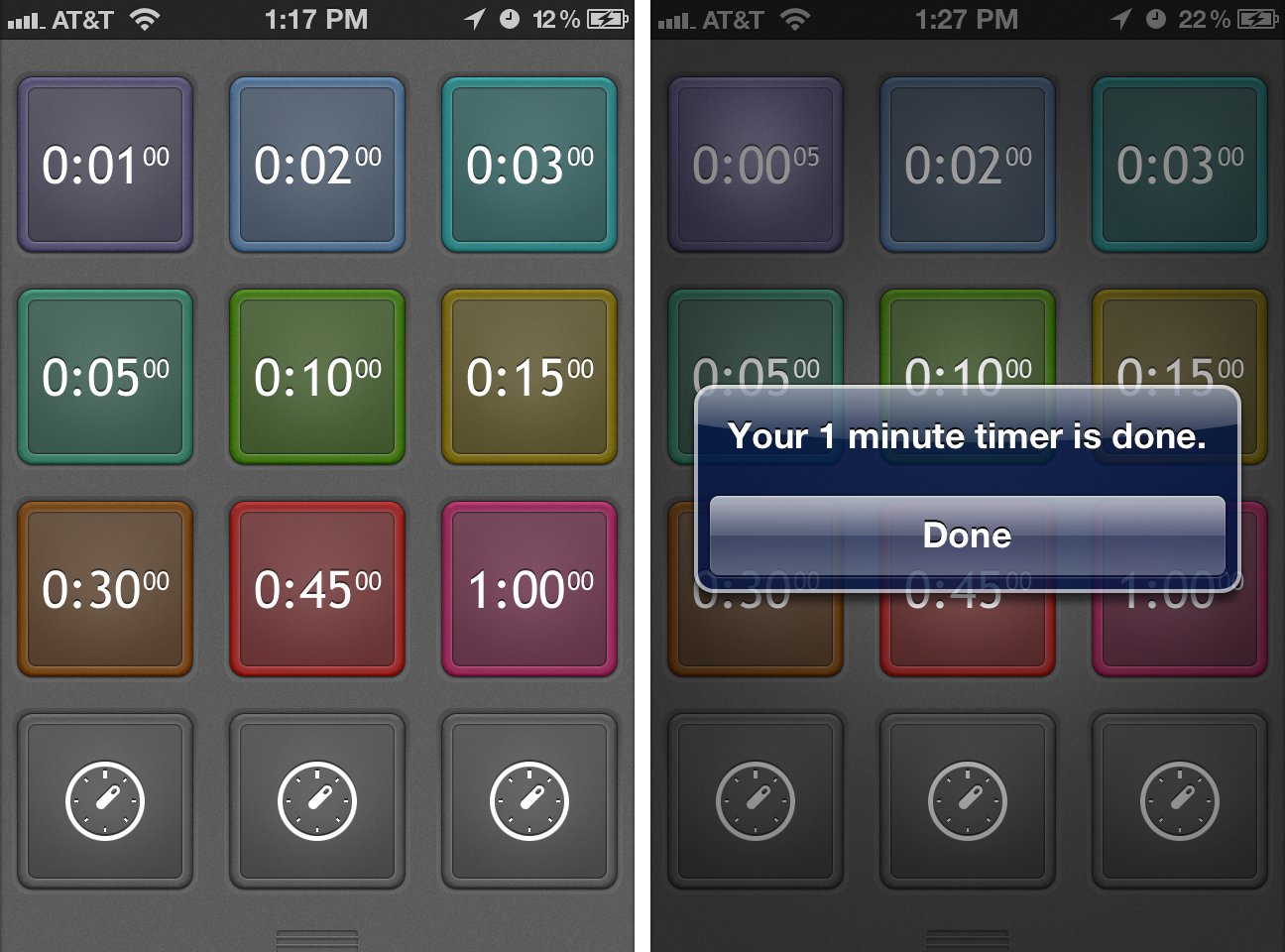
Timer doesn't have either of these restrictions. Now, I'm not denying the convenience and just plain awesomeness of using Siri to quickly set a timer, but for those times when Siri and the iPhone's built-in clock can't do what I need, Timer is the perfect substitute.
Just the other day, I was baking a banana creme pie from scratch. This recipe required about 3 different timers going at once and Timer was my hero. The huge buttons made it super easy to start the timer I needed while covered in various ingredients (knuckles work great on the iPhone's touch screen!). I also appreciated the count-up timers for those times when I had to perform a task for, say, 8-9 minutes.
iMore offers spot-on advice and guidance from our team of experts, with decades of Apple device experience to lean on. Learn more with iMore!
Seriously, Timer is the ultimate app for setting timers. Super easy. Super fast. Super awesome.
$0.99 - Download Now
Former app and photography editor at iMore, Leanna has since moved on to other endeavors. Mother, wife, mathamagician, even though she no longer writes for iMore you can still follow her on Twitter @llofte.

