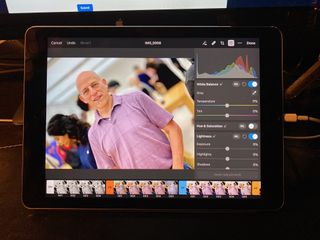Jeffery Battersby
Jeff is a writer, actor, Apple Certified Trainer, and IT consultant, born and raised in A-town and now living in NY. You can often catch him behind the scenes and on stage at County Players, Falls Theatre. Up next? He's stage managing *Cat on a Hot Tin Roof* at the aforementioned County Players.
Latest articles by Jeffery Battersby
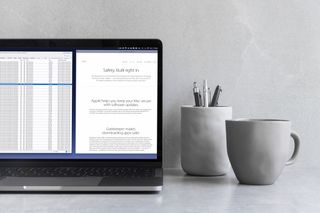
Disk Drill 3 PRO for Mac review: Recover your lost files (and your sanity)
By Jeffery Battersby last updated
If you've ever accidentally deleted a project or damaged a hard drive, you know how difficult it can be to get that data back. Disk Drill is here to help.

Firewalla Blue review: Network security for your home office or small business
By Jeffery Battersby last updated
If your home office or small business needs a bit of extra internet security, Firewalla provides network security management that you don't need an IT team to figure out.
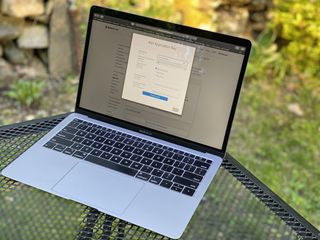
Backblaze Releases B2 Storage with S3-Enabled APIs
By Jeffery Battersby last updated
You can now back up any app or service that supports Amazon's cloud storage using BackBlaze instead.

Synology DS220j Review: A solid NAS for everyday people
By Jeffery Battersby published
Interested in getting started with a network data storage system or looking for a basic NAS for your home use? Synology's DS220j is easy to set up and use and won't break the bank.

How to use Pixelmator Photo's Color Adjustment Presets
By Jeffery Battersby published
Pixelmator Photo lets you apply film-based filters to your image and even lets you create and save your own filters. Here's how.

5 Things You Should Do on your Mac (and One Thing You Shouldn't) To Keep Your Data Safe
By Jeffery Battersby published
Today is Data Privacy Day, so here's our advice on how to keep your personal data safe.

How to use Pixelmator Photo to Remove Unwanted Objects and Batch Edit Photos
By Jeffery Battersby last updated
Pixelmator Photo's Repair Tool lets you remove objects from photos and blends what's left into a perfect pic. Here's how to use it.

How to use Pixelmator Photo's Machine Learning Enhancements
By Jeffery Battersby last updated
Pixelmator Photos machine learning has been trained on "20 million professional photos" to make determinations on how best to enhance your photos so they'll look perfect. Here's how to use it.

Mimeo Photos Review: Extend your Photos app abilities
By Jeffery Battersby published
Mimeo is a Photo project extension that lets you create your own fun and custom photo projects right on your Mac.

SmartCine Smartphone Video Rig Review: Nearly pro accessories for movie making on iPhone
By Jeffery Battersby published
Get a handle on your inner auteur.

A Better Finder Rename 11 review: Image renaming software that everyone should have
By Jeffery Battersby last updated
If you rename a lot of files on a regular basis, this bulk automation tool will make the lazy in you very happy.

Jamf Now Review: Mobile Device Management for small businesses
By Jeffery Battersby published
If you're looking for a solid MDM service, you're definitely going to want to check out Jamf Now.

Mosyle Business review—Cloud-based Mobile Device Management at a great price
By Jeffery Battersby published
Cloud-based mobile device management service offers excellent features at an unbeatable price.

How to use Keyboard Maestro to automate sending an email to a group of people
By Jeffery Battersby published
With Keyboard Maestro you can practically automate anything. Here's how.

Keyboard Maestro: How to use Variables and Named Clipboards
By Jeffery Battersby last updated
We walk you through the steps to creating new emails with a macro shortcut in Keyboard Maestro.

How to create a Keyboard Maestro Counter and Read Text From a File
By Jeffery Battersby published
Let us walk you through the steps to creating a macro that starts an increment counter using Keyboard Maestro on Mac.

How to run scheduled macros in Keyboard Maestro
By Jeffery Battersby last updated
With Keyboard Maestro, you can automate your macros and schedule them to run whenever you want. Here's how.

How to get started with Keyboard Maestro on Mac
By Jeffery Battersby last updated
Creating macros on your Mac is incredibly easy with Keyboard Maestro and we show you the basics right here.

How to use Keyboard Maestro's Built-in Macros & Basic Customization on Mac
By Jeffery Battersby published
We're digging deeper into our guide to using Keyboard Maestro with tips to customizing macros.

Synology DS419slim review: A portable media server that delivers the goods
By Jeffery Battersby last updated
This low-profile NAS offers big-server features in a super-small and lightweight package.

SmallCubed MailSuite for Mac review: A Mail plug-in to help you work smarter
By Jeffery Battersby last updated
MailSuite tries to make Apple Mail smarter and your work easier.
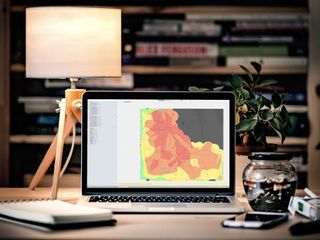
NetSpot Wi-Fi Scanner Review: Get to know your wi-fi network
By Jeffery Battersby last updated
NetSpot helps you zero in on weaknesses in your WiFi network.
iMore offers spot-on advice and guidance from our team of experts, with decades of Apple device experience to lean on. Learn more with iMore!