Best iPad for students in 2024: Get more done at school with a brand new Apple tablet
Tried, tested, and ranked: The best iPads for college.
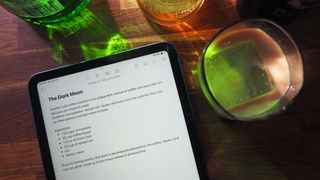
Quick list
1. Best overall
2. Best for drawing
3. Best for taking notes
4. Best for engineering students
5. Best for editing students
6. Q&A
7. How we test
The best iPad for students depends heavily on the type of student you are and the type of work you tend to do. Every current iPad is strong enough to do some basic writing and is great for watching content but you need to spend a little more to get those beefy M series chips. Before settling on the best iPad for you, you need to work out what your needs are, how much you are willing to spend, and if you plan on replacing any of your other devices.
Though some may look for a small iPad to throw in a bag, others may want something capable of editing long videos and even working with audio. For your average student, we recommend the iPad 10th generation but this won't be the best for every single user. That's where our list comes in handy — we have handpicked five current iPads, giving you their unique selling point and how they are designed to be used.
Once you have gone through our list, you might want to combine your new devices with the best iPad keyboards to set yourself up for all that study you will definitely do.
With a bunch of brand new iPad just launching, now might just be the perfect time to make that upgrade. Here are the best iPads for students and what you should be paying attention to next.
Quick list

The tenth generation iPad hits the happiest medium in the whole iPad line. It's more powerful and modern than the 9th gen iPad and priced lower than the iPad Air. It's perfect for students with all the right smart accessories that you'll need as well.

The iPad Air and its M2 chip is a potent portable touchscreen device, and one that's perfect for students with its numerous attachments. With it just recently replacing the iPad Air 5, we likely won't see any big sales any time soon but it makes up for that price with excellent performance.

Perfect for when you want something that will slip into any bag, the iPad mini is a tiny powerhouse. The best iPad for taking notes, with Apple pencil support and its small size make it the best option to take to lectures and class. It's getting a bit older now but that could make for a steep price reduction.

The smaller of the two iPad Pro models, the iPad Pro 2024 11-inch is still a big-screen tablet monster. With loads of power on tap and an excellent screen, the iPad Pro is great for engineering students who need something with some extra oomph.

The iPad Pro 13-inch is the top of the iPad tree, featuring the most powerful internals, and the biggest, shiniest screen. Students who need to edit videos and other media will love this powerful, big-screen tablet.
Best overall

Specifications
Reasons to buy
Reasons to avoid
Should you upgrade or buy an iPad 10th generation now?
The 2022 iPad 10th generation is starting to show its age now and we could see the 11th generation launching over the next year or so but a recent price reduction still makes it an excellent choice for anyone looking for an iPad.
This is the latest iPad model, and our review makes it clear how much we love this colorful tablet. We also reckon that it's going to be the best iPad for students, with all the features you could ever need for a great price. For $250 less than the iPad Air, the only thing you’re really going to miss out on is the M2 chip and perhaps Apple Pencil Pro support. For $349, however, you’re going to get everything you need out of an iPad, wanting for nothing.
The screen is a 10.9-inch Liquid Retina piece with a healthy 2360x1640 resolution. It’ll make pretty much everything you do with it look great, and it's fantastic for reading digital texts for school, taking notes during class, and watching prerecorded lectures. It features true tone too, making everything look warm and rich, and there’s a nice oleophobic coating over the top to stop fingerprints from making the surface of the screen an oily mess.
On the inside, there’s now the A14 Bionic — which may not be the M2, but is plenty powerful enough for pretty much everything a student could be doing. There’s a new Magic keyboard accessory, and you can hook up an Apple Pencil first-generation or USB-C Apple Pencil to take those handwritten notes. It charges over USB-C now, which also means you can hook in dongles to get more ports and even plug in external drives. Helpfully, the front camera has been shifted to the side of the device to make those weekly Facetime calls to home in landscape mode a lot easier to hold.
There have been some cost-cutting measures here — there’s no lamination to the screen, so it can sound a little hollow when you’re tapping around, and there’s only Touch ID instead of Face ID. No matter what, however, you’re getting an experience close to the iPad Air for a lot less money.
Best for drawing

2. iPad Air 5 (2024)
Specifications
Reasons to buy
Reasons to avoid
Should you upgrade or buy an iPad Air now?
Given this has just recently replaced the older iPad Air, this is the perfect time to get one if you're looking to buy one new as it will likely last you a few years before the next upgrade.
It’s undeniable that the iPad Air 2024 is one of the best iPads of all time. It continued the bezel-less, edge-to-edge display found in the previous iPad Air and has a beefy M2 chip to go alongside it. If it wasn't for the price, it would be the absolute best iPad for students. It has been dethroned by the iPad 2022, but that doesn’t mean that it's still not a great option for students who might need a little extra from their tablet.
The 2732x2048 display is very similar to the display on the new iPad 10th-gen, with great color reproduction and stellar display angles. It is glossy, so it will suffer in direct sunlight, but it is still great for work, research, and relaxation. It also features P3 and True Tone, so everything will look vibrant and colorful, while the oleophobic coating negates finger smudges.
The biggest thing is going to be that M2 chip. It’s the same as you’ll find in the far more expensive (and now outdated) iPad Pro from 2022, and it’ll power everything more than you could ever need in a student tablet. That will mean that with the latest version of iPadOS, you’ll be able to make use of stage manager, making the iPad a little more laptop-like. You’ll also be able to use Apple Pencil Pro, as well as the associated Magic Keyboard accessory that you can get separately. Opt for the 5G model, and you’ll be able to use the internet on the go — but you’ll also have to pay a fairly hefty premium.
The main differences between the Air and the new Pro are the lack of ProMotion on the display, no Face ID, and the M4 chip, which is a decent bit more powerful than the M2. These are by no means completely necessary for students, and you’ll still be getting more power than the standard iPad 2022, so it's great for students who need something a little beefier.
Best for taking notes

Specifications
Reasons to buy
Reasons to avoid
Should you upgrade or buy an iPad mini now?
The iPad mini is ready for an upgrade, and we might see it this year — worth holding out on this one for now.
If the rest of the iPad line is a little too big for you, then you should take a look at the iPad Mini 6. It looks an awful lot like a smaller iPad Air and shares a good few similarities and features with the new iPad 10th gen. If you need an iPad that will fit easily in any bag, then this is the one for you. It's perfect for taking notes too — you don't need a massive screen to jot down some comments while in a lecture, and it will fit in small bags for the ultimate portable companion.
The iPad Mini features an 8.3-inch Liquid Retina display with a body that looks like a smaller version of the iPad Air or the iPad 10th generation. There’s no home button, instead relying on the touch screen for home screen navigation. This also means no Touch ID on the front — but worry not, for Apple has simply shifted it to the top edge on the power/lock button. There’s also a USB-C charging port on the bottom, so if you’ve got a MacBook or you have an iPhone 15, then you’ll never have to worry about not having a cable. The data speeds offered by that port aren’t quite as speedy as those on the iPad Air, but they’ll be plenty speedy enough for most people.
The A15 Bionic in the iPad Mini 6 is a very powerful little chip, capable of some impressive performance. It's one thing to look at Apple’s claims of "40% faster than the last model" with "80% more graphics performance", but it's also important to think about what this means for students and their workloads. Whatever happens, the iPad Mini is going to smash through pretty much all but the heaviest workloads, dealing with paper writing, video watching, and even some light photo editing.
Those photos you’ll be editing could well be from the little 12MP rear camera, which is more than capable of taking some fantastic shots. The front camera is also 12MP and has a larger field of view for Center Stage, making those class meetings a little more visually appealing for everyone you’re talking to. There’s also support for Apple Pencil 2, so art students rejoice, and there are some really solid landscape speakers for when you fancy listening to some tunes or watching a spot of Severance.
The biggest issue with the iPad Mini 6 is the price — it now sits just between the iPad 10th-gen and the iPad Air, costing around $499 full price. It is frequently reduced, though, so make sure you check out the best iPad deals to find the best price for you.
Best for engineering students

4. iPad Pro (2024) — 11-inch
Specifications
Reasons to buy
Reasons to avoid
Should you upgrade or buy an iPad Pro 11-inch now?
Given the new iPad Pro has just recently launched, now is the perfect time to make that upgrade. It comes with a beefy new M4 chip, and is the first iPad to be created with an OLED screen.
If you have money to spare, then you can’t go wrong with the iPad Pro. It’s available in two large sizes, in the form of an 11-inch version and the 13-inch option, so you can pick a size that's good for you. If you want the cheapest way to get an OLED iPad then the 11-inch version is the option you want. If it's a full laptop replacement, then the much larger 13-inch is the one you wanna go with. Either way, you’re going to get Apple's new Ultra Liquid XDR OLED display with ProMotion, which not only looks excellent but ups the response to 120HZ, smoothening your experience even further.
The iPad Pro has also got a pretty cool upgrade up its sleeve — an M4 chip. That chip is super duper impressive in testing, and for students, it's mostly going to be overkill — unless you’re going to be doing loads and loads of video editing, or other strenuous tasks. There are loads of storage options, too, going all the way up to 2TB. For doing normal, everyday college or school work, this is a lot, but it's also going to last a long time, so you might not have to upgrade quite as much — spending more now may save you some money in the future.
The rear cameras remain the same as from the previous model, with wide and ultrawide options, so you can take photos of all your documents, presentations, and other school work. The camera on the front of the device features Center Stage, so you’ll always be in the picture when you’re chatting with coursemates or watching online lectures and remotely joining study groups, but has lost the UltraWide front camera of the previous iPad Pro.
The M4 chip will also let you play with one of the coolest of iPadOS 16 from last year — Stage Manager. Stage manager only works on M-chip-equipped iPads, and organizes your apps and windows as tiny screenshots along the left side of the screen, becoming more like a Mac or laptop than ever.
You’re also going to want some of the best iPad Pro accessories to with it, such as the Apple Pencil Pro or Magic keyboard. The biggest drawback of the iPad Pro (2024) is the price — the iPad Pro (2024) 11-inch starts at $999, and the iPad Pro (2024) 13-inch will cost you upwards of $1299 — that’s a lot to ask from any student.
Best for editing students

5. iPad Pro 13-inch
Specifications
Reasons to buy
Reasons to avoid
Should you upgrade or buy an iPad Pro 13-inch now?
Not only is the M4 iPad Pro 13-inch model very new but it's so powerful that you likely won't want to replace it when the next model launches anyway. This is an expensive commitment but well worth the money in the long run.
The iPad Pro 13-inch is the no-holds-barred iPad. It's big, with the largest screen of the whole range, powerful, with the laptop grade M4 chip, and portable with a very slim chassis. For those looking for the best of the best, then the iPad Pro 13-inch is, in essence, the last word in tablet computing. Not much comes close to what many might consider a very solid laptop replacement when you equip it with a magic keyboard accessory.
The main upgrade from the previous version is the M4 chip on the inside and that fantastic new OLED screen, which looks even better in the 13-inch model.
Q&A — The best student iPad
What is the best iPad for students?
You can always trust iMore.
Every single iPad has something for a student, but our pick is the iPad (2022). It’s got almost all of the best features of the line for a great price, such as the new screen and form factor, along with some great colors. It may not be the powerhouse of the iPad Pro or the iPad Air, but you’ll get everything you need.
The new design and edge-to-edge display gives you tonnes of room for reading and taking notes, and the storage options give you plenty of room for all your work. Support for Apple Pencil lets you take handwritten notes, and the smart connector will let you hook up a keyboard case. The chip may not be cutting-edge, but it is plenty for almost everyone.
The rest of the range has highlights for students too. Space savers will find plenty to love with the iPad Mini 6. Those who want a little more power will find exactly what they want in the iPad Air, while students who need the most power will be very happy with the iPad Pro. There really is an iPad for everyone.
How we test

We test iPads with loads of different use cases in mind, taking them to task and running them through their paces to make sure that we feel good about telling you to buy one. In the case of student use cases, we look at a couple of different things to make sure we know who to recommend it to, but also how good it will be.
The simplest part is testing the power of the iPad — that can tell us what tasks it's going to be good at. We do benchmarks of iPads we test so that we can compare them with the other models in the line, as well as stack them up against the competition from outside the Apple camp. This gives us an idea of what you'll be able to do with the iPad, from taking notes and writing papers to doing more complex computational tasks like programming and media editing.
We test the screens as well, checking them in differing light levels. This tells us where you're going to be able to use the iPad with outside lighting taken into account, but also whether the screen is up to tasks that an art student might want.
We also thoroughly check the battery life of the iPad so that we know whether it's going to last you through the day. You want something that you're not going to be constantly reaching for a charger for, after all.
There are other testing criteria that we use when testing iPads, but these are the most relevant to those looking for the best iPad for students.
Now is the perfect time to buy... for some
If you have settled on picking up an iPad Air or iPad Pro, now is the perfect time to pick one up as you will get the longest life out of it before the next upgrade but it may be worth waiting if you want to pick up an iPad mini as that's due a refresh. Though the iPad 10 will likely be refreshed this year too, a new price makes it worth picking up regardless.
Master your iPhone in minutes
iMore offers spot-on advice and guidance from our team of experts, with decades of Apple device experience to lean on. Learn more with iMore!

As iMore's Senior Staff writer, Tammy uses her background in audio and Masters in screenwriting to pen engaging product reviews and informative buying guides. The resident audiophile (or audio weirdo), she's got an eye for detail and a love of top-quality sound. Apple is her bread and butter, with attention on HomeKit and Apple iPhone and Mac hardware. You won't find her far away from a keyboard even outside of working at iMore – in her spare time, she spends her free time writing feature-length and TV screenplays. Also known to enjoy driving digital cars around virtual circuits, to varying degrees of success. Just don't ask her about AirPods Max - you probably won't like her answer.
