Best flash drives for backing up your iPhone in 2026: From USB-C to Lightning, here's our pick of the best external storage devices
A flash drive is a great way to back up your precious files.
The best flash drives for backing up your iPhone come in all shapes and storage sizes. Instead of using cloud storage like Apple's own iCloud service or Google Drive, having a real-world accessory that stores all your sentimental media can give you extra peace of mind.
Since iOS 13 arrived in 2019, all of the best iPhones compatible with that software update have been able to accept external storage devices. This means that those spare USB-C pen drives you may have hidden in your drawers at work can now work with your device.
With the arrival of the iPhone 15, iPhone 15 Plus, iPhone 15 Pro, or iPhone 15 Pro Max in 2023, the Lightning Port was replaced with USB-C. This meant that any storage device with a USB-C cable could now be plugged in without using an adapter.
With this in mind, we've picked a few and listed them below to see which one may suit your needs best.
Best flash drives to back up your iPhone

A simple plug-and-play drive offering USB-C and USB-A connections with USB 3.1 speeds and SanDisk's seal of quality, the Ultra Drive Go series is our top pick when it comes to iPhone flash drives. With bold color shells and 400MB/s transfer speeds, it'll get your iPhone backed up in no time. It's available in sizes between 32GB and 1TB, in a whole host of snazzy colors. We've picked out the 256GB option here for the balance between storage size and price. No Lightning port here though, so one for iPhone 15 (or newer) device owners.

If you've got a large-capacity Lightning iPhone that you want to back up to a USB-C iPhone, this giant 1TB drive from PioData could be the one for you. It's going to cost you to get so much storage space in such a tiny drive, but with both Lightning and USB-C connections at either end of the drive, you'll be able to back up your device across generations without a hitch and have room to spare for all new files, too. It's available in smaller capacities as well, if you don't need the full 1TB. We've been testing the 256GB version and came away impressed by its reliability, speed, and useful dedicated backup app.

The iDiskk MFI-certified flash drive is an excellent option whether you're looking to transfer movies and photos or simply keen to free up space on your iPhone. Designed with a durable aluminum build, it includes a free app that supports shooting photos and videos before instantly saving them straight to your flash drive.

With a Lightning connector on one end and USB-C on the other side, this drive is excellent for moving files from your older mobile Apple devices to your newer USB-C iPhone. It's also compatible with the latest iPad Pro and MacBook models, (as are all the USB-C drives here) so, this one is a good choice for those with multiple Apple devices across generations.

This drive fears no port! Compatible with any device that uses USB-A, USB-C, Lightning, or micro-USB, this stick from iDiskk is great for versatility. It's essentially a mini-dongle stick that's easy to switch between what you need. Like a Swiss army knife, it's only its slightly awkward shape stopping us from recommending higher up this list.

This particular SanDisk flash drive is designed to transfer your files effortlessly. Its longer shape, when unfurled, makes it easy to plug into hard-to-reach ports at the back of a computer for transferring data. It automatically backs up all photos and videos, as well as streaming videos on the go. This one's a bit older though, so is best for Lightning iPhone users.

Designed specifically for photo backups, the PhotoStick Omin was once one of our highest-rated backup drives for the simplicity of its plug-and-play transfers. Its Lightning connection makes it best suited now for older iPhones, and some of the competition has been able to match its ease of use. But the PhotoStick Omni is still a good option if you can get it at a good price. Multiple storage capacities are available, as well as a range of connectivity options.
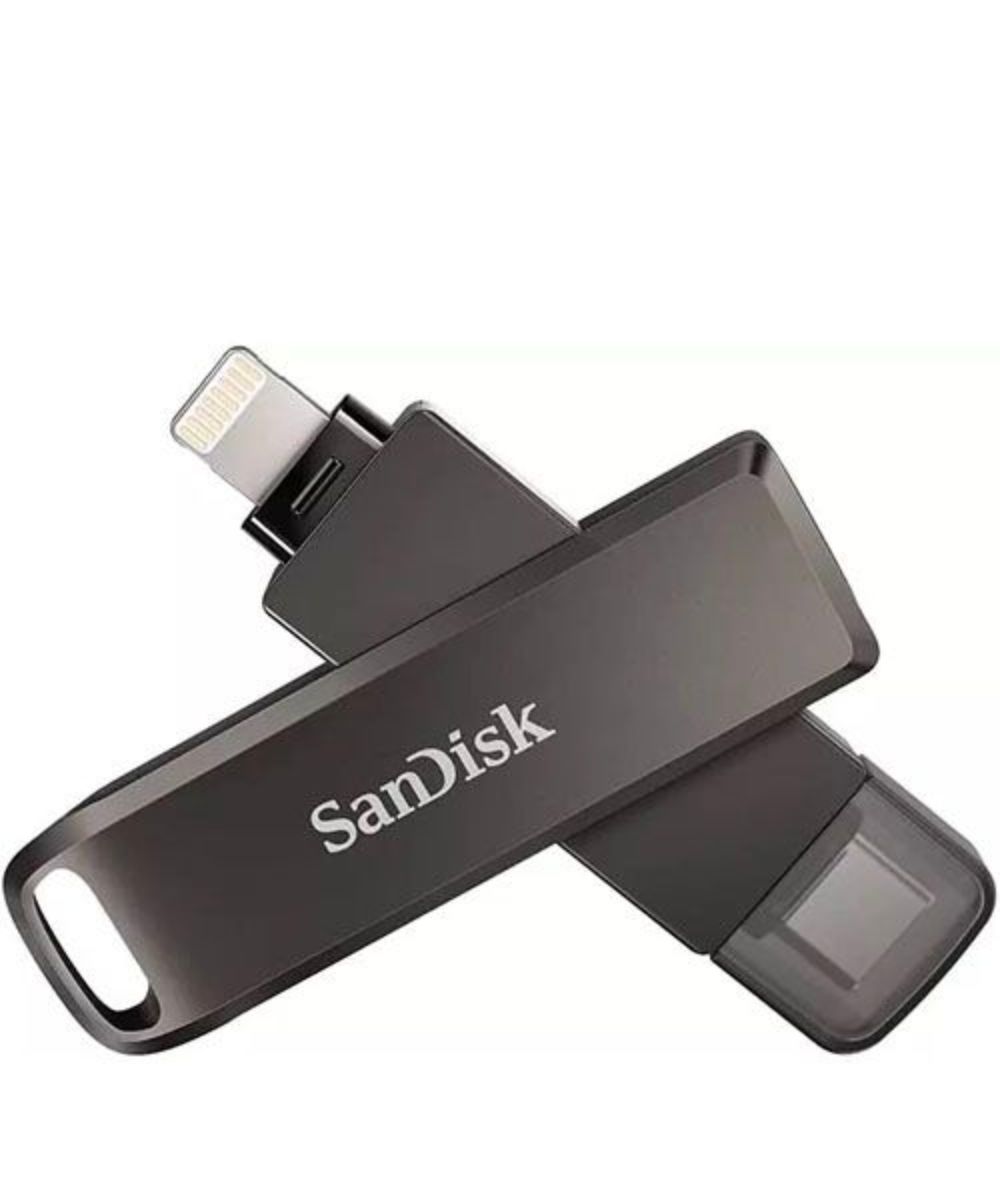
SanDisk continues its reign as a great memory drive company with this mini edition. Our reviewer was particularly impressed with how the SanDisk iXpand will password-protect files, keeping them protected if the drive is lost or stolen. It also has a neat folding design that's streamlined and convenient for storage.
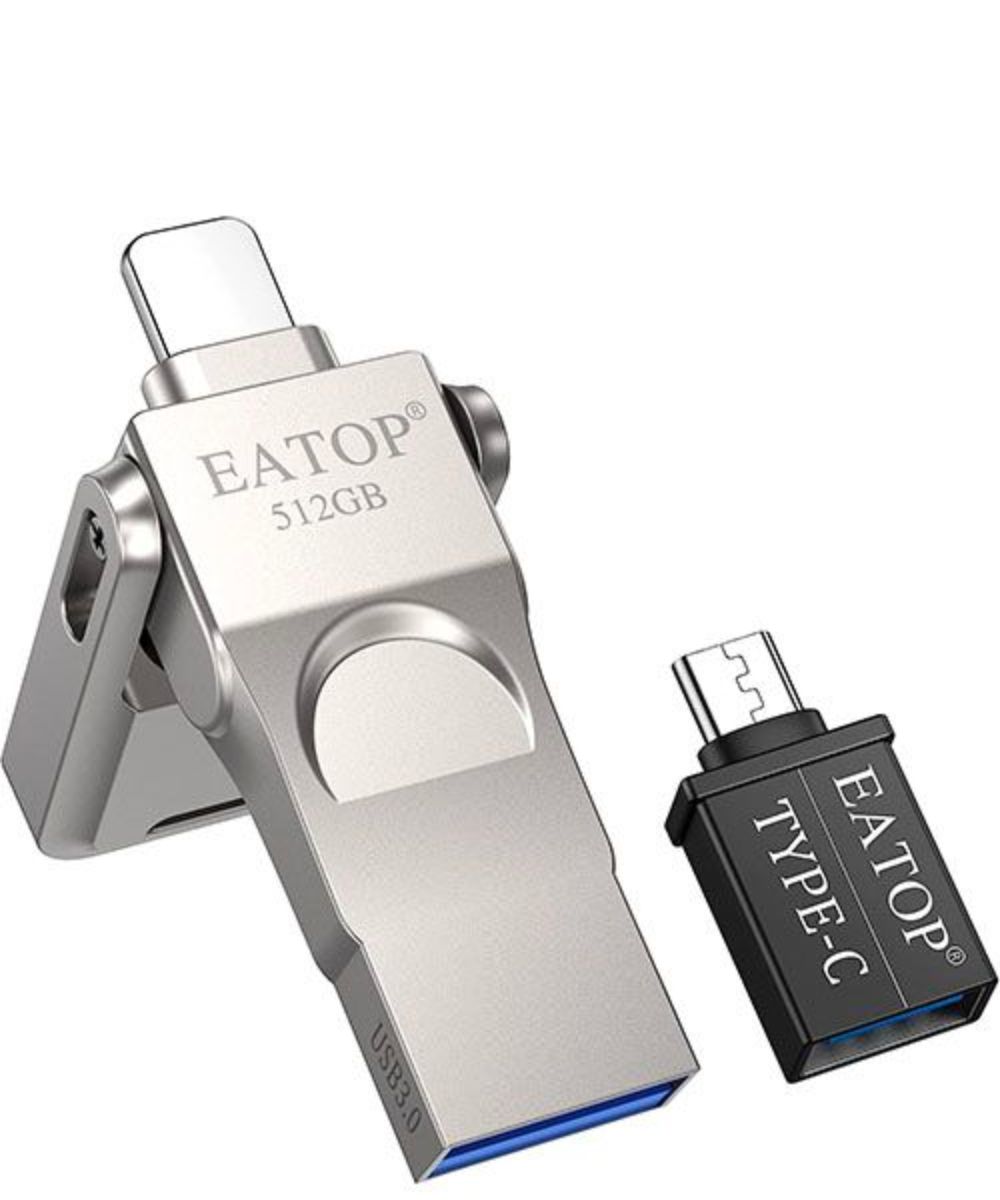
With the flexibility of a regular pen drive, while enhancing your iPhone's storage, the Eatop USB 3.0 Flash Drive has 512GB of space with file encryption options for added safety. It's convenient and flexible so you can't go wrong — though newer USB standards mean this is no longer the fastest drive in the category.
Find the best flash drive for your iPhone
You can always trust iMore.
While some users might still prefer to rely solely on iCloud, there's never any harm in also using physical storage such as a flash drive with your iPhone to keep its files safely backed up. You could always AirDrop files to your Mac once you run out of space, but sometimes AirDrop has a tough time with bigger files or many files at once. Similarly, you could use one of the best cloud storage apps to store your files off the device, but that can take a while depending on internet speeds, and usually requires an ongoing subscription cost to keep the service ticking.
For a physical solution, we're fans of the SanDisk 256GB Ultra Dual Drive Go USB Type-C because of its fair price, and compact, colorful design.
If you need to multitask with many types of device, or have a ton of data to back up, we'd suggest the PioData iXFlash series. With a Lightning port on one end and a USB-C connection on the other, you'll easily be able to move entire generations of iPhone back-up files from older devices to another — capacities of 1TB mean only the very, very largest iPhones can't be backed up in full. It's a great — if pricey — option.
If you're worried about longevity -- don't be. Reports suggest that the average flash drive for an iPhone can last from 10,000 to 100,000 write cycles. That means you won't have to worry about replacing it for a while to come.
Does my iPhone 15 need a Lightning drive?
No, you've got a USB-C port! That means you can plug in any normal USB-C storage drive, and use an iPhone's Files app to move around any data or images that you'd like between the stick and the phone with ease. Note that many of our choices above come with their apps to make the backup process easier — but you can do everything yourself with Apple's tools.
Which iPhones need Lightning drives?
From the iPhone 14 and below, Apple still used the Lightning connector. That means you need a drive with Apple's proprietary port to be able to move your data to devices from those handsets. Thankfully, many of the above drives have multiple connectivity inputs, meaning that if you eventually upgrade to a different iPhone device, you'll still be able to use the drive with newer devices, plus computers, tablets, and any other device that makes use of USB-A or USB-C connections.
iMore offers spot-on advice and guidance from our team of experts, with decades of Apple device experience to lean on. Learn more with iMore!

Gerald Lynch is the Editor-in-Chief of iMore, keeping careful watch over the site's editorial output and commercial campaigns, ensuring iMore delivers the in-depth, accurate and timely Apple content its readership deservedly expects. You'll never see him without his iPad Pro, and he loves gaming sessions with his buddies via Apple Arcade on his iPhone 15 Pro, but don't expect him to play with you at home unless your Apple TV is hooked up to a 4K HDR screen and a 7.1 surround system.
Living in London in the UK, Gerald was previously Editor of Gizmodo UK, and Executive Editor of TechRadar, and has covered international trade shows including Apple's WWDC, MWC, CES and IFA. If it has an acronym and an app, he's probably been there, on the front lines reporting on the latest tech innovations. Gerald is also a contributing tech pundit for BBC Radio and has written for various other publications, including T3 magazine, GamesRadar, Space.com, Real Homes, MacFormat, music bible DIY, Tech Digest, TopTenReviews, Mirror.co.uk, Brandish, Kotaku, Shiny Shiny and Lifehacker. Gerald is also the author of 'Get Technology: Upgrade Your Future', published by Aurum Press, and also holds a Guinness world record on Tetris. For real.
