Weather Apps
Latest about Weather Apps

Best weather apps for iPhone in 2025
By Lory Gil last updated
There are hundreds of weather apps in the App Store. Which one is right for you?

The Weather app is finally coming to the iPad
By Joe Wituschek published
With iPadOS 16, the Weather app is finally making its jump from the iPhone to the iPad.

How to get real-time precipitation alerts in the Weather app for iPhone
By Adam Oram published
Your iPhone can let you know ahead of time if it is going to rain or snow, so you shouldn't be caught off guard again. Here's how to enable it.

How to check air quality index
By Christine Chan published
Are you suffering from bad allergies or live near raging wildfires and see smoke and ash falling from the sky? Air quality matters, and here are the best ways to check and deal with it.

Film your own weather report and more with CARROT Weather 5.3
By Oliver Haslam published

Apple's Weather app won't tell you when it's 69 degrees out
By Joe Wituschek published
Apple's Weather app has a curious problem where it won't tell you when it is legitimately 69 degrees outside.

Apple-owned Dark Sky gets new updates to VoiceOver, watch complication
By Joe Wituschek published
Apple has released a new update to the Dark Sky Weather app that includes enhancements to VoiceOver and the Apple Watch complication.
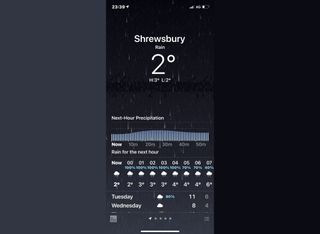
Next-hour precipitation coming to the Weather app for users in the UK
By Joe Wituschek last updated
As spotted by Shaun Jenks on Twitter, some of the Dark Sky features are coming to users in the United Kingdom.

Apple's acquisition of Dark Sky is good and bad — here's why
By Luke Filipowicz published
Hearing that Apple has purchased Dak Sky immediately made me think of how much better the Apple Weather app could become, but there's lots of reasons to dislike the move as well.

Apple buys popular weather app, Dark Sky — Android app will shut down
By Luke Filipowicz last updated
Dark Sky announced it's joining Apple; here's what it means for you!

How to set the default weather, stock, and world clock for your Apple Watch
By Luke Filipowicz last updated
Can't find how to set your default weather, stock, or world clock on Apple Watch? Here's how!
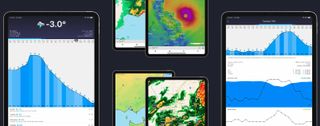
Snowflake Weather is a gorgeous new weather app for iPhone and iPad
By Oliver Haslam published
Bjango, the developer behind the popular iStat Menus Mac app, is out with a new weather app for iPhone and iPad. Snowflake Weather even has an Apple Watch app, too.

Weather Line 2 released with custom themes, Super Forecast, and more
By Oliver Haslam published
The popular Weather Line now has a sequel, and it brings tons of new features and customization to what was already a great way of checking the weather.

How to check the weather on your Apple Watch
By Rene Ritchie, Bryan M Wolfe last updated
With Apple Watch, the current temperature, precipitation, sunrise/sunset, and other weather-related information is a just a few taps on your wrist away.

Greetings, meatbags! CARROT Weather gets updated with huge iPad overhaul and more
By Christine Chan published
CARROT Weather has always been one of our favorite weather apps, and it just got even better with a beefy new update.

CARROT Weather adds lightning, storm cell, and custom notifications in new update!
By Luke Filipowicz published
Everyone's spiteful, vindictive, and human-hating weather robot, CARROT, got a big update today; here's what you need to know!

Contrast's Weather Atlas 2.0 is now Weather Up and packed with new features
By Christine Chan published
Weather Up, formerly known as Weather Atlas, has an outstanding new feature that sets it apart from the crowd!

Weather app: The ultimate guide
By Rene Ritchie, Rene Ritchie last updated
How do you check the temperature and precipitation for the day and the week, where you are and around the world? With the Weather app for iPhone!
iMore offers spot-on advice and guidance from our team of experts, with decades of Apple device experience to lean on. Learn more with iMore!


