Weather Line 2 released with custom themes, Super Forecast, and more

What you need to know
- Weather Line 2 is now available in the App Store.
- It's free with a subscription model.
- The update includes puts the best radar, rain, and forecasting data in one place.
Update - It looks like the App Store is taking some time propogating the update. If you're still seing Weather Line v1.9.10, hang tight.
Weather Line is already one of the most loved weather apps on the App Store and now it has a sequel. This isn't just a spit and polish release though, with lots to make the update worthwhile.
At the top of that list is what Weather Line calls Super Forecast. It takes the best sources of radar, forecasting, and rain data and then puts them all into one app. Gone are the days of switching between weather apps just to work out whether it's going to rain in one and check the temperature in another.
Frequent travellers will love the new Travel Assist feature, too. The app will make a better job than ever of working out whether you're at home or on the move. No more having your weather app think your "Home' is two different places!
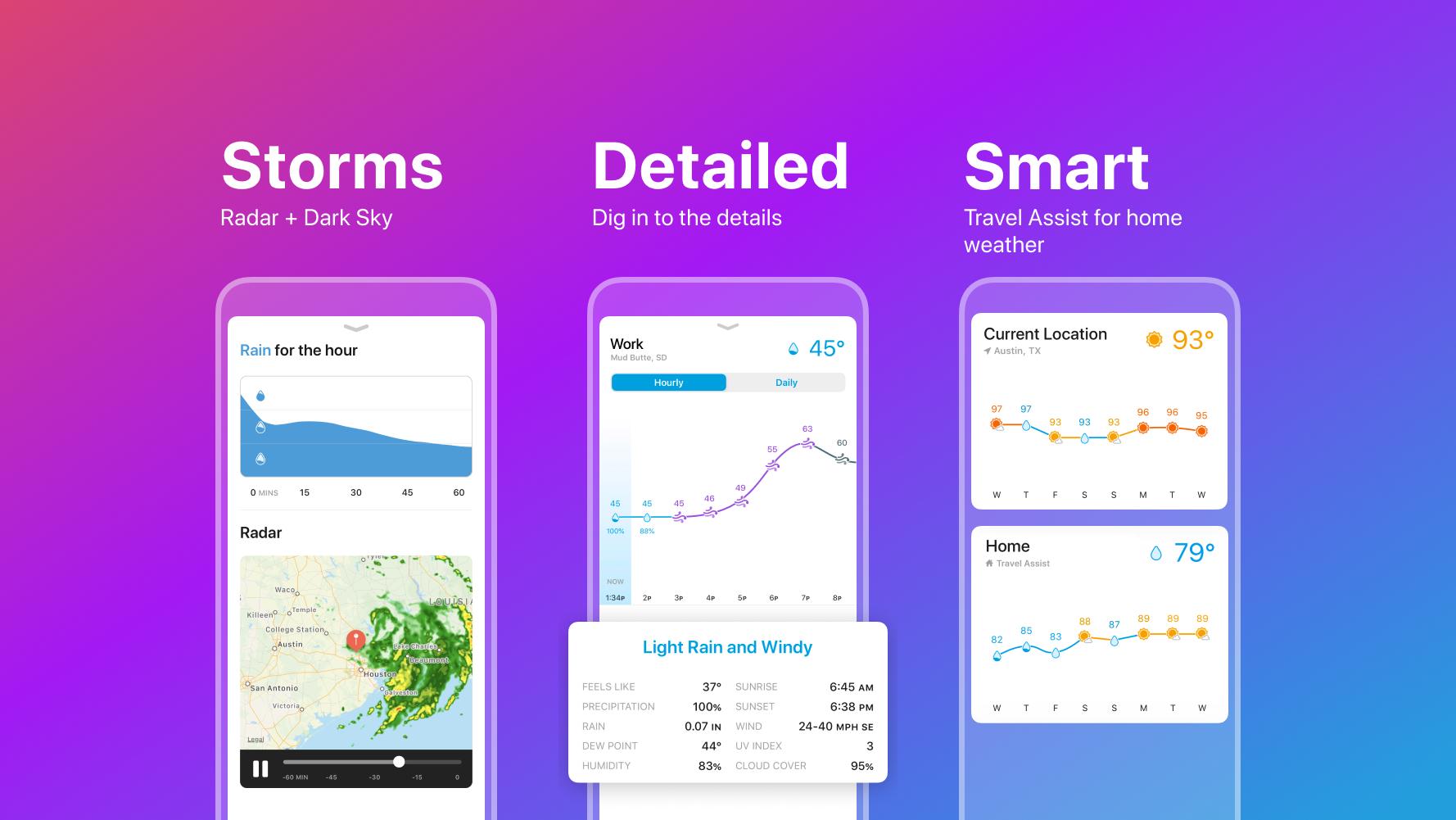
Other features include the obligatory support for iOS 13's Dark Mode as well as 17 unique themes. There are four different dark themes, because why not? Oh, and for the ultimate in Home screen management Weather Line 2 has 50 – count 'em, 50 – different app icons for you to choose from.
Rounding things out are the 10-day and 48-hour forecasts as well as monthly averages so you can make more informed decisions when travelling. And because Weather Line 2 uses Dark Sky data you'll be told before it rains while you're there.
You can download the new Weather Line 2 update from the App Store. It's a free download, but to unlock all of the features and remove the ads you'll need to either subscribe or pay for the $44.99 lifetime in-app purchase.
iMore offers spot-on advice and guidance from our team of experts, with decades of Apple device experience to lean on. Learn more with iMore!

Oliver Haslam has written about Apple and the wider technology business for more than a decade with bylines on How-To Geek, PC Mag, iDownloadBlog, and many more. He has also been published in print for Macworld, including cover stories. At iMore, Oliver is involved in daily news coverage and, not being short of opinions, has been known to 'explain' those thoughts in more detail, too.
Having grown up using PCs and spending far too much money on graphics card and flashy RAM, Oliver switched to the Mac with a G5 iMac and hasn't looked back. Since then he's seen the growth of the smartphone world, backed by iPhone, and new product categories come and go. Current expertise includes iOS, macOS, streaming services, and pretty much anything that has a battery or plugs into a wall. Oliver also covers mobile gaming for iMore, with Apple Arcade a particular focus. He's been gaming since the Atari 2600 days and still struggles to comprehend the fact he can play console quality titles on his pocket computer.
