Working From Home
Latest about Working From Home

The best cheap office chairs on a budget and where to buy them in 2025
By Tammy Rogers last updated
Looking for a new desk chair, but don't want to spend the world? We've got just the (twelve) things...

Take work and play to the next level with these limited deals on Elgato tech - once they're gone, they're gone
By Lloyd Coombes last updated
Save big on Elgato tech that can work for streaming or productivity, with the Wave 3 mic, Stream Deck, and HD60 X capture card all discounted at Amazon.

Save on Jabra's premium wireless audio for your home office this Prime Early Access sale
By Stephen Warwick published
Massive savings to be had.

You're gonna want to sit down for these office chair Prime Day deals
By Rebecca Spear published
Some of the best office chairs are deeply discounted for Prime Day. Make a purchase that will help you feel more comfortable at your desk.

rockspace Wi-Fi 6 AX1800 Router and Extender review: Improve spotty internet for all the Apple devices
By Jaclyn Kilani published

What type of monitor should you buy?
By Luke Filipowicz published
Which monitor is the best monitor comes down to what you intend on using your monitor for, and more importantly, which features are the most important to you

Netgear's new Nighthawk RAXE300 WiFi 6E router looks like a space ship
By Oliver Haslam published
Netgear, the maker of all things networky, has announced the new Nighthawk RAXE300 WiFi 6E router — and it's quite the looker.

If your Wi-Fi doesn't cut it, this is the Deco deal you've been waiting for
By Samuel Contreras published
Upgrade your Wi-Fi with Wi-Fi 6 support and mesh coverage with TP-Link's Deco. These mesh systems have plenty of speed to keep up with your HomeKit smart home as well as your new Apple devices.

Nexvoo Health Ergonomic Adjustable Desk Chair review: Healthy choice
By Karen S Freeman published
This office chair has a comfortable, ergonomic design. But it's more than that: the chair also monitors your health.

This Autonomous Standing Desk is a Great WFH Option on a Budget
By Jason Cockerham last updated
Autonomous has built a great, affordable, well-designed standing desk that makes a great addition to your home office.

PhoneSoap Pro review: Killing germs on your iPhone has never been easier
By Bryan M Wolfe last updated
Unfortunately, our iPhones are cesspools of bacteria. To kill 99.99 percent of germs on your device, consider the PhoneSoap Pro.

These monitors are available for curbside pickup at Best Buy today
By Joseph Keller last updated
These monitors are great for setting up your home office. They're also all available for Best Buy curbside pickup today.

Should you get a curved monitor?
By Rebecca Spear last updated
We've dug into the pros and cons of owning a curved monitor to help you determine if purchasing one is a good idea.
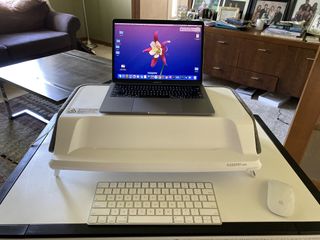
FlexiSpot MonitorStand Workstation review: Multi-featured germ killer
By Karen S Freeman last updated

Curved vs flat monitors: What's the difference?
By Rebecca Spear last updated
You monitor does a lot towards effecting your computer experience. Here are the upsides and downsides for both curved and flat monitors.

How to clean and disinfect your laptop
By Bryan M Wolfe published
Today is not the time to have a dirty laptop. Both daily and weekly, you need to remove the nasty off your computer. Here's how to do it.

FlexiSpot EG1 Standing Desk review: Ergonomic and versatile
By Nicolette Roux published
The FlexiSpot EG1 Standing desk is an electric, height adjustable desk equipped with dual cord management holes — a must for every workspace.

Oak Hollow Furniture Valera Series Office Chair review: All-day comfort
By Karen S Freeman published
When you sit at a desk all day, a comfortable office chair is a must. The Oak Hollow Furniture Valera Series Office Chair proves you don't have to spend a ton to get a good ergonomic office chair.
iMore offers spot-on advice and guidance from our team of experts, with decades of Apple device experience to lean on. Learn more with iMore!


