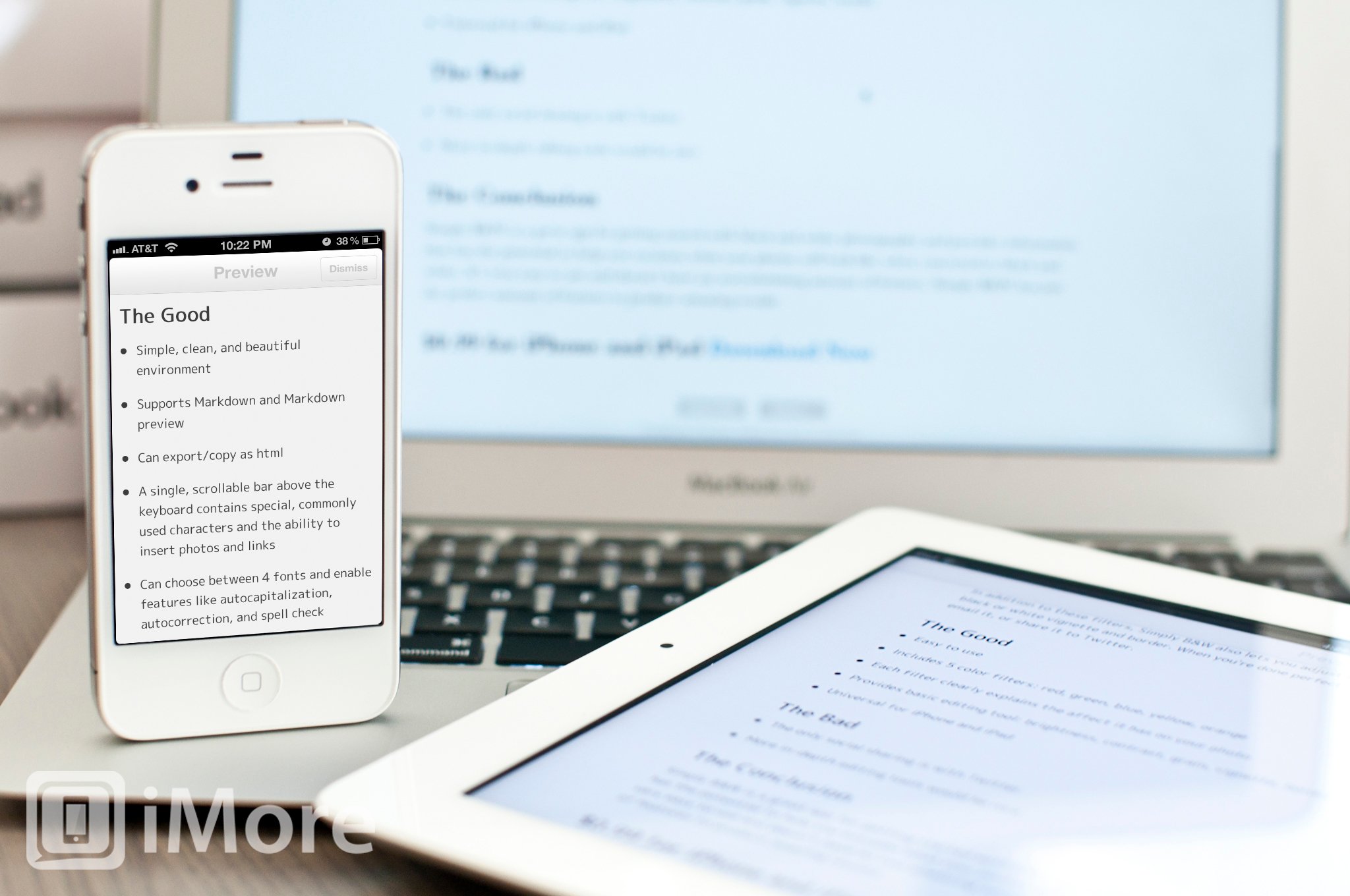Hot on the heals of the release of iA Writer for iPhone and iPad comes a mighty fine competitor, Byword for iPhone and iPad. Byword is a text and Markdown editor that focuses on being simple, distraction free, and beautiful.
The keyboard features a single, light, scrollable bar where you'll find a word count, commonly used symbols, and arrows that work just like the arrow keys on a physical keyboard.
If you are easily distracted by things like auto capitalization, auto correction, and spell check, these features can be disabled and Byword also has support for TextExpander. You can choose between four fonts, but you cannot change the font size.
Since Byword is available for iPhone, iPad, and Mac, there's a good chance you'll want to divide up your writing time between multiple devices, so Byword lets you keep your documents in sync with either iCloud or Dropbox. The process is very simple and works like a charm.
If you use Markdown for your writing, you'll be happy to know that Byword has a Markdown preview mode that allows you see exactly how your writing will look when converted HTML.
When you're done with your writing and ready to share (to, say, your blog) you can export or copy the text as HTML. Even though the Mac version supports rich text export, the iOS version does not.
The Good
- Simple, clean, and beautiful environment
- Supports Markdown and Markdown preview
- Can export/copy as html
- A single, scrollable bar above the keyboard contains special, commonly used characters and the ability to insert photos and links
- Can choose between 4 fonts and toggle features like autocapitalization, autocorrection, and spell check
- TextExpander support
The Bad
- Light colored UI may be difficult for people to see
- iPhone and iPad version does not support rich text export -- Mac version does
- Can't change font size
The bottom line
I'm using Byword to write this article in Markdown and have enjoyed the process. I've switched between the iPhone, iPad, and Mac during my writing and all devices have been treating me well and iCloud syncing has been instantaneous. Byword is fantastic app for all writers, especially those who write in Markdown. The clean, simple environment will have a positive impact on your productivity -- guaranteed.
iMore offers spot-on advice and guidance from our team of experts, with decades of Apple device experience to lean on. Learn more with iMore!
$2.99 for iPhone and iPad - Download Now
$9.99 for Mac- Download Now
[gallery link="file"]
Former app and photography editor at iMore, Leanna has since moved on to other endeavors. Mother, wife, mathamagician, even though she no longer writes for iMore you can still follow her on Twitter @llofte.