Disk cleanup app OmniDiskSweeper joins the Catalina gang
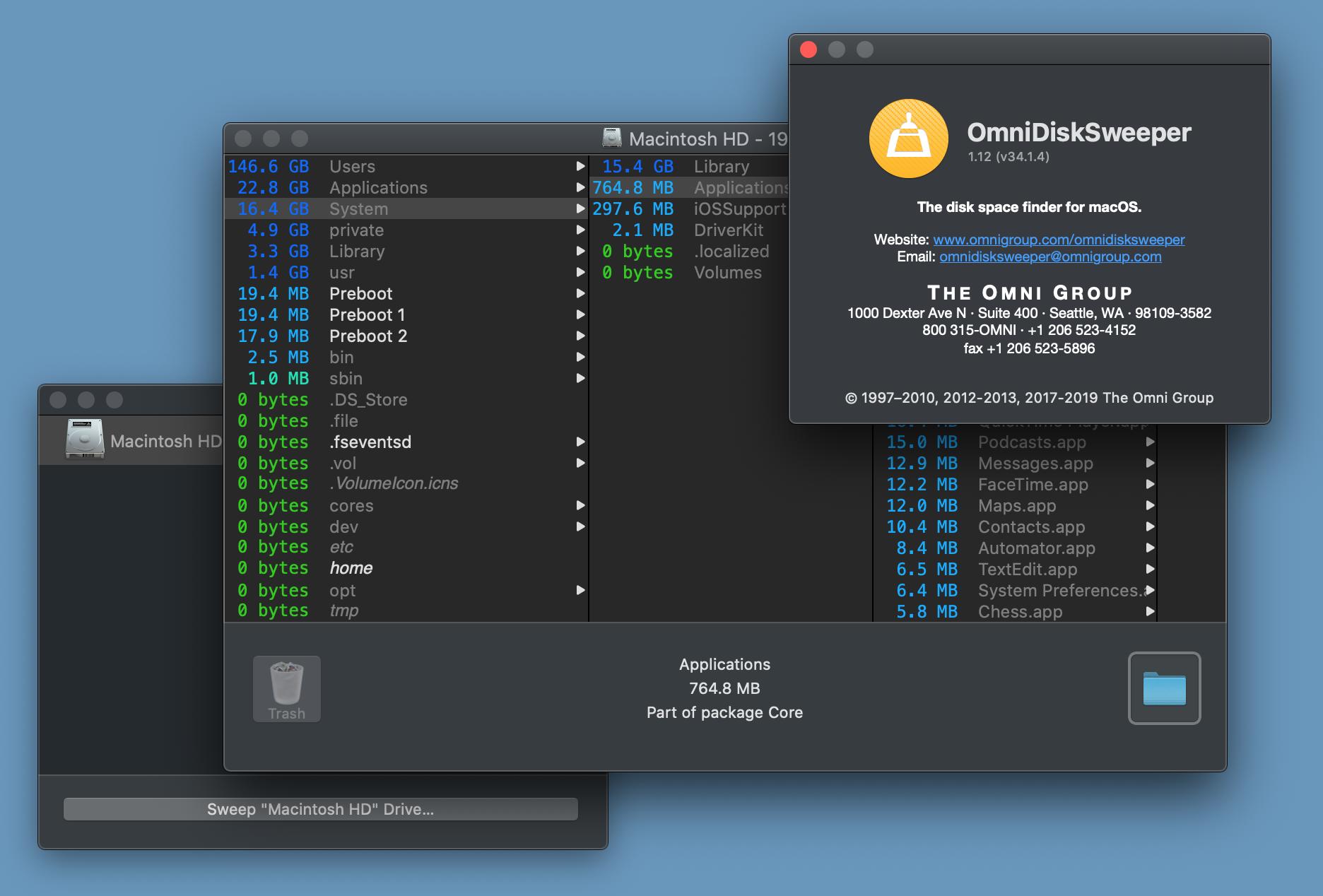
What you need to know
- OmniDiskSweeper has been updated with Catalina support.
- It's awesome and it's free.
- Stop reading and download it!
OmniGroup makes some of the Mac's best productivity apps, but it also makes one of the best disk cleanup apps, too. OmnniDiskSweeper might have one of the most difficult app names to type, but it's a great way of reclaiming disk space. It's free, too. Oh, and now it supports macOS Catalina.
The OmniDiskSweeper v1.12 update is now available for download, as announced on The Omni Blog. It's fully Catalina compatible, including a gorgeous Dark Mode implementation. But as the team over at Omni points out, you can expect to see a few warnings the first time you run this thing. You can thank Catalina's new security settings for that.
The updates for Catalina include a Dark Mode About Panel, fixed handling of Catalina volumes, and removal of an unneeded notification.But do note that Catalina will ask for permissions for OmniDiskSweeper to access various things — it might ask, for instance, if it can access your contacts. This is because it's looking at the sizes of all your files, which includes the files that contain your contacts.But it's not actually reading your contacts, files in your Documents folder, and so on — it's just looking at file sizes.
Because the app needs to dip its toes into every corner of your drive Catalina will shout about it, making sure you know what's happening. That's Catalina doing what it's supposed to so don't worry when the dialog boxes start flying.
We've been using OmniDiskSweeper on our Macs for years and thankfully that's going to continue with this update. If you're short on disk space we'd suggest you take it for a whirl, too.
iMore offers spot-on advice and guidance from our team of experts, with decades of Apple device experience to lean on. Learn more with iMore!

Oliver Haslam has written about Apple and the wider technology business for more than a decade with bylines on How-To Geek, PC Mag, iDownloadBlog, and many more. He has also been published in print for Macworld, including cover stories. At iMore, Oliver is involved in daily news coverage and, not being short of opinions, has been known to 'explain' those thoughts in more detail, too.
Having grown up using PCs and spending far too much money on graphics card and flashy RAM, Oliver switched to the Mac with a G5 iMac and hasn't looked back. Since then he's seen the growth of the smartphone world, backed by iPhone, and new product categories come and go. Current expertise includes iOS, macOS, streaming services, and pretty much anything that has a battery or plugs into a wall. Oliver also covers mobile gaming for iMore, with Apple Arcade a particular focus. He's been gaming since the Atari 2600 days and still struggles to comprehend the fact he can play console quality titles on his pocket computer.
