Does the iPad Air 3 work with the Logitech Crayon?

Does the iPad Air 3 work with the Logitech Crayon?
Best Answer: Yes, it does! The Logitech Crayon works with both the new iPad Air 3 (2019) and iPad mini 5 (2019), as confirmed by Logitech themselves. Previously, the Logitech Crayon only worked with the sixth-generation iPad.Get the new iPad Air: iPad Air 3 (2019) (From $500 at Amazon)Get the new iPad mini: iPad mini 5 (2019) (From $399 at Amazon)Get the Logitech Crayon: Logitech Crayon Digital Pencil ($70 at Amazon)
What is the Logitech Crayon?
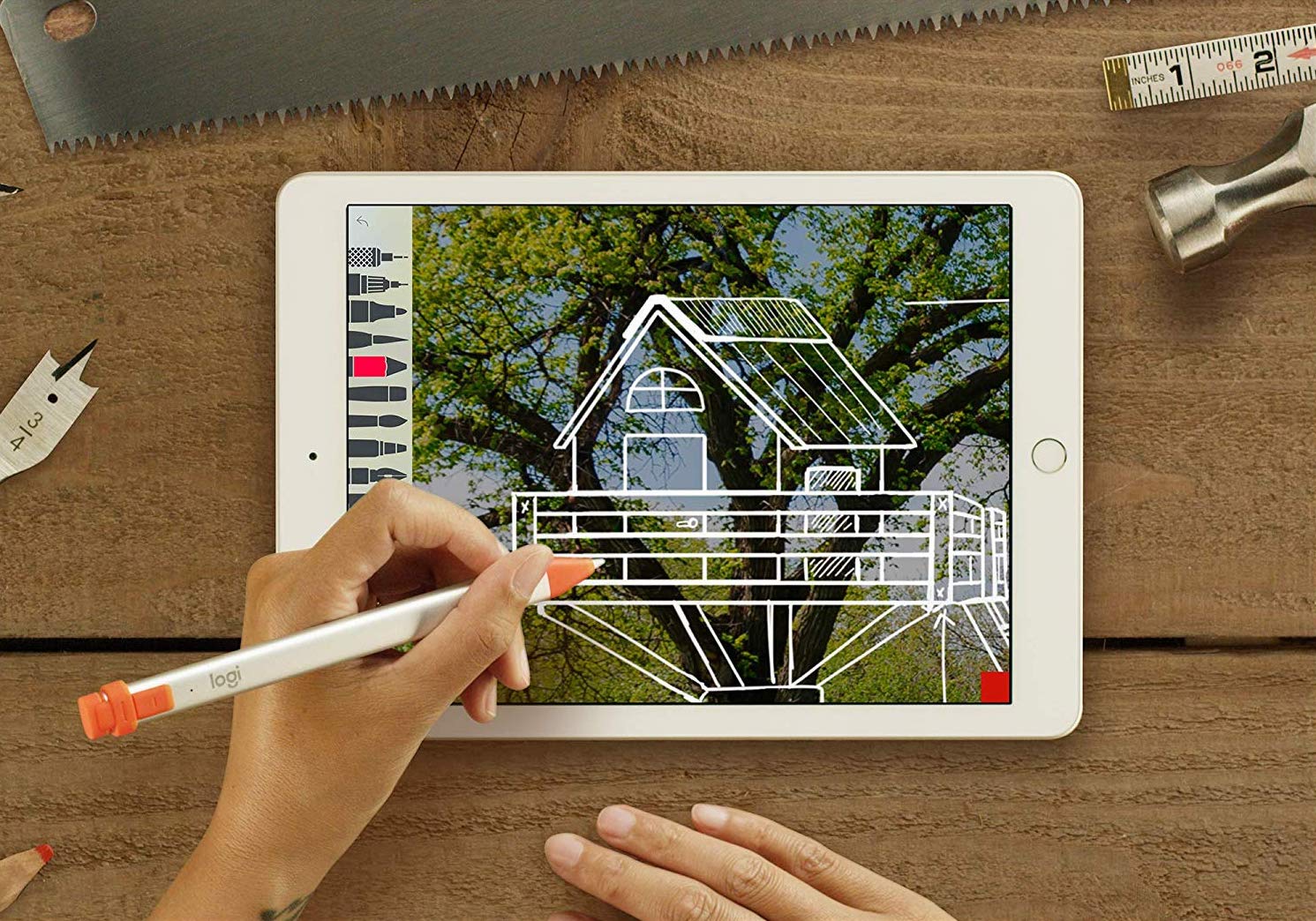
The Logitech Crayon is like the Apple Pencil, but slightly more affordable. If you've always balked at the $100 price tag for Apple Pencil, then the $70 for the Logitech Crayon seems much more reasonable.
The Logitech Crayon uses the same kind of technology as the Apple Pencil, so it's a great alternative. With the Crayon, you get precise lines on your iPad with no delays. This means you should be able to write and draw on the iPad Air 3 (or even iPad mini 5) without the fear of missing a line or detail.
The Logitech Crayon also supports Palm Rejection Technology, so you can rest your palm right on the screen while writing or drawing with the Crayon. The iPad is able to detect your palm or hand and reject it, so you don't get random scribbles all over the canvas when you're using the Crayon.
Tip Tilt is another feature of the Logitech Crayon. If you need a thicker or thinner line, just tilt the Crayon. The smart tip dynamically adjusts the line weight depending on the angle that you place it down. That's how a real pencil works, so why wouldn't it translate over to the Apple Pencil and Logitech Crayon?
The Crayon's unique shape is also superior to the Apple Pencil. Thanks to the flattened aesthetic, it won't roll off tables or flat surfaces as easily, so it's harder to lose.
How do I use it with my iPad Air 3?
Getting your iPad set up with Logitech Crayon couldn't be any simpler. Just push the button at the top of the Crayon, and start writing or drawing! That's it. There's no annoying pairing process or delays—it just connects to your iPad Air 3 or iPad mini 5 instantly.
How's the battery life on the Logitech Crayon?
On a single charge, the Logitech Crayon lasts about 7.5 hours. It will go to sleep after 30 minutes of idle time to conserve battery. If you're running low, you can charge it for 2-minutes to get 30 minutes of writing time.
iMore offers spot-on advice and guidance from our team of experts, with decades of Apple device experience to lean on. Learn more with iMore!

A cheaper alternative to Apple Pencil
The Logitech Crayon is a great alternative to the Apple Pencil. Its flattened shape means you won't lose it, the Crayon lasts a good while on a single charge, and it has all of the same features as the Apple Pencil with a cheaper price tag. You get precise lines, no delay, dynamic tip tilt, and palm rejection. It connects with a single tap.

Small package with big punch
The new iPad mini 5 has the same features as the iPad Air 3 but in a smaller 7.9-inch size. You get True Tone display, A12 Bionic chip for faster performance than its predecessor, 64GB and 256GB capacity, and support for the first-generation Apple Pencil.

Christine Romero-Chan was formerly a Senior Editor for iMore. She has been writing about technology, specifically Apple, for over a decade at a variety of websites. She is currently part of the Digital Trends team, and has been using Apple’s smartphone since the original iPhone back in 2007. While her main speciality is the iPhone, she also covers Apple Watch, iPad, and Mac when needed.
When she isn’t writing about Apple, Christine can often be found at Disneyland in Anaheim, California, as she is a passholder and obsessed with all things Disney, especially Star Wars. Christine also enjoys coffee, food, photography, mechanical keyboards, and spending as much time with her new daughter as possible.

