Don't be one of the 1.2 million Microsoft users that got hacked — set up 2FA on your accounts
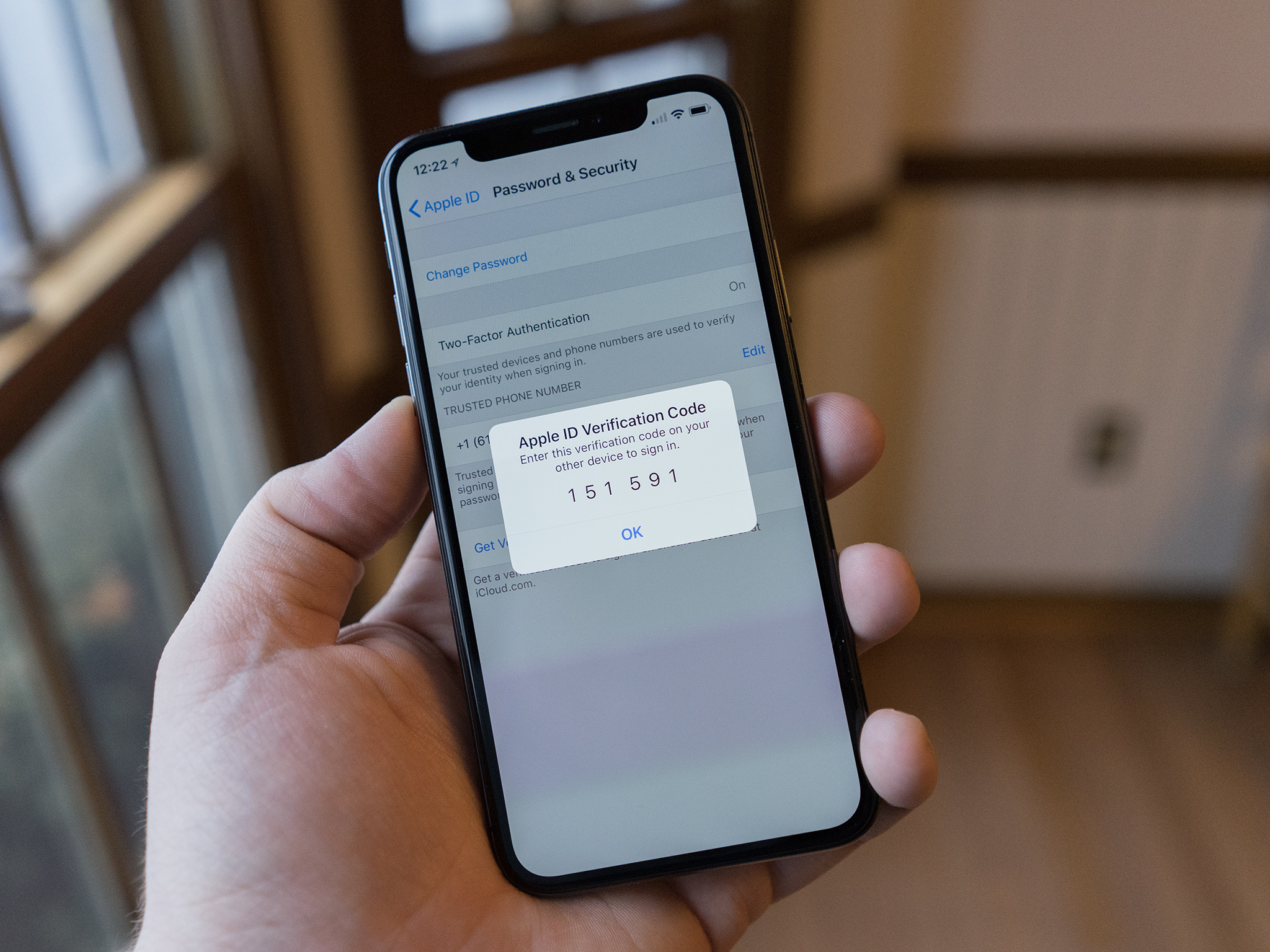
iMore offers spot-on advice and guidance from our team of experts, with decades of Apple device experience to lean on. Learn more with iMore!
You are now subscribed
Your newsletter sign-up was successful
It's not every day I wake up to a headline that makes me shake my head in disbelief. Still, this morning, our friends over at Windows Central reported that around 1.2 million Microsoft accounts were comprised in January 2020 alone. Accounts get compromised all the time, so you think I wouldn't be as distraught about the news, except none of the accounts that were breached had two-factor authentication (2FA) enabled! People, we've talked about this — you should be setting up 2FA on every account you possibly can.
One of the easiest ways to protect yourself
Look, I'm not going to say that 2FA makes it impossible for your accounts to get hacked. Still, it will dramatically reduce your chances of any nefarious people or programs from compromising your information.
"The easiest solution to reduce security risks, according to Microsoft, is to enable multi-factor authentication. Microsoft states that your account is more than 99.9 percent less likely to be compromised if you enable multi-factor authentication."
It's entirely possible this news story would never have happened if people took the time to set up 2FA, and there's just no excuse not too. It's not worth taking the risk with your accounts and private information when the solution is so simple.
You can set up 2FA on just about anything
Think about how much personal and private information your iCloud account holds? Your home address, your phone number, your credit card number, and plently more is all up for grabs if someone gets into your iCloud account. It's just not an acceptable thing to risk when setting up 2FA on your iCloud account only takes a few minutes.
How to set up two-factor authentication for your Apple ID
It's not just iCloud you should protector either, you should be putting 2FA on everything you can get your hands on. Facebook, Twitter, Gmail (pretty much all Google services), Amazon, Dropbox, and more, all have 2FA options, and its important to be using them.
Two-factor authentication: Everything you need to know!
iMore offers spot-on advice and guidance from our team of experts, with decades of Apple device experience to lean on. Learn more with iMore!
Don't forget you need good passwords
Last but not least, make sure you're using strong passwords. It's another easy way to protect yourself from scammers, hackers, and other nefarious people trying to get into your accounts. I can't recommend using a password manager highly enough. Most of them will create a super-strong password for you and then store them conveniently all in one place.
Best Password Manager Apps for Mac
Tell everyone you know
Become a security evangelist, and remember to tell everyone you know that 2FA is a crucial part of personal security! Don't let your friends, family members, and loved ones get compromised online.

Luke Filipowicz has been a writer at iMore, covering Apple for nearly a decade now. He writes a lot about Apple Watch and iPad but covers the iPhone and Mac as well. He often describes himself as an "Apple user on a budget" and firmly believes that great technology can be affordable if you know where to look. Luke also heads up the iMore Show — a weekly podcast focusing on Apple news, rumors, and products but likes to have some fun along the way.
Luke knows he spends more time on Twitter than he probably should, so feel free to follow him or give him a shout on social media @LukeFilipowicz.
