I want to watch something on TV but I can't. PVR. Boom. I can watch it when I want. I want to read something on the web but I can't. Read later. Boom. I can read it when I want. I have an idea but am in no position to leverage it at the moment... Go to anyone of a dozen note-taking or mind mapping or sketching apps that are generally far too feature-filled and cumbersome to get into, out of, and triage things in just exactly the way you need to triage them. This is still a problem that needs better solving.
Enter Drafts for iPhone by Agile Tortoise, which aims to be a staging ground for singular thoughts, an incubator for moments of insight, a way to capture ephemera. It's a new riff on old jazz. I used Birdhouse for this type of thing for a long time, then switched to Simplenote, then a variety of Dropbox-enabled text editors. Now I often use Siri to quickly add items to an "Ideas" list in Reminders. But Drafts makes a compelling (use) case.
Drafts is no easier to get stuff into than any of my previous solutions, and is actually slightly more difficult than Reminders thanks to Apple not yet providing a mechanism for Siri to inject content into App Store apps (though you can certainly use Dictation once you manually tap into Drafts and the appropriate or new draft). However, it's quite a bit more powerful to get stuff out of.
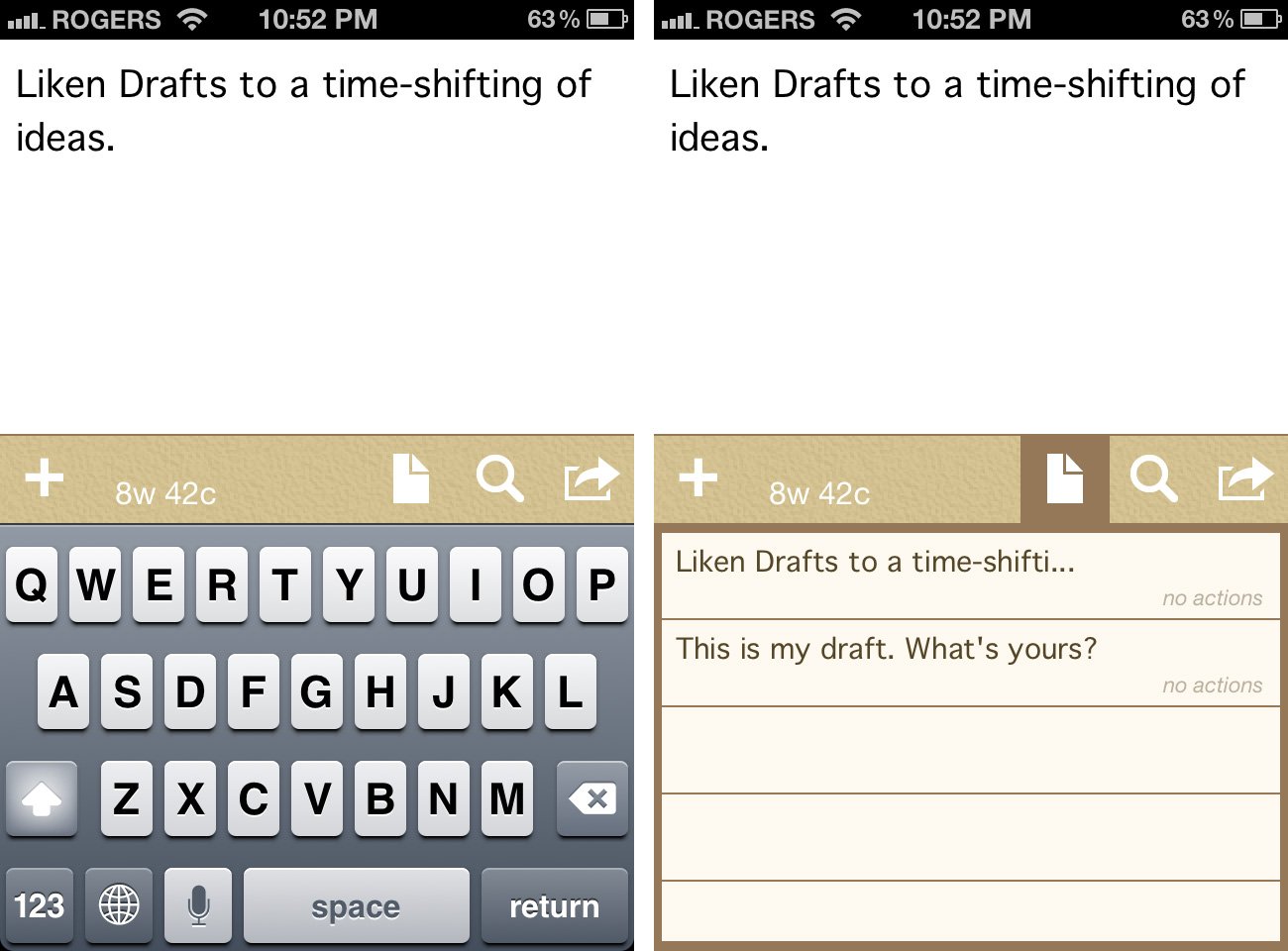
At a touch of the Action button, anything in the current draft can be tweeted using any account already set up on your iPhone, or sent to some of the Twitter apps installed on your iPhone (Twitter and Tweetbot show up for me, Twitterrific and Twitterlator Neue do not), or it can be emailed or copied to the clipboard. It also supports John Gruber's Markdown syntax, and can preview it or convert it to HTML and email it or copy the converted text to the clipboard.
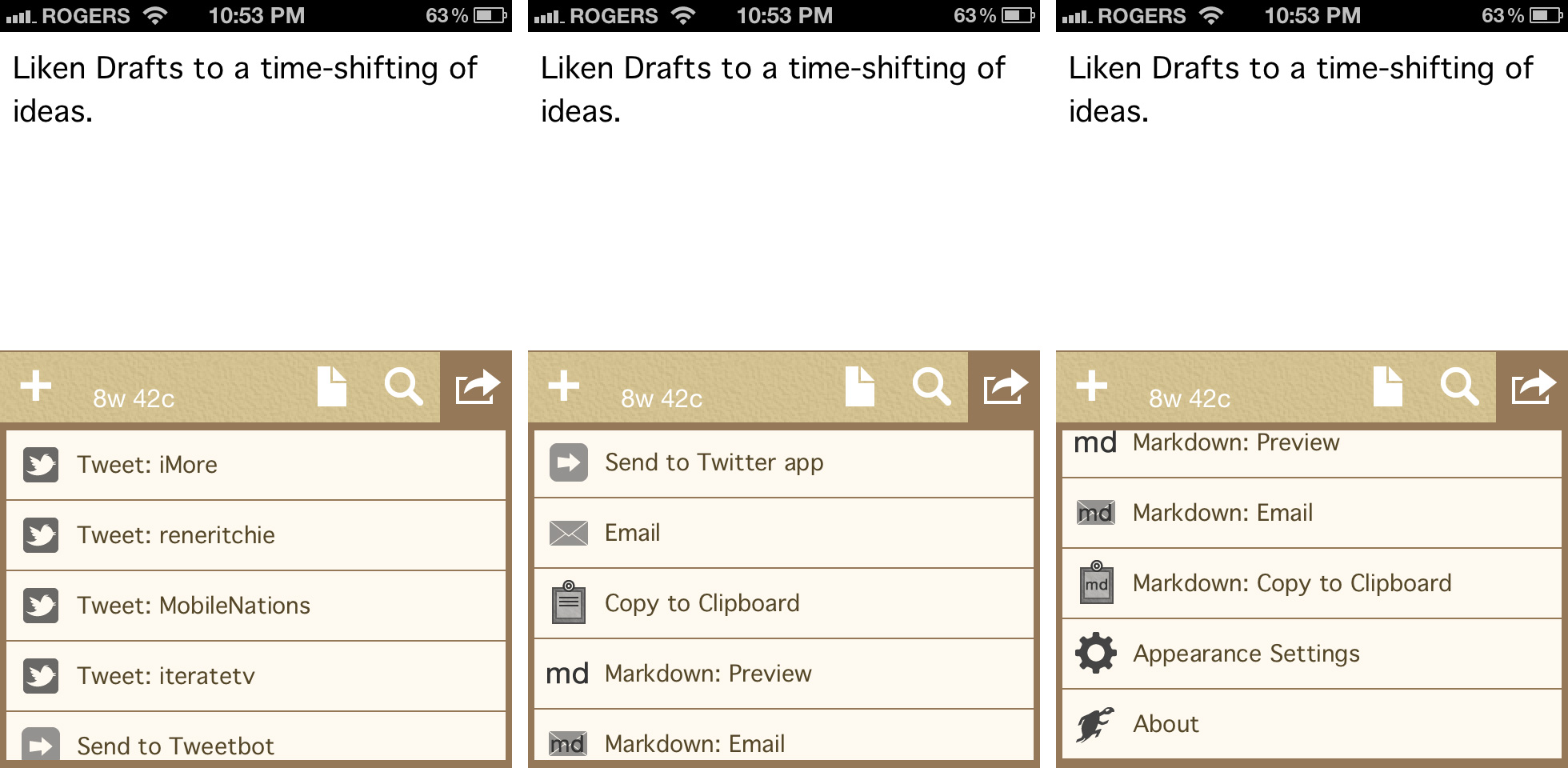
Granted, when all I want to do is jot down an idea, plain text is king, but having Markdown built-in is a nice bonus. So is having both a character and word counter visible.
You can choose between several themes including the default light brown, a darker sepia, a grayscale variant, and an inverse night variant. You also have a bakers dozen of fonts to chose from, in small, medium, and large sizes. It's the usual suspects, but that doesn't make them any less welcome.
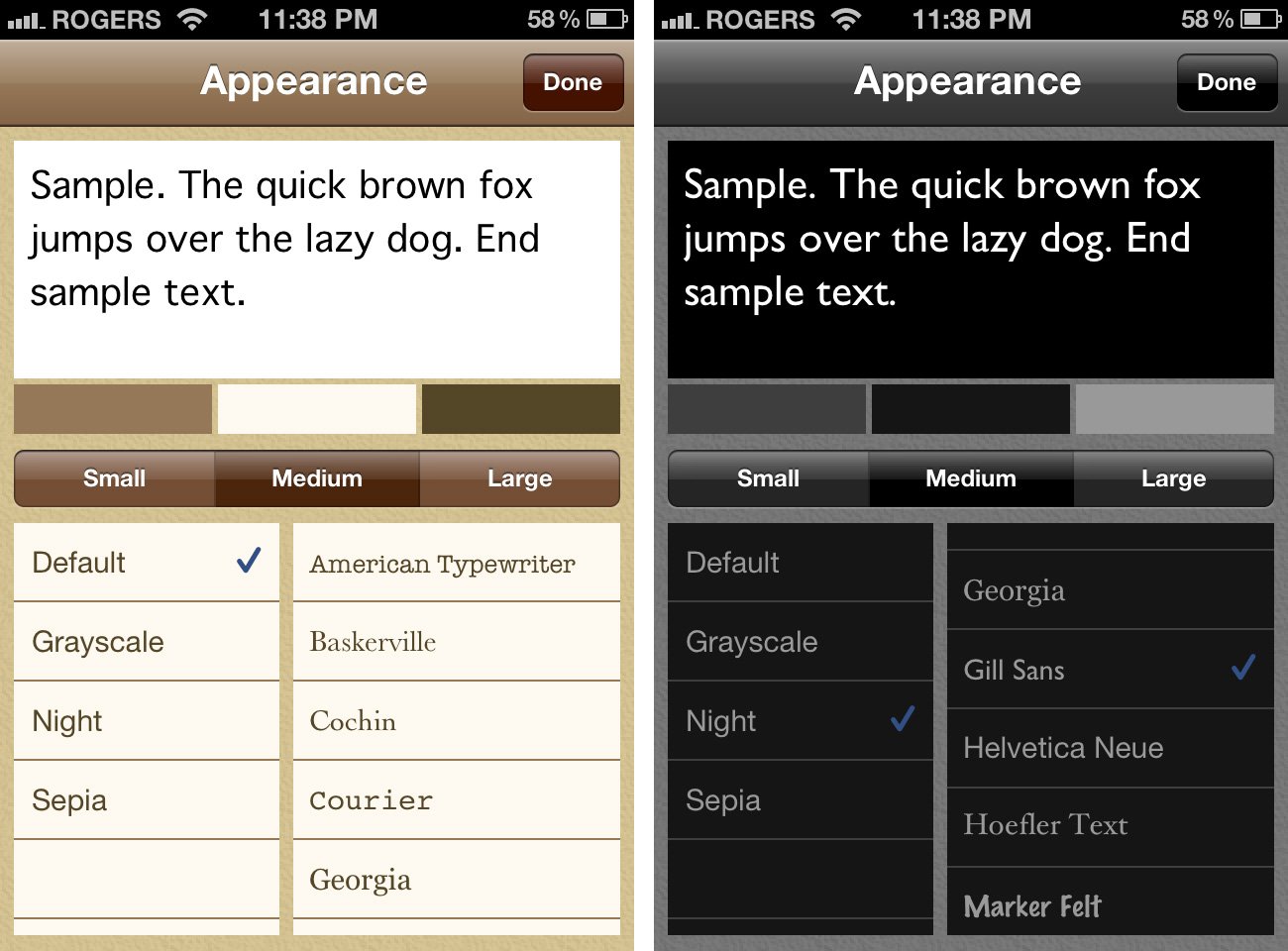
Drafts isn't perfect. While the user experience is excellent the user interface could stand another round or two of polish. There's an oddness to the weighting and alignment of elements in the tool bar, and the contrast of the texture behind it. The Markdown icons, challenging as they may be, suffer from an awkward text overlay. And the app icon itself could do a much better job conveying just how well thought out an app this is.
iMore offers spot-on advice and guidance from our team of experts, with decades of Apple device experience to lean on. Learn more with iMore!
There's no iCloud and no sync yet, so outside of sharing via the action items detailed above, Drafts is a silo unto itself. There's also no hint as to whether or not Draft's actions will be extensible via URL scheme, the way [Launch Center](http:'s are. It would be great to be able to send Draft text to other editors, note-takers, task-managers, etc.
The good
- Easy in, easy out.
- Powerful action options.
- Markdown support.
The bad
- No sync options
- Actions not extensible
The bottom line
Drafts is fast and crisp and solid where it counts. There's no sync or extensibility yet but Markdown and excellent sharing actions make it a powerful idea pad for thoughts you don't have a chance to collect right now. Just jot them down in Drafts and they're time-shifted for you to collect later.
$0.99 - Download now

Rene Ritchie is one of the most respected Apple analysts in the business, reaching a combined audience of over 40 million readers a month. His YouTube channel, Vector, has over 90 thousand subscribers and 14 million views and his podcasts, including Debug, have been downloaded over 20 million times. He also regularly co-hosts MacBreak Weekly for the TWiT network and co-hosted CES Live! and Talk Mobile. Based in Montreal, Rene is a former director of product marketing, web developer, and graphic designer. He's authored several books and appeared on numerous television and radio segments to discuss Apple and the technology industry. When not working, he likes to cook, grapple, and spend time with his friends and family.

