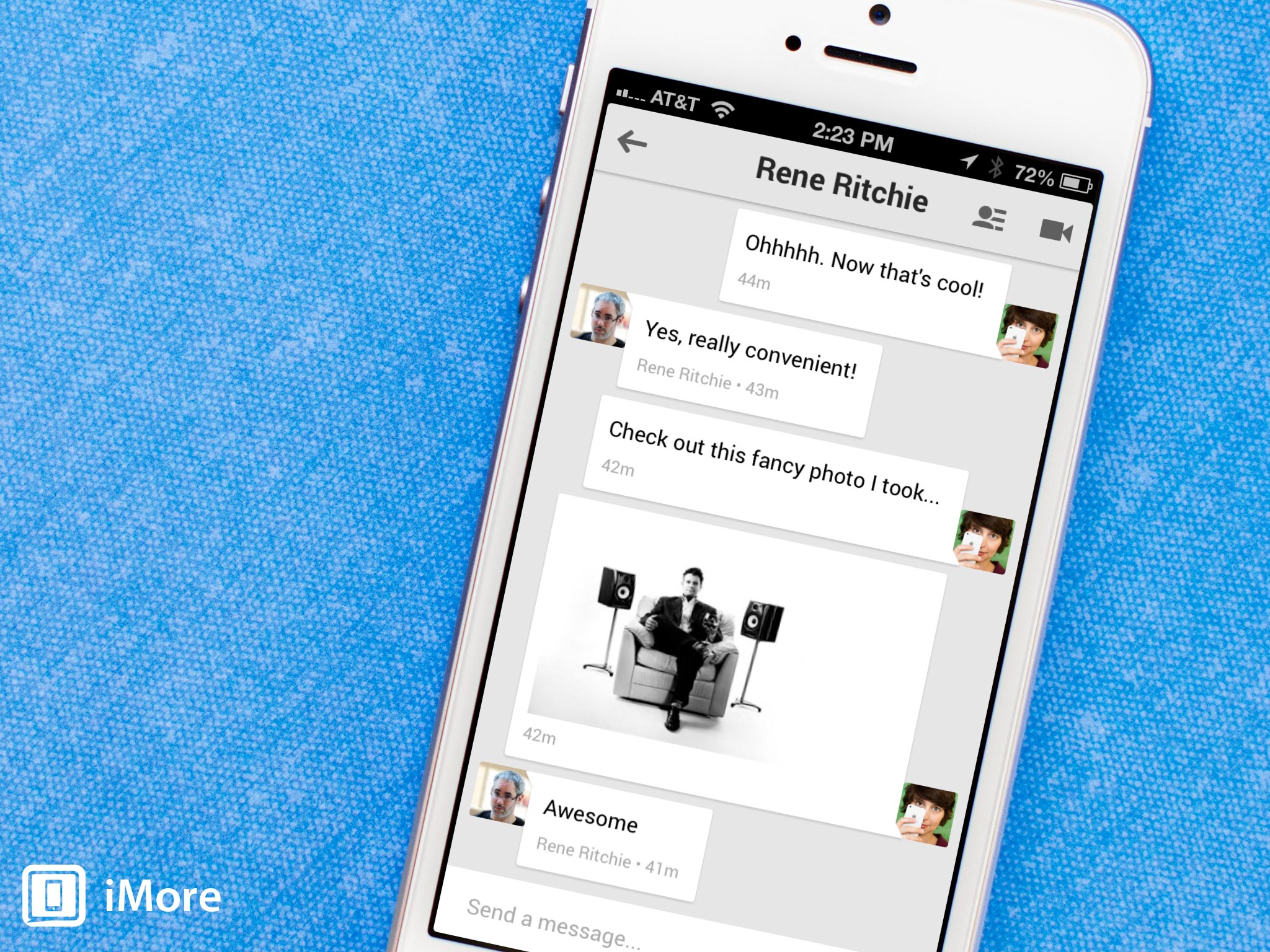Hangouts for iPhone and iPad is Google's new cross-platform messaging app that lets you converse with your friends regardless of what phone, tablet, or computer they are using. It features a beautiful, clean design and support for video messaging.
The chat view in Hangouts is very traditional and flat with some subtle shading. Your messages and picture are on the right and everyone else is on the left. All users' chat bubbles are the same color, so only the picture distinguishes users from each other; something I actually like. It's simple
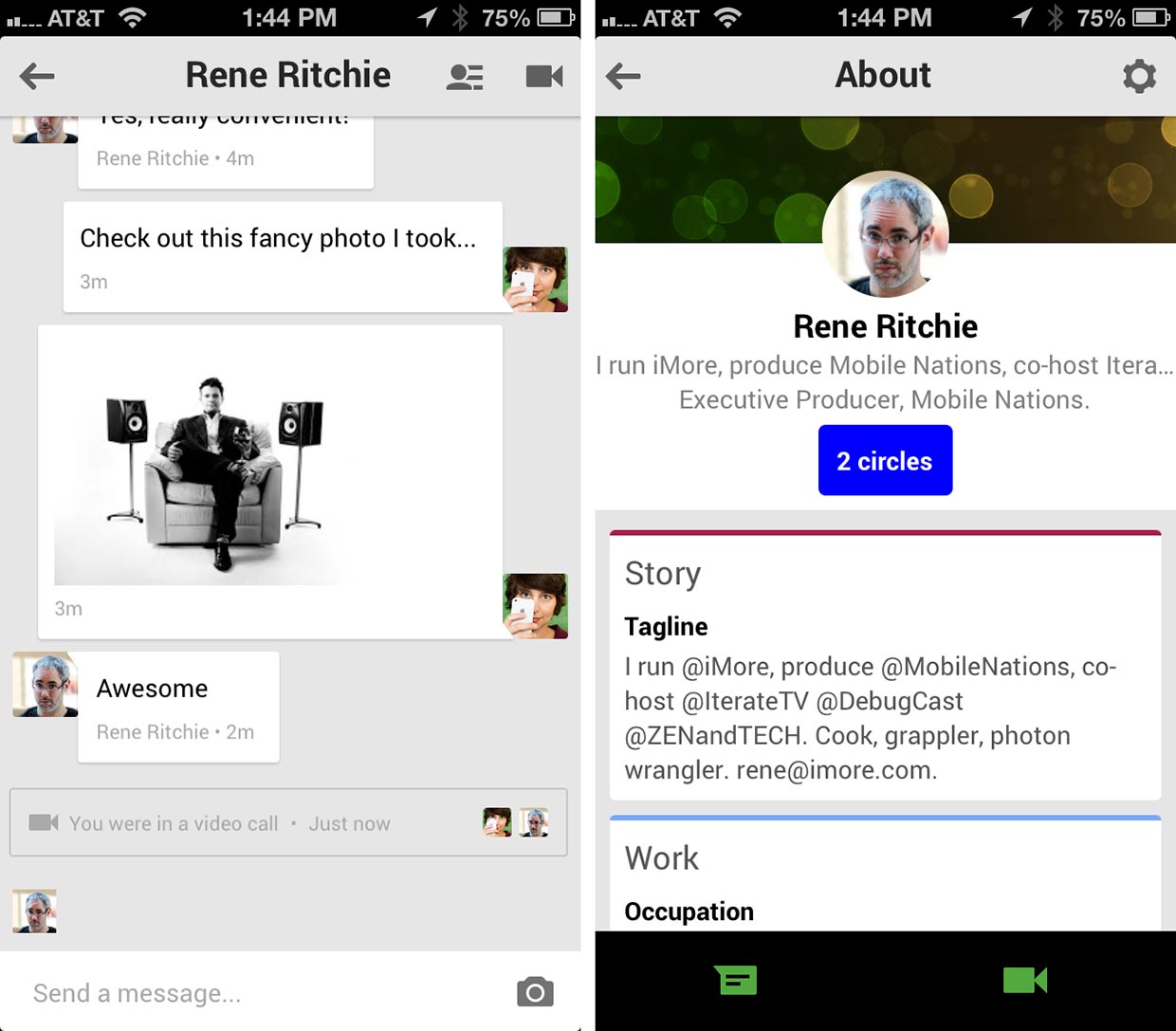
Tapping a user's photo will take you to their profile which includes everything they've made available on Google+, including work history, basic information, education, and more.
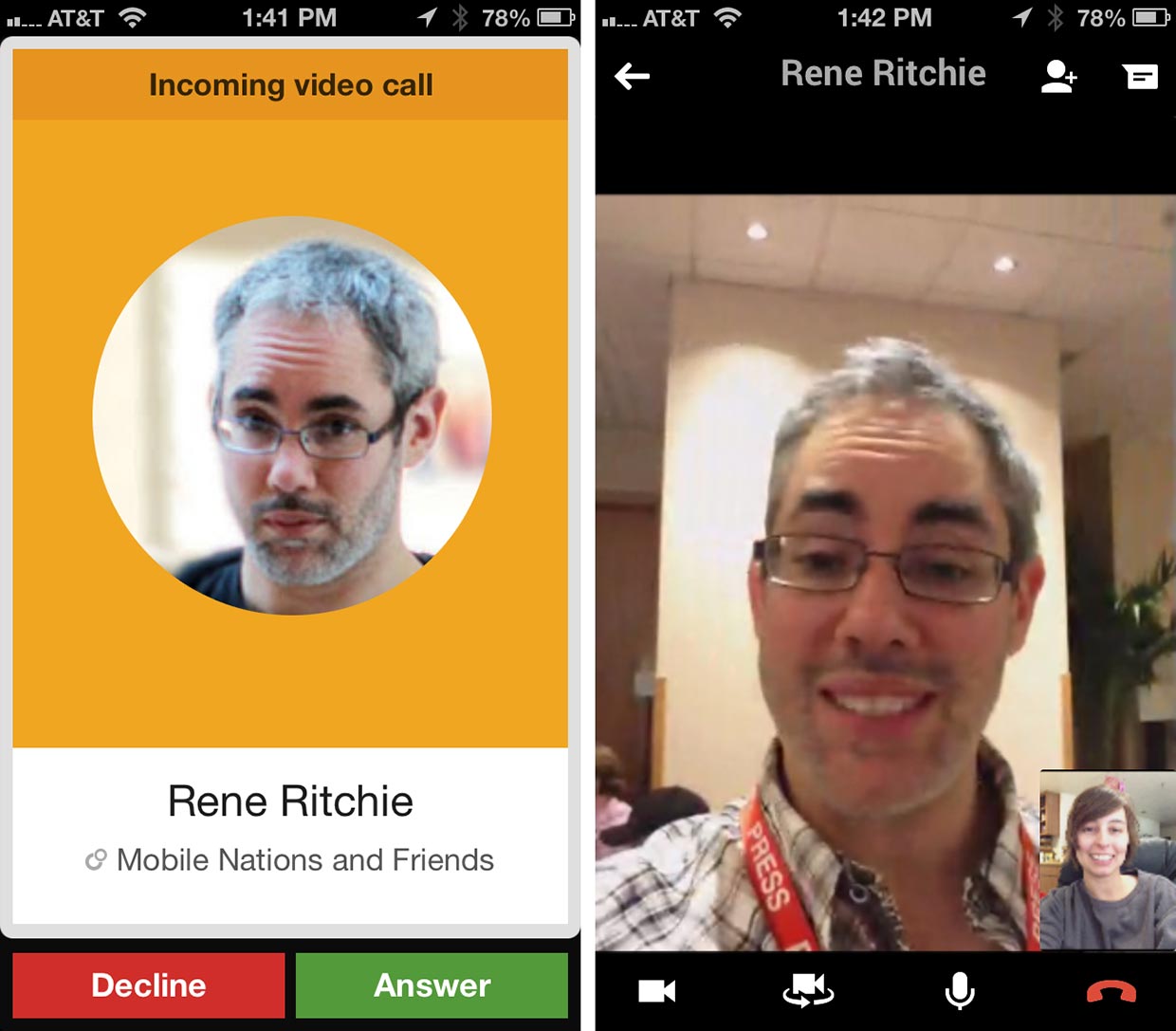
Video chatting with Hangouts is super easy, looks great, and also sounds crisp and clear. I had a quick conversation with Rene while he was in a noisy environment, yet I had no problem hearing or understanding him.
Google Hangouts also gives you control over who gets to hangout with you and who must send a request. You can also choose to automatically snooze notifications after 1-72 hours and block specific users.
The good
- Clean design
- Cross-platform
- Group conversation support
- Video chat support
- Get notifications only once. After you see an alert, it disappears from other devices.
- Snooze notifications
- Save history
- View collections of photos shared from each Hangout
- Emoji support
- Connect to Messages for Mac with Jabber
- Universal for iPhone and iPad
The bad
- Requires Google+, a simple Gmail account is not enough
- Can't set your status/availability
- No sound when new message comes in
- No SMS integration. This is not a fault of Google, but rather of iOS API limitations, but it's still a bummer.
The bottom line
If you chat with friends on Google Talk or Google+ often, then Hangouts is awesome and you should definitely pick it up.
- Free - Download now
iMore offers spot-on advice and guidance from our team of experts, with decades of Apple device experience to lean on. Learn more with iMore!
Former app and photography editor at iMore, Leanna has since moved on to other endeavors. Mother, wife, mathamagician, even though she no longer writes for iMore you can still follow her on Twitter @llofte.