iMore Verdict
Bottom line: This 20 oz. capacity water bottle has a sensor stick in the middle that detects how much water is inside the bottle and helps you track how much water you've had to drink. It syncs via Bluetooth to your iPhone or Android, and it can send you friendly reminder notifications throughout the day.
Pros
- +
Soft grip body reduces condensation
- +
20-ounce capacity
- +
Long battery life
- +
Sensor stick measures intake and glows for motivation
- +
Easy to clean
- +
Customizable goals
- +
All data syncs via Bluetooth with companion app
Cons
- -
Uses a CR2032 battery so cannot recharge
- -
Not for use with carbonated or pulpy beverages
- -
Not for hot drinks
- -
Pricey
You can always trust iMore.
Water — whether you like it or not, it's necessary for us to live. But I, like many others out there, tend to forget to drink enough water throughout the day. Sure, I drink a glass or two a day, but sometimes that's just not enough, especially if you're more active. I've also tried various water reminder apps, but I tend to fall off of those after a while too (so many notifications on my phone).
So when I heard about the HidrateSpark 3 Smart Water Bottle earlier this year, I had to check it out. After all, I have a smart coffee mug already, why not add a smart water bottle to my collection?
The HidrateSpark 3 definitely helps me remember to drink enough water each day.
Tracking water intake has never been easier
HidrateSpark 3 Smart Water Bottle: Features

The HidrateSpark 3 consists of six parts: lid, soft grip body, sensor stick, finger loop, battery, and bottom ring. It uses a standard CR2032 button cell battery, which you insert into the base of the sensor stick. The lid twists onto the smaller opening at the top of the bottle, while the sensor stick and bottom ring twist onto the wider, bottom opening. The product comes with a quick start guide that shows you how to get the battery inside the base.
Because of the sensors in the HidrateSpark 3, this does mean that the bottle is slightly heavier than your typical plastic water bottle (I compared it to a plastic Camelbak) when empty, but the difference is negligible. It's even less noticeable once it's full of water, but of course, the HIdrateSpark 3 is just itty bitty heavier due to the sensors.
The soft touch body has some conformed ridges that help you have a better grip on the bottle. While you can add ice to the bottle for cold water, it may cause inaccurate readings with the sensor, so during my testing, I just used room temperature water. But if you do add ice, the soft grip body does help minimize condensation, so you don't need to worry about your bottle "sweating" everywhere.
iMore offers spot-on advice and guidance from our team of experts, with decades of Apple device experience to lean on. Learn more with iMore!

HidrateSpark 3's lid also has a button that you can push, which results in the top half swinging open, and it stays open until you close it. On the back of the lid, where the hinge is, you can attach the included finger loop through the metal pin. This is optional, but it does make it easier to carry your water bottle around when necessary.

Now, the real magic behind the HidrateSpark 3 is the sensor stick, which you must put in the bottom ring before twisting it onto the body. The sensor stick is how the bottle knows how much water it's holding, while detecting how much water you consume with each drink. This same sensor stick can glow throughout the day to remind you of when you should drink, and it also glows after you finish a bottle and refill it. There are three glow styles that you can customize your bottle with as well, all done through the app.
Before you start using your HidrateSpark 3, you will need to calibrate the sensor stick through the app, which is done by placing the empty bottle on a flat surface, filling it up and placing it back on a flat surface for 10 seconds, and then emptying it. If you ever feel that the measurements are off, you can recalibrate it at any time in the HidrateSpark app.
The app is sleek and helps you stay on track to meet goals
The app itself features a sleek UI and is a joy to use. To use it though, you'll need to create a free account, but HidrateSpark does make use of the Sign-in with Apple feature. I used Sign-in with Apple and was up and running in seconds.
With the HidrateSpark app, you can connect it to Apple Health and other fitness apps to get a recommended water intake goal based on your information (age, height, weight, activity levels, and local weather). If that makes you uncomfortable, a manual goal can also be set.

The home view of the HidrateSpark app shows your weekly progress at the top, and your daily goal is up front and center. Each time you open the app, it syncs up with your water bottle, so you can check your daily goal progress (percentage, how many more bottles, and your current streak). You can even add water intake manually if, for example, you drank water outside of your water bottle.
In the History view, you get a chart of your daily or monthly progress. The day view is especially cool, because it breaks down your intake by the ounce each time.

Reminder notifications can also be set if you need them. HidrateSpark lets you customize your notifications to be funny, motivational, or even quotations, and you can have them always on or only active when you're actually behind pace to reach your goal. There is also the option to choose how your bottle glows (Low, Medium, or High) to remind you, and like notifications, you can have it set to always or just when you're behind. The bottle can also glow when you reach your goal, because why shouldn't you feel accomplished?
If you have friends who also have a HidrateSpark water bottle, there is a feature that lets you compete with them.
The HidrateSpark 3 should be rinsed out after each use. The body of the bottle and sensor stick are hand wash only, while the lid and bottom ring are dishwasher safe. The bottle should be stored with the lid, bottom ring, and sensor stick removed so that everything dries completely.
Drinking water has never been so cool
HidrateSpark 3 Smart Water Bottle: What I Like

Since I've tried to cut out soda and other sugary drinks (diabetes concerns), I've mostly switched to unsweetened iced tea and water as my beverages of choice. But I often find myself drinking something else throughout the day instead of water, or I just don't drink enough (usually just one or two glasses). I've found the HidrateSpark 3 to be a very useful addition in my day-to-day life.
The 20 oz. capacity seems to fit my needs perfectly. With my recommended goal, I need to drink three bottles full of water daily, which seems easy to do with the HidrateSpark 3. Perhaps it's due to the fact that the bottle is slim and tall, but I feel like I can knock them out fairly quickly. There's a definite uptick in my water consumption since I started using it.
The app is also fast to set up and connect, and all data syncs seamlessly. I love seeing how I'm doing throughout the day, especially the ounce-by-ounce breakdown. I also find the reminders to be quite motivating. And it gets logged in Apple Health without skipping a beat.
It's a little pricey
HidrateSpark 3 Smart Water Bottle: What I Don't Like

The HidrateSpark 3 is not rechargeable, since it uses a standard run-of-the-mill CR2032 button cell battery (like the ones that go into car key fobs and regular watches). However, you will get several months of use out of one, which is nice, and the app can inform you of your current battery level.
Another thing I don't really like is that the HidrateSpark is pricey. This regular version of its Smart Water Bottle costs $60 — for a water bottle! It definitely isn't cheap, but honestly, I feel that it's worth it for the extra motivation.
While you could put ice in it, doing so may not give you the most precise readings with the sensor stick. But if you prefer ice cold water all the time, then it's just another thing to consider. At least the soft grip body minimizes the condensation.
Please remember that the HidrateSpark 3 is also designed to be used only with water — you can't use it for hot, carbonated, or pulpy beverages.
Stay hydrated, my friends
HidrateSpark 3 Smart Water Bottle: The Bottom Line
For some people, it can be hard to remember to drink water on a regular basis. Heck, some people don't even like to drink water, but it's a necessity. The HidrateSpark 3 Smart Water Bottle is one of those things that you may never have thought of getting, but once you have one, you'll wonder how you did without it. It has a good capacity size, the bottle itself feels nice to hold and is easy to clean, and the sensor is very helpful in keeping track of your water intake. The app is also easy to set up and gives you a great look at your daily progress.
As of this writing, it does appear that HidrateSpark is going to be launching a new stainless steel version, which will have a rechargeable battery, advanced sensors, insulation and works fully with ice, and customizable glow colors and patterns. If you're interested in checking out the HidrateSpark Steel, you can find it on HidrateSpark's site.





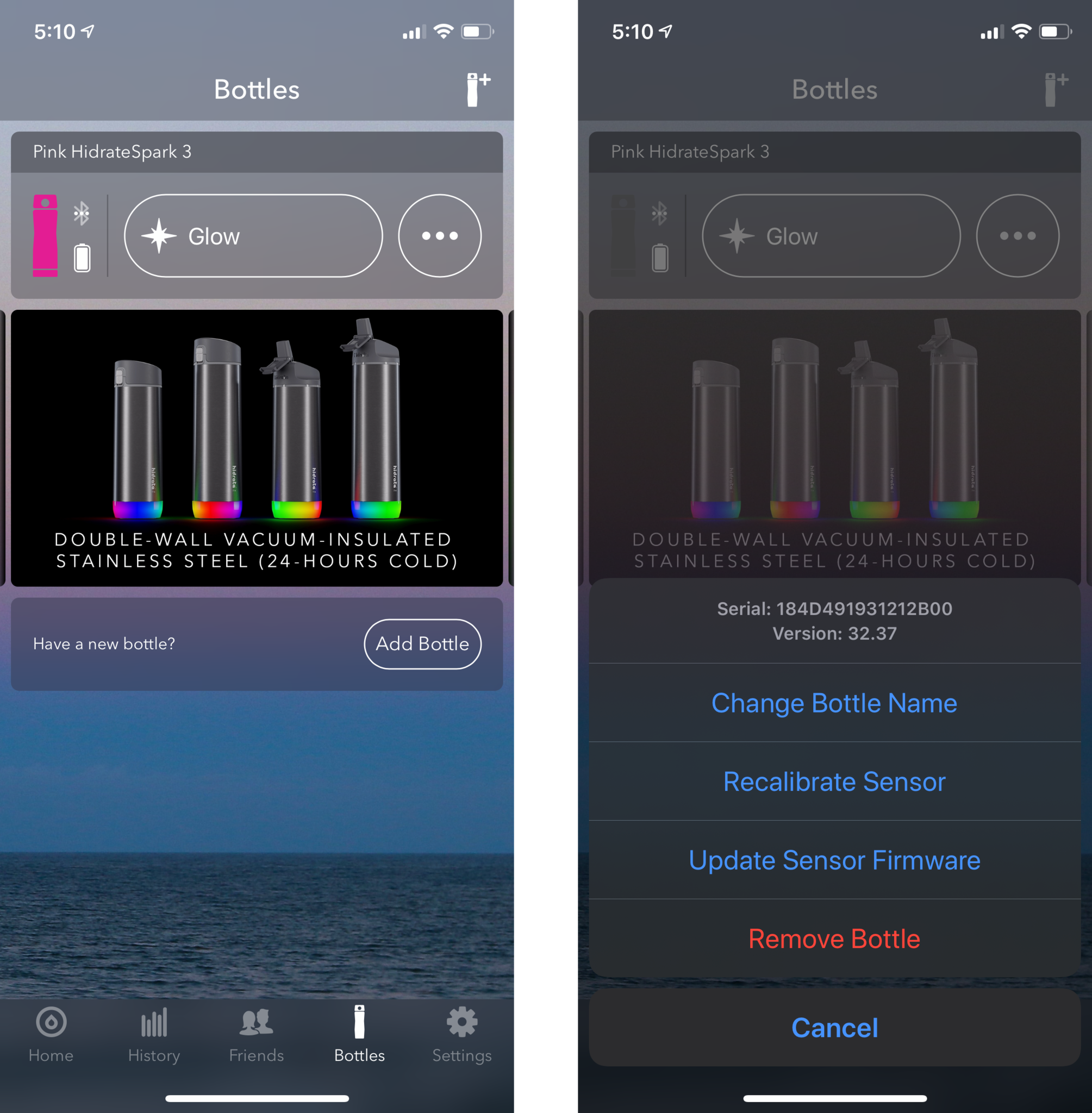





Christine Romero-Chan was formerly a Senior Editor for iMore. She has been writing about technology, specifically Apple, for over a decade at a variety of websites. She is currently part of the Digital Trends team, and has been using Apple’s smartphone since the original iPhone back in 2007. While her main speciality is the iPhone, she also covers Apple Watch, iPad, and Mac when needed.
When she isn’t writing about Apple, Christine can often be found at Disneyland in Anaheim, California, as she is a passholder and obsessed with all things Disney, especially Star Wars. Christine also enjoys coffee, food, photography, mechanical keyboards, and spending as much time with her new daughter as possible.


