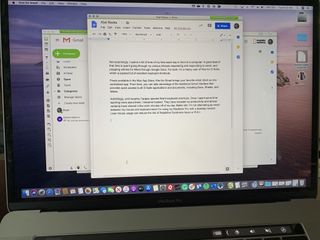mail Apps
Latest about mail Apps

Struggling to manage your inbox? Spark Mail has an AI update that could help
By Daryl Baxter published
Readdle has brought out a new update for its email app, Spark Mail, that can shorten a long email into three lines.

The Gmail app gains a new inbox widget on iPhone and iPad
By Oliver Haslam published
Users of iPhones and iPads can now take advantage of a new Gmail widget that shows the three most recent messages that are in your inbox.

You can now start and join video & voice calls from within the Gmail app on iPhone
By Oliver Haslam published
Gmail users can now join and start video and voice calls right from within the Gmail app, Google has confirmed.

New Gmail widget and Picture-in-Picture for Google Meet launch on iOS
By Joe Wituschek published
Google has launched a number of iOS updates including a new inbox widget for Gmail and Picture-in-Picture support for Google Meet.
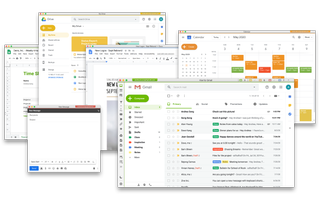
Kiwi offers key discount on its Gmail and G Suite desktop app
By Joe Wituschek published
Until the end of October, you can get Kiwi for Business at a huge discount.

Google Chat is now part of the Gmail app on iPhone and iPad
By Oliver Haslam last updated
The Gmail app on iPhone and iPad now has a new Google Chat tab alongside its Meet and Mail tabs.

Gmail finally gets App Store privacy label information
By Stephen Warwick published
After months of radio silence, Google has finally added information to its Gmail app for iOS so that it complies with Apple's new privacy labels.

Kiwi for Gmail 3.0 adds support for Apple M1, browser extensions and more
By Bryan M Wolfe published
The latest Kiwi for Gmail update adds lots of new features, including browser extension support, full media integration, and more.
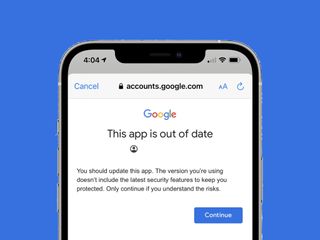
The Gmail iOS app is now warning users that it is out of date
By Joe Wituschek published
After two months without an update to theoretically avoid displaying privacy labels, the Gmail app is now out of date with no update available.

How to set up third-party email apps on iPhone or iPad
By Christine Chan published
Apple's Mail app isn't for everyone, we get it. Fortunately, there are some other options that work just as great, if not better. Here's how to set up third-party email apps on iPhone or iPad

How to disable image loading in Gmail, Apple Mail, Outlook, and more
By Sergio Velasquez, Bryan M Wolfe published
One way to stop advertisers and spammers is to disable image loading in email. Here's how to do it.

You can now make Gmail the default mail app on iPhone and iPad
By Joe Wituschek published
A week after Apple rolled out iOS 14 and iPadOS 14 to the public, Google has rolled out default mail app support to the Gmail app.

Mimestream is a new email app that's 'made for Mac, optimized for Gmail'
By Oliver Haslam last updated
Apple's Mail app does support Gmail, but the experience could be way better. That's something Mimestream hopes to capitalize on.
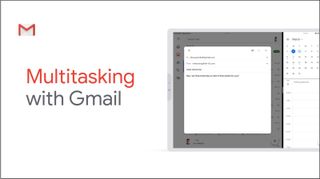
Hell froze over, pigs flew, and Google added Split View to Gmail for iPad
By Oliver Haslam published
Google's reputation for being awfully slow to adding support for new iOS features is well earned but it's now added support for Split View on iPad. And it only took five years.
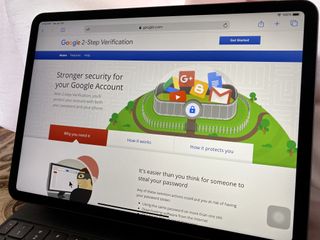
How to set up 2-step verification for Google and Gmail on your iPhone, iPad, and Mac
By Christine Chan published
Don't lose your Google info or Gmail archives to a password hack. Set up 2-step verification to protect your most important assets.

Gmail Dark Mode rollout finally complete on iPhone and iPad
By Stephen Warwick published
Google has officially released Dark Mode support for Gmail on both the iPhone and iPad on iOS 13.

Gmail for iOS is getting support for the Files app
By Oliver Haslam last updated
Google is reportedly rolling out support for the Files app now.

Google updated its iOS Gmail app to prevent tracking via external images
By Oliver Haslam published
The iPhone and iPad Gmail app has now been updated to allow users to block the loading of remote images. In turn, that also prevents email senders from tracking whether an email has been opened.
iMore offers spot-on advice and guidance from our team of experts, with decades of Apple device experience to lean on. Learn more with iMore!