How to leave a Facebook group message conversation on iPhone and iPad

Updated February, 2017: Updated to reflect latest version of Facebook Messenger
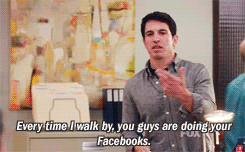
Facebook group chats can be really annoying when you're added to one that you don't really want to be a part of or have no need to be anymore.
Instead of just letting the message thread run its course and die off on its own, or muting it for eternity, Facebook for iPhone and iPad gives you the option to just leave the conversation: and it's not as difficult as you think it is!
Here's how you can get rid of that annoying Facebook conversation, and all of the obnoxious notifications that come along with it!
How to leave a Facebook group message conversation on iPhone and iPad
- Launch the Messenger app from your home screen.
- Tap on the group conversation to open it and enter the thread.
- Tap the names of the people in the conversation or the group name at the top of the screen. It should be beside a little grey arrow.

- Tap Leave Group. You might have to scroll a little bit to see it.
- Tap Leave once the prompt appears. The group will now disappear from your messages.
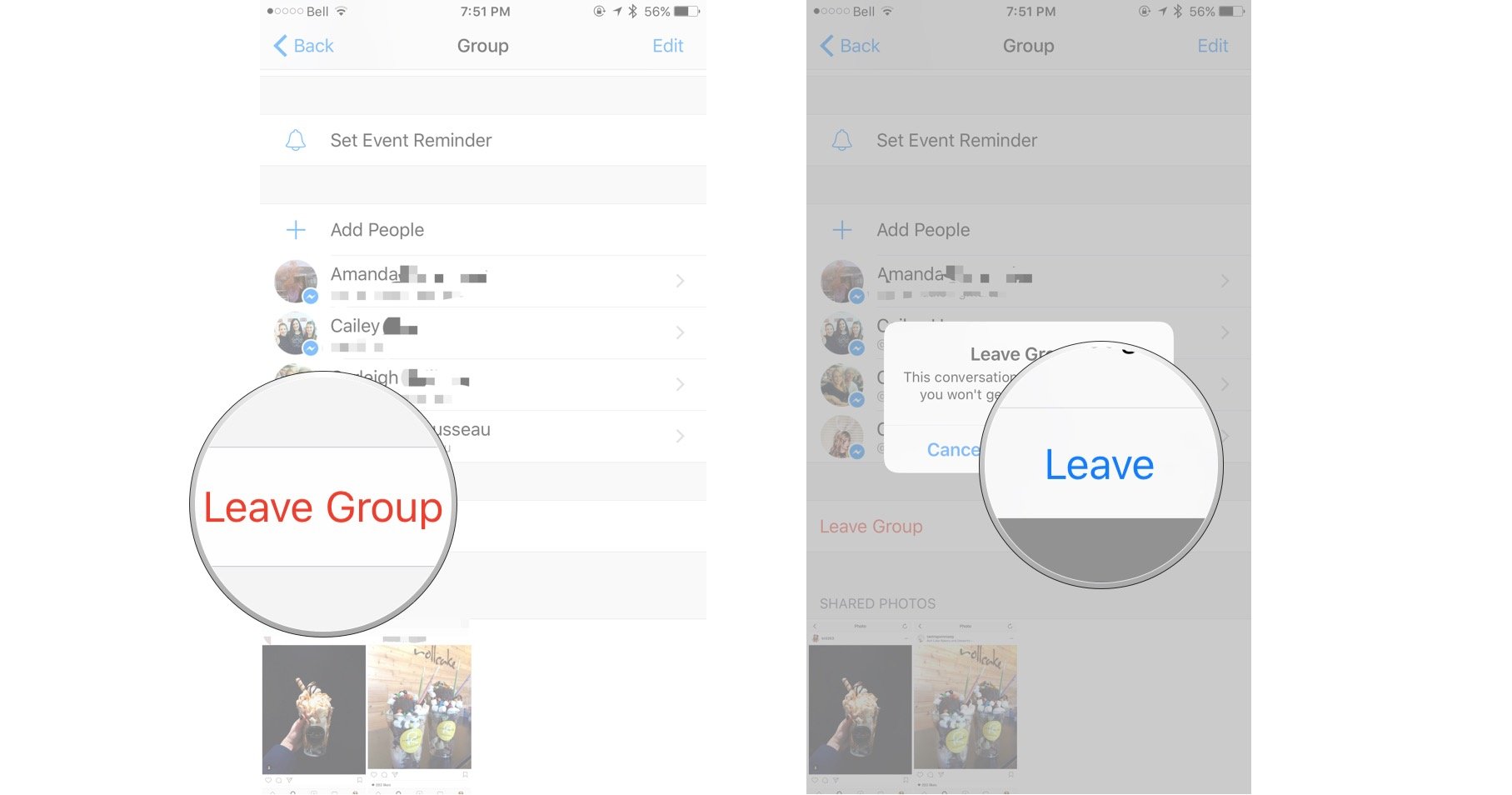
And that's it! You'll no longer receive messages for this conversation unless someone adds you back in.
Alternatively, in the messages information section you can turn off notifications instead of leaving if you'd like to still be able to read the thread but just don't want to be notified of new messages, but leaving a group is a much more permanent solution.
How do you use Facebook messenger?
Do you prefer to use Facebook messenger for group chats, or do you find the app obnoxious and annoying? Let us know what you think in the comments below!
iMore offers spot-on advice and guidance from our team of experts, with decades of Apple device experience to lean on. Learn more with iMore!
Cella writes for iMore on social and photography. She's a true crime enthusiast, bestselling horror author, lipstick collector, buzzkill, and Sicilian. Follow her on Twitter and Instagram: @hellorousseau

