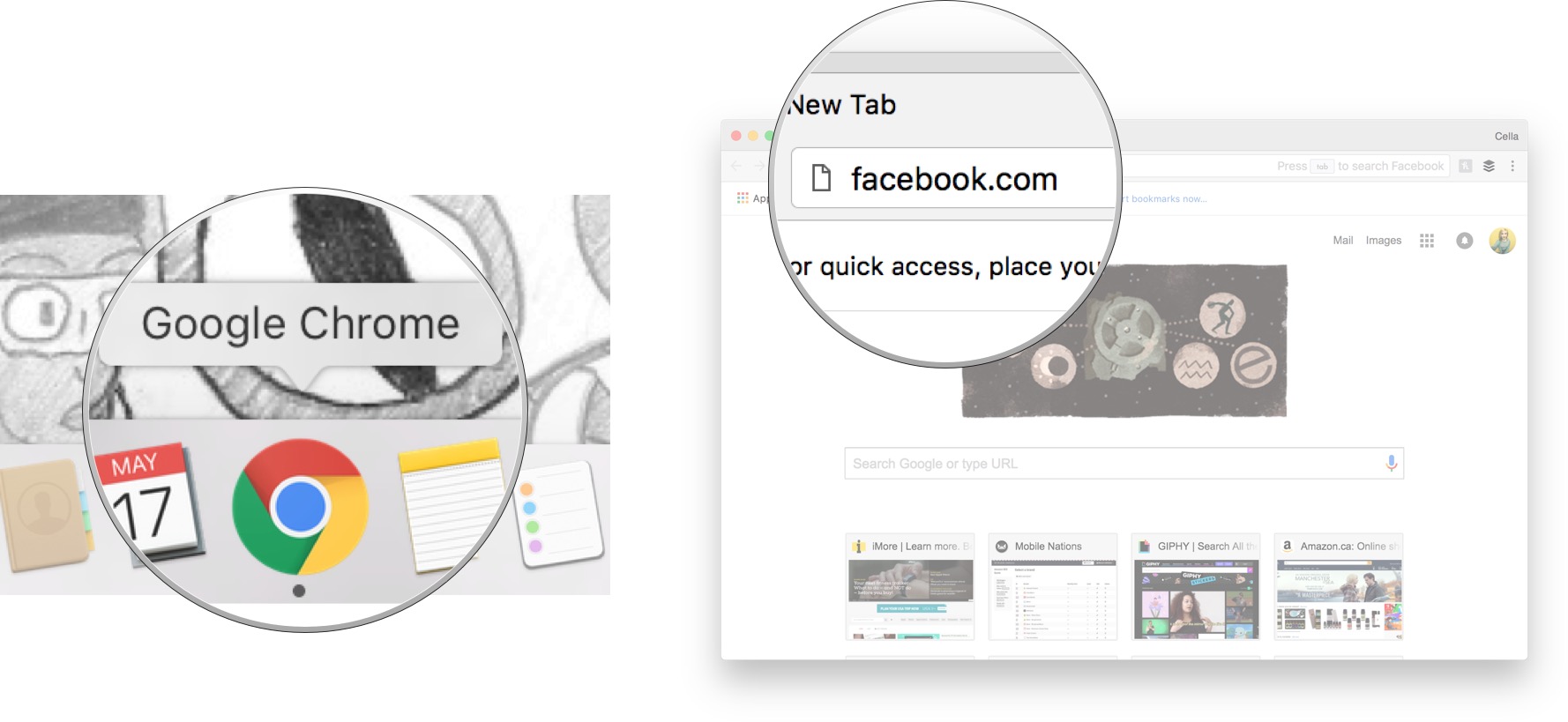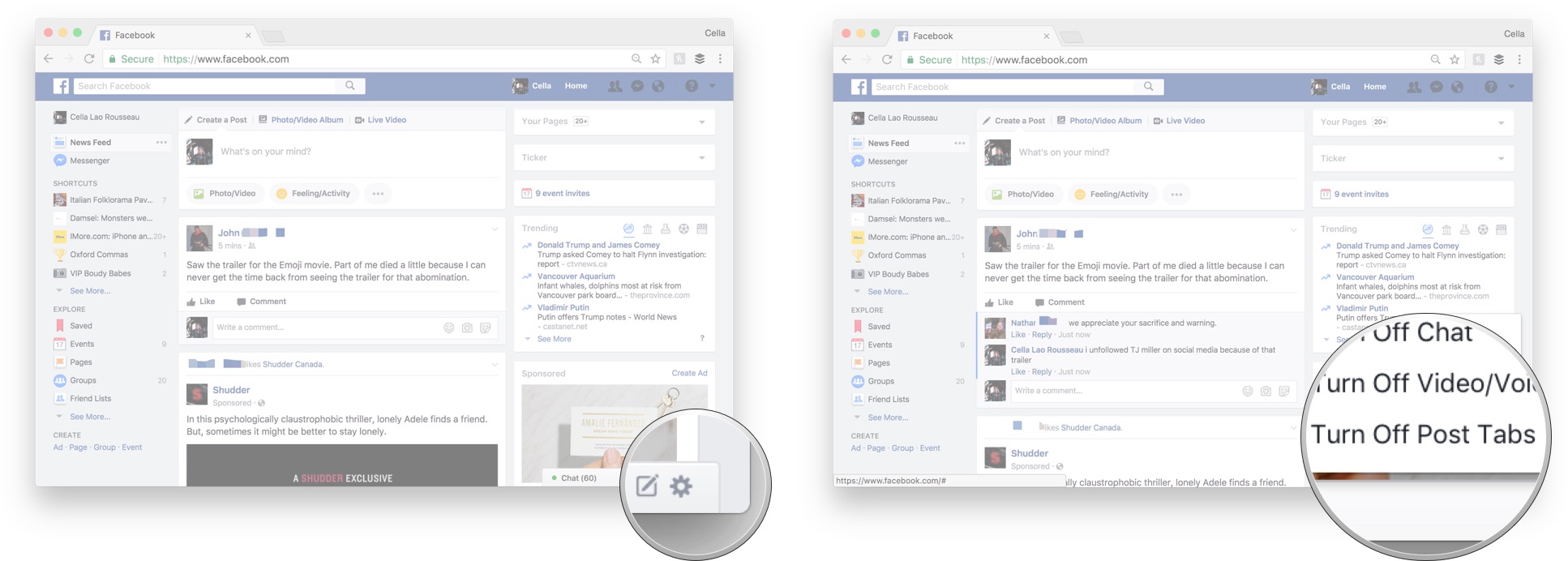How to turn off those annoying Facebook Post Tab pop-ups
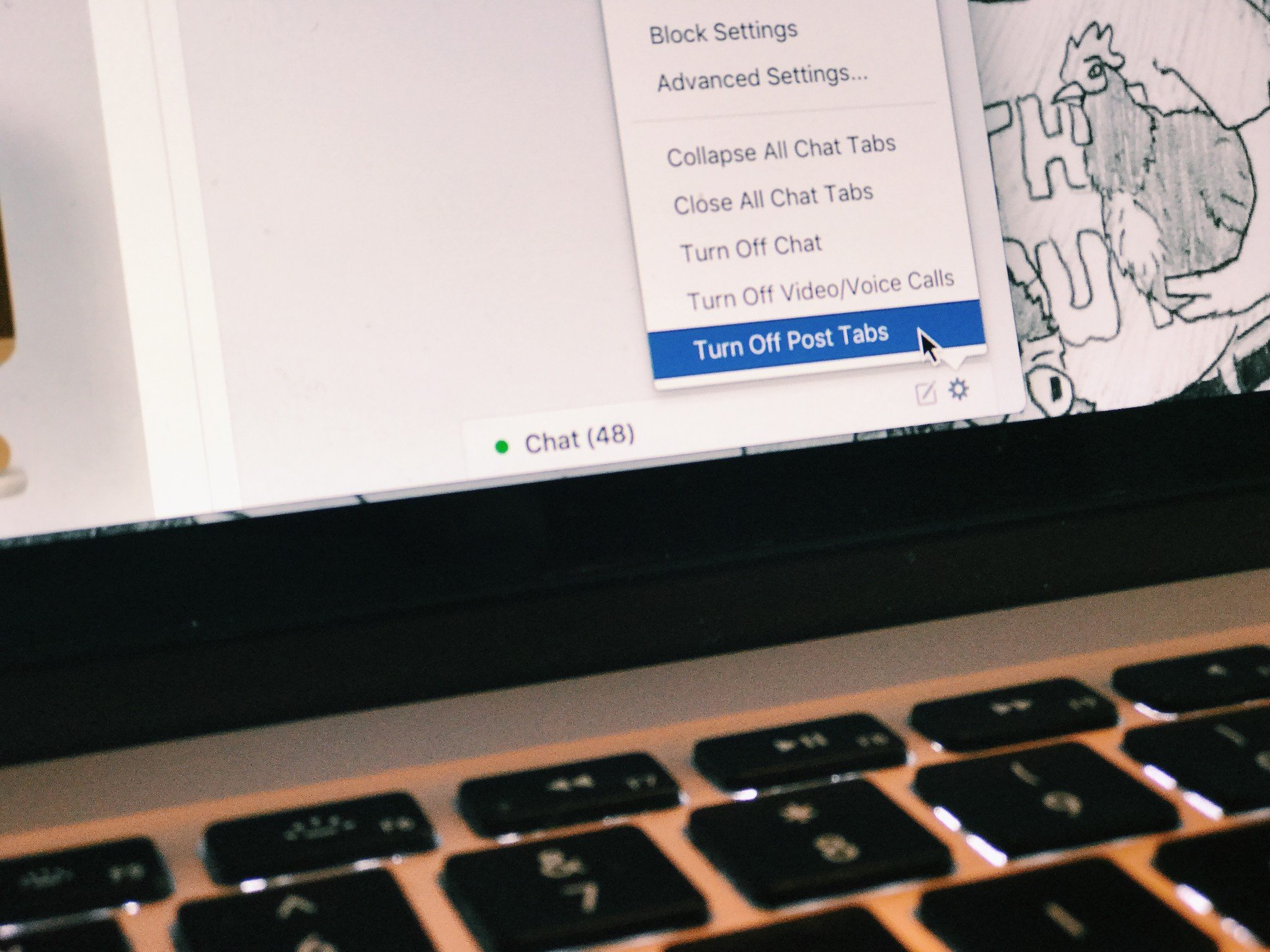
iMore offers spot-on advice and guidance from our team of experts, with decades of Apple device experience to lean on. Learn more with iMore!
You are now subscribed
Your newsletter sign-up was successful
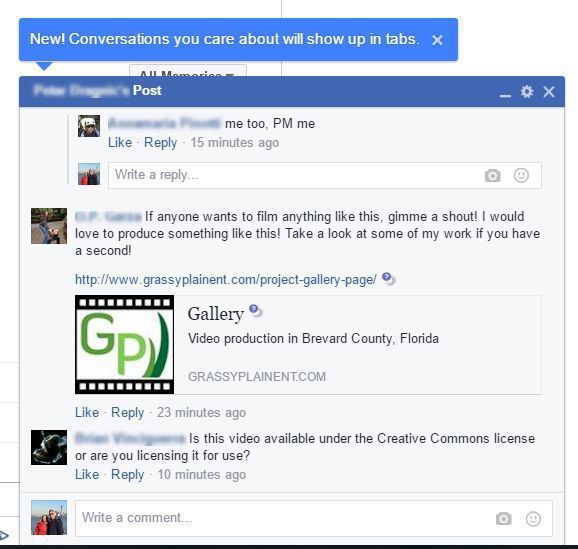
If you've been on Facebook on your desktop recently, you've probably noticed a new type of notification or pop-up that appears when you've commented on a post.
For whatever reason, this is a new way of informing people of recent activity on a post they're tagged in or one they've commented on.
While some people find this feature fine and dandy, there is a plethora of people online who loathe this latest feature. If you're one of them, don't worry: there's a super simple way to turn of those annoying Facebook Post Tab pop-ups.
Here's how!
- Launch your preferred browser from your desktop.
- Go to Facebook.com. Log in with your account information if you haven't already done so.
- Click on the Options icon that looks like a gear in the bottom right of the screen. It will be located between the search bar and the New Message icon.
- Click Turn off Post Tabs.
You can also turn off notifications on an individual Post Tab, but only if you see the Post Tab appear.
At the top of the Post Tab pop-up, there should be a gear icon that's identical to the Options icon in the lower right portion of your screen. Simply click on it and click on Turn off Notifications for this post and you'll stop getting buzzed for that Post Tab specifically.
Questions?
Do you have any questions about Facebook's latest Post Tab pop-ups? Let us know what you think in the comments below!
iMore offers spot-on advice and guidance from our team of experts, with decades of Apple device experience to lean on. Learn more with iMore!
Cella writes for iMore on social and photography. She's a true crime enthusiast, bestselling horror author, lipstick collector, buzzkill, and Sicilian. Follow her on Twitter and Instagram: @hellorousseau